Find the tab you're looking for instantly with the Search All Tabs extension for Firefox and Chrome
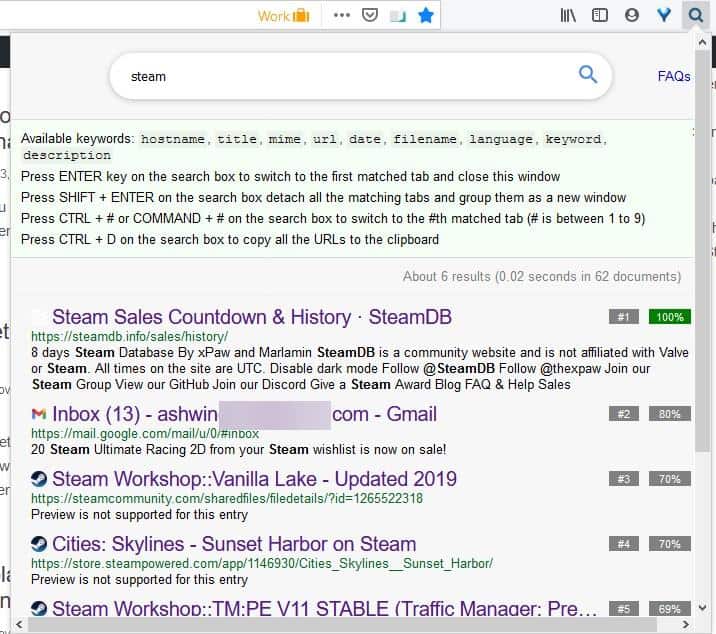
Browsing sessions can quickly get cluttered, which makes it difficult to find what you're looking for. I use OneTab to clean up my current session and save the list.
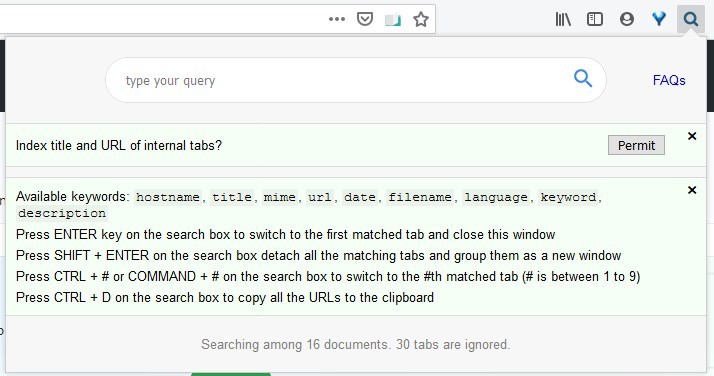
I then analyze it to restore important tabs. It's not the most efficient way, because of the manual effort involved, not to mention the time it takes to check the tabs.
Search All Tabs
Search All Tabs is an extension for Firefox and Chrome that helps you find the tab you want instantly.
Install the add-on and click on its icon on the toolbar. A compact panel will pop-up, this is Search All Tabs' interface. Click on the Permit button next to the line that says "Index title and URL of internal tabs?". This will trigger Firefox's permission manager, which prompts you to allow the add-on to access your browser tabs. Do so, and the extension is ready to use.
How it works
Search All tabs injects a Javascript code to all tabs to index the list. This data is stored locally, and the add-on uses the information from the database to display the results. A more detailed explanation can be found on the official website.
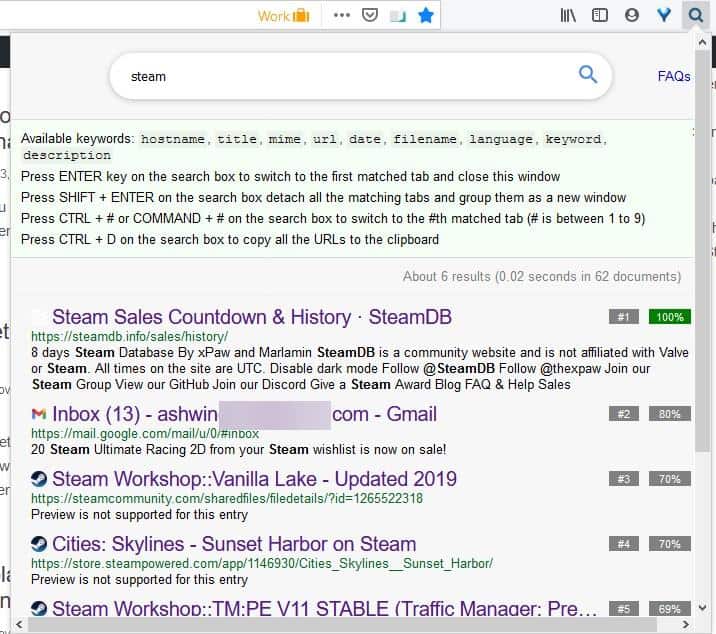
Type the name or the webpage's title or any relevant string in the search box. The add-on searches for the matched keyword as you type, in real-time. The status bar indicates the time taken for the search to complete, and also displays the number of documents (tabs and frames), that were searched.
Note: Tabs that aren't loaded will not be indexed, i.e., only active tabs are taken into consideration.
The results appear just below the status bar along with the URL and the title of the tab, it also displays a preview of the page though this doesn't work with many sites.
There are several options to interact with the search results. Click on an item in the list to switch to the corresponding tab instantly, this does not reload the tab if it was already open.
The add-on supports keyboard shortcuts, so you could press the Enter key to switch to the first tab in the list. Open a specific tab by using Ctrl + # (Command + # for Mac), where # is a number from 1 to 9, e.g. Ctrl + 1 to open the first tab, Ctrl + 2 for the second and so on.
Hit the combo SHIFT + ENTER, and Search All Tabs will move all tabs from the results to a new window. You may save all tabs from the search result by using the hotkey Ctrl + D, this sends all URLs from the tabs to the clipboard. Search All Tabs isn't restricted to tabs in the current window, it can find tabs across all windows.
Let's say you have multiple results that match a search term, there are a few methods that you can use to filter the list. Use one of the following keywords to narrow down your search: hostname, title, mime, url, date, filename, language, keyword, description: e.g. url:ghacks
This will only display results that have the word "ghacks" in the link.
You can make it more specific by using "AND" and "OR" operator in combination with the keyword: e.g. url:ghacks AND keyword:firefox
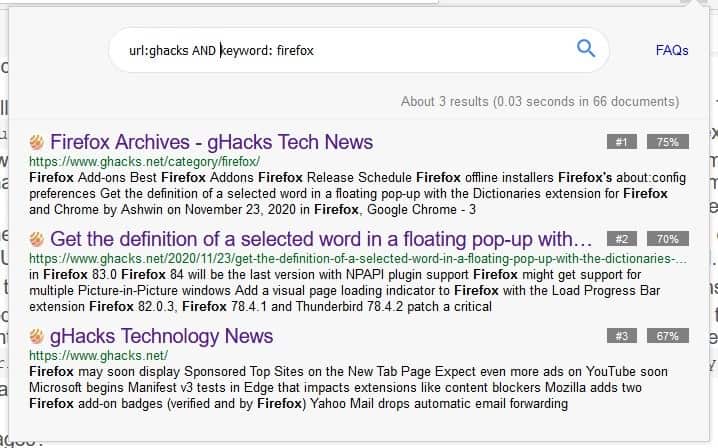
This forces the extension to only display results that match both the URL and the keyword. If you only need one of those to match, use OR instead. There are more operators like XOR, Brackets, NEAR, ADJ that you can use.
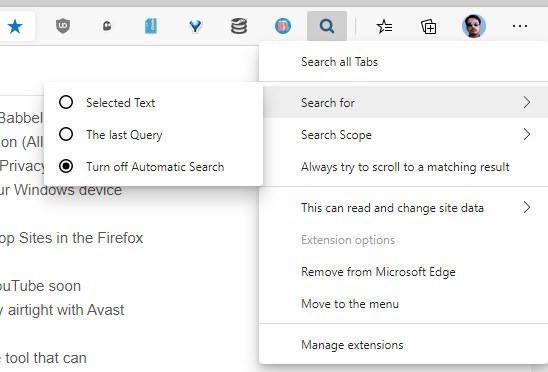
Right-click on the toolbar icon to make it search for selected text, last query or to toggle off automatic search. The scope setting allows you to choose whether the add-on should index the title and body of the page, or just one of those.
How does it differ from Tab Search that Chromium browsers such as Chrome or Microsoft Edge received recently? The Chromium tab search option finds tabs only by title or URL, but not by content. Another difference is that the extension includes processing options, e.g. to move all matching tabs to a new window or saving the data.
Download Search All tabs for Firefox and Chrome. The extension is open source.


























I will be the first to admit that I am a Tab horder and have some management issues but that does not negate the benefit of such an addon.
Not that it is a running endorsement but I do believe this developer has been around for a while. Something about him rings a bell.
I kinda feel a little safer looking into Pale Moon dedicated addons as the community seems to be a little more united and tight knit. It’s probably a false sense a security but I have absolutely no confidence in any addons hosted on mozilla’s repositories. There are some obvious standouts such as Raymond Hill from ublock origin as he has proved himself time and time again but not only that his attitude speaks and persona speaks for itself.
Nonetheless in this current environment it pays to play it safe.
@Mystique, if you are worried about Mozilla addons, you should try asking the Pale Noon devs what tests they run before releasing a new version.
They don’t like being asked and generally a new release is thrown into the wild for ‘real’ testing.
Their team is too small for efficient testing.
Mozilla addons are now far more secure because they must use known WebExtensions API which massively limits potential damage. You could also stick to Mozilla verified extensions.
*closes can of worms*
That’s a valid point but I am also of the opinion that Mozilla does very little to nothing also to test addons and given its large repository and seemingly lawless state I feel less at ease downloading addons in general but more to the point these addons on mozilla seem to always have an agenda that is less than honorable. They are often unrecognizable names some even charlatans if you will. A lot of the addons that are developed for Pale moon seem more transparent and developers are more accessible also often being part of the community and very vocal.
I’m not going to assume I know the inner workings like perhaps you do but I do long for the day when a new player enters the market in a similar way that phoenix did.
That may be true but nothing is free from abuse or misuse. Chrome has a similarly gimped extension system (of course for their commercial benefit) and thats not doing any better… in fact its cesspool of garbage last time I looked.
I did not you said “massively limits” so I accept that and understand it negates my above opening statement upon that but its still very much an issue.
I’m not entirely sure what is involved in this “Mozilla verified extensions” but I imagine bate and switch addons/extensions can easily thwart this so called verification’s but I also accept that this kind of activity could occur within the Pale Moon community also but I also feel like the likelihood of that occurring is much lower within the Pale Moon eco system, it is far more likely the developer would abandon the project completely instead.
I don’t use any particularly browser and pivot between quite a few as Mozilla has drifted away from its roots.
I totally feel that when Mozilla turned its back on its power user base and community they killed off and gimped aftermarket development. I remember when the community was brimming with many consistent and recognizable names developing extensions… they just seemed to be of a different ilk and their motives were more honorable.
At the end of the day every has made very valid points here and caution should be exercised. The entire nano defender situation is a great example of how things can go terribly bad very quickly and fly right under the radar but that also comes down to developer integrity. I feel like that should have been handled much differently long before the changing of hands. There should have been many notifications of such events and a grace period prior to the hand over. There just wasn’t enough transparency.
I’m not entirely sure how the system works but I feel like addons should have some sort of name registrar and as soon as an addon is turned over to another developer mozilla should be notified and the addons status be changed and heavily vetted and lose it’s verification status until such time as the addon has proven itself. Just a heck of a lot to say so I should stop waffling on here. There are just too many cans to open and too many worms to expose. lol
Japanese maxim “ã‚‚ã®ã¯ãŸã‚ã—”
In other words, if don’t try things, won’t know how good they are. It’s better to actually try it.
Following that maxim, I actually tried it.
Just one word, “Amazing!”
My rating: ★★★★★
This looks great! But now that malware has invaded browser extensions, anything requiring “Access your data for all websites” permission has some serious trust hurdles to jump.
In my humble opinion, if a person frequently has so many tabs open at the same time that she actually needs a search function to get back to a specific tab, then there is something seriously wrong with her browsing habits.
Don’t see how this applies to this. It’s about finding specific information within tabs, not getting back to a specific tab.