Containers Helper improves the usability of Firefox's Containers feature
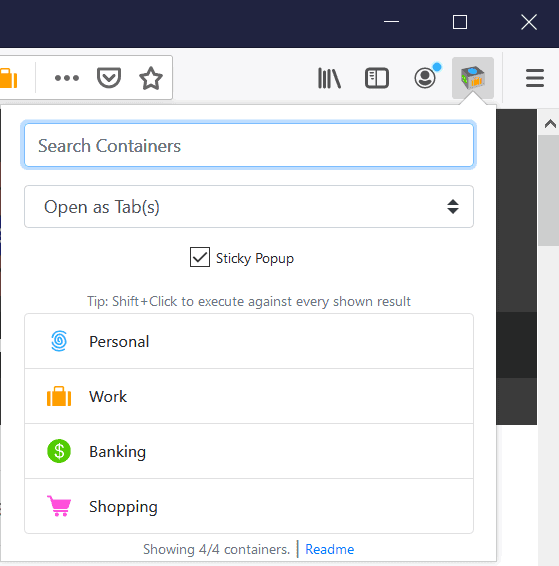
Containers is probably one of the most underappreciated features of the Firefox web browser. Mozilla launched the feature as a TestPilot experiment back in 2017 before it integrated the functionality natively in the Firefox web browser and releasing the Multi-Account Containers extension.
Containers offer a way to separate browsing data, and that leads to several useful applications such as the ability to sign-in to services multiple times, reducing online tracking, or clearing the content of some containers while keeping the content in other containers.
Several extensions have been created to improve the Containers feature of the Firefox browser. Easy Container shortcuts adds shortcuts to containers, temporary containers, or containers for specific services, e.g. Google, YouTube and Facebook,
Containers Helper
Containers Helper is a brand new extension for Firefox that adds usability improvements. It is an open source extension; its code is hosted on GitLab. The developer designed the extension to complement the Multi-Account Containers extension by Mozilla. Once you have both installed, you may start using Containers Helper.
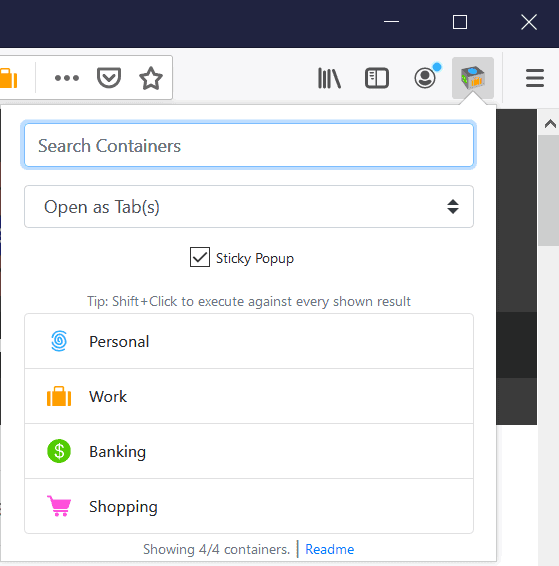
A click on the extension's icon in the main Firefox toolbar displays its interface. You find search functionality to filter containers as you type; this is mostly useful to users who have created lots of containers, as it won't find sites in containers but only the container itself. You may press the Enter-key to open the first result, or Shift-Enter to open them all.
More interesting than that are the extension's other options. You can use it to create a duplicate of an existing container by switching from the default "open as Tab(s)" to "Duplicate" in the menu underneath the search field. Similarly, you may use other options provided by the menu, e.g. to change a container's name, icon or color, or to delete an entire container.
The two replace options, replace in name and replace in URL, will replace a string in the name or URL of all containers, and set default URL sets a URL for all containers that are displayed. The default URL is then opened whenever you open a container using the extension; this is independent of Firefox's own container functionality.
Keyboard users may use the shortcut Alt-Shift-D to open the popup of the extension with the search field focused.
Closing Words
Containers Helper adds some useful features to the containers feature of the Firefox browser. While its reach is limited, as it is mostly useful to users who use the containers feature heavily. These users benefit from features such as deletion, duplication, or the quick finding of a container. Additionally, adding a custom default URL to containers may be useful to some as well.
Now You: do you use Firefox's container feature?
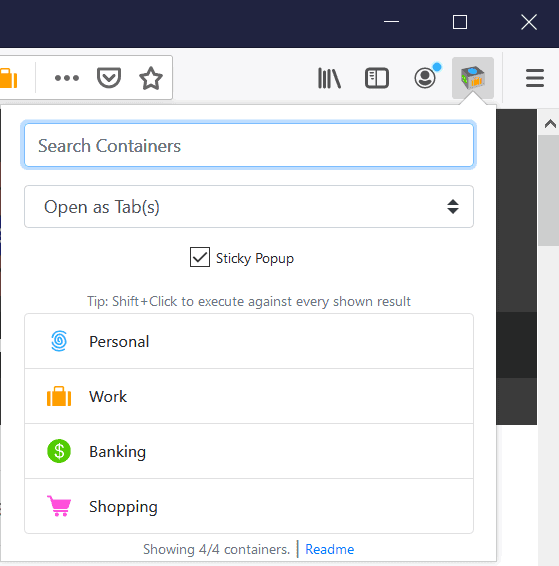

























I’m waiting for an extension that isolates history as well…. since is used for indentification.
As long as the history not separated by their containers, it’s useless feature.
i’m with @Tom Hawack on this – i much prefer enabling privacy.firstparty.isolate since i think this is a more transparent solution verses fooling with containers, plus no add-ons are necessary and it doesn’t break navigating forward/backward in history when loading a different domain in the tab (FPI is enabled by default in the ‘arkenfox’ user.js BTW)
as for handling storage, i prefer CAD (Cookie AutoDelete) since it handles indexedDB, local storage and workers, and other than the inferior Site Bleacher add-on, i believe CAD is the only storage cleaner that handles iDB and workers… or at least it was the last i checked
@12bytes, the ‘Cookie AutoDelete’ (CAD) extension has advantages indeed over ‘Forget me Not’ (FMN), those you mention, and to be frank I’m in the position of hesitation between the two.
Whatever storage cleaning extension let’s not forget that they have to take into consideration Firefox’s storage algorithm. I have in mind Firefox’s Local Storage Next Generation (LSNG) — dom.storage.next_gen — which is (still) set to false in Firefox 83.0 but advised and set to true in ‘arkenfox user.js v83’ [https://github.com/arkenfox/user.js/releases/tag/83.0]
LSNG=false (default) : handled by FMN, but is it really by CAD : I’ve read a post on BugZilla (cannot recall) stating that CAD wouldn’t wioe localStorage if LSNG was set to false? Perhaps this is now obsolete.
LSNG=true : handled by FMN and by CAD.
1- As I mentioned in my 1st post above I use the ‘Cookie Ripper’ extension, and this extension interferes with CAD because of CAD’s own cookie, but this isn’t an argument other than that of a personal fantasy so to say.
2- I keep LSNG to false (FF83.0 default) because setting it to true mechanically brings a lot of site data into the user’s IndexedDB : if I chose this non-default setting I’d definitely opt for CAD given CAD can clean the IndexedDB on site exit which FMN can not. At this time I use an extension called ‘API-Killer-IndexedDB’ (signed but available only only on GitHub) which works perfectly with LSNG=false but often fails with LSNG=true.
3- The ‘Cookie Ripper’ extension is a little gem IMO, but I’d have to abandon it if I chose LSNG=true hence CAD hence NO ‘Cookie Ripper’.
Globally, rationally CAD is a better storage cleanup extension than FMN, the latter lingers to be updated moreover, so I’ll admit a lack of logic in my choices. I’m curious so I sort of drive out of the highway :=)
Curiosity–Owl uses a large number of add-ons IMO. How does that affect performance? I should think memory and CPU usage skyrockets–maybe not.
Using so many extensions that require access to nearly all of one’s surfing habits and the right to retain all data collected while surfing–doesn’t that rather defeat the purpose of using a privacy add-on? In other words, assuming the worst, where is the developer of the add-on selling the data?
Containers–I had to go back to Martin’s article to refresh my memory. Yes, I have had that oddity of purchasing or looking at a product only to find the product or like product for sale some days later. Coincidence? Because I am quite sure companies aren’t tracking me, and me alone, and my window shopping to determine what goes on sale later in the week. That’s paranoia.
Don’t know . . . interesting to hear and read what others do with the browser.
@VioletMoon,
Many users, not just you, are likely to have the same questions and opinions as you. Therefore, I will answer IMO.
First of all, regarding CPU and RAM consumption concerns, there was a fact that old Firefox caused a memory leak due to browser extensions, affecting browser performance. The Firefox browser, which has been redesigned to the Web Extension “API”, does not have such problems.
Function of extensions are limited, so the load on the system is insignificant.
Actual situation:
â— System load (Windows Task Manager)
https://i.imgur.com/zLJDMDq.png
â— Measurement with Firefox Task Manager
https://i.imgur.com/SfVgsom.png
https://i.imgur.com/epQoL6j.png
Measurement conditions: There are four tabs open: OneTab, DuckDuckGo Privacysimplified, gHacks Technology News (Home), and Task Manager.
Special Note: The extension “Auto Tab Discard: Auto Tab Discard a lightweight extension that automatically reduces the memory load of open—but inactive—tabs” has the effect of reducing the system load.
About the merits and demerits of extensions:
The current “AMO” is considered to have a legitimate review process, which sets it apart from the fraudulent products that are frequently found in Chromium extensions. I’m not skeptical of AMO.
Obviously, browser extensions targeted by malicious criminals are “popular” with a huge user base.
I make a good selection in terms of realistic “practicality: convenience” rather than those rare risks. Judgment of necessity is the subjectivity of the user and depends on the user’s values.
Case Study:
Web Storage API
https://developer.mozilla.org/en-US/docs/Web/API/Web_Storage_API#section_8
> How to find out which sites are using Web Storage:
Press [F12] key (browser developer tools will open).
Switch to storage and open local storage.
* Only information about the active web page is displayed.
> How to clear (erase) Web Storage:
Warning: The process wipes all cookies and Web Storage data. Session cookies are cleared, which reduces connectivity to the site or requires the application to sign in.
1. Press [Ctrl] + [Shift] + [Del] keys to pop up the “Clear All History” menu
2. Select and clear cookies History period (T): All history (select)
3. Press [Erase Now].
Note: Only “All History” can clear Web Storage. It will not be erased with any other options.
However, if add an extension (Cookie AutoDelete), can control (delete) them automatically.
Above all, the essential extension for me is the “Tree Style Tab”. Similar extensions exist, but others are out of the question. This Tree Style Tab is for Firefox only, so its presence determines the value of the browser.
What are Containers?
https://support.mozilla.org/en-US/kb/containers
For more background information about Containers, see the Containers project page:
https://wiki.mozilla.org/Security/Contextual_Identity_Project/Containers
To learn more about how to use Multi-Account Containers with some quick tips and shortcuts, see this blog post:
https://blog.mozilla.org/tanvi/2017/10/03/update-firefox-containers/
Specific method:
Firefox Privacy Guide
https://old.reddit.com/r/privacytoolsIO/comments/d3of43/firefox_privacy_guide/
Tweaking Cookies For Privacy in Firefox
https://feeding.cloud.geek.nz/posts/tweaking-cookies-for-privacy-in-firefox/
How Tracking Protection works in Firefox
https://feeding.cloud.geek.nz/posts/how-tracking-protection-works-in-firefox/
Tweaking Referrers For Privacy in Firefox
https://feeding.cloud.geek.nz/posts/tweaking-referrer-for-privacy-in-firefox/
user.js — Firefox configuration hardening
https://github.com/pyllyukko/user.js/
Related information: Official documentation
https://developer.mozilla.org/en-US/docs/Mozilla/Add-ons
Add-ons allow developers to extend and modify the functionality of Firefox. They are written using standard Web technologies – JavaScript, HTML, and CSS – plus some dedicated JavaScript APIs.
Among other things, an add-on could:
â— Change the appearance or content of particular websites
â— Modify the Firefox user interface
â— Add new features to Firefox
In the past, there were several toolsets for developing Firefox extensions, but as of November 2017, extensions must be built using WebExtensions APIs. Other toolsets, such as overlay add-ons, bootstrapped add-ons, and the Add-on SDK, are no longer supported.
https://extensionworkshop.com/documentation/publish/signing-and-distribution-overview/
Signing and distributing your add-on
https://extensionworkshop.com/documentation/publish/add-on-policies/
Add-on Policies:
All add-ons are subject to these policies, regardless of how they are distributed. When an add-on is given human review or otherwise assessed by Mozilla, these policies act as guiding principles for those reviews. Add-ons that do not comply with these policies may be rejected or disabled by Mozilla.
Submission Guidelines:
During review, the add-on undergoes basic testing in addition to code review. To facilitate the functional testing, the add-on author must provide testing information and, if applicable, testing credentials required to use the add-on if an account is needed for any part of the add-on’s functionality.
Issues brought up during review must be addressed using best efforts. If corrections have been requested, the new version should not contain unrelated changes, as this complicates the review process and can lead to further rejections.
Source Code Submission:
Add-ons may contain transpiled, minified or otherwise machine-generated code, but Mozilla needs to review a copy of the human-readable source code. The author must provide this information to Mozilla during submission along with instructions on how to reproduce the build.
The provided source code will be reviewed by an administrator and will not be redistributed in any way. The code will only be used for the purpose of reviewing the add-on. Failure to provide this information will result in rejection.
Add-ons are not allowed to contain obfuscated code, nor code that hides the purpose of the functionality involved. If external resources are used in combination with add-on code, the functionality of the code must not be obscured. To the contrary, minification of code with the intent to reduce file size is permitted.
Browser support for JavaScript APIs
https://developer.mozilla.org/en-US/docs/Mozilla/Add-ons/WebExtensions/Browser_support_for_JavaScript_APIs
I’ve never used Firefox’s Container feature, I prefer to set its First Party Isolation to true together with the ‘Forget Me Not’ extension, not to mention an underappreciated extension called ‘Cookie Ripper’, not really required given ‘Forget me Not’ but a pleasure to block some sites’ permanent Website Data even when cookie policy is session only, hence the latter is more for analyzing sites’ behavior . ‘Forget me Not’ cleans once you’ve exited the site while ‘Cookie Ripper’ blocks cookies and Website Data (given the user’s preferences) when site is opened. Amazing to experiencewith ‘Cookie Ripper’ the nerve of an increasing number of domains, the amount and nature of their cookies and website Data, absolutely stunning. Wild Wild Web. And my pleasure to shut some sites’ total lack of respect for the user.
Tom, I’m using FMN, too. Just wanted to add 2 things:
1. In its “Define Rules” tab you can choose “Instantly” as the default behaviour for “Cleanup if no expression matches (default: On Leave):”. I think that makes “Cookie Ripper” superfluous.
2. There is a beta for FMN on http://lusito.github.io/forget-me-not/forget-me-not-beta.xpi (see https://github.com/Lusito/forget-me-not/issues/253 ) which now supports “Cleanup on domain leave” for Indexed DB, Plugin data, Service Workers and Cache. This in turn makes Cookie Auto-Delete superfluous, IMO.
@linuxfan, your info/link to FMN beta is most appreciated. I’ll go and have a look right after this comment.
I agree with your Point 1. That’s what I meant when I wrote above “[…]‘Cookie Ripper’, not really required given ‘Forget me Not’[…]”.
‘Cookie Ripper’ here is essentially to see, live, what sites lay in user’s Web Storage which is sometimes stunning. ‘Cookie Ripper’ doesn’t handle IndexedDB no more than FMN, at least until the latter’s Beta version you mention. ‘Cookie Autodelete’ (CAD) handles everything so I guess, to sum it up, that the basic choice here is between FMN and CAD.
I’m with Tom on this, although I use a slightly different mix of extensions to do much the same thing:
– First Party Isolation+Private Browsing
– Cookie Auto-Delete
– Clear Browsing Data
I use Firefox containers as regular basis. I have multiple accounts for the same services and it’s perfect to manage them simultaneously. For me it’s a must.
I don’t think 99.99% of Firefox users understand the point of containers or use them.
(Most NPCs have likely never even heard of ublock.)
It’s either a feature nobody needs (I don’t) or it was never properly communicated what the uses and benefits are.
It’s useful for if you regularly use multiple accounts for the same website. For example I have two work accounts and a personal account for Outlook.com. I set up a different container for each account which allows me to be logged in to (and stay logged in to) multiple accounts at the same time.
The reason I like Firefox (ESR is my favorite browser, also use Developer Edition and Nightly) is because it has a lot of useful and high quality “Firefox-specific extensions”.
At Chromium, “Brave” is my only favorite.
Firefox’s container extension uses “Temporary Containers” and “Firefox Multi-Account Containers”, but I learned about “Containers Helper” from Martin’s article.
I’ve tried it, but it’s certainly very useful as it can complement other container extensions.
https://addons.mozilla.org/en-US/firefox/addon/containers-helper/
AMO (addons.mozilla.org) and ATN (addons.thunderbird.net) are constantly releasing new and unknown extensions. Therefore, the article on “ghacks.net” is very helpful in gaining insight.
I really appreciate ghacks.net!
About the “Firefox-specific extensions” I’m currently using:
AutocopySelection2Clipboard
Bookmarks Organizer (by Sören Hentzschel)
CanvasBlocker (by kkapsner)
Copy All Tab Urls
Enhancer for YouTubeâ„¢
Facebook Container
Firefox Multi-Account Containers
Flagfox
Header Editor (by 泷涯, é“滿)
Hide Private Mode
hide-scrollbars
Image Max URL
IndicateTLS
IP Address and Domain Information (by webdev7)
Keep or Delete Bookmarks
Popup ALT Attribute
Readability based Reader View (by Richard Neomy)
Request Control
Scrapyard
Smart Referer
Tab counter (by WaldiPL)
Temporary Containers
TitleURL
To Google Translate
Tree Style Tab
uBlock Origin
word count (by Trishul)
Note: uBlock Origin
https://www.ghacks.net/2020/11/23/be-careful-when-you-install-microsoft-edge-extensions-from-the-microsoft-store/#comment-4478571
It is a very very useful but underrated feature.
Firefox’s containers are an essential feature. I use them all the time, and they are appreciated.