Change the color scheme of websites permanently with Midnight Lizard for Firefox
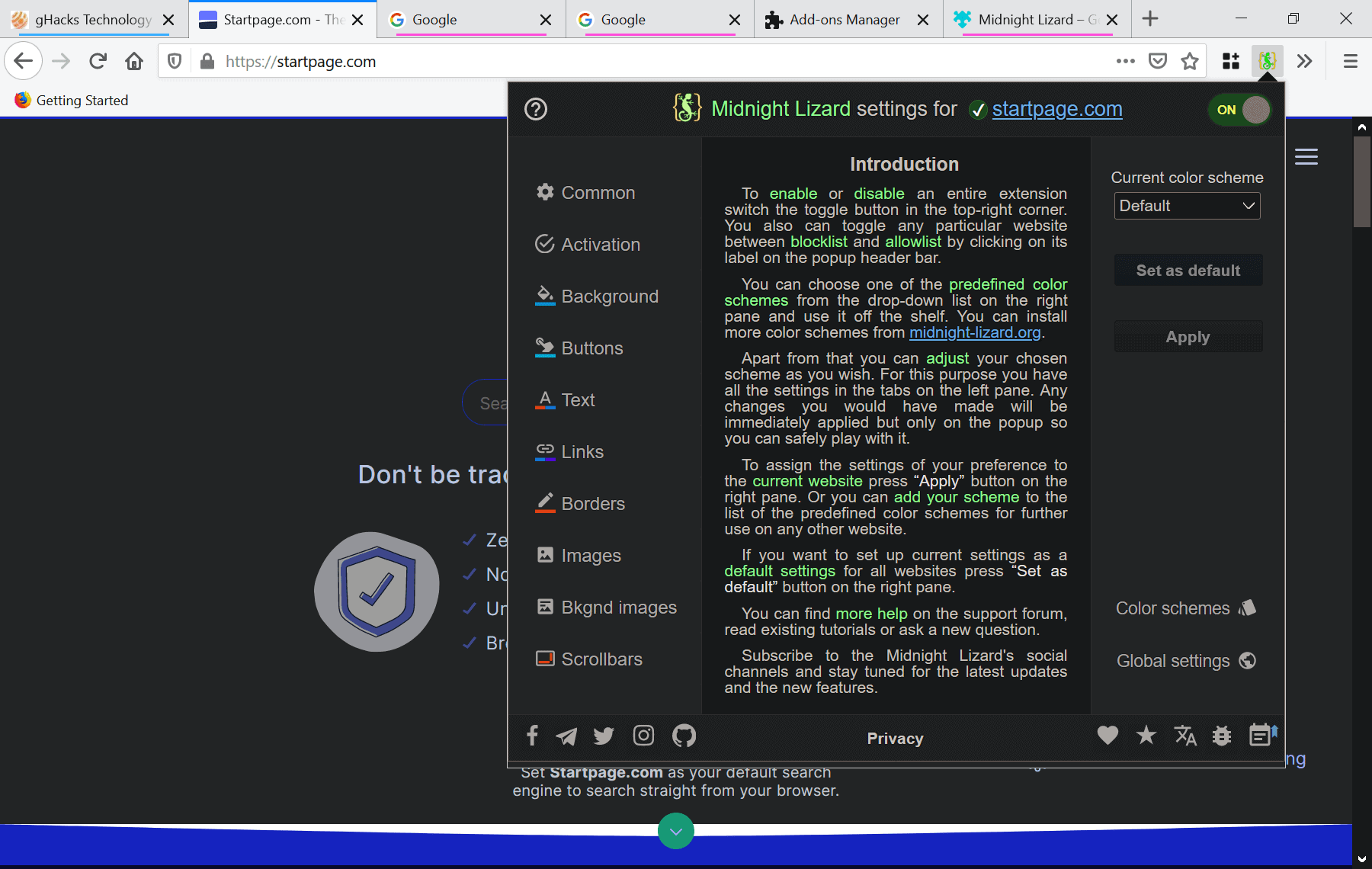
Midnight Lizard is a powerful extension for the Firefox web browser that you may use to change the color scheme of sites individually that you open in the Firefox browser.
While it is possible to make changes to sites in several ways, e.g. by applying custom user styles to them, installing extensions, or using built-in functionality like Chrome's underappreciated site override feature, it often comes down to finding something that is best suitable for your use cases.
If you are not an advanced user, you may prefer using an extension as these usually provide an easy to use interface. Midnight Lizard is one of these extensions, and it is one of the most popular website color changers available for the Firefox browser.
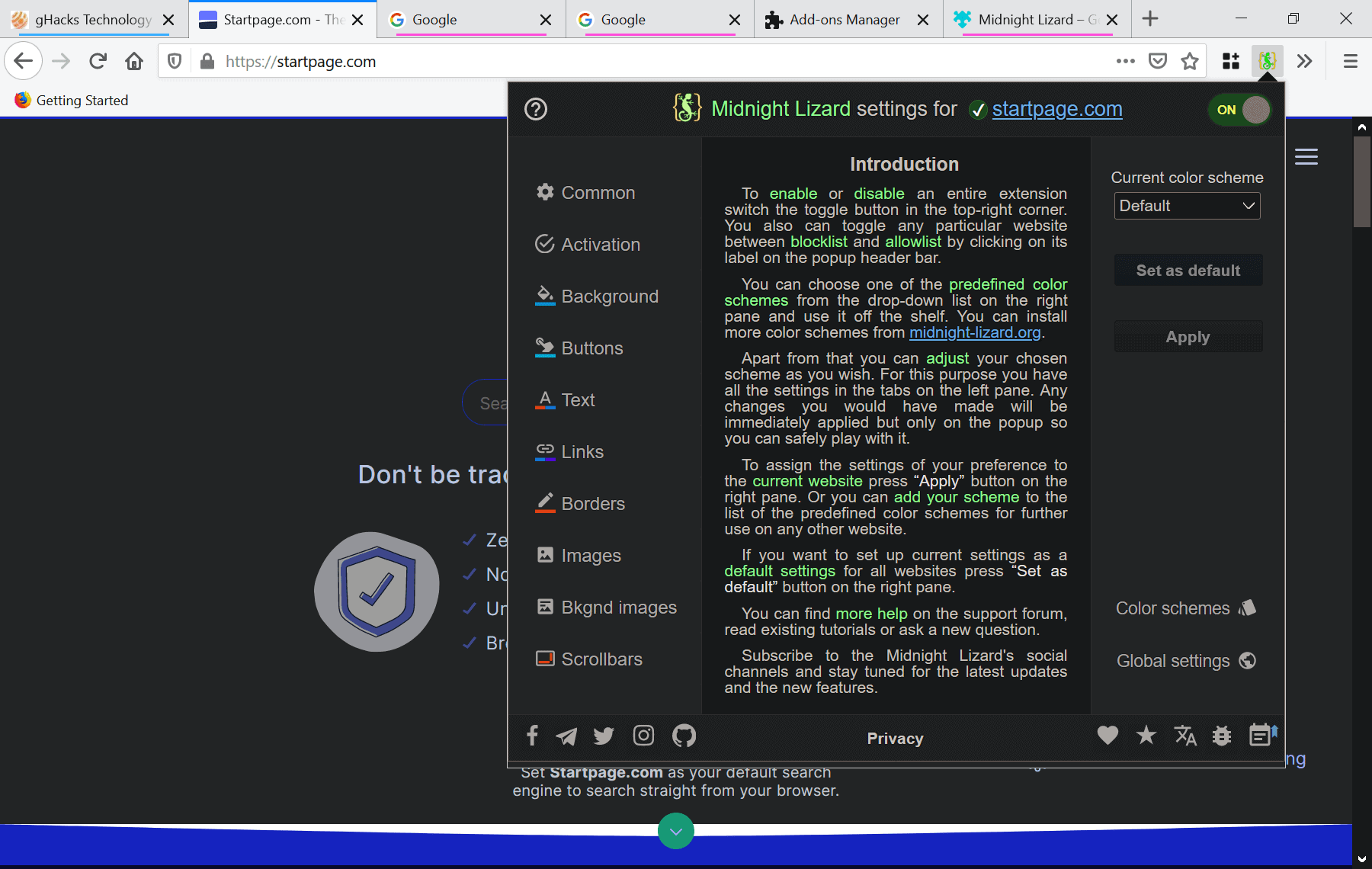
The extension is a recommended extensions; these extensions undergo analysis by Mozilla whereas regular Firefox extensions do not.
The extension applies a dark theme to all sites you visit by default but only to sites that you load after you have installed the extension. Just restart Firefox or reload open tabs to have the theme applied to them as well.
The extension includes a good dozen color themes to choose from. Click on the extension icon in the Firefox toolbar and select one of the available color themes to apply it to the site in question. A click on "set as default" makes it the default scheme for any site that you open in Firefox.
The available themes make it easy to apply a different color scheme to a site, but options don't end there. You may use the extension to customize the scheme for that individual site, or create a theme for all sites.
New themes can be downloaded but you can also create your own with a click on Color Schemes > Color Schemes Generator in the extension's interface.
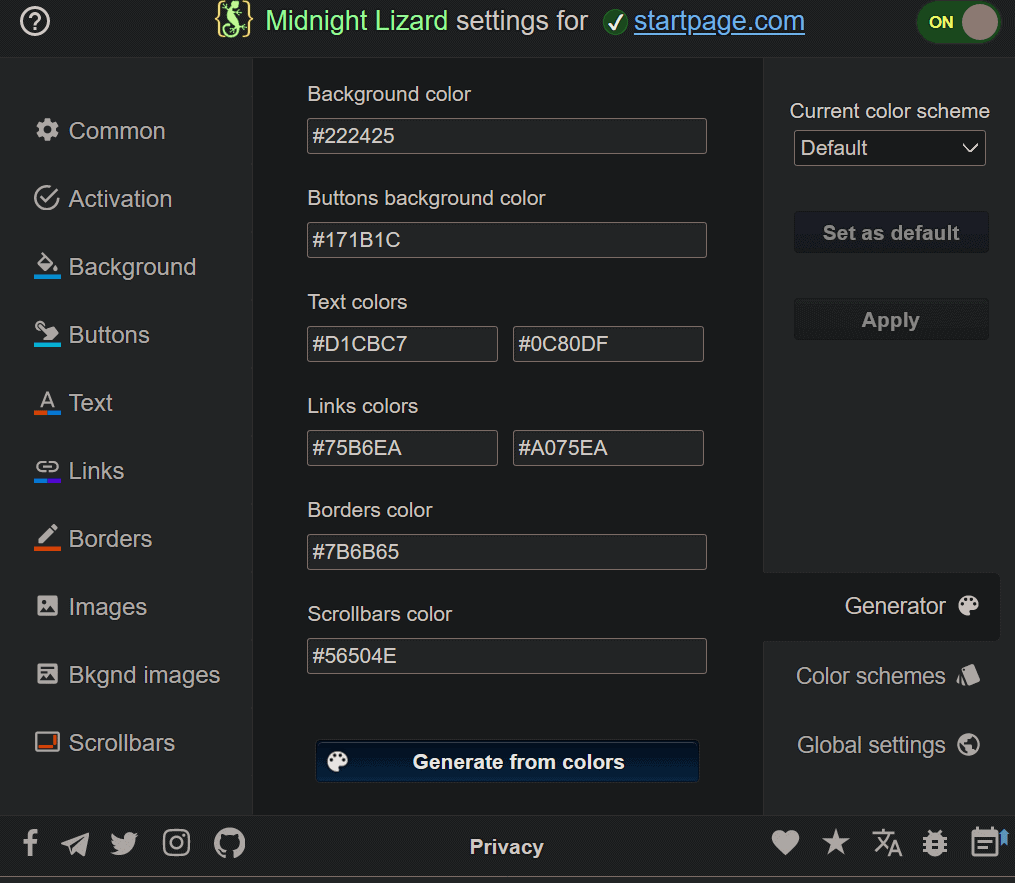
You may set the following colors:
- Background color
- Buttons background color
- Text colors
- Links colors
- Borders colors
- Scrollbars colors.
You may also change various color related parameters such as the background brightness limit, the contrast of borders, or the saturation of images.
Another handy option is the ability to schedule website themes, say for a site that displays a bright theme at day to make it darker all the time, or to make sites look darker in the morning and in the evening.
If you work long hours in front of the device, you may enable the blue light filtering option and set it according to your needs to make it less strenuous. There is a blue light filter theme that you can apply immediately to sites, or customize the filter for individual sites or globally.
Themes can be applied globally to all sites, to individual websites, or based on patterns that you define.
The developer has added a simplified mode to the extension which improves performance on heavy sites, and there is a handy shortcut to toggle the extension on the current site (Alt-Shift-L) or globally (Alt-Shift-M).
Closing Words
Midnight Lizard is a powerful extension for Firefox to apply different color themes (or the same) to sites you visit in the browser. It comes with a lot of extras and options to tinker with, and that makes it one of the most powerful color and theme changes for Firefox.
It caters to beginners and experienced users alike thanks to its use of color schemes that you can apply with just a few clicks, and its advanced options that give experience users lots of control over the color scheme of individual sites or globally.
Now You: Do you change the color scheme of sites?
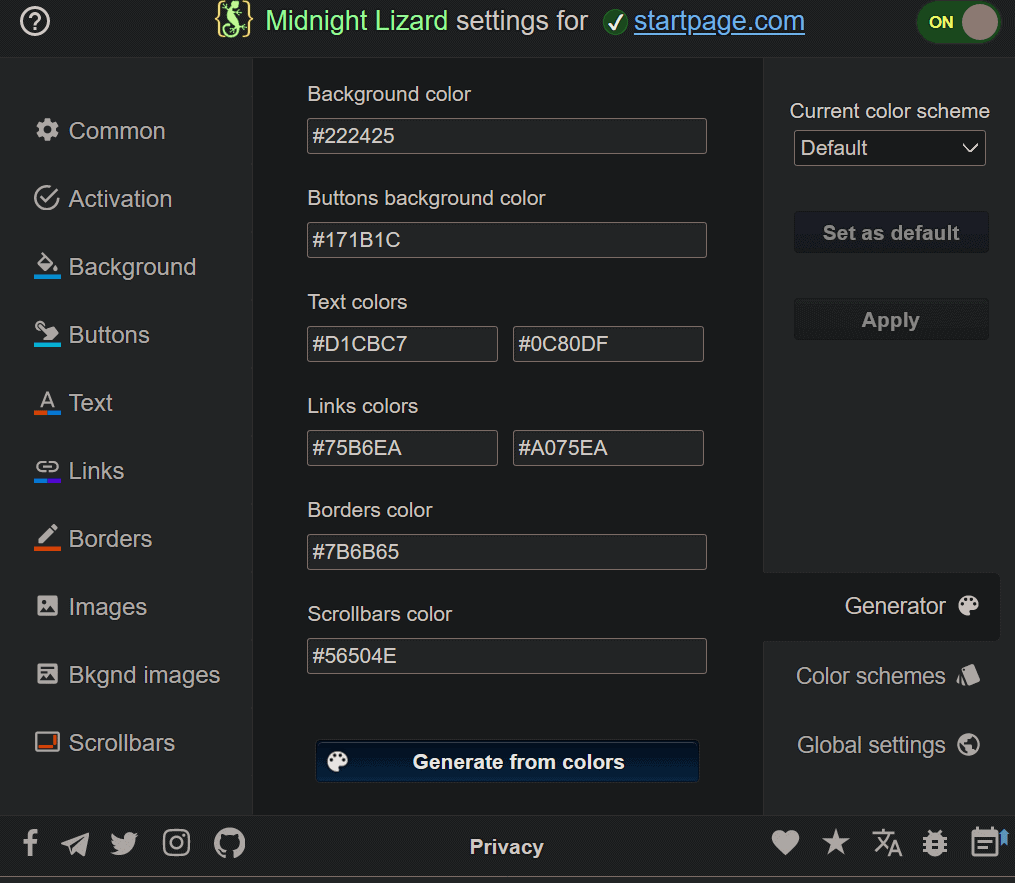

























Doesn’t work on Firefox 83 + Ubuntu, it shows an error message:
============================================
Midnight Lizard cannot connect to this page
probably because of one of the following reasons
Web browser cannot run extensions on the pages like:
Web Store, Settings, New Tab, etc.
‘Midnight Lizard’ might has been updated or just installed
so page needs to be refreshed
Current page might be represented by a local file,
but you have not allowed ‘Midnight Lizard’ to process local files
※ Just try it on a regular website first
============================================
Also the scroll bar disappears, can’t scroll web page and one can only see the upper visible part of the web page.
I just reinstalled Firefox but didn’t help.
“Dark Background and Light Text” is some of the better alternatives although not always without issues on some web pages.
I make my own styles in Stylus for my favorite sites. I did one for Ghacks and shared it in the comments, then suddenly I couldn’t comment on Ghacks anymore. I think Martin banned me from commenting.
Settings “Processing Mode” to “Simplified” will solve a lot of slow down with this addon. It’s a lot easier on the CPU.
Didn’t last long:
https://i.imgur.com/hAq4DpX.png
Very first page I loaded.
I would really like a simple add on that changes to primarily dark mode (when sites suit it) by default based on times of the day.
Per-site might be good as well.
Geez, I do feel for the poor front end hacks out there who put in weeks and months of time pixel perfecting not one, two, three but four separate CSS looks, only for a seemingly increasing number of people to override them again.
like ‘Ray’ above, i have also tested all, or nearly all, of the ‘darkify’ extensions and find ‘Dark Background and Light Text’ to be the best of them with the default style set to ‘Simple CSS’
every one of these extensions mangle some websites, but the aforementioned seems to work the best, much better than Dark Reader and Midnight Lizard, however i have not tested the latter recently
dark background light text is a great extension. i remember having issues with that lizard addon. on desktop i currently have been using and extension called owl for about 18 months now. I like it because it’s simple to turn off and on for specific sites, and there’s an “old mode”(called classic theme) that works on some sites that don’t play well with these dark reader style extensions.
Midnight Lizard supports Chrome and Edge as well.
I was interested in the article of Martin and installed it, but immediately after that, I realized how wonderful it was.
Everything on the “UI”, including scrollbars and buttons that wasn’t possible before, can be easily customized by simply clicking the “extension icon”.
The hardships so far seem to be a lie.
It’s an amazing tool and deserves praise.
Postscript: Impressions after that,
Browsing responsiveness is significantly reduced when this “extension” is enabled.
Drawing when the page is opened is slow like a turtle. The scroll speed has also slowed down. Even if I click the URL (hyperlink), the response is delayed.
Rebooting will not improve them.
I checked the load of the extension function with Task Manager of the browser (Firefox 78.5.0esr 64-bit), but it is about 993 KB to 1,007 KB, and the system load is not high.
“Dark Background and Light” is my favorite, but it didn’t sacrifice responsiveness.
https://addons.mozilla.org/en-US/firefox/addon/dark-background-light-text/
After disabled Midnight Lizard and enabled Dark Background and Light, responsiveness was restored. The Memory value of the browser Task Manager is 532 KB.
Customization of the “UI” is attractive, but from a practical point of view, Dark Background and Light is superior.
I was tickled pink when I came across this extension a couple months back but performance wise it would hang the browser for long periods, this seems to be a common occurrence on my setup as I had similar issues with dark back ground Light Text and Dark Reader. Not sure but it may be related to having a hundred or so tabs open most of the time.
I actually like Midnight Lizard best but performance wise I decided to stick with Dark Reader which seems to have the least issues on my system.
Maybe a follow up article on Midnight Lizard on how to optimize it for heavy webpages? I tinkered a bit but the improvement wasn’t enough.
PS. Firefox and Chrome please make it possible to eliminate ALL WHITE PAGES including internal and extension/addons pages. It is really important to users with dark themes especially when in low light conditions not to be violently disturbed by whole page flashes of white. This should be built-in functionality. Thanks!!
I agree, blinding white backgrounds on a digital display is very uncomfortable and not very friendly on the eye (when you could go to a cinema back in the past; completely 100% white luma backgrounds don’t work, think about the end credits, rarely black text on a white background). It’s not a consideration web-site developers/designers think about for end users. ‘One color will do’ seems to be the mantra as they must never use the website’s themselves. I’ve been playing with style sheets in the developer tools (Firefox), but I’m not clever enough to write a sensible working Add-on. Just give me the option without an Add-on every site to invert the colors! …please…
I must have sampled all the dark mode extensions on AMO, but I’ve stuck with Dark Background and Light Text because it’s lightweight. Dark Reader is nice, but is not optimized for Firefox.
Might give Midnight Lizard another try based on Martin’s review :)
Like owl, I found that Midnight Lizard worked really well with simple CSS-styled sites.
Even on Simplistic mode, it started acting up on more complicated CSS sites though. I’ve reverted back to Dark Background and Light Text. There was also an update to Dark Reader this week, so I might test that again to see if there are any improvements from last time.
I do change sites’ color schemes, at this time with ‘Dark Reader’ for Firefox. It’s fine but it happens to slow down heavy pages; also, it appears to be more efficient in its default dark theme than in its lite one. personally I can’t stand white backgrounds but dark ones are not my favorite either. I appreciate a rgb(224,224,255) with black fonts, globally the less tiring for my eyes. Maybe for my eyes only (maybe not ‘For your eyes only’ : I couldn’t resist to the Intelligence syndrome).
Some sites, such as our cherished Ghacks, consider the user’s color choice established in about:preferences (Firefox), not many sites though, unfortunately.
I’ll give ‘Midnight Lizard’ a try.
I also currently use Dark Reader which is also available on Firefox Mobile. I guess I’ll also need to give this new extension a try :p.