To Google Translate update removes the extension's toolbar button and pop-up panel from Firefox
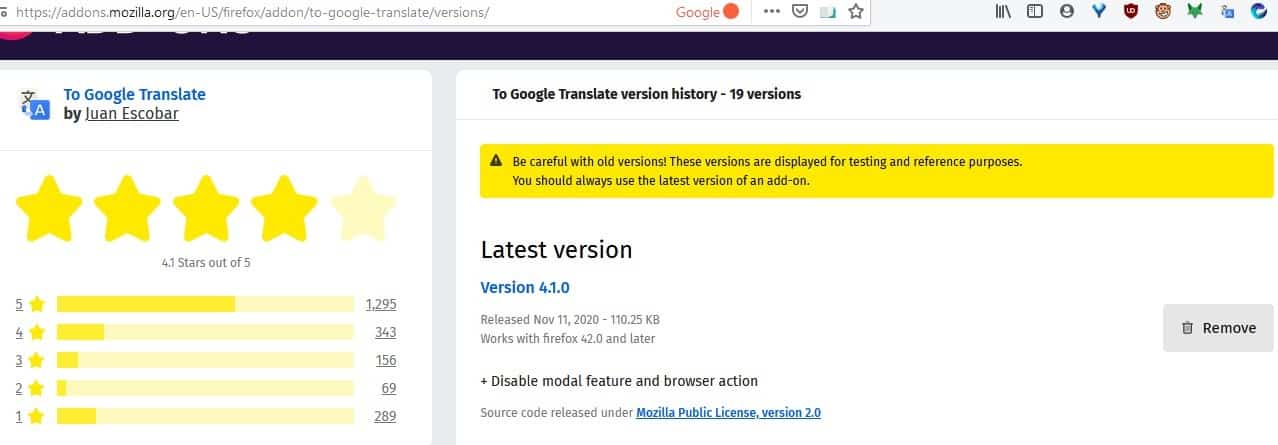
A couple of years ago, I began using a Google Translate extension called S3 Translator. It was removed from the add-ons repository multiple times though it was restored after further reviews.
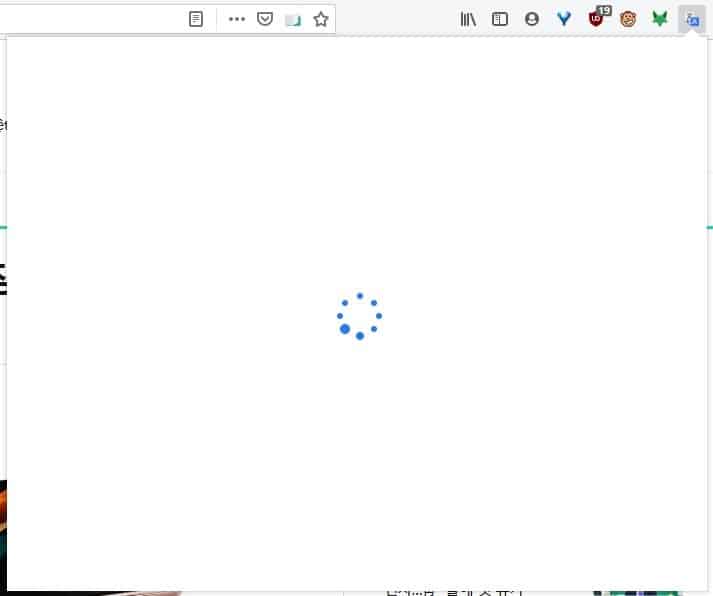
I ditched it in favor of an open source extension called To Google Translate, and have been a happy user ever since. You can read my review of the add-on, if you haven't done so already.
The main feature of the extension, at least for me, is the toolbar button. It opens a pop-up panel (an iframe) that contains a translator pane. Similarly, the right-click menu displayed the translation in a different pop-up panel. Unlike most extensions, this allowed me to use the translation service without having to switch to a different tab, or reload the page and potentially breaking the appearance of the original web page.
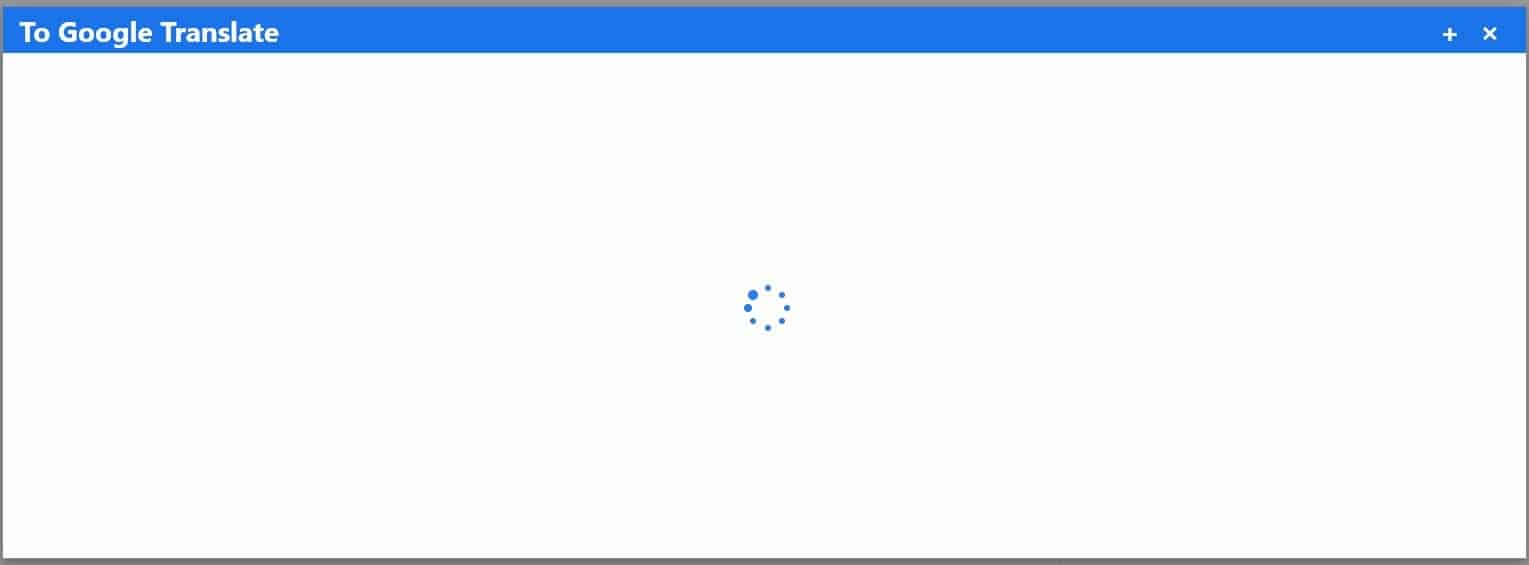
This was the case until recently, the latest update for "To Google Translate" removed the extension's toolbar button and pop-up panel from Firefox. I noticed this a bit late, after updating my add-ons manually. The version which removed the button is 4.1.0 and the release notes for the update says that the new version Disables modal feature and browser action.
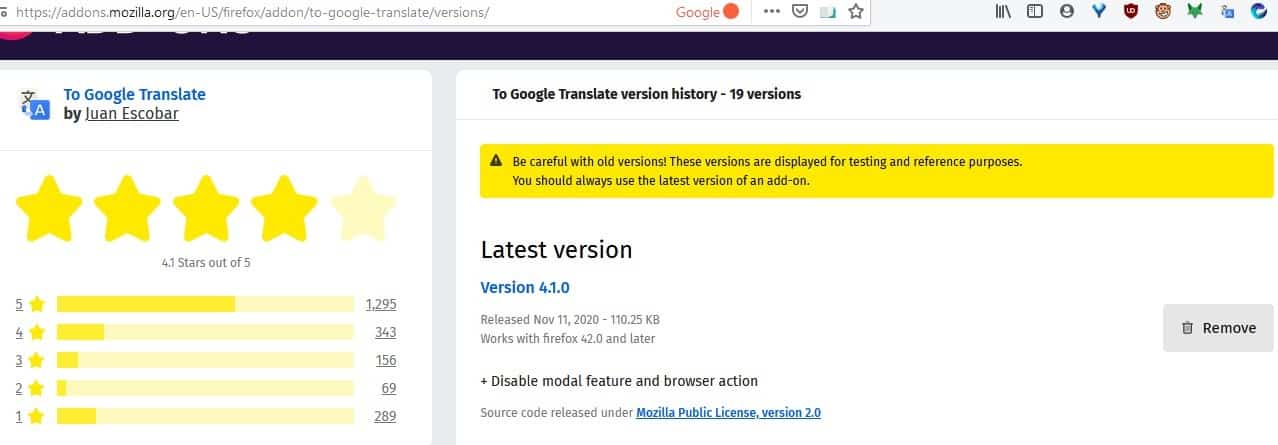
Does the add-on work? Yes, but not like it used to. Now the only way to use it is by activating the hotkeys or through the right-click context menu item, both of which will open a new tab to provide the translation.
A couple of issues have been raised by users on the add-on's GitHub page, to which the developer has replied. He has confirmed that the change that the update introduced was intentional and further went on to explain that the "icon and modal features are broken" in the latest versions of Firefox. Though he didn't label it, most comments from users report the issue occurred in Firefox 82.0.2 and above.
This is apparently why the button was removed from the add-on, and it kind of makes sense. Why would you have a non-working element if there are other ways to use the add-on? The developer also reassured users of his intention to re-implement the button and pop-up panel in a future update.
One user reported that reverting to version 4.0.6 of "To Google Translate fixes the issue and brings back the toolbar button and the panel. This version is over a year old, and I cannot confirm whether it works. When I installed the older version the button was back on the toolbar, but when I tried clicking on it, it would load the pop-up UI for a second before it turned blank with an endlessly spinning wheel animation. Another user was able to access the modal by clicking on the button multiple times, but that didn't work for me.
A report filed by a user on Bugzilla seems to replicate the issue. The problem seems to occur when the extension opens the iframe and tries to load Google Translate's website in it.
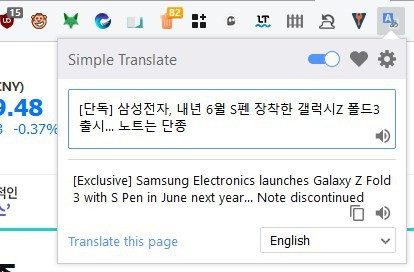
While we wait for a possible fix, you can try the extension called Simple Translate, if you are in need of a functionally similar add-on. The extension, which is also open source, has a familiar interface, i.e., a pop-up panel which contains a text input field and a translation pane.
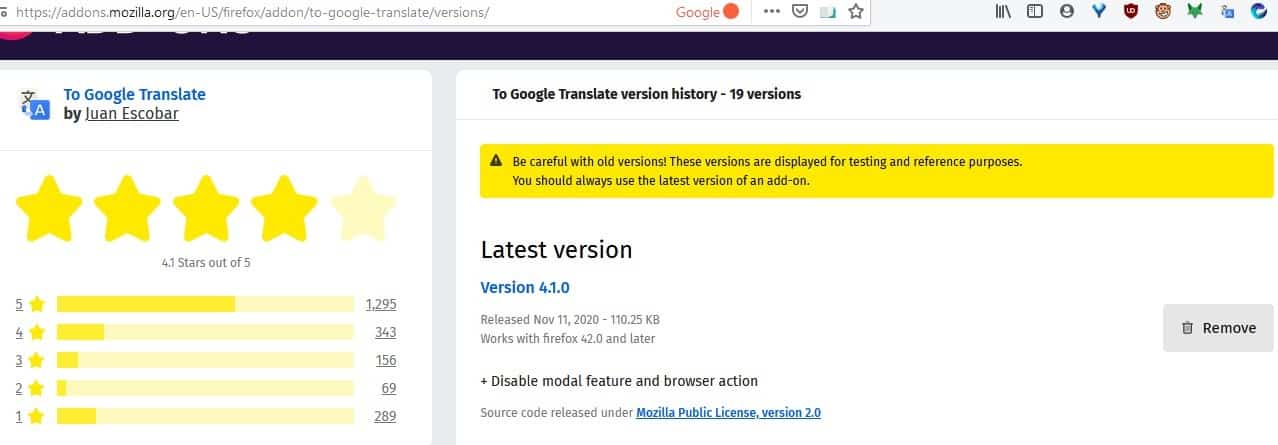





















Try this one: https://addons.mozilla.org/en-US/firefox/addon/imtranslator/
Using it for many years and with no issues so far.
I would recommend using Mate Translate add-on.
I moved from s3 years ago and it’s doing a great job.
I do use Imtranslator as add-on in FF. it has a button in the menu bar and opens a window on top of you webpage. It also has right mouse functions with translate highlighted section or whole page.
Previously used imtranslator but it started to generate significant cpu load even when it wasn’t actively being used.
Still surprised firefox/mozilla hasn’t developed an integrated translation feature.
A potential point of difference and ‘selling point’.
> Still surprised firefox/mozilla hasn’t developed an integrated translation feature.
Mozilla working on Google Translate integration in Firefox
https://www.ghacks.net/2018/09/09/mozilla-working-on-google-translate-integration-in-firefox/
Share Ashwin articles.
I also moved from “S3 Translator” to “To Google Translate” in the same way as Ashwin.
To Google Translate is very useful because its able lists translation options (variations).
Also, since the translated sentence can be “forward and reverse”, it was really convenient to check the appropriateness of grammatical expressions and words.
No other extensions (AMO and Chrome Web Store) could do this perfectly, and Brave’s native translation feature couldn’t.
The only tool that can do the same is the desktop app “DeepL”, but unfortunately the translation vocabulary and grammar are inaccurate and not suitable for practical use.
I am a native Japanese, and in a global web environment, I need a machine translation function (Translator) between other languages ​​and Japanese.
Language is a communication tool, so you must be able to communicate with each other.
I hope that the issue of this extension will be resolved.
Currently, I am using the following as an alternative.
Simple Translate
https://simple-translate.sienori.com/
Web Translate
https://fastaddons.com/
You can try this plugin open source and it does built-in translation as in chromede. No worries about opening a new tab.
https://addons.mozilla.org/tr/android/addon/traduzir-paginas-web/
I’ve build similar translator addon mainly for Thunderbird but it’s available for Firefox as well:
https://addons.mozilla.org/addon/web_translate/
But I’m facing same problem as this “To Google Translate” addon. Google seems to be using some new security “feature” that will redirect translator loaded into iframe to “about:blank” page.
So far the only solution I could find is to try to load Google Translate from different domain. It’s not perfect but at least the modal window / popup window still works :)