Translate selected text quickly with the Simple Translate extension for Chrome and Firefox
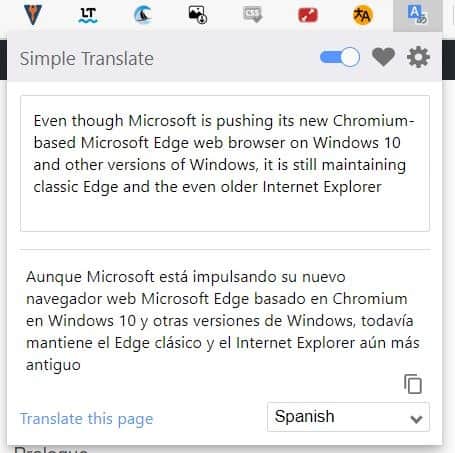
Remember the extension called "To Google Translate"? That's what I normally use on Firefox, but it's not available for Chrome or other Chromium-based web browsers.
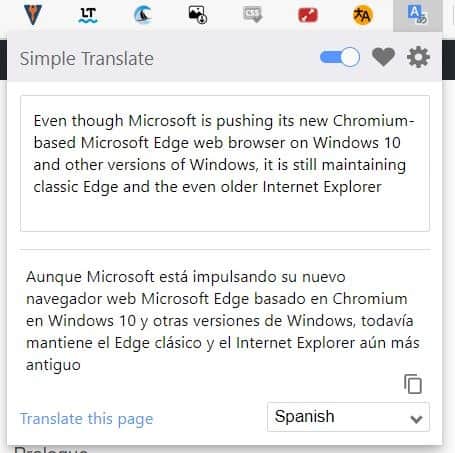
Recently, I had to use Chrome for some work, but I'm not a fan of its built-in translation style. That's mostly because translated pages had their web script completely messed up. Besides, I prefer having the original page loaded while getting a translated version in a box similar to the one used by the add-on I'm used to.
A search for these requirements led me to an extension called Simple Translate. It's actually pretty similar to "To Google Translate", and is also available for Firefox.
Here's how it works. Install Simple Translate and it places an icon on the toolbar. Click on it to view its pop-up interface. Enter some text in the large box or paste something in it. The drop-down menu in the bottom right corner of the pop-up is for selecting the language the content has to be translated to, aka the target language.
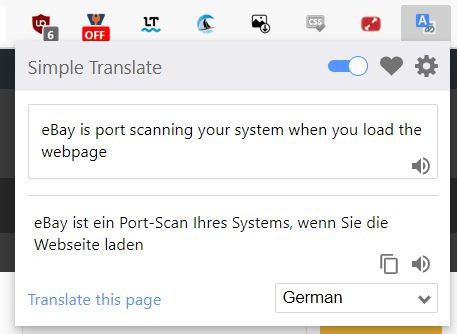
The extension translates the text to the language that you selected. Click on the copy button to send the translated version to the clipboard. Listen to the translation by clicking on the speaker icon. Hit the "Translate this page" option to load the page in a new Google Translate tab.
There are three more ways to translate text. Select some text on a web page, and click on the Simple Translate icon in the toolbar and it uses it as the source to be translated.
Or, you can click on the pop-up Translate button that appears when you select the text.
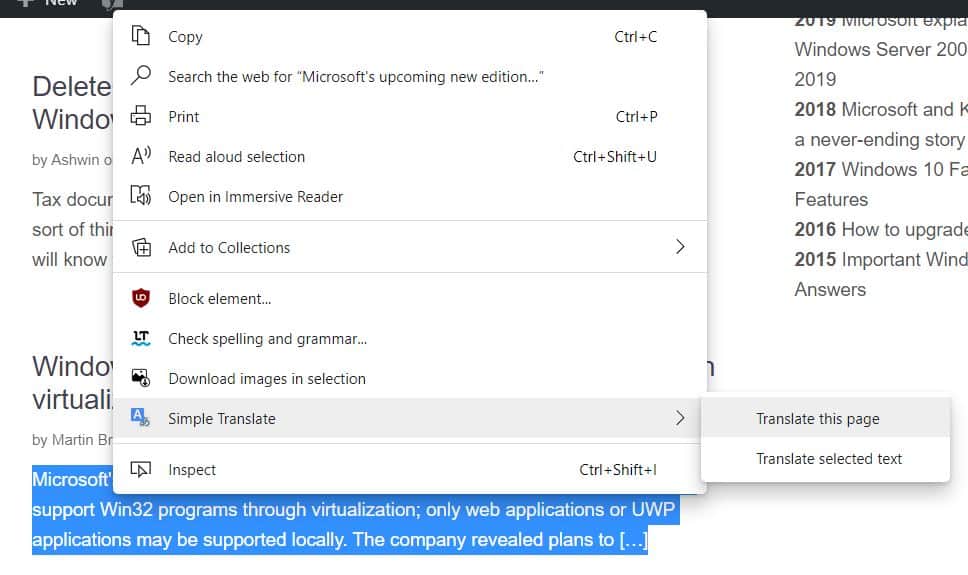
The third way is to select text and use the right-click context menu to translate the text. This displays the translated version in a pop-up box right next to the selection.
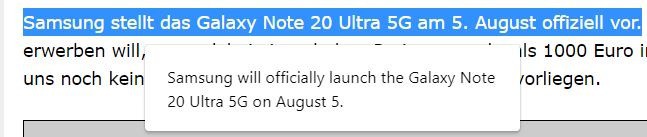
Setting your second target language in the Simple Translate options page can be useful. If the selected text is already in your primary language, the addon will translate it to your second language.
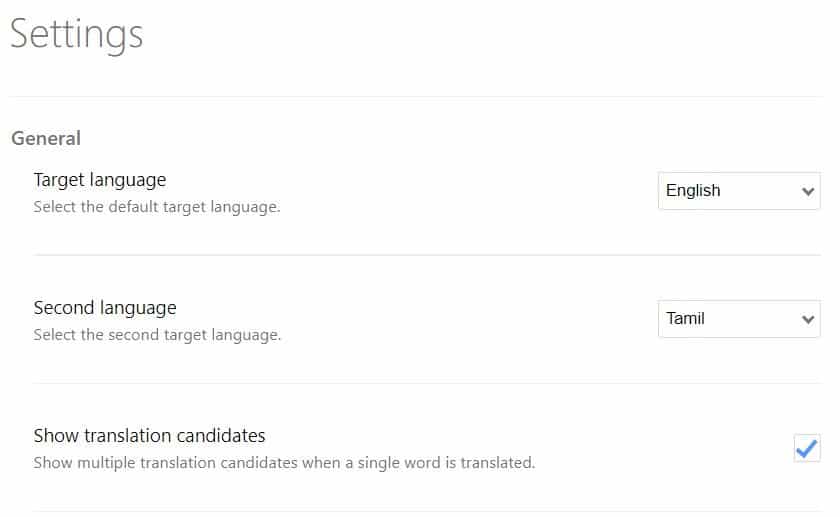
You can toggle the button at the top to disable translation on the current website. The add-on's settings has a blacklist option "URL list to disable translation", use it to enter the addresses of the web pages that you don't want to be translated. You can customize the add-on's behavior and its interface (font, display position, height, width of the pop-up, etc).
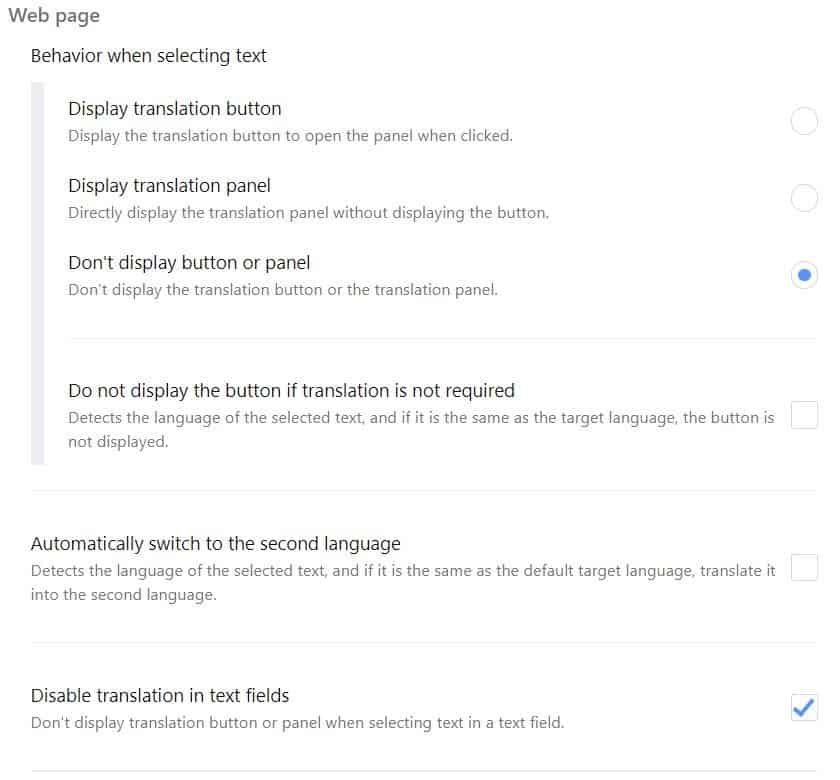
Error: Service Usage limit reached
If you use it t translate too many phrases quickly, Simple Translate throws up an error message that says "Error: Service usage limit reached. Please wait a while and try again". It happened in both Chrome and Firefox.
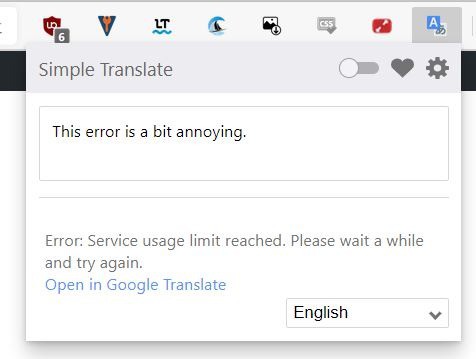
To fix this, the extension recommends you to increase the "waiting time to translate" from the add-on's options. I tried this, but the error seems to recur, it mostly happened after I used it to translate a few phrases. So, I decided to simply wait it out, and it worked. You can still use Google Translate normally during the "waiting time".
The GitHub issues page for the extension reveals that this is a very old issue, dating back to 2018. This page in particular sheds more light on it.
Apparently, Simple Translate sends a request to the Google Translator API whenever text is selected, to auto-detect the language of the selected text.
The developer mentions that this behavior is by design. That means, if you quickly select text multiple times, a number of queries are sent to the API, which blocks the query sender (your IP address) from using the service for a short while.
I disabled the translation button, and the "translate in text field" options, and set the waiting time to 1000 (milliseconds). This seems to work better, at least for me.
Download Simple Translate for Chrome and Firefox. It is an open source extension. The add-on is quite good, except for the annoying error message. And since it uses Google Translate's API, the same privacy policies apply to the add-on's usage.
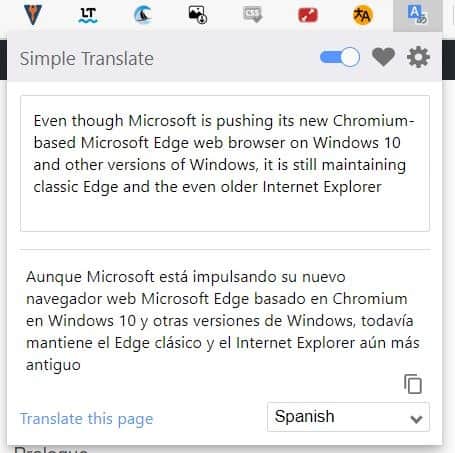


























before I just selected the text and it translated but I changed the config and now I don’t know how to set it when I select a text it translates automatically.
I have this Google Translate bookmarklet in my browser bar for years now.
With no selected text the whole page is opened in Google Translate.
When there is selected text only this text snippet is sent to Google Translate.
Source unknown
javascript:var%20t=((window.getSelection&&window.getSelection())||(document.getSelection&&document.getSelection())||(document.selection&&document.selection.createRange&&document.selection.createRange().text));var%20e=(document.charset||document.characterSet);if(t!=”){location.href=’http://translate.google.com/translate_t?text=’+t+’&hl=en&langpair=auto|en&tbb=1&ie=’+e;}else{location.href=’http://translate.google.com/translate?u=’+escape(location.href)+’&hl=en&langpair=auto|en&tbb=1&ie=’+e;};
On Pastebin: https://pastebin.com/L7kAMuZA
Actually the bookmarklet is so old that it uses “http://”
You may want to change this to “https://”
Privacy policies? Of course there are no data protection and privacy implications. Google would never harvest your data. Everybody knows that. For didn’t Google say “don’t be evil”? :-(
I’m a usual user of tranlation tools and tried many extensions over the years. Some years ago there was one for Firefox called S3 that was the best one, IMHO. Then it was abandoned probably for the migration to web extension system required by Mozilla.
So witout S3 I tried a lot of alternatives and found Simple Translate as the best available, currently. I’m using it for quit a long time and I’m very satisfied.
Still happily using S3 Translator 5.38 on Pale Moon. What they’ve shown here is laughably primitive by contrast. And this is just one of several that continue to work great here and fully featured compared to their Web Extensions counterparts assuming they weren’t abandoned.
@Ci4no: S3 that was the best one, IMHO. Then it was abandoned probably for the migration to web extension system required by Mozilla.
Your comment (opinion) is not correct, The truth is as follows:
With the old specification “S3.Google Translator”, Mozilla determined that the mechanism for redirecting to Google.com would violate the extension policy, and canceled AMO (addons.mozilla.org) registration.
The developer accepted the suggestions and corrected the specifications, so they were re-registered under the new name of “S3.Translator” in AMO.
S3.Translator (by Oleksandr)
https://addons.mozilla.org/en-US/firefox/addon/s3_translator/