ClearURLs is an extension for Firefox and Chrome that deletes tracking information from URLs
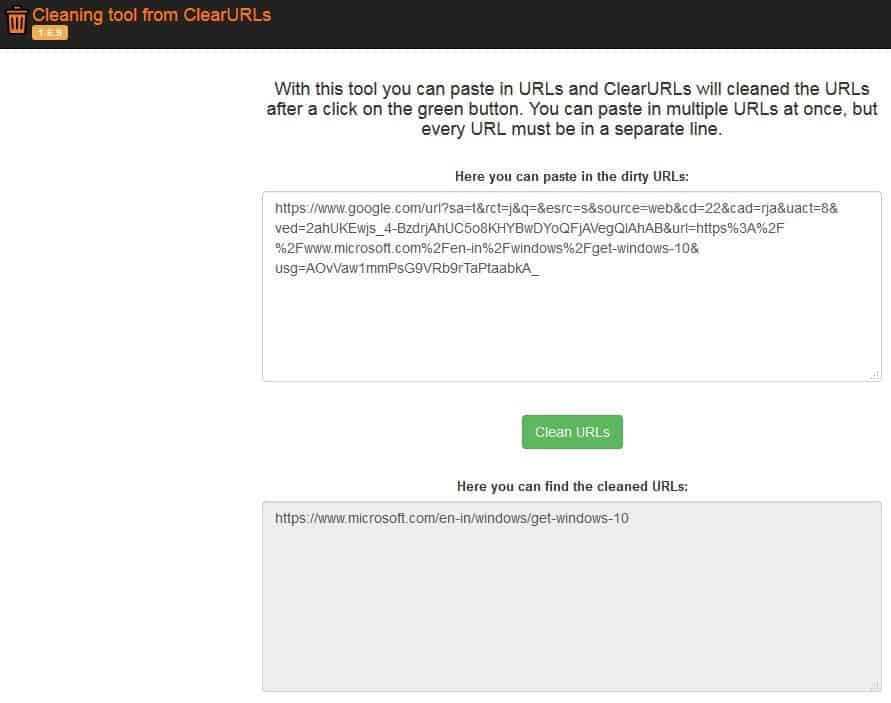
When you browse the web, you will come across different types of URLs. Some are regular, some are really long with weird symbols, others use link shortening services, etc.
It's not always easy to tell if a URL can track you. If it has words like source or referral, or something similar, you can bet it is tracking your visit, at least to determine the source which you visited from, or if you have visited the site previously.
Allow me to quote the example used by the developers, https://example.com?source=thisIstheSiteIvisitedBefore. See the latter half of that address? That's the unclean part of the URL.
That's not very privacy friendly, is it? While ad-blockers like Ublock Origin can prevent ad-based tracking services or malicious scripts, you may need an extra layer of security like the one offered by ClearURLs to further protect your privacy. It is an extension that is available for Firefox and Chrome officially. Please note that it may also work in other Firefox or Chromium-based web browsers, but that is not something that I tested.
Tip: Check out other privacy add-ons that we reviewed in the past: Firefox users may want to check out Behavioral Keyboard Privacy, Chrome users Keyboard Privacy. Make sure you check out our best of Firefox add-ons and best of Chrome extensions listings.
How does ClearURLs work?
ClearURLs is an open source project. It has "rules" which the add-on uses to detect and delete unwanted content from the URL resulting in a clean URL. You don't have to do anything once you have installed the add-on; the extension works independently. According to the official page there are a total of 130 rules used by ClearURLs, to protect you from those annoying tracking URLs.
UI
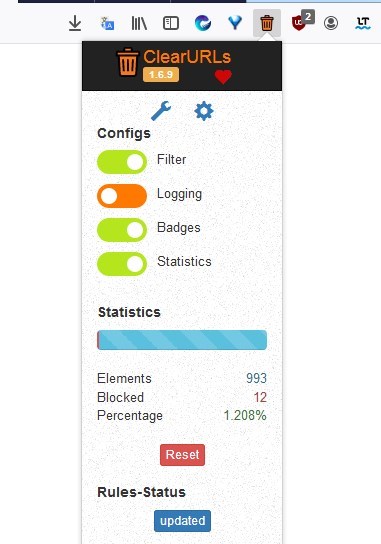
When you install ClearURLs, it adds a trash can icon to the toolbar of your browser. Clicking this displays the interface of the add-on.
There are 4 toggle-able options in the extension
- Filter - This enables or disables the primary function of the add-on, i.e., the URL cleaning.
- Logging - By default, this is disabled. But you can enable it to store a log of the cleaned up URLs, locally on your computer.
- Badges - Shows the number of URLs that were cleaned.
- Statistics - Disable/Enable the statistics function.
ClearURL statistics displays the number of elements that were found, the number of elements which the add-on blocked, and the total percentage of blocked elements. It's merely for your analysis. You can also reset the statistics, and update the rules-status from the extension's UI.
See that screenshot of the interface? That was the number of elements the add-on blocked in a 15-20-minute session, which consisted of a single search. Just imagine how many elements could be tracking you a day.
Cleaning tool
Click on the wrench icon in the UI, and a new tab opens in the browser. This is the ClearURLs Cleaning tool. It has two fields, the top one is where you can paste URLs which contain tracking information. The cleaned version of the URL will be displayed in the field below, which you can copy it from and visit without being tracked.
It also works with links that you copied from Google Search results. Instead of the really long, garbage URL, you get the actual link. Take a look at this example.
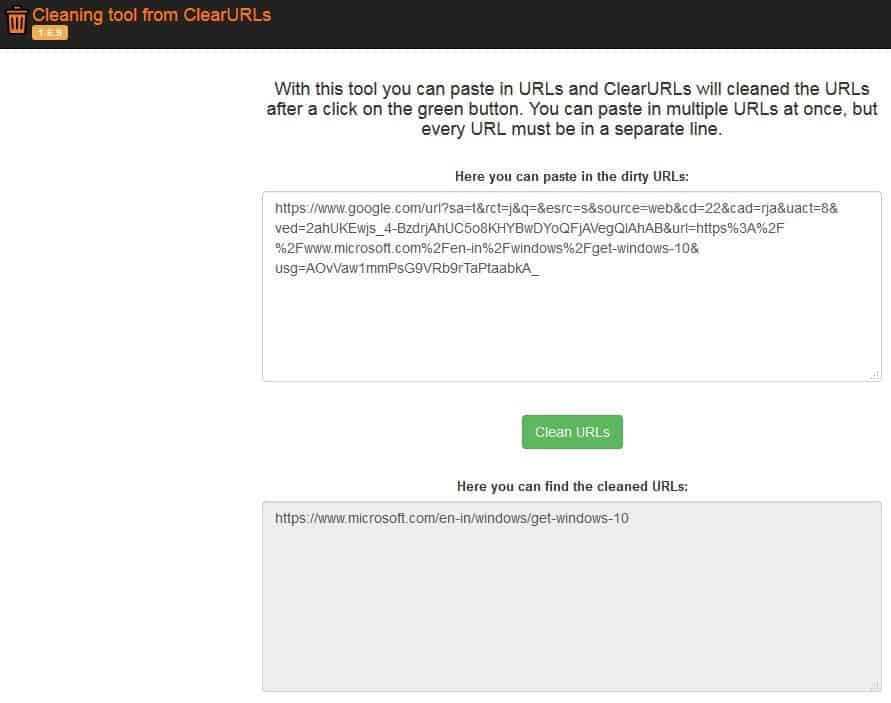
Tip: You can paste one URL per line, and paste several URLs at the same time.
Closing Words
ClearURLs is a privacy add-on for Firefox and Chrome that strips tracking parts of URLs from links automatically so that they don't fire when you activate them.
Now You: which privacy extensions do you use and why?
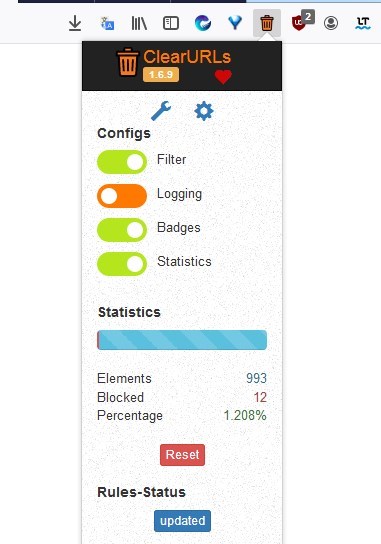


























I’m not entirely familiar with how this add-on works. I’ve noticed on sites like youtube the counter just keeps creeping up even if I’m just watching the same video and not navigating. What’s going on in the background?
You can’t rely on this extension. It works for some stuff but not for other. Why doesn’t it clean AMO-outlinks for example?
I’ve been using this for a bit now, so far so good, but I’ve found one very strange issue: With CleanURLs enabled, the comment section of a site called 9gag.com bugs out. Not that anyone should ever read comments from that particular hellhole of a community, but all it does is to display a few comments over and over in an infinite loop.
So, does this add-on do something more or different than setting the “referer” (sic) policies in the FF configuration file?
I found a problem with ClearURLs that makes it frustrating (for me) to use. On YouTube, the accessing of the urls that occur at the end of a video cause a new one (or an ad) to start automatically because the way that ClearURL works seems to cause waterfox, vivaldi and chrome (amongst others) to think that I’ve clicked to the next video. In case of an ad, it jumps to the webpage that the ad connects to without any action on my part. Unintentional, I’m sure, but potentially disastrous if the url is malicious in some way.
It doesn’t clean neither automatically nor manually links created on https://www.aliexpress.com when clicking on a product.
Here’s an example how it may look like:
https://www.aliexpress.com/item/E-ACE-Car-DVR-3-Cameras-Lens-4-0-Inch-Dash-Camera-Dual-Lens-With-Rearview/32894922089.html?spm=a3ge4.ams_84597.layer-pffxxr.1.3a0feq6qeq6qS5&gps-id=7117655&scm=1037.21278.113648.0&scm_id=1037.21278.113648.0&scm-url=1037.21278.113648.0&pvid=e24f7087-6a9c-4cb4-851b-f89b2f4dd915
it should clean the link into:
https://www.aliexpress.com/item/E-ACE-Car-DVR-3-Cameras-Lens-4-0-Inch-Dash-Camera-Dual-Lens-With-Rearview/32894922089.html
Maybe same problem with other online web shops, I haven’t checked but there’s a scope for improvement.
Also, I couldn’t see a “white-list” place where to store URL’s that should be omitted.
Try this link: https://www.podiuminfo.nl/news/46584/Dit_weekend_in_de_voorverkoop_oa_Steffen_Morrison_Jonathan_Wilson_en_Hammerfall/
and then click one of the mentioned concerts, i.e. https://www.paradiso.nl/nl/programma/patrick-watson/65704/
For me Clean Links gave the best (cleanest) result: https://addons.mozilla.org/en-US/firefox/addon/clean-links-webext (uncheck the “Clean all outgoing HTTP requests, instead of only top frameâ€)
Clean Links doesn’t remove ref= from amazon links
@ guest,
If you’re using Firefox or one of it’s forks, set the referer header to “1” (without quotes) in about:config?filter=network.http.sendRefererHeader
See this ghacks article on the subject: https://www.ghacks.net/2015/08/18/a-comprehensive-list-of-firefox-privacy-and-security-settings/
To the folks who mentioned using an extension specifically to clean up Google links: That’s only a very partial solution to a serious problem: Google is spyware. (That’s their business model, basically.) A better solution is to ditch Google completely and use StartPage as your search engine:
https://www.startpage.com/
StartPage uses Google’s database (back-end) for its searches, I believe, and (unlike DuckDuckGo) offers most or all of the Google features, such as date ranges in its Advanced page, etc. Basically, it’s a privacy-oriented front end to Google’s database, consistent with European privacy rules (StartPage is based in Europe). It even supplies optional alternative links for most of what it finds, so you can access them through a proxy rather than directly if you prefer.
I have no connection to them, just a satisfied user.
About “StartPage”,
StartPage beats Google Search in test. Reason? Privacy – gHacks Tech News | https://www.ghacks.net/
https://www.ghacks.net/2019/03/28/startpage-beats-google-search-in-test-reason-privacy/
@Owl
I like and use StartPage 97% of my searches…If i need a more comprehensive search, I will use DDG….and only rarely use Yahoo.
Try it on Buzz Feed, a pulsar of ads and trackers. It sucks you in then blows you out surrounded by ads with a bunch of little tracker dogs biting your ankles as you journey through the internet cosmos.
Anyway, currently I use AdGuard’s system level blocker; nothing in the browser these days.
Much easier to just let AdGuard Strip tracking parameters from URLs
If you enable this option, AdGuard will strip tracking parameters like utm_* and fb_ref from pages’ URLs.
https://kb.adguard.com/en/general/stealth-mode
Nice! I’ll have to give this a try. I’ve not had great results with similar extensions in the past, so I have a somewhat tedious surfing habit: I tend to copy URLs, edit them, and paste them into a browser rather than clicking on links. It would be much nicer to have something do that for me!
ClearURLs is the only link cleaner i’ve used that hasn’t broken a single site for me as of yet – it works completely transparently and since it relies on an external rules file (json), the developer doesn’t need to push an update when rules are added/removed/changed
i like it better than Newt URL which would be my 2nd choice
I have the same question as Shiro. If it works without the user doing anything, then why is there the cleaning tool in a separate tab?
https://addons.mozilla.org/en-US/firefox/addon/link-cleaner/
“Unlike a plugin like the (outdated) CleanLinks, Link Cleaner doesn’t inject JavaScript into pages to change links. Instead, it listens to main url requests and changes them to remove redirects or tracking.”
Gabriel, this is great addon. Exactly what I was looking for that works with Amazon as well.
As I said above, this will break amazon. E.g. if you delete the “psc†field, the pre-selected size of “70x140cm†get lost: https://www.amazon.de/Mikrofaser-Handt%C3%BCcher-ALLEN-Gr%C3%B6%C3%9Fen-Farben/dp/B01LBI63WI?psc=1
Great tips thanks!
Thanks Kevin, I understand.
Kevin, I sent you an email recently but didn’t hear from you. I will be happy to hear from you. Thank you.
What can I say about Firefox that is mostly fabrications to rile up strangers online. The truth is I have not come across the motivation to clean my keyboard of encrusted cheeto dust and empty out the piss jugs that block the pathway to the bathroom. My bed covers 2/3 of my bed room from which I spend a considerable amount of my life. Mozilla is owned by reptile people who are payed for by the democrats. This is my only means of socializing, Please respond.
Hi, Yuliya!
That was hilarious! (But is this the place for that?)
Sincerely,
– Dennis
Better to have a water bed in a tiny room than a basic bed in a giant one, unless you think more than you dream, work more than you sleep, love more than you hate.
That wa my contribution to Yuliya’s Russian nightmare.
Oh dear !
It looks like Yuliya forgot to take the happy pill the doctor prescribed. Either that or it’s an overdose of alcohol.
An intervention is in order!
:)
And how does this relate to ClearURL again?
@Hunter…That’s Yuliya’s way of saying that he needs a Firefox extension that will clean his room.
This may be in poor taste, but I’ll admit that I laughed.
I do prefer Clean Links extension: https://github.com/Cimbali/CleanLinks https://addons.mozilla.org/en-US/firefox/addon/clean-links-webext
(uncheck the “Clean all outgoing HTTP requests, instead of only top frame”)
I use google redirect rewrite remover: https://addons.mozilla.org/en-US/firefox/addon/google-redirect-rewrite-remove/?src=search
And google search link fix: https://addons.mozilla.org/en-US/firefox/addon/google-search-link-fix/?src=search
The second of the two seems to have acquired Moz’s “Recommended” tag although it didn’t have it when I first installed it. However, that was quite some time ago.
Both work anyway.
It doesn’t work correctly with Amazon.
For example when I copy https://www.amazon.com/Daring-Greatly-Courage-Vulnerable-Transforms/dp/1592408419/ref=pd_sim_14_2/146-5863948-5743426?psc=1
and then click wrench icon in the UI, after clicking the green button, it doesn’t give me the correct link which must be this:
https://www.amazon.com/Daring-Greatly-Courage-Vulnerable-Transforms/dp/1592408419/
Hi Amir,
currently ClearURLs can’t clean the “ref=” part, because it is not in the field section of the URL, it is in the path section. I’m currently working on a function to also cleaning this parts of an URL.
Without the “psc” field some amazon functions are broken, e.g. visit this link: https://www.amazon.de/Mikrofaser-Handt%C3%BCcher-ALLEN-Gr%C3%B6%C3%9Fen-Farben/dp/B01LBI63WI?psc=1
If you delete the “psc” field, the pre-selected size of “70x140cm” get lost.
What is the difference between ClearURLs and Neat URL ? Which extension is better?
I’m using Wladimir Palant’s (Creator of Adblock Plus) “Google search link fix” , yes it’s only for google pages but unlike ClearURLs doesn’t add extra ram/cpu usage (Check chrome’s task manager)
https://addons.mozilla.org/el/firefox/addon/google-search-link-fix/
https://chrome.google.com/webstore/detail/google-search-link-fix/cekfddagaicikmgoheekchngpadahmlf
https://github.com/palant/searchlinkfix
Seem like a more frequent updated and visual appealing alternative to Neat URL. Wonder how much of a difference they make.
It’s not quite clear to me why there’s the Cleaning Tool. From the first description of the extension, I thought it worked in the background, but the Cleaning Tool seems to suggest you need to do it manually?
@Shiro, the Cleaning Tool is just an extra feature to allow the user to manually clean a url or a list of urls without having to open the url(s) one after another, say i.e. to share a list you have.
ClearURLs is great, the best IMO in its category. Nevertheless it does not include an option to add custom cleanups but from my experience ClearURLs handles it all, or close to. Just install and forget it or tune explicit options.
The only point I’m not fond of is that ClearURLs checks for updates on every single Firefox start.
To prevent this, in the extension’s Settings page there’s the option to choose the urls for the updates:
– The url to the data.json file (rules)
– The url to the rules.hash file (hash)
I copied those default update urls and provided them to an update service (followthatpage.com) which checks the files once a day and alerts me when changes, in which case I use a utility (NirSoft’s SeqDownload) to download the updated data.json and rules.hash to a dedicated location on my computer. Back to ClearURLs settings page where I set the downloaded updates to the dedicated location on my system. That’s just me, really not required.
As he wrote in the article:
â€You don’t have to do anything once you have installed the add-on; the extension works independently.â€
You didn’t read it properly. It is automatic but IF you click on the wrench icon within the extension you can do it manually, paste a url and it cleans it up.
Great privacy extension.
Thanks Martin for the tip.
That’s neat! But does the addon respect our privacy, or does it send our browsing history somewhere?
Hi Ivan,
I’m the developer of ClearURLs. ClearURLs respect your privacy and we do not and will never collect any of your usage data. The log is locally saved and by default deactivated, as mentionet in this articel.
But you don’t have to trust me, the full code is open source and available here: https://gitlab.com/KevinRoebert/ClearUrls
Regards,
Kevin
Open source is reassuring.
Thanks!
did you visit the add-on page on AMO?
“What do we collect?
This add-on protects your privacy and we also respect it. We do not and will never collect any of your usage data. We also block the request from advertising services like doubleclick.net.”
What is AMO?
@Ivan
AMO stands for Addons.Mozilla.Org
It’s the official Firefox (Mozilla) add ons repository. It also represents the collection of developers who create add-ons.
https://addons.mozilla.org/en-US/firefox/
Some history, kind of a quaint presentation from a decade ago:
https://www.slideshare.net/osunick/amo-presentation-964919
@Ivan Lazarov:
AMO is addons.mozilla.org, the Firefox addon repository.
AMO stands for Addons.mozilla.org (website)
One can also support the developer per the AMO page.
AMO stands for addons.mozilla.org
Missed the first one tried!
https://www.anrdoezrs.net does not seem to be included to be filtered out (final address was aliexpress).
After that it ‘fixed’ six from test links.