Restores Twitter's old interface with GoodTwitter, an extension for Firefox and Chrome
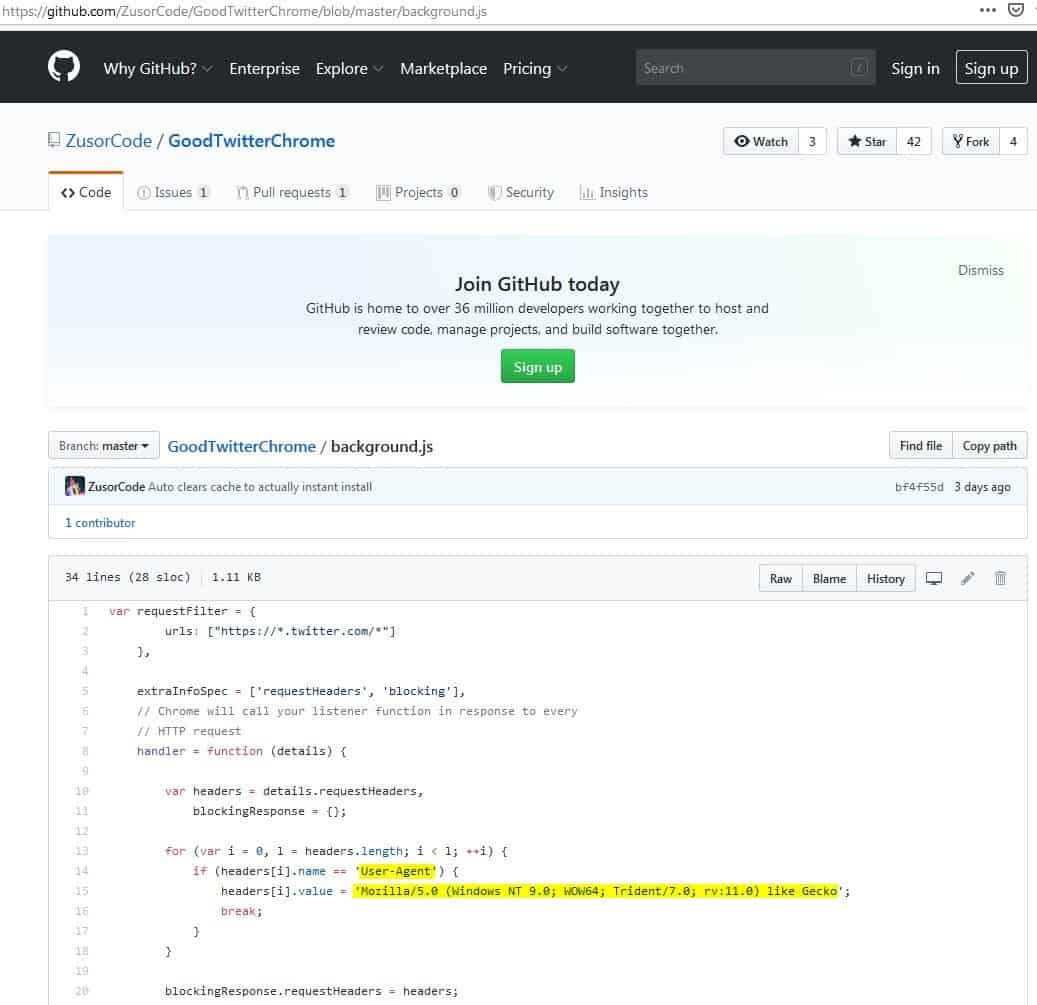
You may remember my previous article about how to disable Twitter's new design. I had been using those tricks to avoid the new interface until yesterday when Twitter disabled the options for my account.
In case you are in the same boat, there's good news. There is an alternative way to get the legacy interface back. Here's how to do it.
GoodTwitter
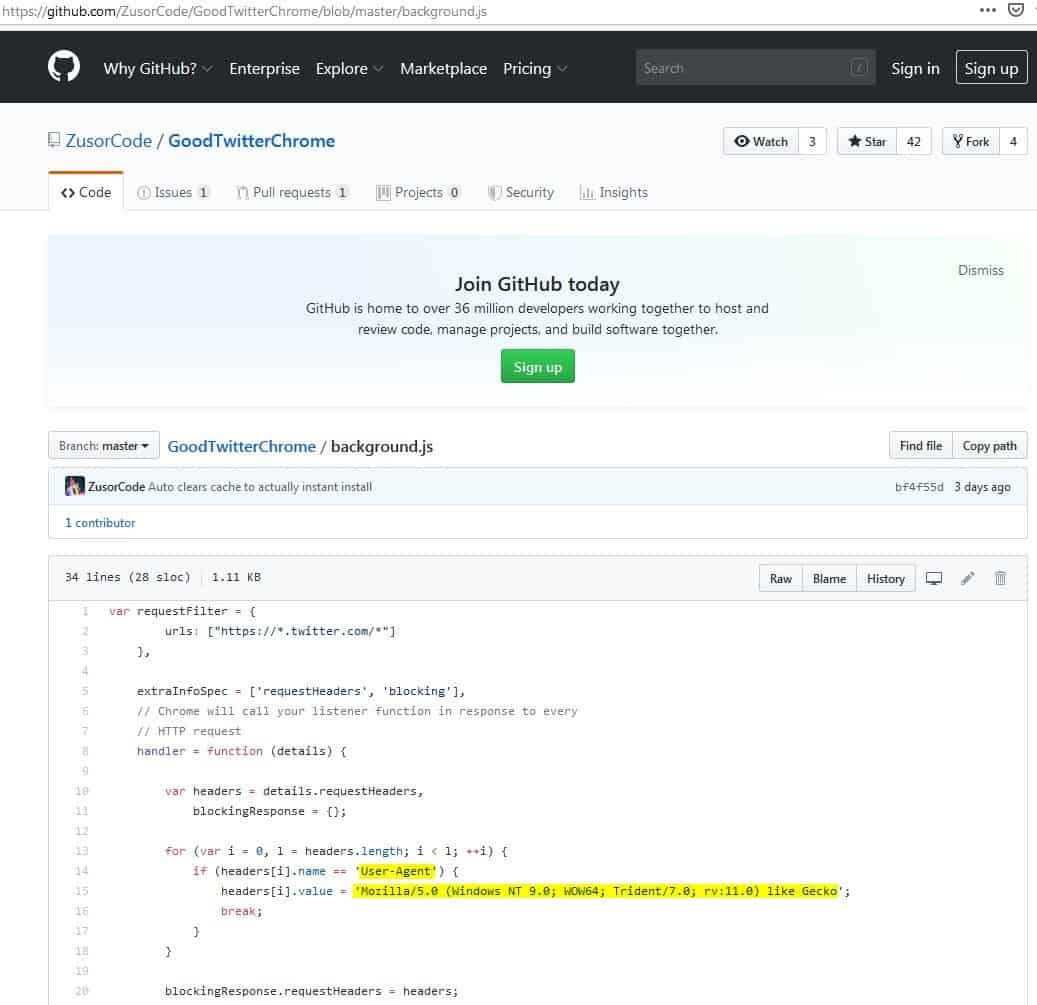
GoodTwitter is an extension for Firefox and Chrome which restores Twitter's old interface. It is a new add-on but that is understandable considering that Twitter started to roll out the new design just recently. For those worried about the permissions, it is an open-source project, the source code is available at GitHub.
Take a look at the code, and you will see that the method it uses (which I have highlighted) to restore the old Twitter interface. It spoofs the user agent that is sent to Twitter which sees the browser as Internet Explorer. This essentially tricks Twitter to load the website in a design that is compatible with IE which is the old design.
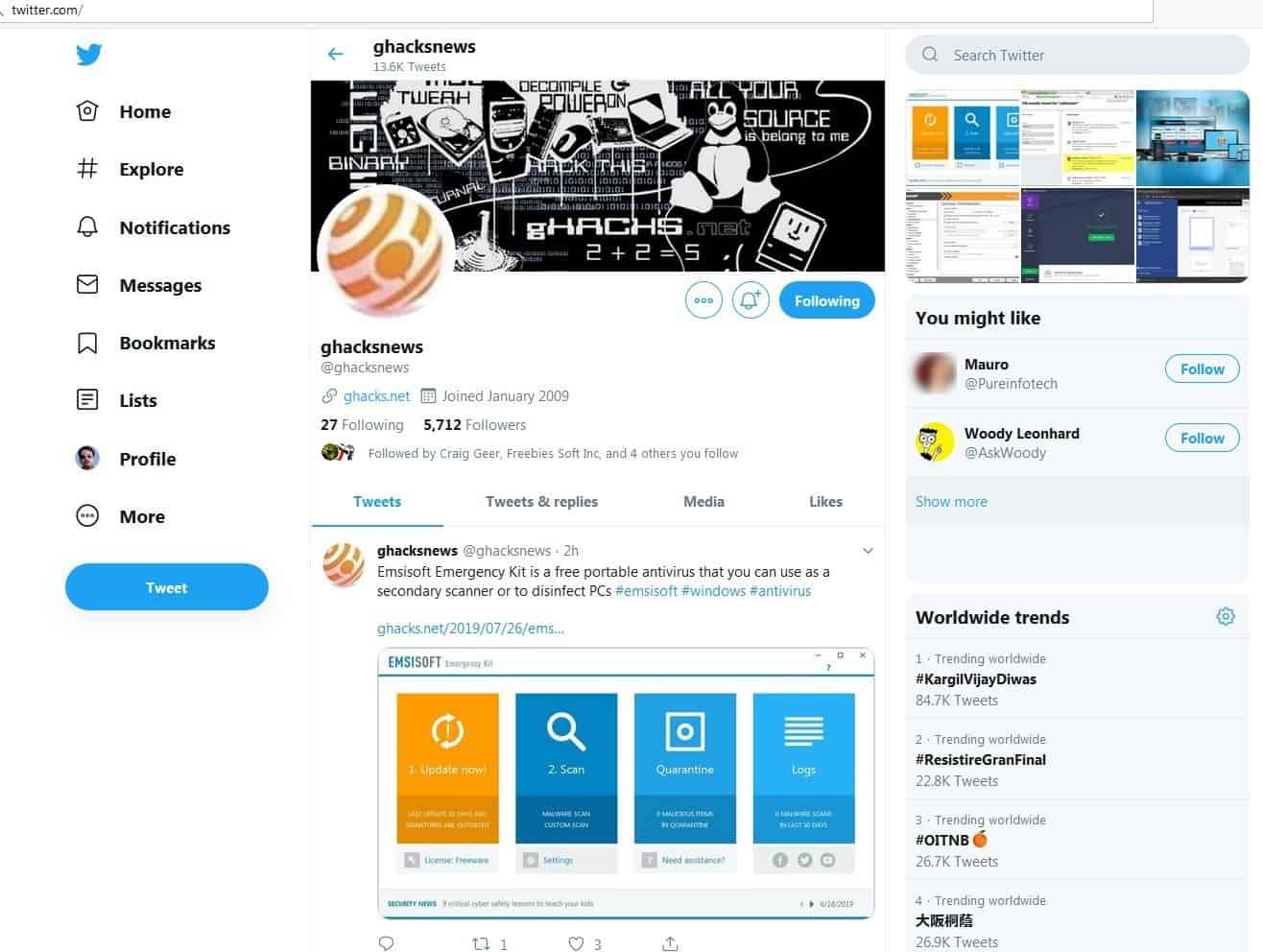
Download GoodTwitter from the Firefox add-ons repository, or the Chrome Web Store. That's it, you don't have to do anything else. There are no settings to tinker with. I tested the extension in Microsoft Edge 77.0.223.0 and Mozilla Firefox 68.0.1, and it works fine.
Note that some functionality may be limited on the site as Twitter "thinks" the browser that is used is Internet Explorer.
Non add-on method
Now some of you may not want another add-on to make this work. I hear ya! All you need to do is configure your browser to spoof the user agent for Twitter.com.
As far as I can tell, Chrome doesn't have a permanent per-site user agent switch. The only method I know that does not involve the use of an extension is a temporary one, which uses the Developer Tools > Network Conditions > Set User Agent option. You're better off using GoodTwitter instead. If you are using a User Agent Switcher extension which allows site-specific settings, you can copy the user agent string from the method below.
Check out extensions such as Chameleon for Firefox or User Agent Switcher for Chrome mentioned here.
This trick is exclusive for Firefox users.
- Open a new tab, and type about:config. Hit enter and select the "I accept the risk" button. You know the drill
- Right-click anywhere in the tab, and select New > String.
- Paste the following text in the "Enter the preference name" field, and click ok: general.useragent.override.twitter.com
- In the "Enter string value" field, paste Mozilla/5.0 (Windows NT 9.0; WOW64; Trident/7.0; rv:11.0) like Gecko and hit ok.
- Refresh the Twitter tab (might have to do it a few times, try Ctrl + f5).
Chrome users may want to check out Google Chrome's powerful override feature.
Et voilà ! The good old, usable interface is back. And we used the exact same trick that GoodTwitter uses.
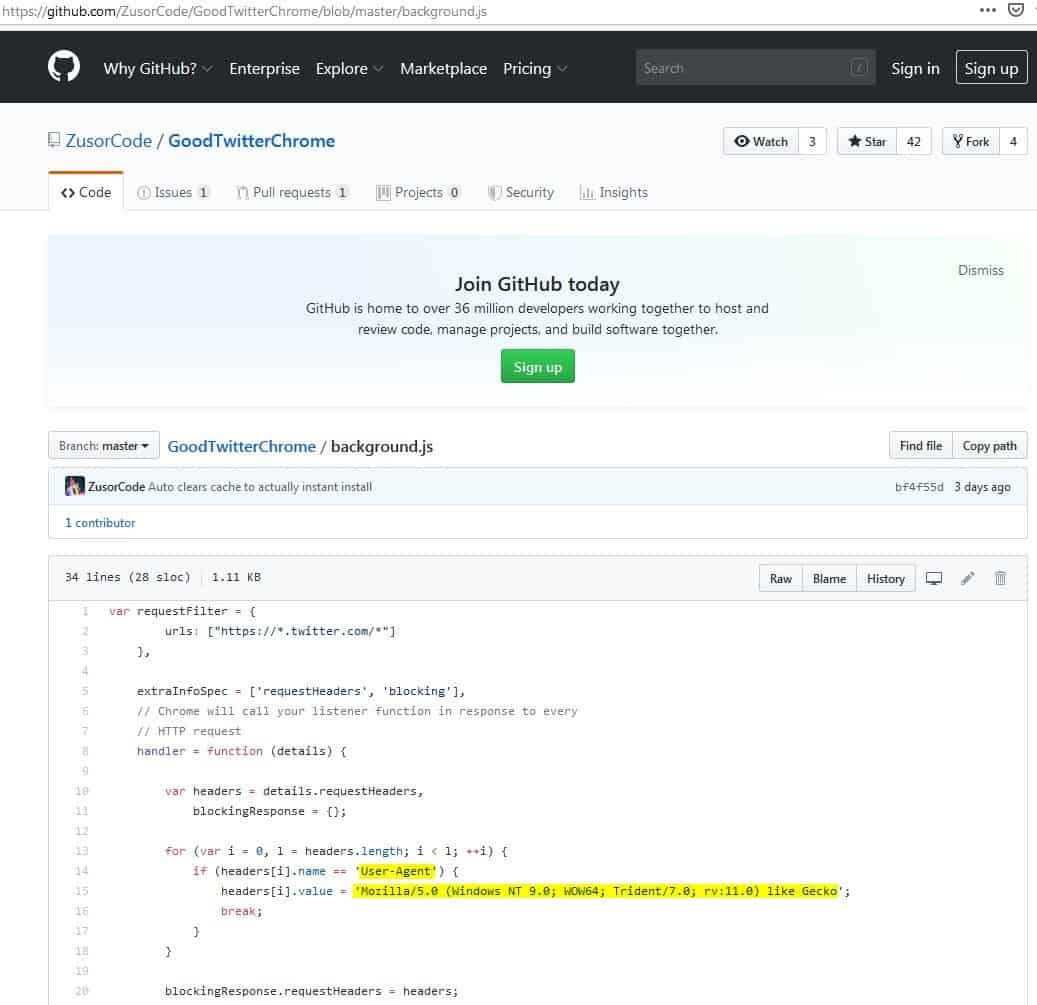



























Worked like charm in my FF 56.0. Thanks.
FYI, the manual edits in about:config work with SeaMonkey, too. :)
There’s a simple way to pull it off in Firefox, without installing any Add-ons:
1) Load the URL address: about:config?filter=general.useragent.override.twitter.com
2) Right-click to add New String: general.useragent.override.twitter.com
3) And its value: Mozilla/5.0 (Windows NT 6.3; Trident/7.0; rv:11.0) like Gecko
… To remove and get back to new Twitter, just right-click to “Reset” the value; and to load the old /new interface, just SHIFT + Reload on Firefox. :)
P.S. Here’s one reddit thread about it, https://www.reddit.com/r/Twitter/comments/ce1bea/reverting_back_to_the_old_twitter_interface_for/
Just noticed a few days ago, that going to the About Twitter -> Directory page takes one to the old format, but that stopped working today. :(
Internet Explorer finally has a use, where you will load the old twitter website by spoofing IE
I moved to Gab and let my Twitter profile stay up and stopped use it.
I think Twitter made the same mistake as Myspace did. twitter already struggled economically. Adding this new UI failure will probably kill it faster. Most users on Twitter dislike the new UI.
New format has given me yet another reason to have broken Twitter habit. Just not going to bother w/ the get around gimmicks (as said, maybe only temp anyway). Twitter just fallen into the cat video void.
Firefox add-ons:
RealTwitter https://addons.mozilla.org/firefox/addon/realtwitter
Ye Olde Twitter https://addons.mozilla.org/firefox/addon/ye-olde-twitter
Twitter Old UI https://addons.mozilla.org/firefox/addon/twitter-old-ui
Old Twitter Layout https://addons.mozilla.org/firefox/addon/old-twitter
GoodTwitter https://addons.mozilla.org/firefox/addon/goodtwitter
Fix my Twitter! https://addons.mozilla.org/firefox/addon/fix-my-twitter
Make Twitter Usable Again https://addons.mozilla.org/firefox/addon/make-twitter-usable-again
Block Twitter Shit App https://addons.mozilla.org/firefox/addon/block-twitter-shit-app
TwitterFix https://addons.mozilla.org/firefox/addon/twitterfix
Twitterã®UIã‚’æ—§UIã«æˆ»ã™ã‚„㤠https://addons.mozilla.org/firefox/addon/twitter%E3%81%AEui%E3%82%92%E6%97%A7ui%E3%81%AB%E6%88%BB%E3%81%99%E3%82%84%E3%81%A4
i downloaded this straight away, i Loathe the new ugly Twitter.
Thanks Martin and I used Non add-on method. I hated the new Twitter UI
I don’t understand the purpose of this kind of stuff. Not only about Twitter, about Reddit, about YouTube. I think some people simply have a lot of free time… The new design will eventually be forced everywhere and you just postpone the inevitable. It’s just a matter of time to be forced to use the new design. Ιf it bothers you that much stop using the service, you just avoid the new design for some weeks.
(Btw., there will always be Add-ons like “Stylish” and, even, new ones -like- “Stylus” and script-engines, such as “Greasemonkey”, “Tampermonkey” and others!..:))
how do I get it for edge?
Yup! ;P;D https://www.startpage.com/do/search?q=download+firefox+esr+offline
Using this trick seems to disable pasting for links. Is there a way around it?
This website is no longer relevant. Browser will not load Twiitter when Good Twitter extension is enabled. It is blocked.
I’ve seen this referenced, not tested, “Don’t Fuck With Paste” @https://addons.mozilla.org/en-US/firefox/addon/don-t-fuck-with-paste/
*Oh and just noticed that it *seems* to be cloned (or, something!?) on GitHub, there are two projects from different authors:
1) https://github.com/aaronraimist/DontFuckWithPaste
&
2) https://github.com/jswanner/DontFuckWithPaste
eof.