Malwarebytes releases AdwCleaner 7.4 featuring preinstalled software cleaning
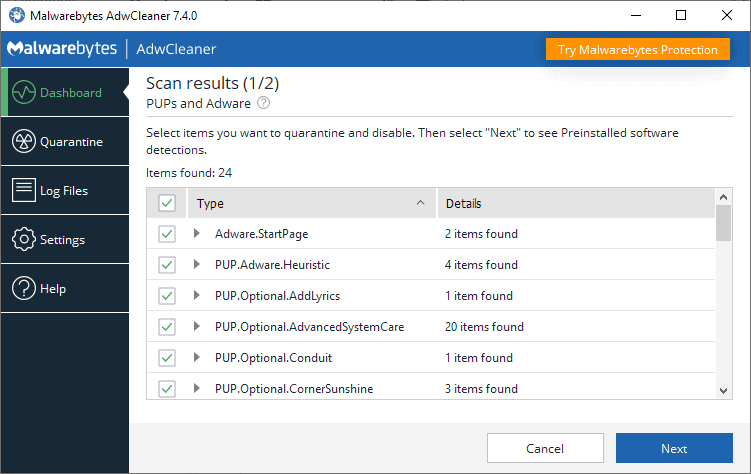
Malwarebytes, maker of the security solution of the same name, released a new version of the company's AdwCleaner program this week. AdwCleaner is a standalone free program designed to detect and remove adware and other unwanted software programs from Windows machines.
The first big update of AdwCleaner released this year brings the version of the program to 7.4 and introduces preinstalled software detection and cleaning to the application.
Malwarebytes acquired AdwCleaner in 2016 and maintained a standalone version of the program that is free to use since then.
AdwCleaner 7.4
AdwCleaner 7.4 can be downloaded from the project's page on the Malwarebytes website. Existing users should receive an update notification when they launch a previous version of the application; they may use the prompt to download and install the update to AdwCleaner 7.4.
Note: AdwCleaner collects anonymous usage statistics by default. You can disable the functionality under Settings > Application > Usage and Threat Statistics.
The application supports a number of new features, the most prominent one introduces the ability to scan and manage preinstalled software. The developers of the application define preinstalled software as "software that typically comes pre-loaded on a new computer separate from the operating system".
Most pre-installed software is not required to run the system according to Malwarebytes and that is certainly a true statement. Depending on what is pre-installed, it may even impact system stability, performance, or security in a negative way.
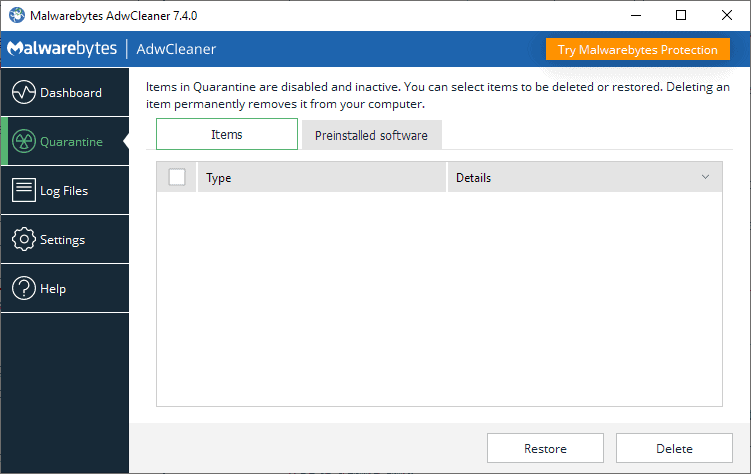
The definition excludes software that comes with the operating system; users who hoped that AdwCleaner would allow them to deal with pre-installed Windows applications need to find other ways to deal with those.
Is there a pre-packaged app that is not necessary for your machine to run? You have the option to get rid of it. Is there a pre-installed, superfluous program taking up vital space on your computer? Feel free to get rid of it.
And if you accidentally remove a preinstalled application by mistake, the newest version of AdwCleaner allows you to completely restore it from the quarantine.
The quarantine separates pre-installed software from adware to make the distinction easier.
What else is new? A glossary has been added to the scan results page. Just click on the ?-icon to open it in a new window. It provides explanations for the different types of adware, e.g. potentially unwanted programs, spyware, or preinstalled software, that AdwCleaner detects and uses for classification.
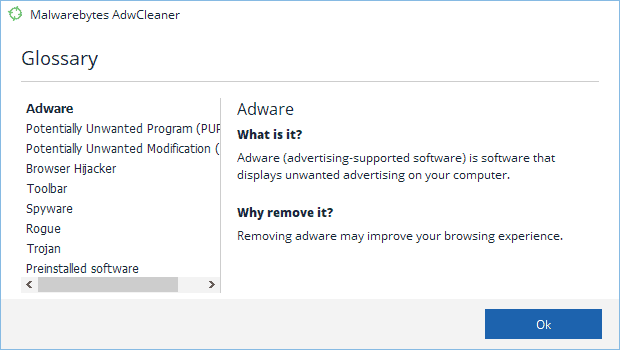
Other changes include supporting HTTP/2 for all HTTP requests, library updates, and support for using a styled titlebar on Windows 10.
Now You: Do you use AdwCleaner or a similar program?
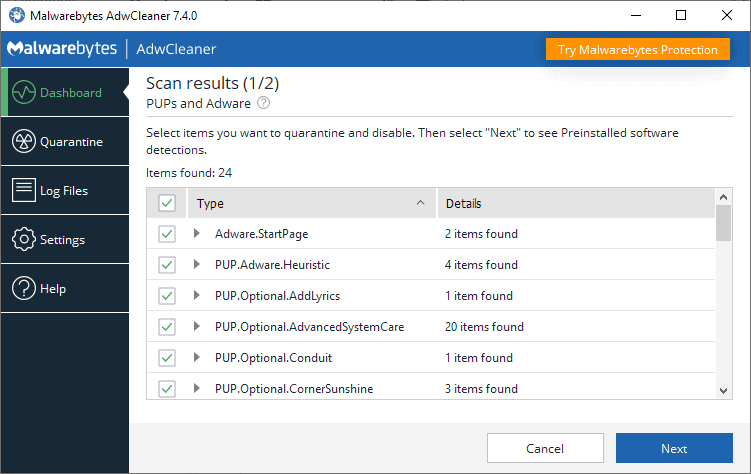






















Thanks Marten. I installed this and it found some suspicious files (PUPs) from Wise, likely adware and/or tracking software, but IDK. It had been left behind after I had removed Wise software, which is not good IMO. I don’t mind some adware if it’s part of software I use, but when I remove such software then all related adware should be removed as well, right? I thought perhaps my experience with Wise was a fluke, yet I did find reports with the same concern with these PUPs.
That said, I have this other concern, with Malwarebytes. On their website (malwarebytes.com) I have found no way on how to get to:
https://www.malwarebytes.com/adwcleaner
Furthermore, they don’t have a search function on their website.
In other words, it appears to me as if they are hiding AdwCleaner, where the links there are just for paid products.
Sure one can find AdwCleaner by searching Google, or with reviews such as this on ghacks, but why?
IDK but this does seem to be somewhat of a bothersome marketing tactic, which I’m no fan of and it diminishes my level of trust of Malwarebytes.. It’s likewise akin to a downhill trend that I’ve seen elsewhere, such as with Piriform.
That said, I’m trusting AdwCleaner for now.
Thanks again Martin for this review.
But does it really remove everything or is it just another Windows Uninstall Program that leaves registry tidbits all over your device? Or are you better off with the bloatware’s uninstall tool? (ie McAfee which is preinstalled on every Dell)? I would use it if it really removed everything.
Sure remove bloatware, and then when the next Windows Update comes in, and it borks the system, the user will blame Microsoft instead of themselves for removing programs/apps that really shouldn’t be removed. You don’t use it then just don’t use it. No need to remove anything.
@Bobby Phoenix, no need to remove anything?
There’s another way to look at your scenario, as it’s always relative to what the given user is willing to tolerate, and we are not all the same. In other words, if it gets to the point where Microsoft does not provide what a particular user demands, then they need not blame Microsoft, but instead dump Microsoft altogether. Many users continue to do that, as they move on to Linux, BSD, Chrome, and Apple.
I for one still use Windows 10, but I am prepared to dump Microsoft if need be.
You are right. After some investigating and using it on a plenty of computers, I can say that CCleaner is better to remove certain bloatware apps or unwanted programs. The worst section of AdwCleaner is the “reparation tools”, they can cause severe trouble with winsock and other stuff, my sister was unable to connect to WiFi after one single scan. Nonsense. I have deleted this program after being unable to whitelist some ASUS preinstalled software that I use everyday, like Splendid. Probably this program should be refined as much as possible, it seems a Beta version.
Tried to run adwcleaner 7.4 but it only ran about 10% of the progress bar and then locked up and could only be stopped via Task Manager
I love AdwCleaner. I find it to be more effective than the now-bloated Malwarebytes. I also recommend using AdwCleaner.
Tools I use in combination with ADWCleaner.
– Junkware Removal Tool (JRT for short)
– RKill
– (ADWCleaner)
– Dr. Web CureIt
– Zentima
In that order. And only on computers given to me for repair.
Regarding my own systems, I barely install anything and practice safe surfing (uMatrix, uBlock Origin, Privacy Badger, Disconnect) with firewall and Defender always on and updated. Each month I use JRT and Dr. Web CureIt. Haven’t had any malware/virus warning for 10+ years on these systems.
– Dr. Web CureIt
Dr.Web CureIt! – Healing utility | https://free.drweb.com/cureit/?lng=en
Previously, I used “Dr.Web CureIt!” in Win-8.1 (Ultrabook).
As a matter of experience, inspection with this application takes about 30 minutes ± to complete, while “CPU” becomes full power. The CPU gets too hot and the motherboard gets too hot.
The notebook type requires cooling (exhaust heat) measures.
Because HDD is also stressed, frequent inspections can also cause serious damage to the machine.
XP (Notebook) is damage of HDD,
8.1 (Ultrabook) is motherboard heat deformation, That caused the PC to die. As a causal relationship, Dr.Web CureIt! Is suspected.
Therefore, in the current Win10 (Desktop), I stopped using the type of Malware scanner (Dr.Web CureIt! etc) that puts extreme stress on the defragmentation and machine.
For clarity, JRT is no longer under development and reach EOL over a year ago. Malwarebytes says all major functionality of JRK is now in AdwCleaner. https://www.malwarebytes.com/junkwareremovaltool/
Well, I use AdwCleaner as a biweekly check. And so I downloaded version 7.4. It works as it always has, but the new Pre-Installed function has some issues. It wanted to remove programs that Lenovo installed that have functions that I use (such as screen brightness, volume, etc.), so perhaps it’s a bit aggressive.
Very interesting program, however it does not allow to select which of the detected preinstalled software should be ignored in the next scan. Also the “auto repair” options should be all disabled by default because they can be harmful for low knowledge users.
I agree , I can’t even put these preinstalled in the Exclusion list ??