Block specific websites in Google Search and other search engines with the uBlacklist extension for Firefox and Chrome
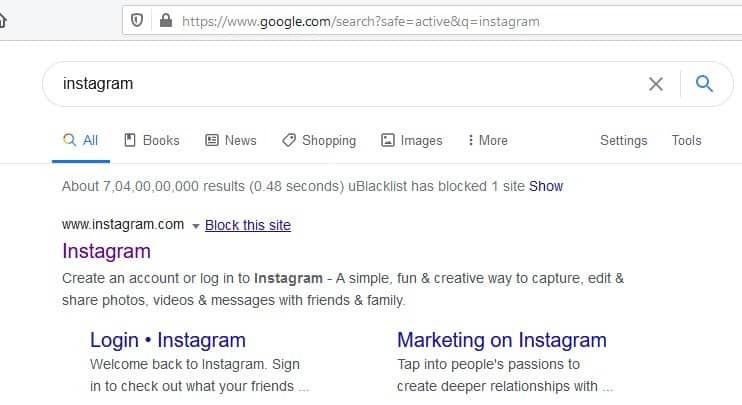
One of the biggest problems with search engines is their accuracy. Google is good for the most part, but sometimes you may find that the results are irrelevant, clickbait, and generally not what you were looking for. There are a few ways to tailor the result settings to your needs.
Maybe you dislike a website for some reason, or Facebook, Pinterest or Twitter results, and you don't want these to appear on the results page. UBlacklist is a Firefox and Chrome extension that can help you, you can use it to block specific websites from Google Search.
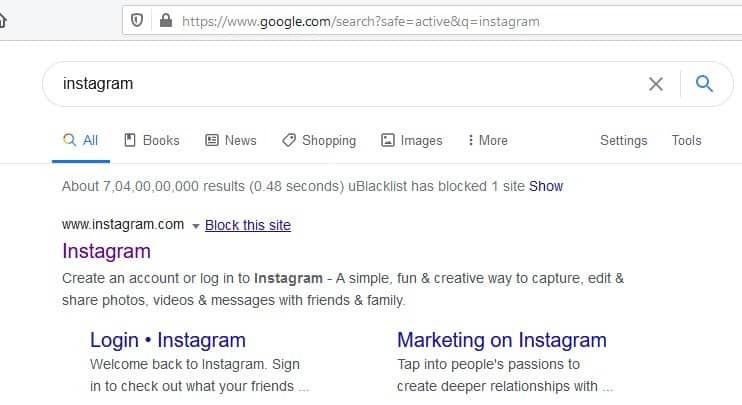
Install the add-on and perform a search on Google. You will see a new option available next to each result, it's a clickable text that reads "Block this site". Click on the option, and a small pop-up should appear that prompts you to confirm the action. Hit the block button, and that's basically it. Repeat the search and you should no longer see the website among the search results.
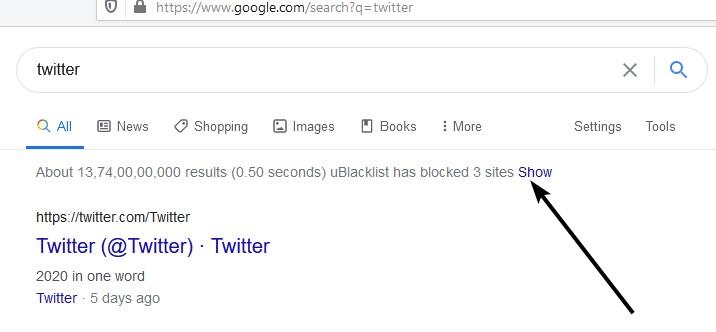
The extension displays a text banner at the top of the search results page, to indicate the number of sites that were blocked. Click on "Show" to view the blocked results, you can use this panel to unblock sites.
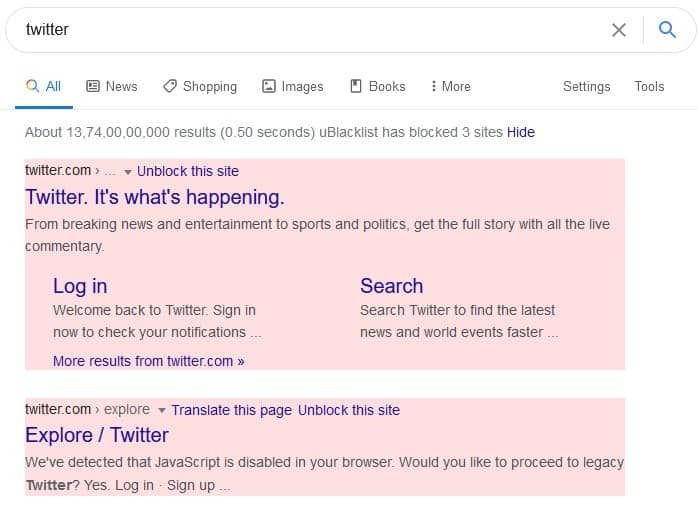
There is another way to block websites, visit the webpage you want to block and, click on the uBlacklist button on the toolbar. A modal appears which is similar to the pop-up, use the Block button and that site will stop appearing in your search results.
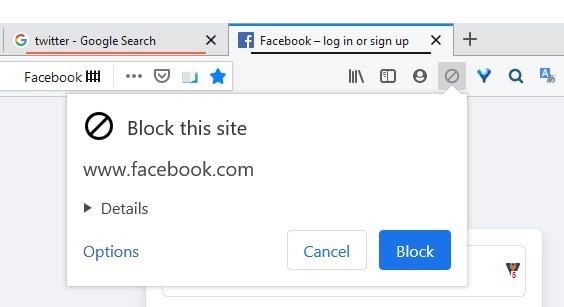
But wait, there are a few more options in uBlacklist. Navigate to the add-on's options page to manage the dashboard. The extension can also be used with DuckDuckGo, Ecosia and Startpage search engines, but these aren't enabled by default.
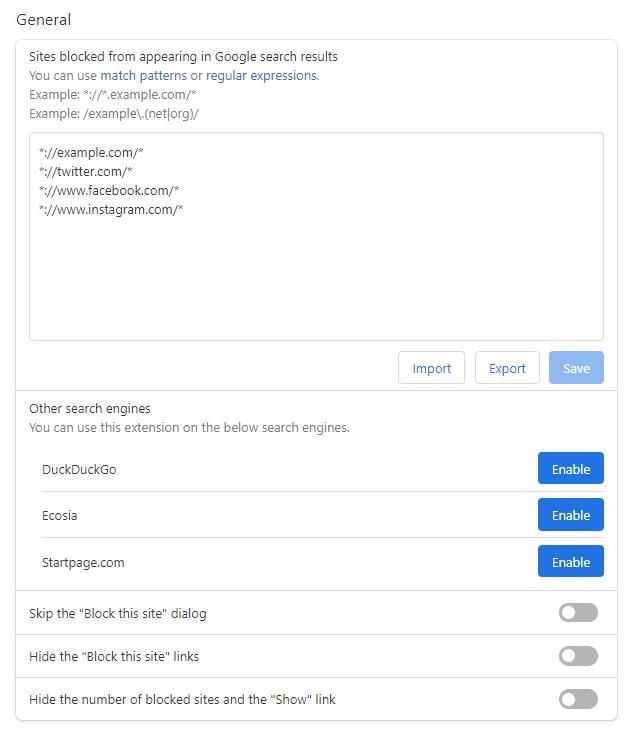
The first section, General, lists all websites that you have blocked using the extension. You can use the text box to add more URLs that you want it to block. The add-on supports regex and match expressions, if that's your thing.
You can export your uBlacklist to a text file, and import it back to the browser. This is a nice way of having a local backup of your settings. Speaking of which, you can enable the extension's built-in sync option and link it with your Google Drive or Dropbox account, the add-on creates a special folder to store its data. I prefer using Firefox sync for saving my settings, but I suppose having additional options is nice, especially if you want cross-browser support.
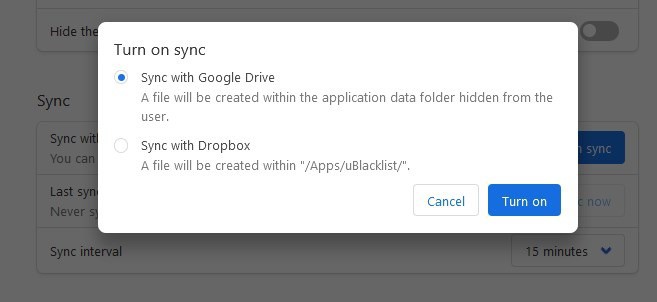
The final option on the settings page can be used for subscribing to user-created blacklists. The bad news is that, I couldn't find proper blacklists to add, so I'm not really sure how this option works.
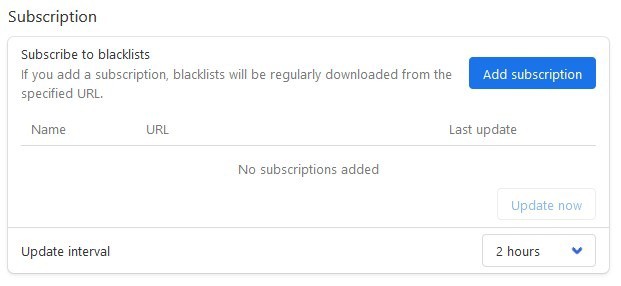
I think it might be good to have a blacklist of spammy, malicious sites, and block them all in one go. That said, this can be a subjective matter, a site that you dislike could be a favorite of many, so I think it's better to stick with the manual blocking process even though it may be tedious than a one-click solution.
Download uBlacklist for Firefox and Chrome. The add-on is open source. The extension is user-friendly and practical, so it's definitely a nice one to have.
If you're looking for an extension to block access to websites, this isn't it. You may want to try out something like Impulse Blocker instead.
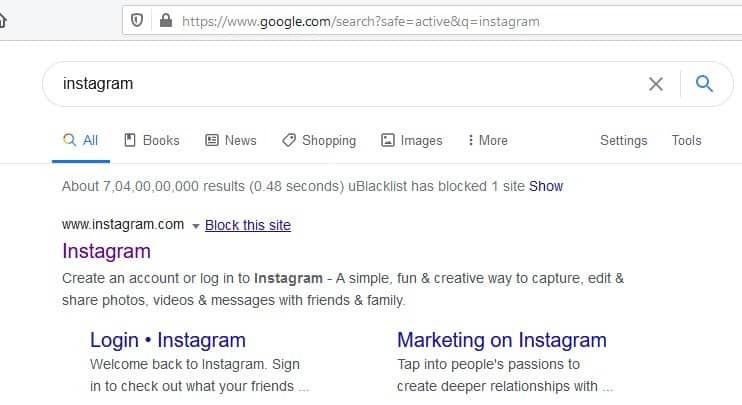


























I hate how “plebbit” comes up every time I search for certain topics. I have never used that site and never will.
Thank you for posting this useful tool. It is appreciated.
Wow thanks. Before I try this WONDERFUL, never before seen tech, I want to thank YOU all who brought it about!!!!!!!!!!!!!!!!!!!!!!!!!!!!!!!! I’ve wanted to mainly block out all porn and any possible searches for models or things that could hormonally excite me!! Wow. THis surely is what I trust millions need and desire! I find such topics to be unwise destructive and counterfeit. Not the real thing so it never is good to even think about it!! Take it from myself, please. That’s all. Thanks.
It’d be great if this could be limited to a custom search.
Another one here that is lot more powerful and opensource: https://github.com/pistom/hohser
I wish someone smarter than me could modify this to block “opinion” results from google’s news aggregator.
I would recommend the addon “Block or Highlight Search Engine Results” over this one, as it works on search engines other than google.
https://addons.mozilla.org/en-US/firefox/addon/hohser/
Excellent! Thank you, Booba. :-)
All undesired domains are blocked system-wide here, so clicking on a search engine’s link to any of those results in the ‘We can’t connect to the server at [site].com.’ browser notification. System-wide defense tends nowadays to be less used given browsers’ ad-blockers. Besides browsers an OS accesses the Web in many other ways… even if I’ve been told that you have people who think that the Web is the browser, even some who believe Google is the Web…
Google Hit Hider By Domain is the only answer for this kind of things. Thought I’d be for sure read about that nifty script here, but nope… sadly not.
http://www.jeffersonscher.com/gm/google-hit-hider/
Check it out. I use it since it came out and works for almost all known search engines.
Why not just use other search engine? It’s as if Yandex does not even know about pinterest, so problem solved with no extensions required.
I perefer to block web pages without plugin , URL Disabler v1.0 is portable freeware App and support Google Chrome , Firefox and Chromium EDGE
Webpage
https://www.sordum.org/13075/url-disabler-v1-0/
It does not work with DDG or SP – even though both are options in it’s settings. :-(
*://www.pinterest.com/*
*://www.pinterest.ca/*
*://www.pinterest.co.uk/*
*://www.pinterest.fr/*
*://www.pinterest.at/*
*://www.pinterest.com.au/*
*://www.pinterest.com.mx/*
*://www.pinterest.ch/*
*://www.pinterest.ph/*
*://www.pinterest.jp/*
*://www.pinterest.pt/*
*://www.pinterest.se/*
*://www.pinterest.it/*
*://www.pinterest.ru/*
*pinterest*
*://pinterest.com/*
*://pinterest.com/*
*://pinterest.com/*
*://pinterest.com/*
*://pinterest.com/*
and lets not forget
*://pinterest.com/*
*://pinterest.com/*
*://pinterest.com/*
*://pinterest.com/*
and also
*://pinterest.com/*
*://pinterest.com/*
*://pinterest.com/*
*://pinterest.com/*
/pinterest\.*/
Make it work with DuckDuckGo and it would be useful.
Cool, that’s good to know, thanks!
According to the options in the Chrome version of the add-on you can already enable it for DuckDuckGo!
It works if you check out its options.
Brilliant find. I can see the kind of amazing gems Ashwin finds for us. Thank you.