Firefox to get option to manage optional extension permissions on about:addons
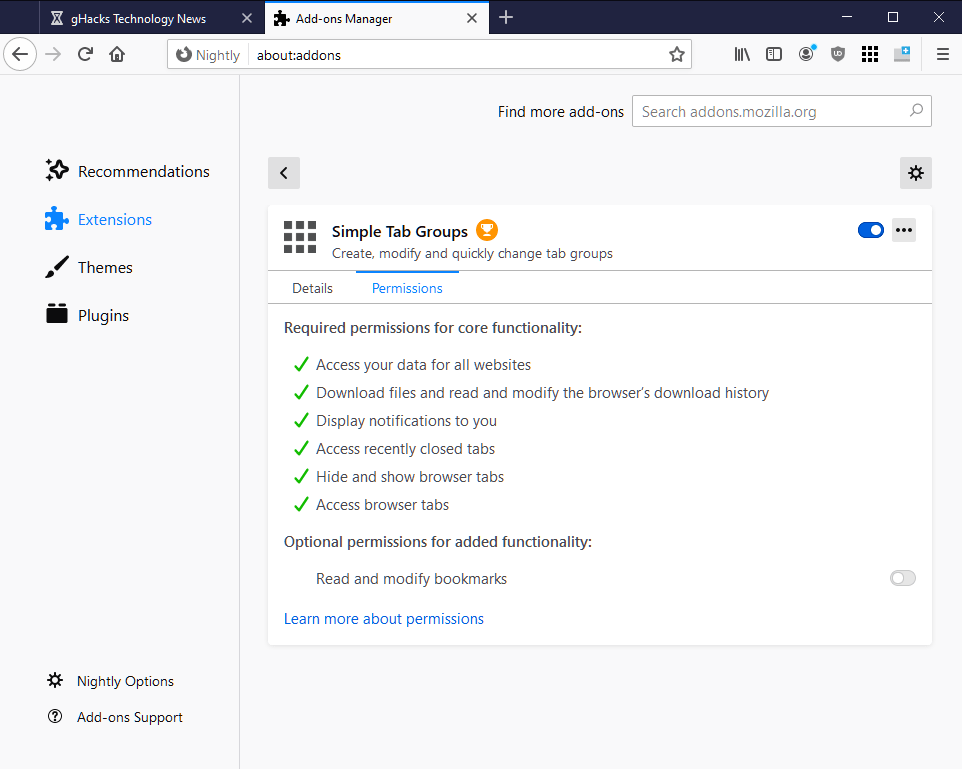
Firefox users who install browser extension may be familiar with the permissions prompt that is displayed when extensions get installed. Extension developers may use a default set of features that require no permissions but need to request permissions if APIs are needed that provide extra functionality.
While most of the permissions are required for functionality, e.g. a tab managing extension needs access to browser tabs and website data, some permissions may be optional. Optional permissions are usually required if a user enables certain functionality that is not enabled by default.
To give you an example. The Simple Tab Groups extension requests six required permissions when it is installed. You may enable access to the browser's bookmarks in the options, and that requires the permission to access bookmarks of the browser; this is an optional permission as it is not enabled by default and not required for the extension's default functionality.
Optional permissions are not listed in about:addons, Firefox's internal management page for extensions, at the time of writing. That's a problem, as managing of these optional permissions depends on the extension's author integration of an option to revoke these permissions again. Additionally, it is impossible to quickly check which extensions have optional permisssions.
Mozilla added an option to Firefox 84 Nightly to display and manage optional permissions on the about:addons page.
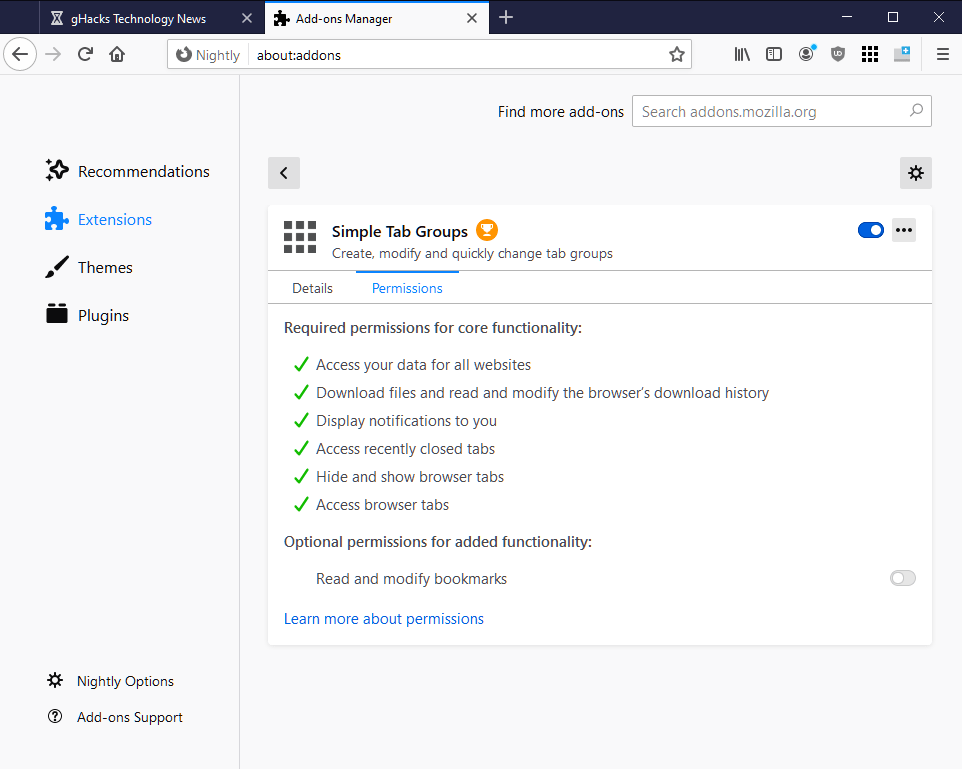
Just open any of the installed extensions on the page and switch to the permissions tab. There you find required and optional permission groups.
While you cannot modify required permissions, you may toggle optional permissions with a click or tap on the switch on the page. Revoking optional permissions may lead to a loss of functionality, as certain features will become unavailable due to a lack of permissions.
Closing Words
The change is a welcome one as it gives users of the browser control over optional permissions of extensions. The target for a stable release is Firefox 84, which will be released on December 15, 2020. The milestone is not set in stone, and it is possible that the rollout gets delayed. You can follow the bug on Mozilla's bug tracking site Bugzilla.
Now You: How many extensions have you installed in your browser?
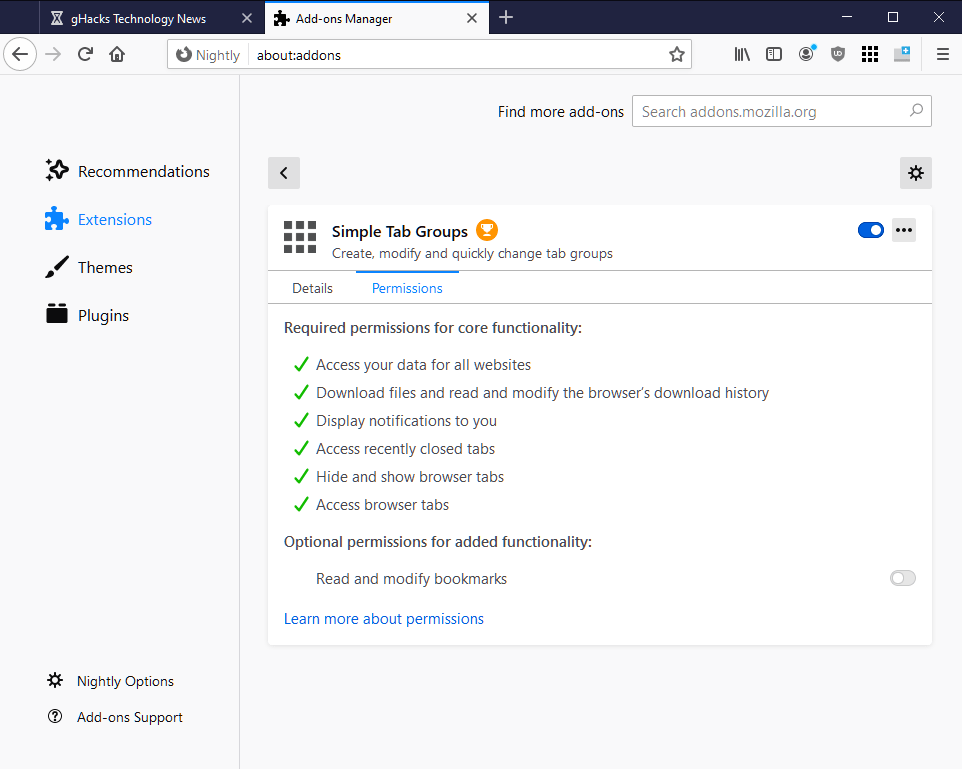





















In this kind of topic, there are some discussions centered on “fingerprint” measures, but it is a unique distinction from fingerprints and is a separate issue from security measures.
In addition, extensions also have the role of “improving the user experience” and cannot be easily declared “futility and useless”.
Those decisions are made by the end user himself based on his values and preferences.
As a system routine:
simplewall 
https://www.henrypp.org/product/simplewall
W10Privacy 
https://www.w10privacy.de/english-home/instructions-1/
NordVPN: Obfuscated Servers (OpenVPN)
Note:
I’m using a “BrokenURL” as Windows URL router.
https://brokenevent.com/projects/brokenurl
“Firefox ESR” is my favorite browser, but “Brave” is enough when I need Chromium. That is my conclusion.
In the others, I use “Firefox DeveloperEdition†to support AMO development, and also use “Firefox Nightly†for testing new features and such.
And, Pale Moon, Tor Browser, Iridium browser are implemented too.
I use many extensions:
Auto Tab Discard
AutocopySelection2Clipboard
Behave!
Bitwarden – Free Password Manager
Bookmarks Organizer
CanvasBlocker
ClearURLs
Cookie AutoDelete
Copy All Tab Urls
Copy Selected Links
CopyTabTitleUrl
CSS Exfil Protection
Dark Background and Light Text
DuckDuckGo Privacy Essentials
Feedbro
Firefox Multi-Account Containers
Flagfox
Forecastfox (fix version)
FoxClocks
Grammar and Spell Checker – LanguageTool
Header Editor
Hide Private Mode
hide-scrollbars
HTTPS Everywhere
IDM Integration Module
Image Max URL
IndicateTLS
IP Address and Domain Information
Keep or Delete Bookmarks
New window without toolbar
Popup ALT Attribute
Reader View
Reading List
Redirector
Request Control
Scrapyard
Scroll To Top
SimpleLogin: Open-source Email Protection
SingleFile
SingleFileZ
Skip Redirect
Smart Referer
Speed Dial
Tab counter
Tabliss
Temporary Containers
TitleURL
To Google Translate
TrashMail.com: Create disposable address
Tree Style Tab
uBlock Origin
word count
As reference information:
Firefox Privacy Guide | privacytoolsIO
https://old.reddit.com/r/privacytoolsIO/comments/d3of43/firefox_privacy_guide/
How Tracking Protection works in Firefox
https://feeding.cloud.geek.nz/posts/how-tracking-protection-works-in-firefox/
Tweaking Cookies For Privacy in Firefox
https://feeding.cloud.geek.nz/posts/tweaking-cookies-for-privacy-in-firefox/
Tweaking Referrers For Privacy in Firefox
https://feeding.cloud.geek.nz/posts/tweaking-referrer-for-privacy-in-firefox/
user.js — Firefox configuration hardening | GitHub – pyllyukko
https://github.com/pyllyukko/user.js/
@owl
Why do you use both HTTPS Everywhere and DuckDuckGo Privacy Essentials? The DDG extension integrates HTTPS-E from upstream, so having both is unnecessary.
@ShintoPlasm,
Thank you for pointing out.
As you mentioned,
DuckDuckGo Privacy Essentials
https://addons.mozilla.org/en-US/firefox/addon/duckduckgo-for-firefox/
Enforce Encryption — force sites to use an encrypted (HTTPS) connection where available, protecting your data from prying eyes, like from unwanted snoopers and Internet service providers.
I renewed that recognition.
Wow! Surprised the browser works at all. :)
I use four, none of which really extend functionality, just make features more accessible.
For example, Forget Button which adds a button to clear cache, history, etc. to the main tool bar.
New Tab Homepage, loads your homepage in new tabs.
How many extensions have you installed in your browser?
I have yet to install any extensions in Firefox ESR since I started using it a couple years ago. I just haven’t found a real need for any so far. It’s also in part due to I’m very strict on what software is installed primarily to keep the system’s attack surface as small as possible but also because I prefer to operate via the KISS principle (design rule that states that systems perform best when they have simple designs rather than complex ones).
For blocking functionality I use a custom hosts file instead of extensions along with the browser set to block all third party cookies. Then upon closing the browser it’s set to always clear everything (history, cookies and cache) after which I then run a custom batch file that deletes the cache2 folder and the webappsstore.sqlite file (both are re-created on next browser launch) along with various other temp files in the current Windows user profile.
https://bugzilla.mozilla.org/buglist.cgi?f1=bug_type&v1=defect&classification=Client%20Software&classification=Developer%20Infrastructure&classification=Components&classification=Server%20Software&classification=Other&resolution=—&o1=equals&query_format=advanced&product=Firefox
Firefox has defect tickets in bugzilla that have been open for over twenty years.
And since mozilla is laying off developers (https://arstechnica.com/information-technology/2020/08/firefox-maker-mozilla-lays-off-250-workers-says-covid-19-lowered-revenue/) the chances of them getting fixed are slim.
https://bugs.chromium.org/p/chromium/issues/list?sort=id
https://en.wikipedia.org/wiki/Chromium_(web_browser)#2008
Chromium has defect tickets that have been open for over twelve years – that’s it’s entire lifetime. How disgusting and useless. People should stop using chromium NOW
And….
Maybe explain each one and what they affect and why they need to be fixed.
VSync’s not an issue for me at all, vids play exactly the same as they do with Chromium. Windows has had tearing issues, those using ooooold versions of it may encounter them as well as those with weird graphics card settings or lacking the knowledge to address frame rates in about:config.
There’s a website that tests browser video playback and shows tearing in FF that I’ve never seen. Of course it’s easy to make a video tear…
I have a laptop from 2011 that plays vids fine in FF just doesn’t display them as nicely as our newer ones, typical retina burner of the era.
Because I said it, frametiming issues? Not tearing. This affects the whole UI with its animations of firefox, but video playback, especially at higher framerates (48-60fps) is the most affected one.
You can learn more here: http://vsynctester.com/
@Yuliya
I know about VSyncTester, but have you actually witnessed any real issues in FF on any modern computer? I just can’t see the practical ramifications of this so-called bug.
It still does not have proper VSync implementation, and that’s a bug since WinVista was released, in 2006. The issue is marked as fixed and closed, yet the frametiming is screwed. These will never get fixed, firefox will die with those issues open.