Firefox: display the bookmarks toolbar only on the New Tab Page
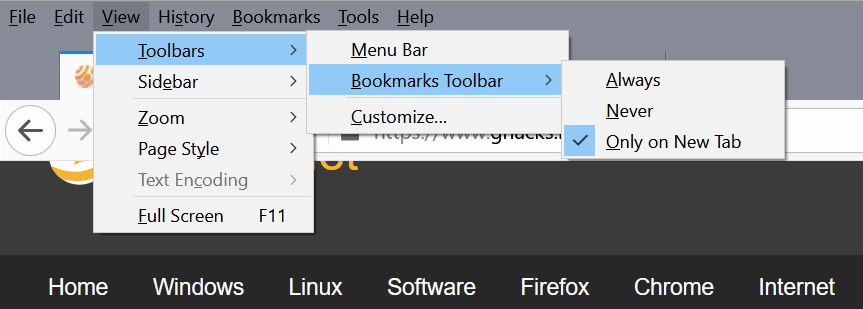
Mozilla added a new feature to the Firefox Nightly version of the web browser that lets users display the browser's Bookmarks Toolbar only on the New Tab Page, if wanted.
The Bookmarks Toolbar is a long-standing feature of the Firefox web browser (in fact most browsers). It is a special toolbar that displays bookmarks to the user on the browser's frontend when it is enabled.
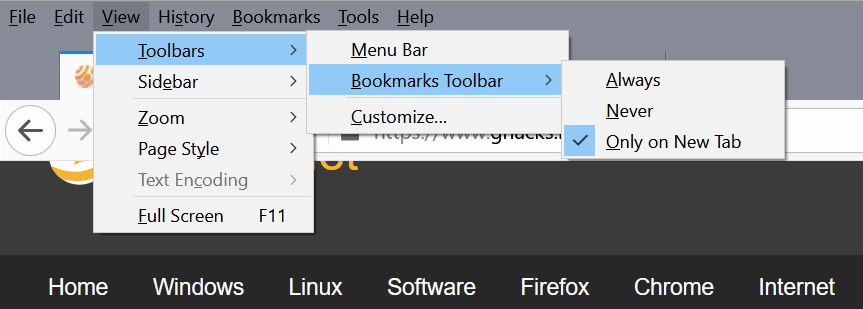
Firefox supports displaying folders and individual bookmarks, and users have options to display the toolbar permanently in the browser or access bookmarks from the Menu Bar (hidden by default), the Bookmarks library, or keywords.
Keywords may require a bit of explaining as the functionality has been hidden deeply in Firefox by Mozilla. Similar to assigning keywords to search engines to run searches from the address bar using these keywords, keywords assigned to bookmarks allow users to load the sites by typing the keyword in the browser's address bar and hitting Enter.
Tip: if you have a lot of bookmarks, check out Bookmarks Organizer, as it helps you manage bookmarks in the browser.
The display of the Bookmarks Toolbar in the browser takes away vertical space; while it is useful for some users as they get faster access to their bookmarks, it is problematic because of the space that it occupies in the browser window.
Mozilla added an option to Firefox Nightly, currently at version 84, to show the Bookmarks Toolbar only on the New Tab Page of the browser. If activated, Firefox will hide the Bookmarks Toolbar when sites get loaded, but will display it when the user opens a New Tab Page in Firefox.
One of the ideas around the introduction of the option may be that most users open new sites from the New Tab Page, and not from active sites loaded in the browser. Since it is optional, it does not take away anything from users who prefer to display the Bookmarks Toolbar all the time in the browser, and those who prefer to hide it.
The change leads to an interesting question: how many browser users are still using bookmarks? My personal use of bookmarks has slowed down considerable in recent years. While I still use a set of bookmarks and add the occasional site to the bookmarks, I find myself using them less and less when I'm using web browsers.
Firefox Nightly is currently at version 84. It takes two major releases to get Firefox Stable to catch up to Nightly to get the feature. Firefox 84 Stable is scheduled to be released on December 15, 2020.
Now You: Do you use Bookmarks and the Bookmarks Toolbar?
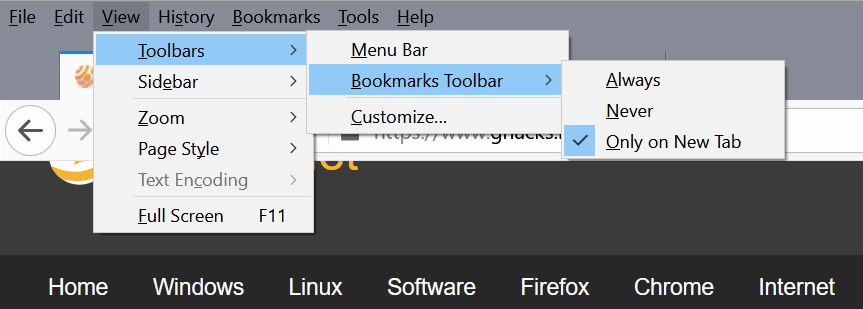




















For some reason it is not out in the new stable v84. However, it is present in beta v85. Maybe they pushed it one more version further for some reason.
Aaaaaaand it’s gone…. :(
In 84beta4 or something this disappeared magically…
In Firefox I never use the bookmarks toolbar, and keep it hidden, but I use the bookmarks sidebar constantly. I have a desktop, and my screen has a lot more width than height so the sidebar isn’t an intrusion in any way. I really don’t see the point of the toolbar at all, even if space wasn’t an issue. I’d have to do a lot more scrolling to get from one end to the other with the toolbar as opposed to the sidebar, and the sidebar also displays more text for bookmarks that are somewhat similar.
I still use bookmarks but reduced the number quite a bit once I started using KeePass for all sites that use credentials (URL is now stored in KeePass instead of bookmarks). However never used the Bookmarks Toolbar just keyboard shortcut Alt+B to bring up all bookmarks then arrow key up/down (or press first letter of the bookmark name). I find it’s more convenient and productive to keep my hands on the keyboard rather than have to reach over and use the mouse or on the laptop the touchpad.
I’ve been using a userchrome.css hack for this exact thing. I’m glad its coming as a feature.
This is the integration of the addon “Humble New Tab Page” if I understand correctly?
I prefer hiding the bookmark bar via userChrome.css until I hover over that region of the browser. works great and I’ve been using it for probably 6+ years now. I have a lot of RSS dropdowns on there that I frequently check article headlines with.
Geeze about time, Chrome has been doing this forever, and this one that can get me to use bookmark toolbar again.
bookmark always is fine to me. Anw I’ll try to enable this setting. Thank for the article
“Do you use Bookmarks and the Bookmarks Toolbar?”
yep, i also added Multi-column bookmarks code to my firefox.
now i can see hundreds of bookmarks at the same time on my screen.
looks better and saves a lot of time (no-infinite-scroll-downs)
If you’re concerned about vertical space, then isn’t that what the Bookmarks Sidebar is for (and just turn off the Bookmarks bar at the top entirely)?
I use the Bookmarks Toolbar to hold all my bookmarks within their folders which gives me direct access to all my bookmarks within 14 dedicated top folders and their sub-folders, one of these top folders being ‘Unsorted’ which I’ve set to replace the native ‘Other Bookmarks’. Therefor this new ‘Bookmarks toolbar on on the new tab page’ feature won’t concern me. But I do understand its pertinence as described in the article. Saving vertical space would here mean saving 26 pixels from 1013px to 987px, not felt as a handicap’s relief and certainly not perceived as an advantage compared to the usability of having all my bookmarks accessible with one less click.
I use both bookmarks and the bookmark toolbar and can’t see myself changing any time soon. I’ve tried the online bookmarking services and they don’t add anything for me, it’s more convenient and quicker to use real ones.
When I have run Firefox, I’ve used bookmarks but not the bookmarks toolbar.
@Martin: Out of interest, why do you find yourself using bookmarks less these days?
Neat. Like on Chromium.
Yet another gem-find for firefox users. Thanks Martin.
I stopped hunting for features and tips in FF as well as most software: I figured the return on time investment has been rather low in recent years, due to improvement in stability in both software and hardware. Windows being the exception, with periodic sabotaging.
Having someone do the work is certainly useful and the reason why GH is probably my oldest RSS subscription, second to none. I will certainly make sure to pay my dues whenever I can.
I do not use the bookmarks toolbars any more because it uses up to much vertical space.
I use bookmarks quit a lot. Also I am a really big fan of thumbs in the new tab page.
I use in the new tab page 4 rows with each 8 thumbs. I am still trying to figur out how to use more
than 4 rows on the new tab page, any sugesstion for anyone?
open about:config ,browser.newtabpage.activity-stream.topSitesRows= “no of rows you want”
Thanks, Akg, For thinking with me but I am familiar with this way. Sorry that I was not more clear.
I was trying to ask ferry clumsey how I can get more than 8 thumbs in one row?
This because I have for at least 3 more thumb’s place on both sides so 14 thumbs on one line is for me possible, how do I realise this?
Anybody?
just being curious. what do you use if you don’t use bookmark?
I don’t know to be honest. Maybe because there are fewer and fewer sites or articles worth bookmarking, maybe it is because I prefer RSS whenever possible, or because I have bookmarked all great sites and articles already :)