Windows File Recovery app is a new app from Microsoft that can recover deleted files
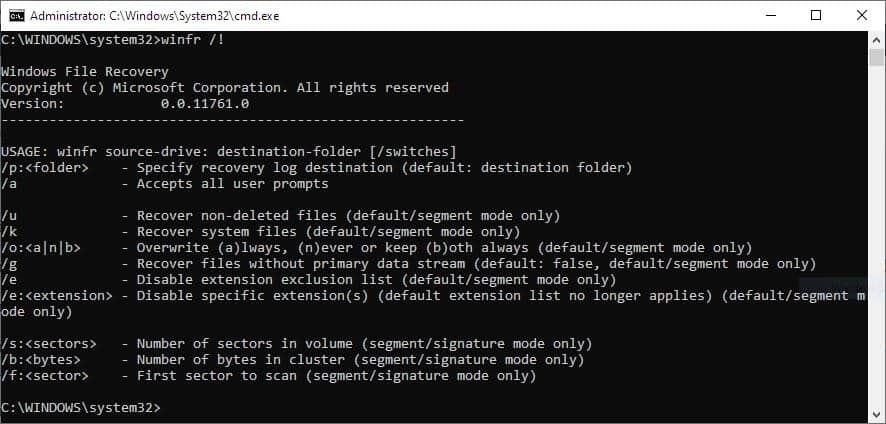
Have you ever deleted important files accidentally? We've all been there, shift + delete can sometimes be a nuisance, or deleting the recycle bin and then realizing that you needed one of the files. If you have a backup you may restore the files but if you don't, you are left with file recovery software or caches.
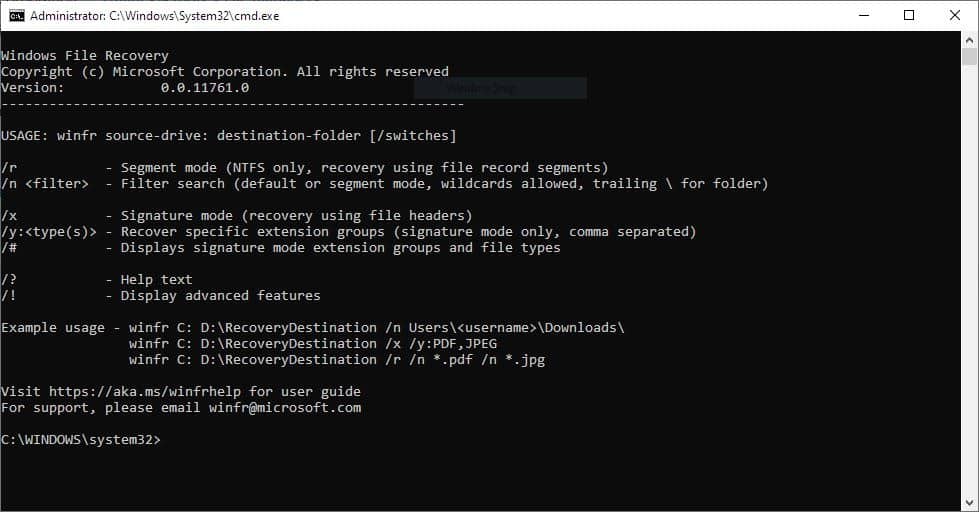
Microsoft has released a new tool called Windows File Recovery that addresses this problem.
This is a Windows 10 exclusive app, that you can download from the Microsoft Store. Install the app, and launch it. A command window should open, this is Windows File Recovery. It lists the commands that you can use.
The syntax is quite simple to learn. winfr source-drive: destination-folder [switches]
That's basically telling Windows File Recovery to look inside a directory, and recover the contents to a different folder of your choice, with your preferred settings. Switches are advanced options that help you narrow down the search.
There are five primary switches available in Windows File Recovery: /r, /n, /x, /y and /#
Including /r scans using Segment mode which is useful for NTFS file systems. /n helps filter the search If you're recovering files from a phone or camera's memory card, you may want to include /x which uses Signature mode. Want to recover specific file types? That's what the /y switch is for. # displays the file extensions in signature mode.
You can type the full path of the folders manually in CMD, or save some time by copying it from Explorer and pasting it in the command window. Windows File Recovery is compatible with NTFS, FAT, exFAT and ReFS file systems. It can be used to recover any file type (pictures, documents, videos, etc).
Time for a quick test
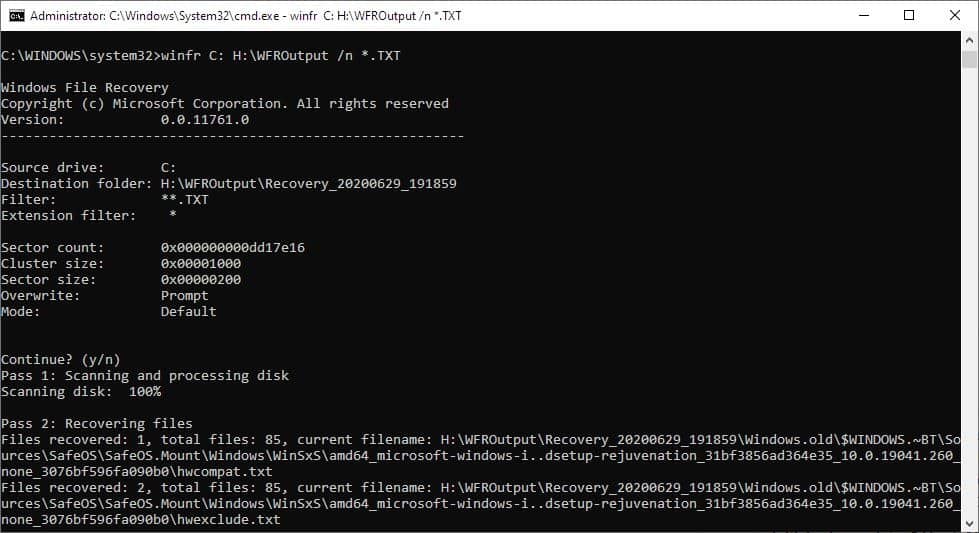
I created a new folder in C drive and placed backup copies of some documents inside it, and deleted the folder using Shift + delete. Let's see whether Windows File Recovery can help. I want to recover the files to a folder that I've created and named WFROutput. Since I only want to recover the text files from it, I use the /y switch with TXT as the file extension wildcard. So the command will look like this:
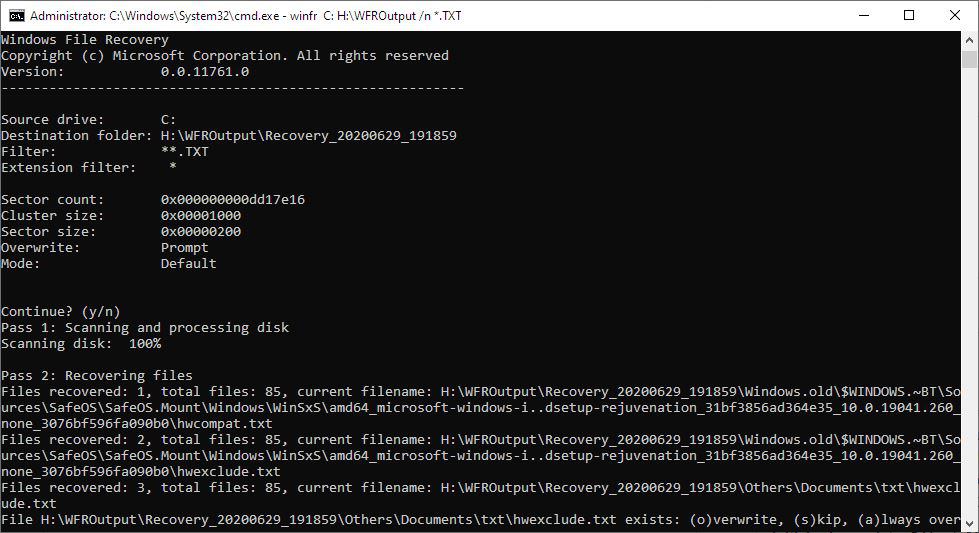
winfr C: H:\WFROutput /n *.TXT
The tool prompts you to continue. Choose y/n. Hit y and Windows File Recovery will begin scanning the disk. The scanning process is quite slow, though that depends on the drive's size and contents. The program then proceeds to recovering the files. While recovering the files, it asks you whether to overwrite an existing file, skip it, etc. When the process has been completed, hit y to view the recovered files in Explorer. The tool creates a recovery log file with the details about the saved files.
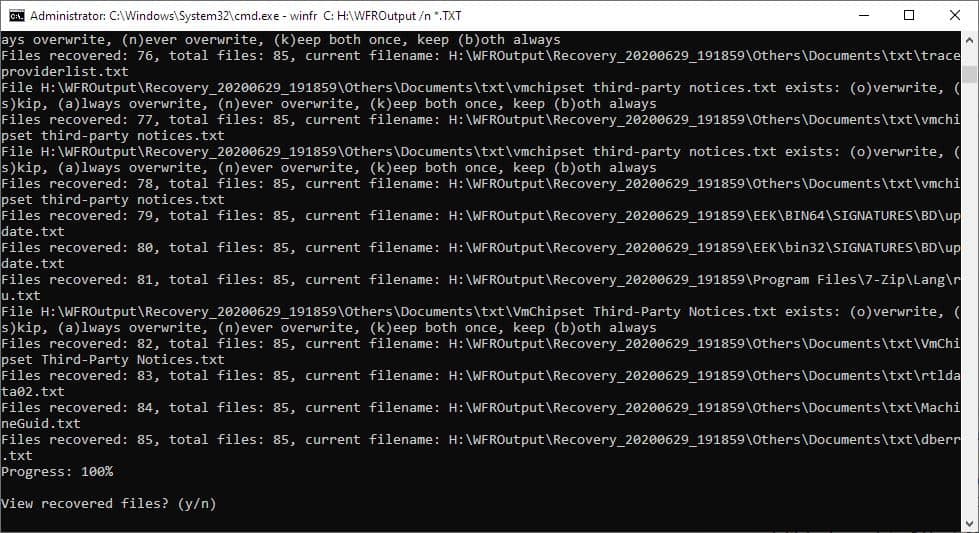
Unfortunately, the program did not recover the files I used in my test properly, and they ended up being corrupted.
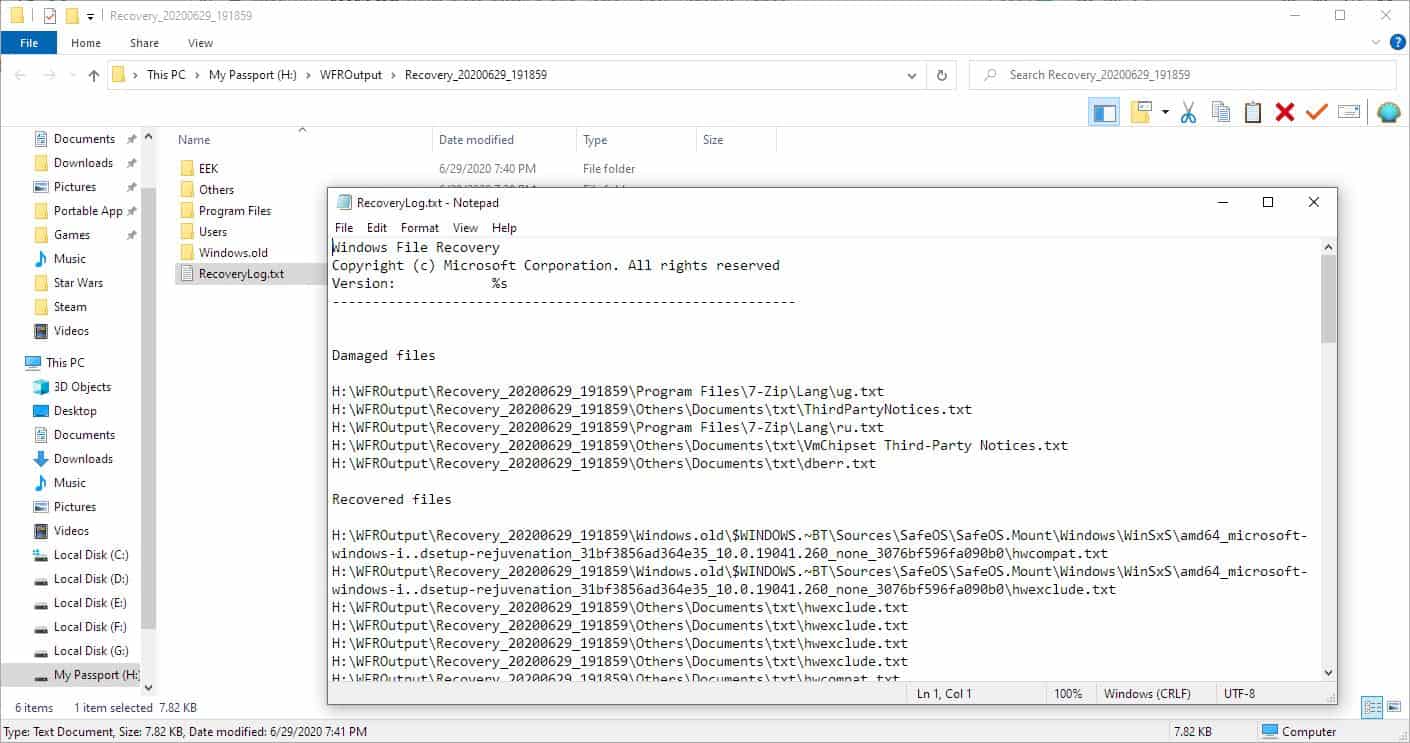
You may enter winfr /! to view a list of advanced options.
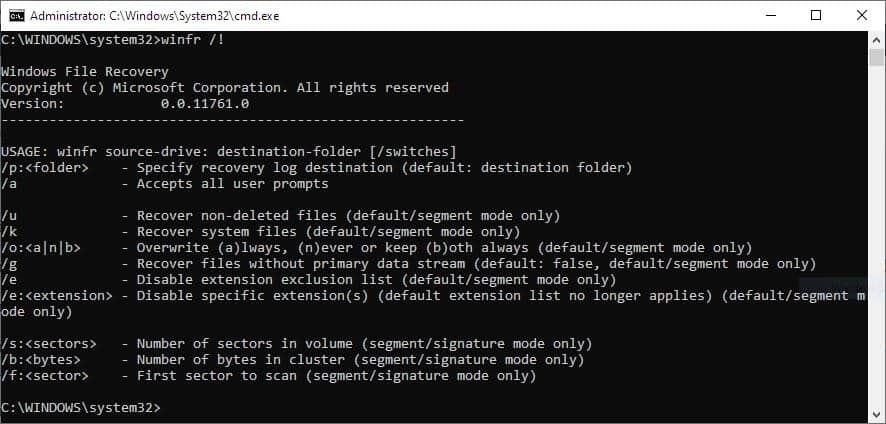
Microsoft claims that the tool can recover files even after the hard drive has been wiped. This of course depends on various factors, like when you deleted the files (seconds ago or a long time ago), did you save new files since the deletion or reboot the computer? If you deleted files on a HDD, it is advisable to recover them as soon as possible, without writing anymore data to it to prevent the lost files from being overwritten. Data on SSDs which have TRIM enabled could be overwritten sooner, than on those without.
Obviously, there are means to prevent the restoration of files. One of the best options is to encrypt part of or all of a drive, e.g. using VeraCrypt, before you format it and use it again for data or give it away. You may also use dedicated apps like DBAN or Eraser for that.
No recovery tool is flawless, and with the amount of paid recovery tools in the market, I think it's nice to have a free one. And when that's coming from Microsoft, that's a nice bonus.
The system requirements says that you'll need to be on Windows 10 version 19041.0 (Windows 10 2004) or higher to run Windows File Recovery.
Windows File Recovery can be a useful app, but Microsoft should have made it into a proper application with an interface, because command-Line tools aren't something the average Windows user may be familiar with. Not everyone likes a Windows Store app either, and both of these will limit the reach and popularity of the application.
Now You: Do you use file recovery software?
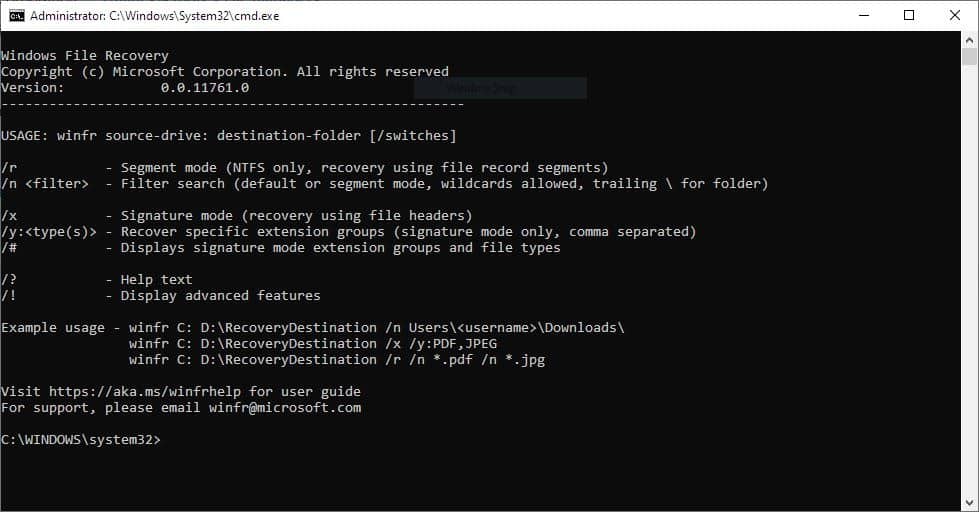

























ATTENTION MICROSOFT !!!
Please pick up development on your ancient ROOTKIT REVEALER program.
@han
If you haven’t already done so, I suggest you direct your request via the Microsoft Help website, as I doubt anyone capable from Microsoft uses ghacks for such.
Also, good luck with that other issue, as I understand it can be very challenging to achieve such clarity.
I cannot install it for some reason. If I click the three dots by “install” and click “install on my devices”, there is no devices in the popup window. And when I hover “install” on the main screen, ithe cursor changes to a denied icon
james
Hmm, that’s odd. I suggest you seek help at the Windows File Recovery website.
That was funny… I’m off to Twitter to recant in abject apologies.
@Clairvaux
That WAS funny, and more… I’m off to the Mensa forum, to report on this enlightening event, as the world is now a better place.
another crap utility of MS nobody needs. probably they have copied again from an open source project like with the Windows package manager and sell it as its own
More garbage software from Microsoft. It only works on one version of windows. What if I need this on 1909 when Ms terrible update delete my files?
So, Microsoft has taken 30 years to finally offer an utility that evey Tom, Dick and Harry has already made available for free… it has an interface which brings us back to MS-DOS… you can’t use it unless you have Windows 10… and it does not even work when a reviewer puts it through a simple test.
I’d call that impressive.
@Anonymous
So, let me get this straight..
You say “would think”, so you actually don’t think what you go on about there, thus your “isn’t it?” question is moot, thus we need not “imagine” anything as you suggest as it’s not related to reality.
Got it.
And you “don’t even care if this tools works or not”, and thus you go off topic with what you think is funny about some people, as if that mattered, which you confirm it doesn’t.
Got it.
And then you go on with your questionable assumptions as if they are fact.
Got it.
And then you ended with 2 questions that will likely be left unanswered.
Got it.
Thanks!
[Editor: removed, please stay on topic]
Do you use file recovery software?
Yes, I use KickassUndelete. It is free and works great for me.
Thanks for asking Ashwin, and thanks for this article!
Also, I apologize for using that name “Kickass”, as it is rather offensive, but that is the name of the software.
Nice, but without a GUI adoption won’t be that great.
Seems like Micro$oft designed it so people can salvage their systems when the mandatory updates hit. xD
@The Equestrian
That’s so funny! LOL! Because the forced Microsoft updates will delete your files! Ha ha ha!
Microsoft is so bad, when you try to use it you can’t! Ha ha ha LOL!
Everyone should use Linux or BSD. Only crazy people use Microsoft!
I once used Windows, but it gave me cancer. But now I use Linux and the cancer went away. Coincidence? I think not!
But there’s at least one thing good about Microsoft, it’s that it gives me the opportunity to bash on it EVERY chance I get, because I’m a loser with nothing better to do! Get it?
Ha ha ha ha! LOL!
hi MrStank:
good news for file recovery is freeware !
I think your site is very good, follow ghacks.net from 2006
I see what you did there :)