Securely Delete Files
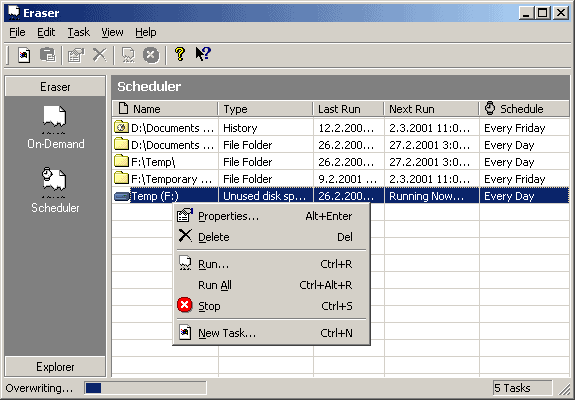
Only the pointer to the file is deleted when you delete a file in Windows.What this means is that the file is still available on the hard drive, at least for a while, and that it is possible to recover it using data recovery software and other forensic tools. You probably have some deleted files in the past that you wanted gone for good so that no one could access them anymore on the PC.
Eraser is an advanced security tool (for Windows), which allows you to completely remove sensitive data from your hard drive by overwriting it several times with carefully selected patterns. The patterns used for overwriting are based on Peter Gutmann's paper "Secure Deletion of Data from Magnetic and Solid-State Memory" and they are selected to effectively remove magnetic remnants from the hard drive.
It happens to the best of us: we never like to throw away old computers, because they can be useful for spare parts, or so we think. So after a while we end up with an attic full of old computers that, let’s face it, should have been thrown out years ago. They stack up in a corner collecting dust, seemingly multiplying as well, until one day we say enough is enough, and decide to finally do something about it.
So a few hours of vulture picking goes on, as any useful parts are stripped from these old machines. (They will go into a box, destined to remain in the attic, only to be thrown out a few years later). Eventually all you will have left is a few PC cases, maybe a PSU or two, and a whole bunch of hard drives that by today’s standards are far to small to bother keeping.
Now, if you’re security conscious, you won’t just want to throw those old hard drives away. What’s on them? What happens if there’s some personal information or pictures on those drives that you wouldn’t want others to see? You can’t just throw them out, however unlikely it is they’d be read again. One option is to take a sledgehammer to them, or for the slightly less violent of us, why not try downloading a file called Eraser 5.7. As a matter of fact, Eraser 6 is out now, but it doesn’t work on older computers, so if you’re talking about Windows 98, 2000, or ME, then 5.7 is the one you need. You’ll need to download it from Sourceforge (the link above redirects to the download page there).
Eraser allows you to completely wipe the contents off your drive securely. You probably already know that files you delete normally aren’t actually deleted. It’s just the address of those files that gets wiped, and the original file remains on the disk until it’s overwritten with new data. Eraser has the ability to wipe the disk by copying new data, (usually binary ones and zeros), multiple times across the disk, making anything that was on the disk completely unreadable.
You can set the erase job to overwrite with one pass, three passes, seven passes (this is what the US department of defense uses), or an incredible 35 passes that is more that enough to permanently get rid of any files that may be present. What’s more you can even set up custom jobs of any number of passes you like. Bear in mind however, that the more passes you use, the longer the job will take. Eraser is fairly quick though, and you can use it in the background.
Probably the best thing to do if you have lots of drives to wipe, is set up a computer to act as a master. Then attach each drive in turn and wipe them. This will ensure all data has been erases permanently, and you’re free to throw them away, or use them as doorstops, whatever you choose.
Advertisement



















I personally suggest using DriveWasher by StompSoft. It meets the U.S. Department of Defense standards for disk sanitization so I feel pretty safe in assuming that I can count on it to get rid of my sensitive files. I’ve heard the free programs don’t really do what they’re supposed to.
Have “Restoration”, now downloading “Eraser”. I’ll get back to y’all.
you mean something like this ? https://www.ghacks.net/2005/12/09/data-recovery-freeware/
You can also do this with Spybot or Xplorer2.
umm… you guys should post up a utility to recover those files too :)