Persepolis Download Manager is an open source and cross platform download manager
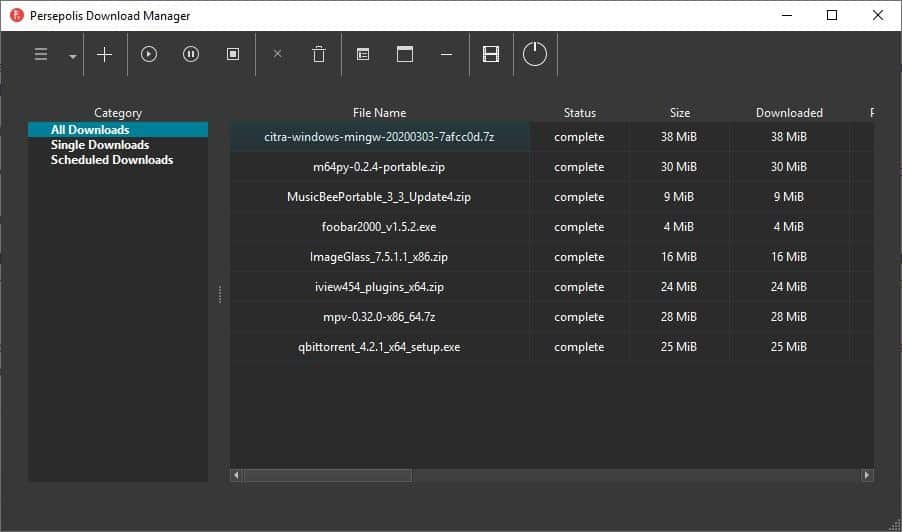
There a quite a few options when it comes to download managers, we have looked at HTTPDownloader, IDM, and recently, uGet already.
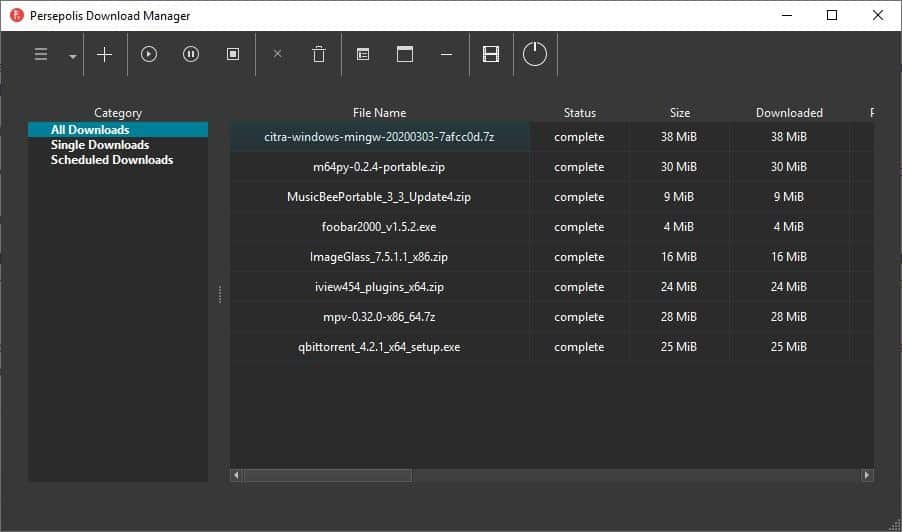
Today we'll be taking a look at another one called Persepolis Download Manager, which is available for Windows, Linux and macOS. The program uses Aria2c (open source command-line download tool) and serves as a GUI for it.
Persepolis has a dark themed interface, but you can switch to a light one from the Edit > Preferences menu. The GUI is simple with a toolbar up top, and two panes. You may use the toolbar icons to add/pause/stop/resume and delete downloads from the queue or view a selected item's properties.
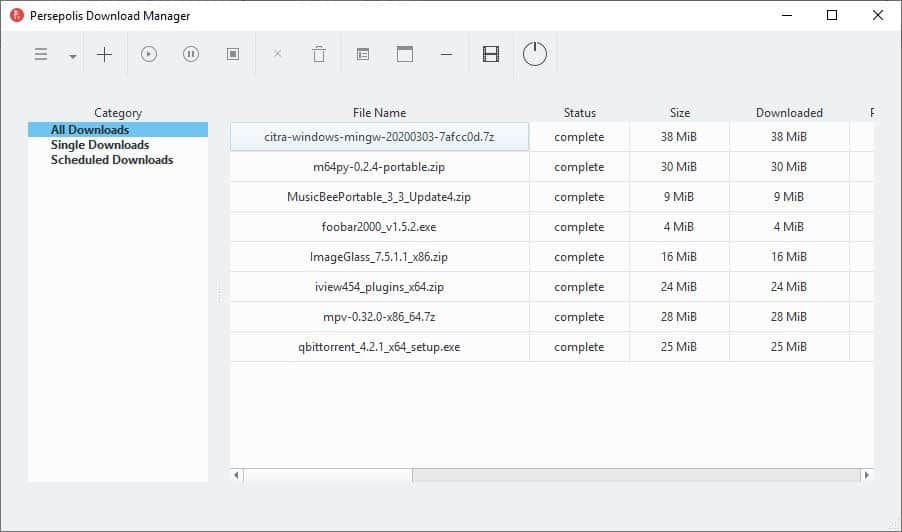
There are three icon styles to choose from, and the icon size can be modified. The first option in the toolbar is a menu button that can be used to add new links, import URLs from a text document, add/manage downloads, access the task scheduler to queue up downloads, and to access the options of Persepolis Download Manager.
The left pane lists your downloads as categories: All, Single and Scheduled. Click on one of these, to view the corresponding results on the right pane. This pane has lots of columns that provide information about the files (File name, Status, Size, Downloaded, Percentage, Connections, Transfer Rate, Estimated Time left, First Try Date, Last Try Date, Category). You can toggle any of these from the Preferences > Columns Customizations. Right-click on an item here and you'll see a context menu. Aside from managing the downloads, it has some useful options like the ability to move the downloaded file to a different folder, open the file, open the folder where the file's been saved. It also has an option to sort the list of downloads.
The system tray icon is another way to add new downloads, stop them, and to find video links from items in your clipboard. Speaking of which, the program does monitor the clipboard for links when you use the add new download option. Persepolis Download Manager supports multi-segment downloads for faster downloads.
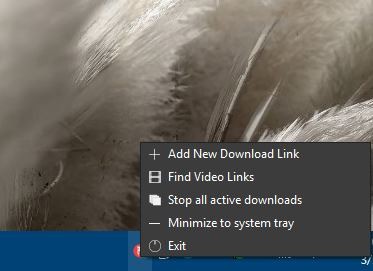
You can set the number of connections, tries, timeout seconds, etc from the preferences. When you click on add new download, you can paste the URL of the file. I'd suggest unchecking the "change filename" option, not just because you want to retain the original filename, but also because the application names it without an extension. There are a couple of issues which you may run into, which I'll explain in the next section.
Browser Monitoring
The Persepolis web extension has been forked from uGet Chrome Wrapper (GitHub page). The add-on is a bit slow to capture the URL and send it to the download manager. And unless the URL is a direct link, it struggles to capture the link correctly, and often ends up downloading HTML files instead, so the monitoring isn't perfect.
For e.g. GitHub downloads worked fine, but redirects like those on FossHub, Foobar's page, etc ended up with HTML files.
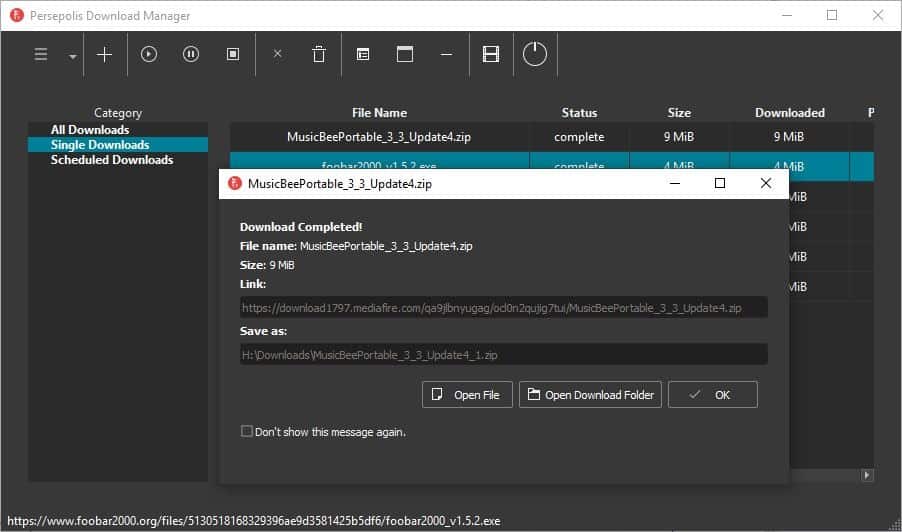
Don't use the "Size" in the "Enter your link" window to judge whether an URL was captured correctly. Sometimes the program shows the size in bytes or KB, but the downloaded file is of the proper size. In case of failed/broken/incorrect downloads, make sure you delete the remnant of the erroneous download, or the program downloads it again. This is my biggest complaint regarding the application. Quite frankly, you're better off copying the link and pasting it in the interface, it's a lot faster anyway.
You can use Persepolis Download Manager to download videos from streaming services. Hit the "Find Video Links" option on the toolbar or the "Video finder from the menu.If you have a stream or video's URL copied to the clipboard, it will be automatically recognized. Click the Fetch Media List button and the program will get the information from the service, and lets you choose the format and quality of the video that you want to download.
The program is not portable. It is written in Python. Persepolis Download Manager is named after the former capital of the Achaemenid Empire, and literally means "The Persian City". Though it is based on Aria2c, Persepolis doesn't support downloading torrents, and according to some discussions on GitHub the developers have stated that it will never support it.
If you want a download manager and are okay with not having proper browser integration, Persepolis will do a fine job for you.
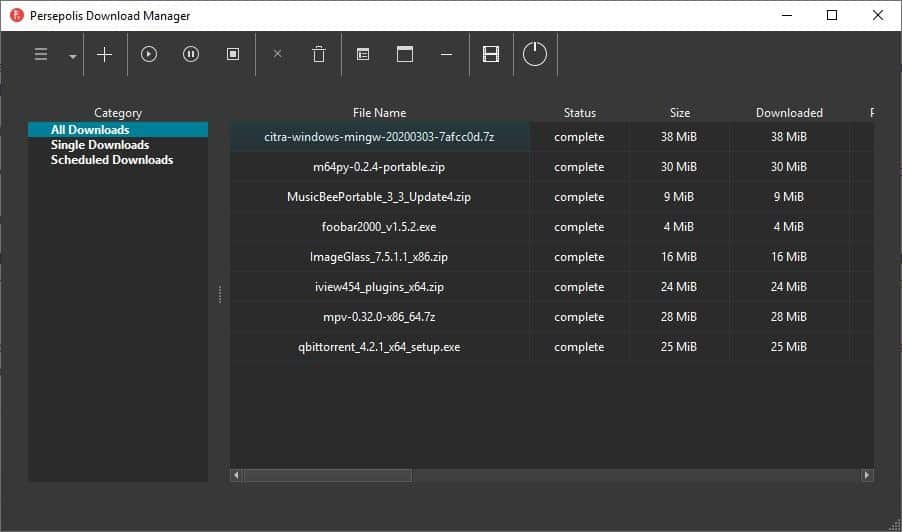






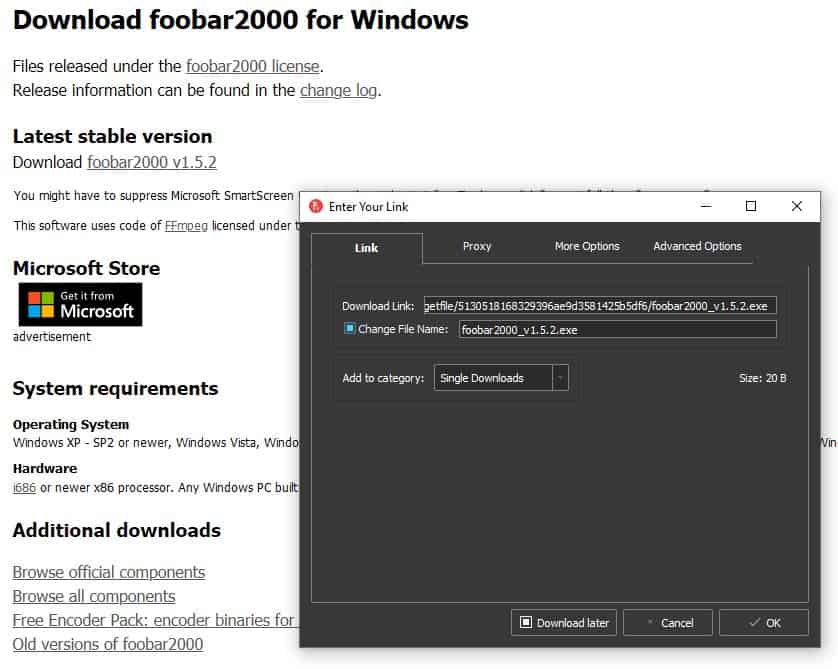
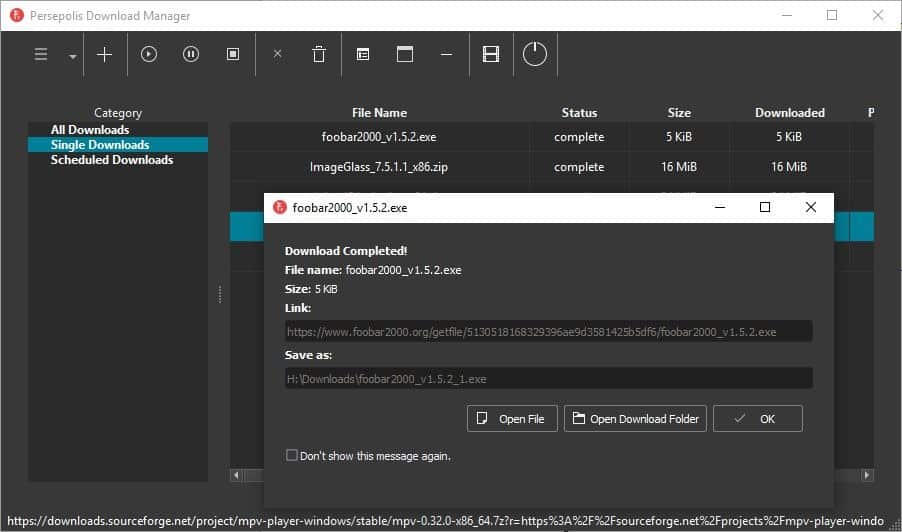





















persepolis is fucking trash
not once i was downloading 15gb+ files (note that i dont have super internet) and after pausing persepolis fucking crashed leaving the downloads not accessible so i had to download again
THANKS IRAN TERRORIST MOTHERFUCKERS
XDM is great.
“Persepolis”
What a lofty naming!
It reminds the magnificent history and glory of the biography.
The ancient city “Persepolis” was destroyed and burned down by Alexandros (Iskandar), becoming a ruins (World Heritage List),
I’m curious what the intention of the app name “Persepolis” is.
In any case…for me, “IDM” is my favorite Immovable existence.
76mb installer size? FDM can do all things Persepolis do, even torrenting with half size.
Electron bloatware (76.8 MB and ton of RAM). Why would anyone use this when there’s HTTP Downloader (291 KB)?
Persepolis is in Iran: are we sure we can use it without upsetting certain authorities? LOL.
Hello! Don’t worry!
Admin, Can you review Ant Download Manager https://antdownloadmanager.com/index?
It has a weird, but cool name, but the UI is appalling. Maybe if they start using the regular Windows shell for their UI and fix the margins on the Downloads section, it will get better.
You will not find one app written in python which is not looking appalling
I tried it, but could not download any files. Nothing happens
Better stick with AriaNG
https://github.com/mayswind/AriaNg
@Jacob, that’s not true.
If you write your apps using WxPython (the Python interpretation of WxWidgets), then your app will look native on either Mac, Linux, or Windows. Using QT for Python is also an option, though QT is not native, it is just themed to look native.
>electron framework
That’s a hardpass for me. I just stick to the reliable and trusted IDM.