Hide the Start Button and System Tray, center the taskbar icons or make it transparent with TaskbarDock

There are a few ways to customize the Windows Taskbar, we reviewed a few months ago FalconX and were impressed with its functionality.

TaskbarDock is another open source program that lets you set the Taskbar icons to the center, turn the bar transparent and more.
Note: The application is still in testing phase and the "Dock" feature in the name has still not been added to the program. But it has quite a few other features that work perfectly fine already.
The program is portable, extract it to a folder and run it. You'll see its icon appear on the system tray. Right-click on it to view a context menu, technically this is the program's current interface.
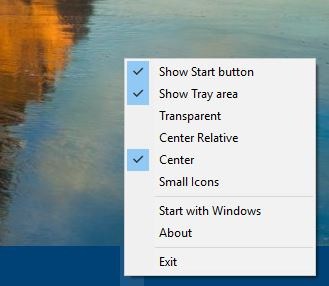
The Show Start Button can be used to toggle the Windows Start Button's visibility. The button will appear when you mouse over it, and auto-hides itself when you move the cursor away. Show Tray does the same thing, but for the system tray. So if you disable the Tray and the Start Button, you can have just the taskbar icons visible which gives it sort of a cool dock-like appearance.

Use the Transparent option to turn the taskbar opaque. How good the bar looks depends on the wallpaper that you have set as the desktop background, and obviously this is far more noticeable with light colored backdrops. Oh, and the transparency works with the system tray and the start button too.
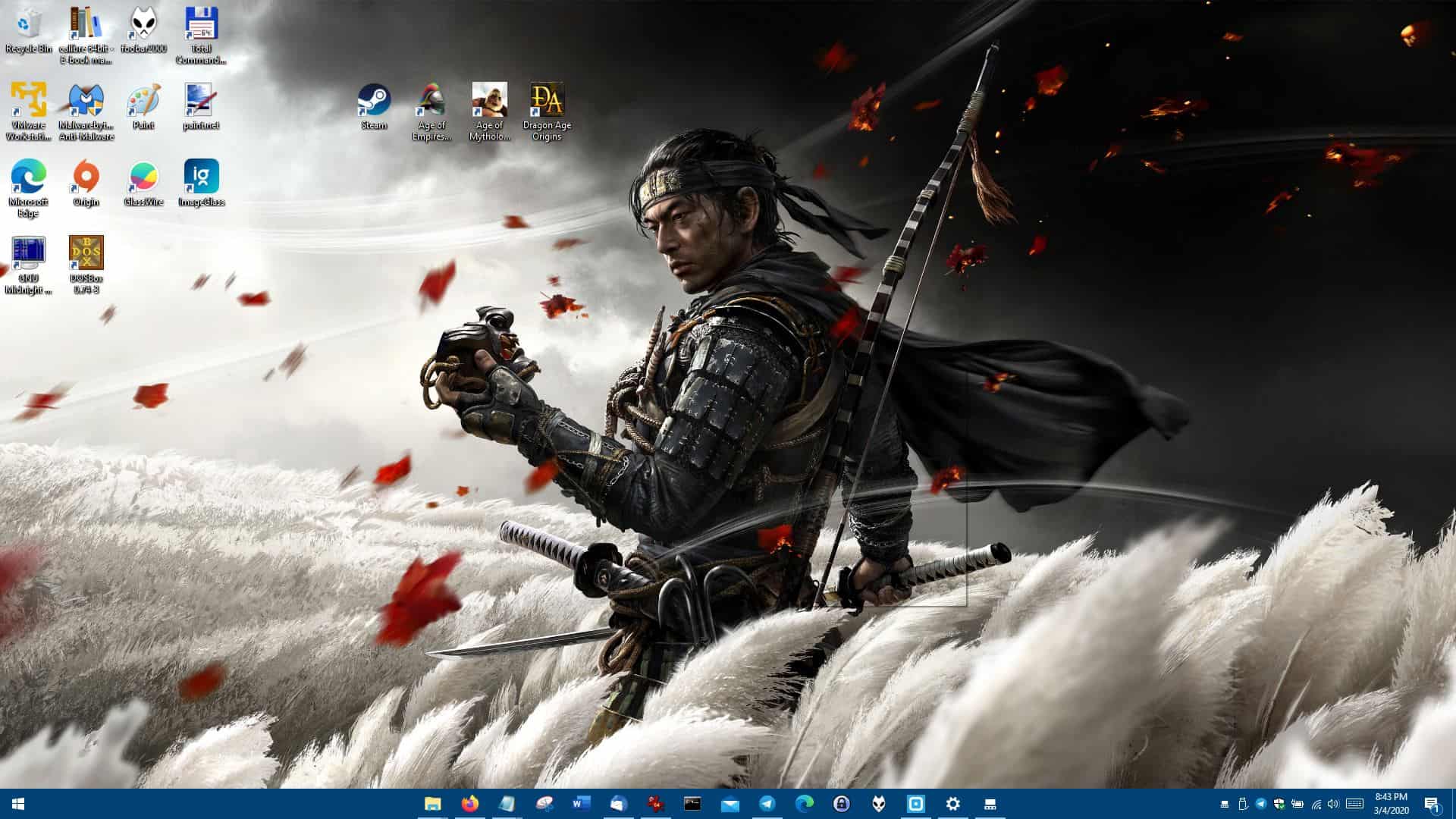
(Icons Centered)
Next is the Center option, which, when enabled, will place your taskbar icons in the middle of the bar, as in your monitor's center. The Center Relative option does the same thing, but it places the icons equidistantly away from the Start Button and the Tray.
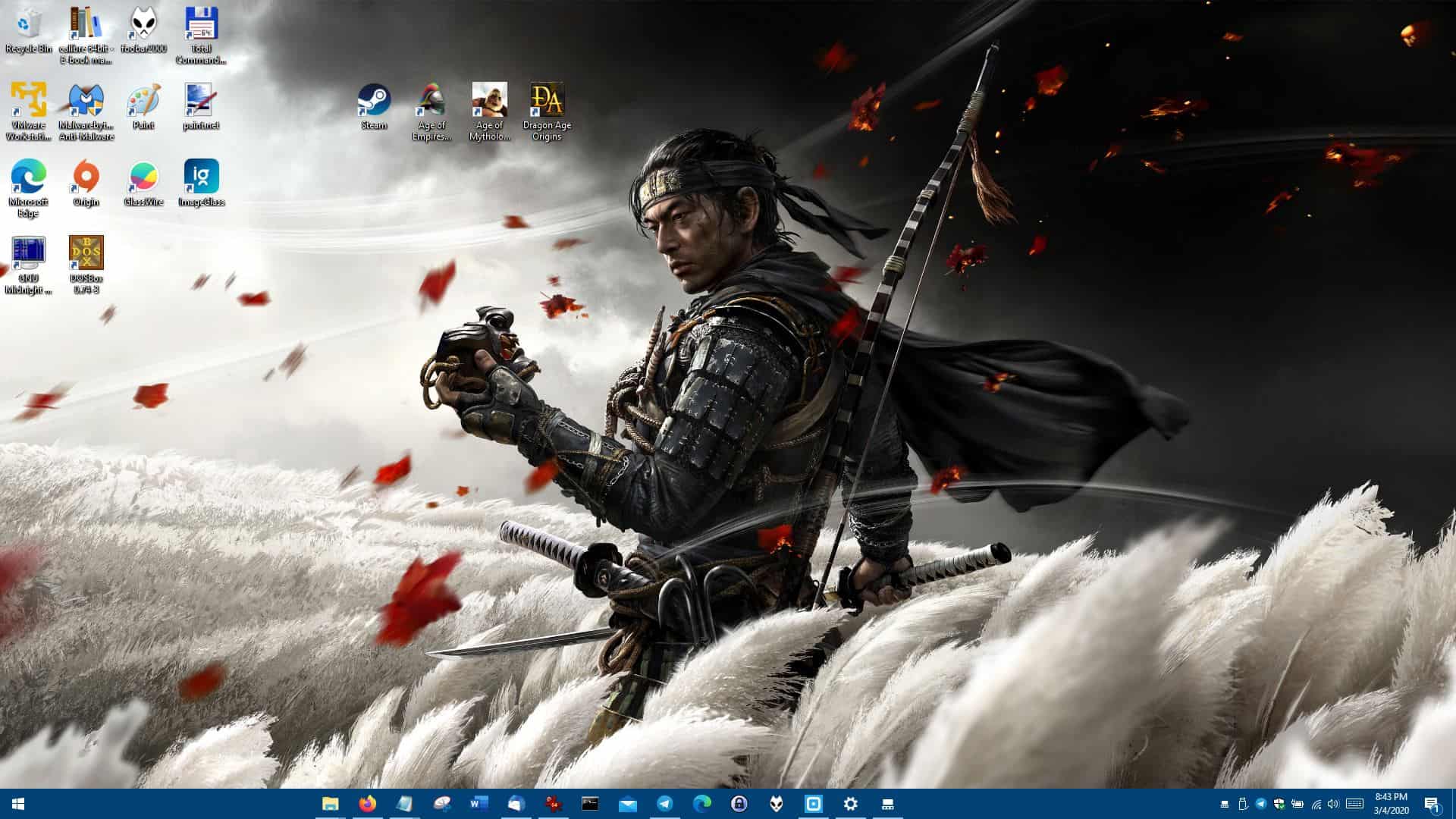
(Icons Centered relatively)
The Small Icons menu item changes the icons to a small size. Exiting the application undoes all changes made by it, except for the switch to small icons. That's because TaskbarDock uses Windows' built-in option for this. Maybe it resets to the default setting because it's a portable application, and if the user deletes the folder or forgets which program changed it, that may be a headache. Enable the "Start with Windows" option to save yourself the effort of running the application manually every time you reboot the computer. The application saves its settings in an INI file that's created in the folder you extracted its archive to.
Double-click the system tray icon to bring up its primary interface. The reason I didn't mention this earlier is because most of the options aren't working yet. Customize Pinned Icons throws an error, while the Docks, Theme and Misc tabs are blank. The Settings tab has the same options as the right-click menu.
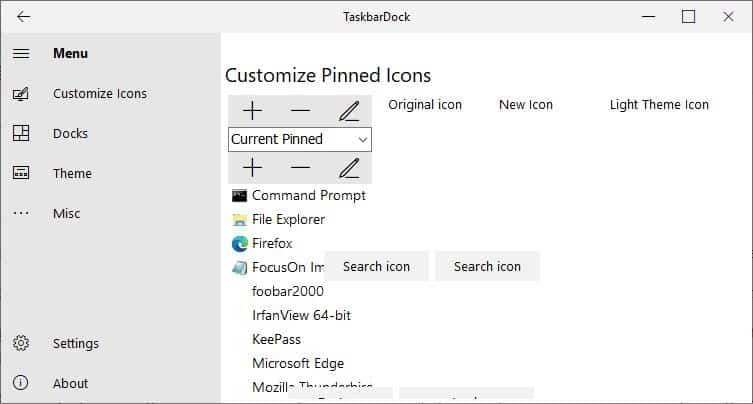
According to the GitHub page of TaskbarDock, the developer plans to add support for TileDock, which will allow you to dock a group of applications in a tile. There are two other options which may arrive in the future; customization of Pinned Icons and Taskbar skins. Digging into the settings.ini reveals that the skin option is disabled, which makes me wonder if that's the next feature to be added to the program.
You may change the Taskbar settings in Windows 10 and still use this program's features, it works fine. It'd have been nice to apply one of the features (like center the taskbar) and quit the application instead of having it run on the tray all the time. But that's not a big deal.







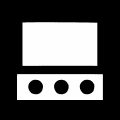



















Why link Softonic, when the GitHub releases are here: https://github.com/vhanla/TaskbarDock/releases
We are linking to both, the developer link is always in the Summary box below the article.
Seems like more than a few of these reviews are written before using the software given the “it’s not ready,” “that feature doesn’t work yet,” “you may not want to use this…” lines oft appearing.
Unless ulterior motives drive the articles.
Allegedly, there are some motives other than reviewing software as discussed in private chats. It appears that the software selected for review is knowingly inferior to many other programs that readers use. Softonic, however, doesn’t have all of the other programs used in their base of programs offered.
Readers are then “baited” by their own hubris to name much better programs with the self-satisfaction of being more knowledgeable than the reviewer. The end result equals Softonic gaining a pool of new programs it didn’t even know existed to add to its offerings.
All of this is pure speculation; however, there may be some truth to the discussions.
Not sure why a centered taskbar is desired–aesthetic appeal, perhaps.
The first thing I do is eliminate the silly shortcut arrows; then, if I am using a wallpaper from MS, I immediately eliminate runners from the beach or a canoe in a lake or a backpack by a lake or some other distraction in the wallpaper scene–unless it’s my husband, of course.
Stardock items do the rest, but never, never would I use Stardock or some other software to play with the sounds coming out from the clicks of the OS.
Diversity is a gift when living in unity.
Try an article on Rainmeter. If one is going to play with the UI, Rainmeter is the best, the only, the greatest tool for remaking, reshaping, Windows.
But you have to understand Rainmaker to use it vs. poking at buttons in half baked apps that, at least in this case, contain functionality already in Windows.
“Thinking was not allowed…”
So what essentially is the difference between this program and FalconX as I’m struggling to see the differences?
StartIsBack (start menu for windows 10) has some these futures.
On my rig TaskbarDock only uses around 3 Mo memory footprint.
I’m using it to hide and be able to hover systray as to my knowledge no other tool does that.
I used to center taskbar icons for years using the same method Leslie described.
It doesn’t do anything for me on Windows 8.1. Oops – it’s only for Windows 10 :).
FalconX https://chrisandriessen.nl/web/falconx/ is a similar software.
Thanks
If you have a wide-screen, you should try to dock the task bar on the left or right: I feel the vertical space on the screen is much more valuable that the horizontal one, which is often underused.
Many people to whom I advised this were first surprised and then adopted it…
There is way to get the icons around the center without extra software.
Unlock Taskbar,
Add a new Toolbar to the left (drag it towards Start button via its grip handle – the two lines).
Right click on this new toolbar’s grip and turn off “Show Title”.
Grab the Taskbar toolbar (the one which contains the icons) and drag it to where you want it and then lock the taskbar again.
good tip, thanks!
I have read Linux users complaining about Gnome lack of basic features built-in and the need of extensions for them. They should try Windows again… 3rd party tool for setting the transparency of the taskbar, 3rd party tool for editing tiles in start menu, 3rd party tool for adding tabs in windows explorer. What a great os.
its below an Alpha standard release, hogs too much ram for what it does, avoid for now is my advice.
The one thing I didn’t like about MAC OS and its dock is how if you maximize a window, for example your browser, the dock on the bottom, staying in the middle, being transparent and all, makes it feel like your browser window is just floating. Maybe I’m too used to Windows (and even in Linux) where when you maximize a window, there is no empty space on the screen where you can see your background wallpaper.
Ummm… with what versions of Windows does this work?