Geany is a programmer friendly open source text editor for Windows, Linux, macOS
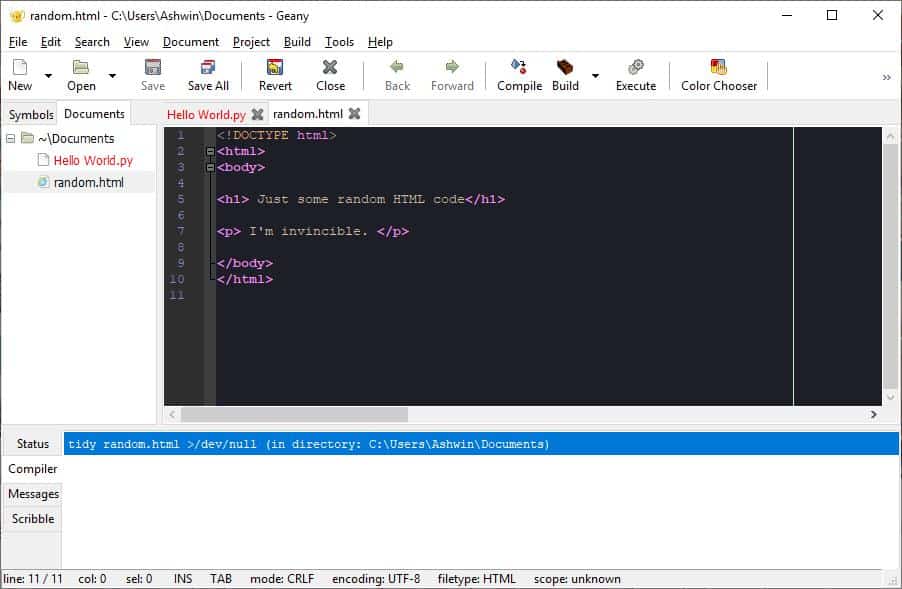
Geany is an open source cross platform text editor that is designed specifically for programmers thanks to its built-in support for over 50 programming languages.
Just download Geany for Windows, Linux or Mac OS X to get started. Windows users need to install the application on their devices before it can be used.
Tip: check out other code editors such as Atom, Text Editor Pro, or Sublime Text.
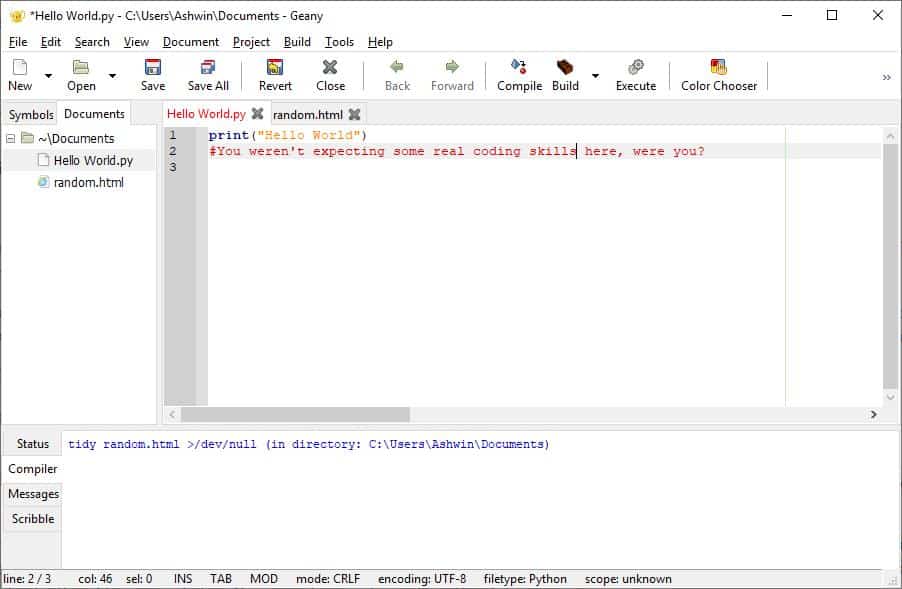
The program's interface has two side-panels, one for symbols and one for Documents (tree-style). The large pane on the right side is the editor and it has line numbers like any programmer friendly editor; this pane has a tab bar at the top, which you can use to switch from one document to another.
There is a menu bar at the top of the screen and a toolbar right below it. Apart from the standard options, the toolbar has a revert button for reloading the current document. You can compile the code right from the application and click on the execute button to run it. This obviously requires the platform you're coding in to be installed, for e.g. Python must be installed to execute a .Py script.
The edit menu lets you perform various functions including inserting comments, tags or dates. You can use the find in files option from the Search menu to search for text in documents. Speaking of which, the Document menu has various formatting tools from line breaking, wrapping, indentation, programming file type (language selection), encoding among other options. You can manage your Projects from the Project toolbar and find all files of a project listed by the editor so that you may select them when the need arises.
The panels at the bottom of the screen are what I found interesting. There is status tab which shows the activity log, a compiler tab which displays whether your code is fine, a messages tab, and a scribble tab for notes.
Want to use different colors in your code? Hit the Color Chooser and select a shade from the palette. The program supports syntax highlighting, auto-completion (auto-closing) of XML and HTML tags, code folding, etc. It offers full support for C, Java, PHP, HTML, Python, Perl, Pascal among other file types (about 69 supported types).
Geany supports plugins and comes with a few by default. To enable them use the Tools > Plugin Manager or check them out on the plugins page on the developer website where you find information about all first-party and third-party plugins.
The class builder can be used to add new class types, export converts the current file into other formats.
You can enable autosave, instant save, back up copy by using the Save Actions plugin. There are two GUI related plugins with File Browser probably being the more useful as it adds an option to browse files to the left sidebar.
The other plugin is Split Window which divides the editor pane into two which you may find useful to display two different codes side-by-side or compare different revisions of a single file. Yo
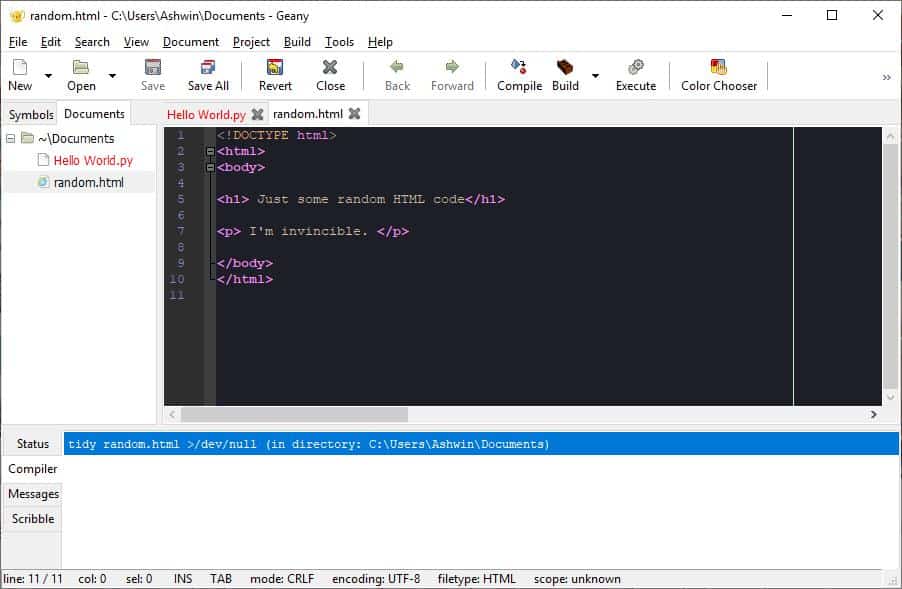
Another strong point of Geany is that it is highly customizable. There are a ton of themes (dark, light, colorful) for it that you can enable from the View settings. Don't like the sidebar or the message bar, toolbar, menu bar or line numbers? You can disable these from the View menu for a very clean and distraction free experience, and maybe use it for some good old-fashioned text editing.
This menu also houses options to change the font, color, etc. The Edit > Preferences section has more options for tweaking the interface. One feature which I liked was that it loaded the previous session (all tabs/files), which saves you some time.
Closing Words
Geany is a GTK based application and supports Windows, Linux, macOS and many BSDs. While primarily a text editor for programmers, Geany is still by all means a text editor. I think it is suitable for all users, especially if you're a fan of Notepad++ as it can also be used as a text editor.

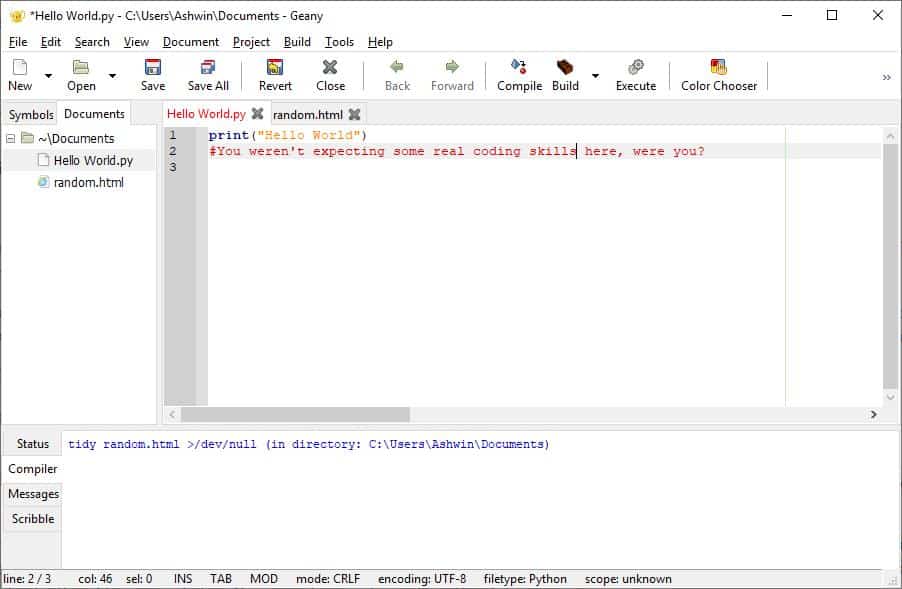

























For those who are curious:
* It looks like Visual Studio Code (mentioned several times in earlier comments) is available for Windows, Mac, and a lot of Linux distros (even Solus).
* Notepad++ can be installed in Wine but it gets mixed compatibility reviews (currently averaging out at “Silver” for Notepad++ 7.x, with one “Garbage” and one “Platinum”) and Geany is often mentioned as a better alternative for Linux.
On both win and linux, it is my favourite.
There are many plugins available on linux version, including one which allows browsing the web via webkit.
I switched from notepad in windows to Geany. The reason was that when opening a large text file, such as a 5mb hosts file, notepad would hang for quite a long period struggling to open it. Geany opens it instantly. The same issue occurred in Linux with several text editors as well.
VS Code should be enough for beginners and professionals.
@anonymous:
It’s probable “enough”, but this professional does not favor VSCode. It’s OK, but it’s not nearly as good as an actual professional text editor.
hi.
does it support windows xp?
and is it based on scintilla that screen reader users can use and benefit from it?
is it really better than notepad plus plus?
God bless you!
Hmmm, and the Softonic integration begins.
Linking to Softonic eventually fails to provide the binary for me.
PD what do you mean?
I try to struggle out of using vim of my default editor.
Used it decades and hate the total mess when you start writing assuming you have entered on insert mode, now I’m pissed of because I manage somehow to write more and more typos when I’m aging o_O!?!
In other side vim is pretty logical.
I’ve tried many(!) new and old editors on Linux and Windows side. For work I use mostly VS due windows stuff.
But Geany offers me just all what I need without any complexity, it just works for me.
Many editors usually builds their own project/config files (and makes you dependent of that editor), Geany works diffrent… thats one reason I like Geany.
+1
Why does the “DOWNLOAD NOW” button goes to softonic website?
Anyway the Softonic link is not hard-coded when it could be given the site’s smartness according to a talented friend of mine. Smart and clean. Look at what is called by Ghacks.net : just basics, not a flow of 3rd-party sites as very often found elsewhere . Life can be a compromise as opposed to a tough “take it or move off” and obviously Martin has the code under his control and respects the users when I can easily imagine that another dev/owner than himself could have abandoned many, much more privileges to the new owner than he did. Also, Softonic may have changed, it has according to many sources and we all know that on the Net (as in life) reputations are tough to evolve even when the causes no longer exist. Just to say that combining awareness, lucidity ( and that means checking facts), with reality (and that means a site needs funding one way or another), is helpful to avoid the “lyricism of the offended” which is very fashion nowadays.
Why not? You can still go to the developer site by following the link in the summary box.
Because they are the new owners of ghacks and they put the rules now.
I wonder if this message will be deleted.
I’m not even a programer but use Geany as my primary text editor. I love it’s features such as the instant search box, session saving, spellcheck, etc.
Now is it better than Notepad++?
“Tip: check out other code editors such as Atom, Text Editor Pro, or Sublime Text.”
Visual Studio Code should be in that list.
Agreed!
VSCode is my code editor of choice and the best I’ve found so far!
@Darren: “Visual Studio Code should be in that list.”
VSC is an IDE, not a text editor, though.
nah, you thinking about “Visual Studio” which indeed is an IDE, while “Visual Studio Code” fails it to the same category as Atom or Sublime, and I thing calling them code editors is more appropriate than text editors
@bob:
No, I was thinking about VSC, not Visual Studio. But perhaps we have different definitions of what an IDE is. Doesn’t matter, though, this is an issue of no actual importance.
@John Fenderson
Then what is Sublime Text? A simple text editor?
Ashwin are you really invincible?
Geany is a nice editor. Unfortunately the “PPA for Geany Developers” (Ubuntu and derivatives) is never up to date. However, this one is (for now):
https://launchpad.net/~sicklylife/+archive/ubuntu/geany