Atom 1.0 Text Editor for coders by GitHub is out
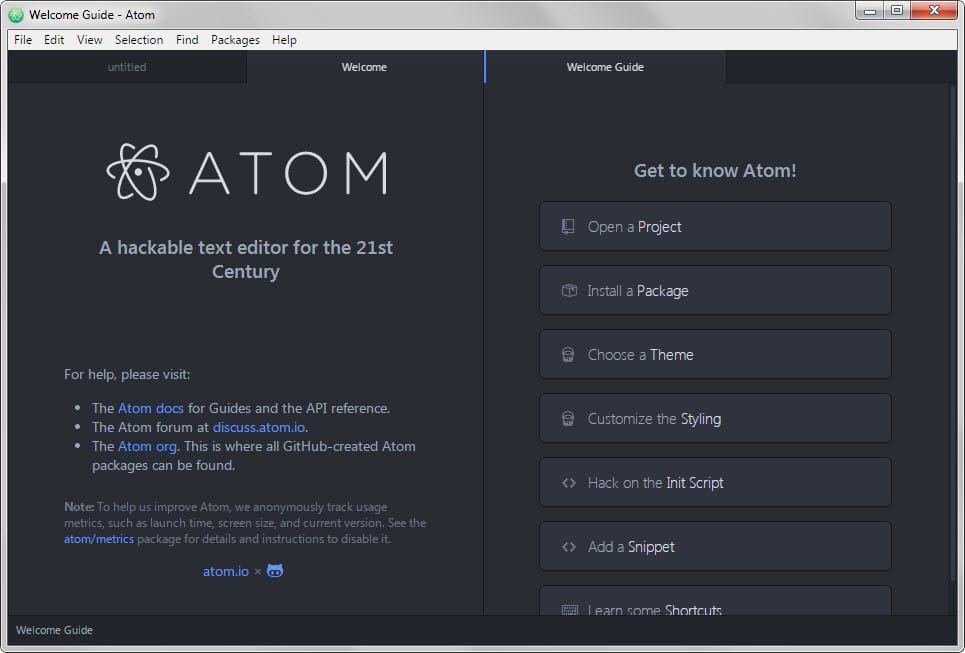
I reviewed a third-party build of the text editor Atom for Windows back in 2014 and concluded that it was an excellent option for programmers thanks to the impressive set of features it shipped with.
Today, Atom 1.0 has been released and with it an official version of the editor for the Windows operating system that you can download from the project website.
The editor is quite large in size when you compare it to most plain text editors such as Notepad++ but also to dedicated editors for programmer such as Sublime Text. The download size is a little bit over 70 Megabyte, more than 10x the size of Sublime Text.
A welcome guide is displayed on start featuring a "getting to know" section that allows you that explains core concepts such as creating projects, installing packages or switching themes.
While it is not enough to learn all the ins and outs of the editor, it is a good starting point to get to know major features of it.
The Atom editor supports packages which work just like plugins in other editors. You may install packages straight from the editor to extend its functionality or change what it is offering out of the box.
For instance, you may install a package that improves the display of select programming languages in the editor, add support for languages not supported by default, or snippets that improve how you work with certain languages in Atom.
Atom can open individual files that you want to work on but also folders which it handles as projects. If you do open a folder in Atom you will get a list of all files in a tree view in a sidebar interface so that you can switch easily between project files.
Another strong selling point is that you can customize the look and feel of the editor extensively. You use CSS for that which allows you to customize nearly any part of the editor to your liking. While you do need to know CSS for that for obvious reasons, you may install themes or packages instead which offer modifications created by other users of the editor.
The Keybindings tab in the settings displays all existing keyboards the editor makes available to you. A search is provided on the page to find keybindings fast and while you cannot edit them right on the page, you may edit them using your keymap file by following instructions posted on the page and in the file. There you can also add new keybindings to Atom in case they don't exist yet.
Attention: Atom uses Google Analytics by default for gathering usage information. If you don't want that, you may disable the integration in the following way: Open the settings and there the package manager, search for metrics and click on disable when the metrics package is displayed under core packages. Information about which information are submitted are provided on this page.
Atom is open source and available for a variety of operating systems including Windows, OS X and various Linux flavors.
A good starting point to get acquainted with the editor is the official documentation that covers everything there is to know about the editor.
Closing Words
Atom offers impressive customization options and powerful features which you can extend easily thanks to an active community that is producing and maintaining packages, themes and other add-ons for the editor, and how you integrate those into the editor.
Now You: Which editor are you using currently?
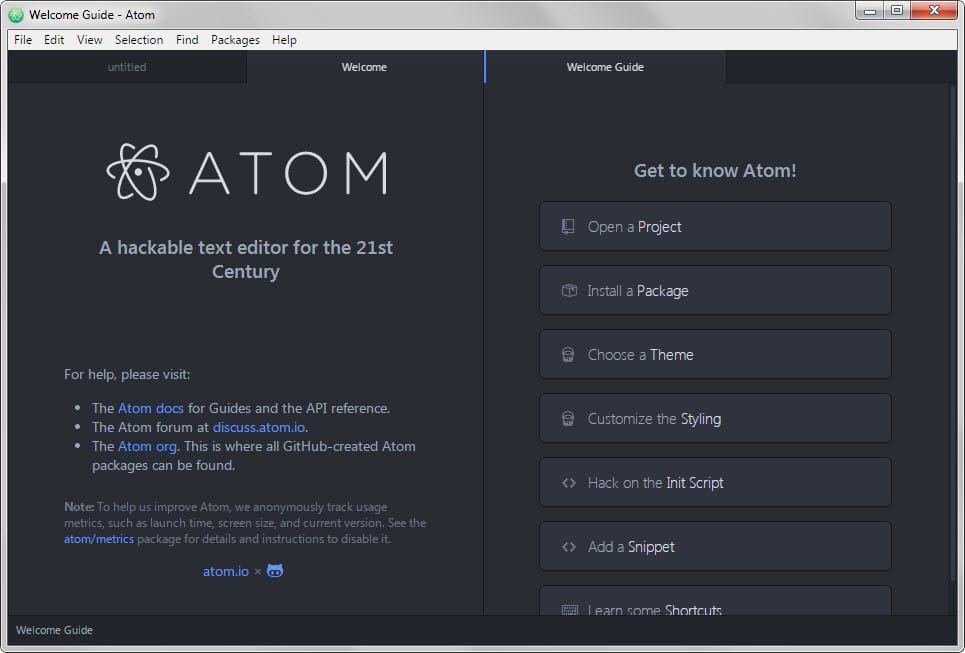



















I used Sublime Text for years, but moved to Atom because the guy behind Sublime decides to take five month vacations every six month, leaving the community puzzled and left behind.
The 1.0+ release of Atom is more than fast enough for me, and the rate of development is staggering.
I use MultiEdit, and have for years. It’s stable and offers all the features I need.
for web: PHPStorm + Brackets
for all other text editing: Notepad++ (updated often, has useful plugins, excellent search and replace, fast, small footprint)
One issue with atom and atom based editors is drag and drop to move text never worked.
I’ve also moved from notepad++ to sublime text but have both installed.
I like Atom but for my use it is overdone, most of the time I use Mousepad (default of the Xfce desktop) or Nano, for editing small scripts and config files, they can do what is needed. For larger projects I use Geany (or gEdit on another computer). There might be more powerful ones but I usually just do a bit of scripting (Perl, Bash, etc.) and a bit of markup (usually CSS and HTML) on a weekly to monthly basis rather than a daily one, so learning the more powerful editors (and memorizing everything) takes more time than working around missing features in the editors I use.
Notepad++
I tried Atom, its slow and sluggish when opening on my Win 8.1 machine. Why does it take 3 seconds to load? I assume you pay for the multiplatform functionality with a huge performance hit. Back to notepad++.
It seems Sublime’s devs are slowing down. Plus, I get sick of their nag alerts. I may have to give Atom a try.
Best editor ever. I’m using it for a long time.
I used Notepad2 for years but I’ve recently switched to Sublime Text.
I recommend taking a look at atom. Much better than Sublime Text.
Plus, it’s open source and it’s updated regularly.
Notepad++ has been *extremely* stable (I don’t know if it’s ever crashed on me) and, while not as elegant as Notepad2, it’s has a nice balance of flexibility, features, and speed. Unlike Atom, Notepad++ is not cross-platform but it is portable (as in running from a USB drive) and I prefer the share-and-share-alike GPL license to the do-whatever-you-want-but-give-us-credit MIT license that Atom carries.
Still, I’m increasingly working in a Mac environment so I’ll definitely check out Atom.
I use Code::Blocks for programming and Notepad++ as a general editor.
Later edit: I didn’t know about Sublime Text, so I checked their site out now. 70$ for a text editor? Give me a break!
plus, Sublime text is shit. The author don’t update it for a long time! (the last stable release is from 8 July 2013!!). There’s a lot of annoying bugs there and so.
I don’t recommend to anyone.
That’s your opinion. I have been using Sublime Text 3 – nightly build, which BTW was updated 4 June 2015 – for a long time (after PSPad which is awesome too) and I’m quite satisfied with it. No bugs from my sight, it’s fast and it’s really good for programming. However, the extensions don’t always work as well as expected so you don’t have to depend on that.
Let’s get back to Atom ;-) I like it, even though I found it a bit difficult to use at first (but it gets better). I see it more as a competitor to Brackets.
You can test it for free indefinitely with no restrictions, if you put up with the occasional nag screen once in every dozen-ish saves.
I also prefer Notepad ++ instead of this.
why?
Notepad2 is small, fast, has most of the features that I need, such as line numbers, sorting of selected blocks.
(I don’t use it for programming, although it does have optional syntax colouring profiles).
I use notepad++ myself, and I am not using all its features but I get on quite well.
That being said, I tried Atom and being able to select a directory as a “Project” is quite nice. Theme is OK, speed isn’t too bad, massively extensible.
— BUT — why the heck does it have to be so damn *big*?! 210megs extracted — yikes.
Cassandra, here’s the answer to your question:
http://blog.atom.io/2014/02/26/introducing-atom.html
http://blog.atom.io/2015/04/23/electron.html