Mail client Thunderbird 68.2.0 is out
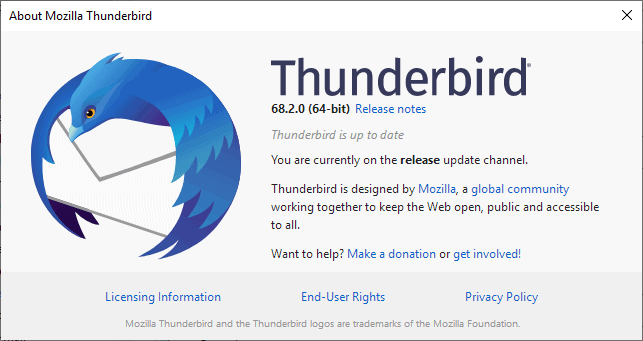
A new version of the email client Thunderbird is now available. Thunderbird 68.2.0 was released on October 22, 2019 (the same day that Firefox 70.0 was released).
Thunderbird installations that are on the 68.x version already should receive the update automatically; the development team notes that this is also the case for Thunderbird 60.x installations that have the calendar extension Lightning installed.
Thunderbird 60.x installations without Lightning are not updated automatically to the new version at this point. It is still possible to upgrade but this needs to be done manually by downloading the Thunderbird installer from the official site and executing it on the local system.
Users who upgrade to a 64-bit version of Thunderbird from a 32-bit version should have fewer issues, if any, when they do so. The development team notes that it may still be necessary to pick the right profile as a new blank profile may be created. Affected users may either load Thunderbird with the -p parameter to display the profile selector on start, or open about:profiles from Help > Troubleshooting Information.
Note that Thunderbird 68 does not support all extensions that worked in previous versions of the email client.
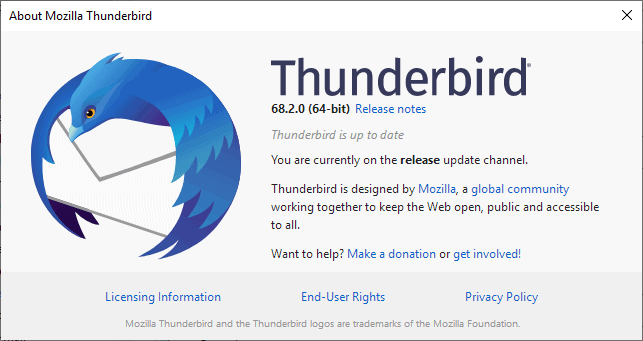
Thunderbird 68.2.0 is mostly a bug fix release. It does introduce support for the two WebExtensions APIs Message Display and Message Search but those are the only new additions to the email client.
The APIs were added to newer development versions of Thunderbird but backported to Thunderbird 68.2.0.
- Message Display -- A message can be displayed in either a 3-pane tab, a tab of its own, or in a window of its own
- Message Search -- Gets all messages that have the specified properties, or all messages if no properties are specified.
Improvements include a fix for Thunderbird not maintaining the application window size after a restart, mailing lists editing fixes, and better visual feedback for unread messages when the dark theme of the email client is used.
The team lists two known issues in the new browser version:
- Names of standard folders are not localized when a language pack is used. The team promises that the issue will be fixed in the coming Thunderbird 68.2.1 release.
- LDAP lookup does not work when SSL is enabled. The team suggests to either disable SSL or switch the "Query OSCP responder servers" in the certificate settings to off.
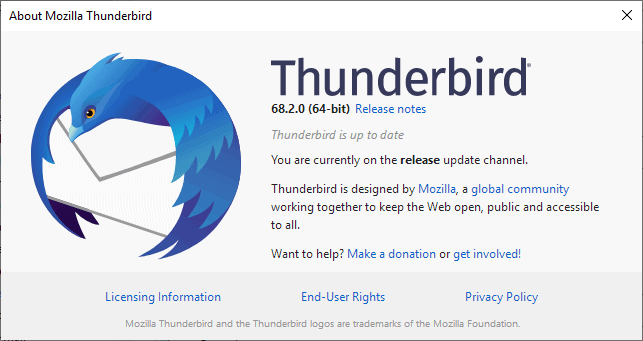






















I found a bit less reactive this version.
Do You agree? What about You?
I have a problem with highlighting data e-mails – it highlights me every second blue, and in others you can not see it. So 1 mail highlights, the second one doesn’t highlight, the third one highlights again. What is this disadvantage?
in dark mode, in light mode everything is ok
Latest 64-bit update lost my settings/profile. My 32-bit version (I have both) is still working though.
If I don’t want to go to Thunderbird 68, is there a Thunderbird ESR release?
I would rather wait until more extensions are updated before updating to a newer release that will break extensions. That’s what I did with Firefox.
@Anonymous said on October 25, 2019 at 8:48 am:
If I don’t want to go to Thunderbird 68, is there a Thunderbird ESR release?
Thunderbird has integrated “Release build” and “ESR” from version 24. That is, Release build is ESR.
Therefore, major version upgrades are done once a year. In the meantime, there are minor updates limited to “security patches†and “bug fixesâ€.
If a so-called zero-day vulnerability is confirmed, an emergency update will be released.
Firefox and Thunderbird are not integrated with the OS, so it takes less time to fix and test, and it can respond very quickly.
Major upgrade offer improved performance and various enhancements.
Useful articles:
Thunderbird/Enterprise | MozillaWiki
https://wiki.mozilla.org/Thunderbird/Enterprise
Deploy Firefox(Thunderbird) with MSI installers | Firefox for Enterprise Help
https://support.mozilla.org/en-US/kb/deploy-firefox-msi-installers
“MSI” installers specification can be used to block updates, etc.
You can find the Thunderbird MSI Installer on the Systems & Languages page:
https://www.thunderbird.net/en-US/thunderbird/all/
Thunderbird was separated from mozilla in 2017 and is managed by an independent project organization, the Thunderbird Council.
Is Thunderbird dead and other FAQ (updated Feb. 8,2019)|mozillaZine Forums
http://forums.mozillazine.org/viewtopic.php?f=39&t=366405
Mozilla maintenanced the Thunderbird program up to v52 (After developing v38, new development was virtually discontinued).
Thunderbird Council (initially 8 people, now 14 people) resumes Thunderbird development, and v60 is the first major release.
Thunderbird uses a Mozilla toolkit library (a set of APIs built on top of Gecko) whose features have been driven by Firefox’s needs.
Mozilla Toolkit API | MDN |
https://developer.mozilla.org/en-US/docs/Mozilla/Tech/Toolkit_API
Thunderbird/Add-ons Guide 63 describes the additional changes that will occur in version 63 and later.
Thunderbird/Add-ons Guide 63 | MozillaWiki
https://wiki.mozilla.org/Thunderbird/Add-ons_Guide_63
The Thunderbird platform is Firefox ESR (Extended Support Release).
Firefox ESR provides a major version upgrade that includes the latest browsing features, performance improvements, and support for advanced web technologies, about once a year.
At the same time as the Release build, while only fixing high-risk or high-impact security issues, is being offered as a minor update.
Thunderbird Extended Release Support | Mozilla
https://www.thunderbird.net/en-US/organizations/
The Thunderbird development plan is published as “Roadmapâ€.
Thunderbird Mailing list (Issues and Progress: Monthly Archive)
https://lists.thunderbird.net/mailman/listinfo/maildev_lists.thunderbird.net
The detailed Roadmap for 2019 is
[Maildev] thunderbird near term focus
https://lists.thunderbird.net/pipermail/maildev_lists.thunderbird.net/2018-October/001317.html
The Thunderbird official blog provides a future outlook for desktop email clients.
https://blog.mozilla.org/thunderbird/
At haphazard, features are not added or removed.
Please post issues to “Mozilla’s Bugzilla”.
https://bugzilla.mozilla.org/
Requests are supported by the Thunderbird Mailing list ([Maildev]).
https://lists.thunderbird.net/mailman/listinfo/maildev_lists.thunderbird.net
If you have something to say, you need to follow the procedure.
In any case, the Thunderbird project is “Roadmap is basic, and are adjusted with [Maildev]”.
Mozilla Thunderbird Release Notes | Mozilla
https://www.thunderbird.net/en-US/thunderbird/releases/
Thunderbird in 2019 | The Mozilla Thunderbird Blog |
https://blog.mozilla.org/thunderbird/2019/01/thunderbird-in-2019/
Our team grew considerably in 2018, to eight staff working full-time on Thunderbird. At the beginning of this year we are going to be adding as many as six new members to our team. Most of these people with the exception of this author (Ryan Sipes, Community Manager) are engineers who will be focused on making Thunderbird more stable, faster, and easier to use.
Great email client even though I think Outlook is more polished application. I still prefer thunderbird b/c it can be portable and can take anywhere.
Still using 52.1 / 32bit. If it ain’t broke, don’t fix it.
Martin, please review Interlink Mail & News by Matt A. Tobin (Moonchild team).
It is derived from UXP.
Martin, When reading your article update from 5 Feb. 2019 “How to migrate 32-bit Thunderbird to 64-bit on Windows” I am still not sure or the 64-bit version is now not only supported for windows 10 64 bit machine but also not worse in certain circumstances that the 32-bit version?
Wait for the automigration to 64bit and the questions will be mostly or entirely irrelevant. Until then, you really aren’t missing anything important by not having 64bit.
I’m not 100% sure if you won’t run into any more issues when upgrading from 32-bit to 64-bit. My suggestion is to back up your profile, try the upgrade to see if it works, and restore if it does not. Not ideal but better than ending up with issues.
I did upgrade my installation and it works just fine.
While they don’t allow complete themes on 68 so that I can use a proper dark theme I won’t move from Thunderbird 60.
I have it configured precisely as I want to.
Try using TT DeepDark by steva (https://addons.thunderbird.net/de/thunderbird/addon/tt-deepdark/)
its an full Dark Mode Addon which will soon be available for TB 68
“soon” – Until then I’m with Pedro. I am using TT DeepDark and “I want” to continue using it so I’m not upgrading to 64 bit.
Can I finally password protect all emails? I mean even if I set up a startup password in Thunderbird, when I cancel the password monit, I can access all my local emails. It only stops me from downloading new emails, which is pretty useless to me. Am I missing something?
if i decide to learn and use thunderbird,
i use 52.8 forever.
because it supports windows xp,
and i really dont need new features and changes of newer versions!
Still on 60.9
I have only one extension I cannot live without and it’s “minimzetotray reanimated”
Unless there’s a similar extension for 68 that I’m not aware of.
I’m sticking to v60 until extensions have had a chance to catch up with the new APIs.
Respect!
I bailed on T-Bird, too bloated. I use Interlink now.
Nice try, Tobin. We know that you are the only user of Interlink…
another good program ruined by outdated gui
oddly.. i’m still on 60 (auto-updating not picking up 68). i suppose when they say weeks before auto-update kicks in, they are talking multiple digits of weeks?
@sef Thunderbird is on ESR release cycle just like Firefox ESR.
So, it will only auto update with minor versions within it’s major version.
To update to current major version, I believe you have to manually download and install it.
@johnny
straight from their release notes:
Thunderbird version 68.0 is only offered as direct download from thunderbird.net and not as upgrade from Thunderbird version 60 or earlier. A future version 68.1 will provide updates from earlier versions.
Thunderbird version 68.1 is only offered as direct download from thunderbird.net and not as upgrade from Thunderbird version 60 or earlier. A future version 68.2 will provide updates from earlier versions.
Thunderbird version 68.2.0 provides an automatic update from Thunderbird version 60.
when 68.0 was released they said weeks before 68 would be pushed… so i guess that was delayed.. and i’m guessing 68.2.0 is still not being pushed to the 60 branch yet… 3 days on. despite what it says in the release note.
It is explained in this topic article:
by Martin Brinkmann on October 23, 2019
Thunderbird installations that are on the 68.x version already should receive the update automatically; the development team notes that this is also the case for Thunderbird 60.x installations that have the calendar extension Lightning installed.
Thunderbird 60.x installations without Lightning are not updated automatically to the new version at this point. It is still possible to upgrade but this needs to be done manually by downloading the Thunderbird installer from the official site and executing it on the local system.
that’s not what their release notes said and i think lightning was installed. anyway, it has gone through automatically now.
sure
Great news !
If only they could support Exchange protocol…….
Install OWL for exchange support
Still on 52.9.1 as XP compatible and all my plugins work.
Maybe I should just take out of the mothballs that extra DVD of XP I had bought, back in the time, in the fear that Microsoft would force us to transition to Vista ?
I never used it, and I’m a bit miffed that I gave that useless chunk of money to people busy destroying Windows. Now I’m sitting in Windows 7, and facing a similar problem.
XP, after all these years? Respect! Enforced software upgrading is dubious.
Thunderbird is my primary email client, but I’m holding at version 52.9, because that works fine for me. There is nothing I’m aware of in added in later versions that I want or need.
security fixes ???
@Tom: There are no security fixes that I’m aware of that actually affect me.
Mozilla holds us by the balls by conditioning the security updates of their permanently critical vulnerability crippled work to the acceptation of all the adware, tracking and removal of control they decide to add in new versions of their browser. No surprise we see them accelerate the update pace regularly, instead of maybe using more time and care to remove vulnerabilities before they are released. This also makes it harder for potential ethical forks to keep up with their Google money powered release pace.
Maybe Thunderbird should be more completely divorced from Firefox, and no longer include a whole web browsing engine. Less work for developers, less vulnerabilities, less risk that users open sites by accident in a Thunderbird that is not fully customized against all the legal malware of the web (not talking about vulnerability exploits here, they are not the main threat).
Balls and browser has little to do with anything regarding Thunderbird :)
Besides, divorcing the product simply isn’t going to happen – you’d have to build the app from scratch, and NO ONE is going to do that.