How to migrate 32-bit Thunderbird to 64-bit on Windows
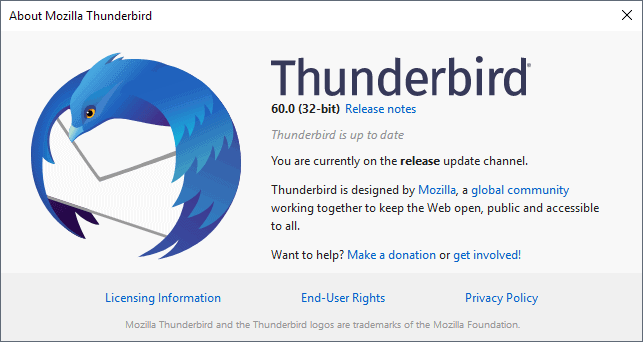
Most Windows users who run the email client Thunderbird run 32-bit versions of the client. How I know that? Simple: the only version offered on the official Thunderbird download website is 32-bit for Windows.
While it is possible to grab the 64-bit version, users have to actively search for it to download it as there is virtually no reference on the official Thunderbird website that indicates that such a version exists.
When you open the "all" download page on the Thunderbird website, you will notice that only Linux users get to choose between 32-bit and 64-bit applications. Mac users get the 64-bit version of Thunderbird automatically, and Windows users get the 32-bit version of Thunderbird.
Check which version you run
The very first thing you may want to do is check if you run a 32-bit or 64-bit version of the email client.
- Open Thunderbird if it is not open already.
- Select Help > About Thunderbird.
The page lists the version of the client and whether it is 32-bit or 64-bit.
Migrating from 32-bit to 64-bit
You need to be aware of a couple of important things before you migrate. First, that 64-bit versions are not officially supported at this point in time. While that does not mean that 64-bit applications won't run just as good as 32-bit versions of Thunderbird, you may run into issues that are exclusive to the 64-bit version.
Second, that 64-bit versions of Thunderbird may perform worse than 32-bit versions under certain circumstances. Systems with a low amount of RAM, weak processors, and older computer systems need to be mentioned specifically.
64-bit applications may provide benefits: better RAM utilization which is great if your email databases are large, and you may even see speed improvements and get security improvements out of it as well.
The process
The process of migrating a 32-bit installation of Thunderbird to 64-bit on Windows is straightforward. All you have to do is download the 64-bit installer, run it, and Thunderbird will do the rest.
Since you are installing a version that is not supported officially, you may want to back up the Thunderbird data folder or even the entire system partition before you start the process. You can also use MailStore Home to backup all mails locally.
- Close all instances of Thunderbird.
- Head over to the official Mozilla FTP site and download the 64-bit version of Thunderbird for your locale from there. Select the most recent version, then win64, and then the locale to open the download folder.
- Click on the download link to download the 64-bit version of Thunderbird to the local system.
- Run the installer afterward.
The installer does not reveal to you that you are installing the 64-bit version of Thunderbird. You could select custom installation at one point to install it to a different directory than the 32-bit version so that you could go back to the 32-bit version without installing it anew.
Note though that both installations will use the same user data.
Thunderbird should start up normally and you can check that you are running the 64-bit version now by selecting Help > About Thunderbird. Go back to the 32-bit version if you notice any issues afterward.
Closing Words
I don't have scientific proof but it seems to me that the 64-bit version of Thunderbird is more responsive than the 32-bit one on my system with a good number of emails in the database (120k). Folder switching seems a lot faster and folders display emails more quickly to before.
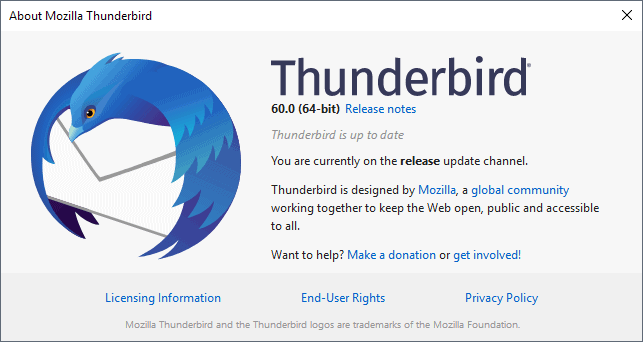






















I choose custom installation and select c:\program files\
They share the same database. Work duo without a problem. Can switch and use both 32bits and 64 bits.
Then uninstall 32bits if there is no any problem.
You can download the 64bit version and all other versions from the following link:
https://www.thunderbird.net/en-US/thunderbird/all/
Here the official thunderbird himself explaining how to backup
https://youtu.be/ywJ6eQwhb78
I backup the version 68 64bit and today I installed the recently released version 78 also 64 bits. It’s working perfectly.
My computer is an i7 6 core with 24Gb ram. Thunderbird is checking over 50 IMAP accounts and after I upgraded to the 64bit version it loads and “gets all new messages” much faster.
Thank You!
Hmm … There is a lot of enlightening discussion here and it might just be the answer to an issue I have been experiencing over the last couple of days.
Perhaps the problem I describe below could be fixed by swapping to 64-bit Thunderbird on Windows. My Thunderbird versions are as follows:
1) Windows Thunderbird is 32-bit, v 68.7
2) Fedora v32 Linux Thunderbird is 64-bit, v 68.7
3) Linux Mint 18.3 Thunderbird is 64-bit, v 60.6.1
Also note that Fedora 32 means version 32. It does NOT mean 32-bit. It is a 64-bit OS.
Any suggestions would be greatly appreciated.
Problem:
I normally run Thunderbird under Windows. After running Thunderbird under Fedora Linux 32 to check my emails, I get locked out of my Thunderbird profile when I try to run Thunderbird under Windows, thereby denying me access to my emails. Both operating systems access the same Thunderbird profile which is located in the Windows partition.
This is a MAJOR PROBLEM to me.
Description
I have set up my computer to be able to boot to either Windows 7, Linux Mint 18.3 or Fedora Linux 32. I run Windows about 90% of the time.
I use Thunderbird as my email client. My profile contains 7 accounts from three email service providers. 5 of those accounts are POP3, and two are IMAP (Gmail accounts).
When I am running Linux I sometimes want to access my Thunderbird email (without having to re-boot my computer into Windows) so I altered the Thunderbird profile.ini file on the Linux Mint partition, so that it points to the Thunderbird Profile on my Windows partition instead. I do this by altering the profiles.ini file (in the Linux Home/.Thunderbird directory) so that it reads (in part).
[Profile0]
Name=default
# IsRelative=1
IsRelative=0
#
# Path=baxn61zj.default
Path=/media/WinC/Users/mike/AppData/Roaming/Thunderbird/Profiles/mzf9na1s.default
Default=1
#
This method works very well with Linux Mint (which uses Thunderbird ver 60.6.1). I can check my emails and send emails, no matter which OS I am running, and they are all stored under my Thunderbird Profile on the Windows partition. And when I boot to Windows and run Thunderbird, all my emails are correct and in the right place. I can swap from Windows to Linux Mint often and get easy access to my Thunderbird profile with either Operating System. It is a great system and demonstrates the robustness of Thunderbird profiles.
BUT the same does not work with Thunderbird under Fedora 32. When I run Thunderbird (ver 68.7) under Fedora Linux 32 it fetches emails and sends emails correctly, but later when I reboot to Windows and try to run Thunderbird, Thunderbird refuses to run and it gives me the following error.
Thunderbird will NOT open my profile or and will NOT give me access to my emails, even though both OSs run the same version of Thunderbird.
I am running Thunderbird 68.7 on both the Windows partition and the Fedora 32 partition. However the Linux Mint partition runs Thunderbird 60.6.1.
This is a MAJOR PROBLEM because it means that if I open my emails with Thunderbird under Fedora Linux 32, I am thereafter locked out of my emails when I run Windows/Thunderbird.
Windows/Thunderbird 68.7 does not foul up Linux Fedora 32/Thunderbird 68.7 under Linux Fedora, but the reverse, running Thunderbird 68.7 under Linux Fedora, fouls up Windows/Thunderbird 68.7 badly.
I have been able to identify which files in my profile are changed by Thunderbird 68.7 under Fedora. And the change happens simply by starting Thunderbird and shutting it down – no other actions. I can provide more information about this issue if needed.
In addition, I found that after Fedora/Thunderbird has fouled up my profile, if I then boot to Linux Mint 18.3 and run Thunderbird 60.6.1, it does some “magic” and undoes the “fouls up” or whatever Fedora/Thunderbird did, and enables Windows/Thunderbird to read the profile and give me access to my email again.
Very frustrating and unnerving.
The error message I get when I try to run Thunderbird on Windows after accessing my TB profile using Thunderbird on Fedora Linux says
“A newer version of Thunderbird may have made changes to your profile which are no longer compatible with this older version. …. create a new profile for this installation of Thunderbird.
Creating a new profile requires setting up your accounts, calendars and add-ons again”
This happens even though my Windows partition and my Fedora partition BOTH run Thunderbird ver 68.7, but the Windows version is 32 bit Thunderbird while the Fedora version of Thunderbird is 64-bit.
@ Michael Walsh: Not sure if you solved this, however, this article may help you understand the issue.
https://support.mozilla.org/en-US/kb/dedicated-profile-thunderbird-installation
When using Fedora OS, you have everything including Thunderbird 64 bit. So I recommend it to Windows users.
64-bit Thunderbird for Windows clearly is buggy. Fortunately I was able to switch back to 32-bit, even if not easily.
Thirty-two bit Thunderbird on Windows 10 finally too buggy to use. After many many years, a couple of days ago changed mail clients – – – sad.
For me the 64bit Thunderbird 68.2.0, win7 pro, is working perfectly, I don’t use 32bits anymore
I had a problem with the migration using version 68.1.1. When I opened Thunderbird after running the installer, using my old shortcut, it opened the 32 bit program (which I should have expected). I then found the 64 bit program in the Start Menu and opened the new 64 bit program, but it did not import any of the mail accounts or the local folders, even after I changed the new Default Profile to use my previous profile and restarted Thunderbird. I followed the email account setup prompts for my main email account and it added that account OK. I then decided to reboot the computer to see if that would cause Thunderbird to sync the other account and Local Folders, and it did add them. Working good now with 64 bit.
I had installed the 64 bit version, changed the default profile to point to the old 32 bit default, closed and re-opened the 64 bit program, but none of my old mails come back.
The rebooting did the trick for me. Thanks for the tip.
Fran, you seem to be misinformed.
T68 comes in both 32 and 64 bit.
I began using the 32 bit for the first time, and just installed the 64 bit
After copying the original profile folder to the new 64 bit profile folder that’s created (I just deleted all the NEW data in there first , since I was keeping my old settings and mail) everything seems to be working as it should.
Not sure why your pop wouldn’t work, but telling you that Version 68 was 64 bit only was incorrect.
Since Mozzilla never advertised the 64bit when I reformatted my PC and downloaded the latest Thunderbird, it was Version 68. I still had no idea it was 64bit when I installed it. All I know is that it looked a bit different than usual. My dual delete button from the top bar was missing and only the one on the far right was left. Kind of confused me because I never used that one. Then, when I tried to return my emails and folders to the proper place, my POP3 profile would not load back up. Not even my IMAP profiles loaded back up. It was frustrating me to no end. I uninstalled it and re-installed V60 and got all my files back. That’s when I wrote to the Mozzilla community and someone answered me and told me that V68 was 64bit and it looks like I discovered a bunch of issues with it. I don’t care. I don’t appreciate Mozzilla never telling us we had 32bit and that they had made 64bit the newest install and they never warned me to prepare or how to migrate or whatever. To me the program should’ve been made to do the update automatically and seemlessly without all this migration installing and uninstalling of software. I’m no software expert so I don’t understand all of the above people’s comments on how to migrate. I’m sure I am not alone. I’m sticking with the 32bit because I don’t know how to do anything else.
You really blame Mozilla for your own incapacity to check Help -> About? Wow.
I installed the 64 bit version in the program files directory and the 32 bit version is in the program files (x86) directory and the all the data (email) files are installed by the software in the same directory. I still keep the 32 bit version in the event that there is a bug in the 64 bit version but so far.. over 6-8 months.. the 64 bit version has had no issues and is faster in loading attached files etc.
I forgot to mention that my emails are saved in a folder other than the default one. My Thunderbird is saved in C: and the emails in D: \ Documents \ Thunderbird \ mail
I uninstalled my 32-bit version and installed 64-bit. So far working perfectly.
Very simple backup.
• In run, window + R, access %appdata%\Thunderbird\Profiles\xxxxxxxx
• Access the folder, copy all contents to a backup folder
• Uninstalling Thunderbird, I uninstalled using the software called TotalUninstall to leave no trace.
• Install Thunderbird 64 bit, open for the first time, but do not configure anything, close, just for it to create a new profiles folder.
• Re-access %appdata%\Thunderbird\Profiles\xxxxxx
• Delete all and copy the contents of the backup folder
And then, as soon as you open up your Thunderbird everything will be set up correctly and you will not miss a thing.
Hope this helps. Greetings from Brazil
I tried downloading 60.6.1 64-bit (the same version as I currently have in the 32-bit version) but when I installed it (after first deleting the 32-bit version) it still installed the same 32-bit program despite me downloading it from the 64-bit directory on the ftp server.
What gives..?
wow. I had been using tb since netscape days, and for quite some years I have been searching for a 64 bit version, after I switched to 64 bit windows.
I didn’t find any, and tb developers also didn’t help when they say “only 32-bit version is supported”
Thanks to you for giving direct download link of it.
I am downloading and installing. Hope all my 3-4 addons work in 64 bit.
Thanks.
I tried TB 60.4 (64-bit) and deleted the 32-bit version. Everything works well but TB is no longer recognized as standard mail program from Acrobat Reader or Microsoft Word. How can I solve this problem?
Have you tried Thunderbird > Options > Advanced > General > System Integration >
‘Always check to see if Thunderbird is the default mail client on startup’ / ‘Check now’ ?
Here “https://www.thunderbird.net/en-US/thunderbird/60.0/system-requirements/” they now formally say “only 32-bit builds of Thunderbird are supported at this time”
According to the release notes 60.2.1 now provides a means of automatically upgrading from version 52x: https://www.thunderbird.net/en-US/thunderbird/60.2.1/releasenotes/
I installed the 64 bit release. After that, the “send to” function of the Windows Explorer didn’t work anymore. The only way I found is to get back to 32 bit :-(
won’t the 64 bit version install in a different directory than the 32 bit by default anyway? \program files\ rather than \program files (x86)\
yes, it installs in \program files\, the 32 bit version is in \program files (x86)\. It is possible to have the 32 bit- and the 64 bit Version installed on one system since account information is accessed from the independent “User” folder from Windows. The 64 bit version works but most of my extension won’t work with it. The compatibility workaround activates them but they won’t come to function at all. The start delay of the application is a little fewer but still noticable.
How about updating the portable version Martin? Is it available?
There is no official portable version and the one from Portable Apps appears to be 32-bit at this point.
https://portableapps.com/apps/internet/thunderbird_portable
Yeah a bummer…..In office with no admin or outlook, the portable version is a god send….I’ll stick with 32 bit until they offer a 64bit version
In theory you could build a portable 64 bit version yourself
I performed a clean install of Thunderbird 60.0 64-BIT. I don’t run plugins (only add-ons/extensions) but otherwise be it reminded that as with Firefox 64-BIT, 32-BIT plug-ins won’t be operational on a 64-BIT build application. No data issue given 32/64-BIT installations will use the same user data as mentioned in the article.
TB60 seems snappier, start delay is undoubtedly faster than TB52 but I don’t know what is explained by the code and what is by the architecture (32/64 BIT). Why did I choose 64-BIT? I guess it echoes improvement in my mind, though the article leverages this a-priori.
Considering how slowly Thunderbird add-ons get updated, it might be smart to wait for a few months.
Add-ons are independent of architecture and work identically on 32Bit and 64Bit versions of Thunderbird (respectively Firefox).
Thks for the article but I would have said : uninstall thee 32 bits edition first keeping the data !
Yeah, I just went through this process and the support article that pointed you to the download site mentioned this. A couple of my add-ins stopped working but there was a working replacement for the Google calendar tab that somehow went into a continuously spinning mode after the upgrade, and gContactSync was disabled due to the version, not necessarily due to it being 64-bit. I may have missed that after the automatic 32-bit update to 78.4.1. Thanks very much for this write up!
How do you correctly save the data? Seems to be lot of conflicting info on google.
Yeah. Definitely uninstall the 32 bit edition first, (while keeping the data).