Thunderbird 60.0 release information
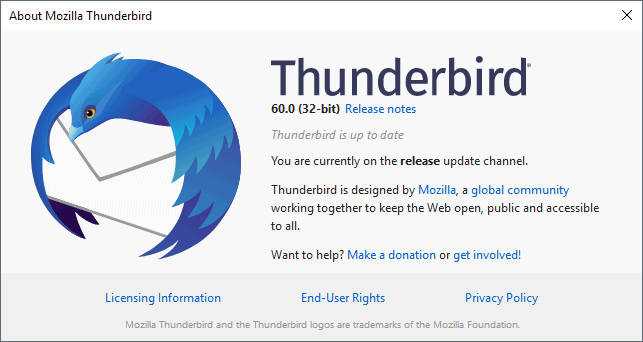
A new major version of the email client Thunderbird will be released later today that brings the version of the program to Thunderbird 60.0.
While August 6, 2018 is the release date, Thunderbird 60.0 won't be offered through the email client's automatic updating system on that day. The Thunderbird team did not reveal why Thunderbird 60.0 is only offered as a direct download at this point in time.
One explanation is that users may run into updating issues with the built-in Lightning calendar component of Thunderbird. The team published a FAQ page that answers questions related to that.
Users who are interested in upgrading to the new version can download it from the official project website Thunderbird.net and install it manually. Note that the new version is not yet listed on the official site but that it will be later today.
System Requirements changes: Thunderbird 60.0 dropped support for Windows XP, Windows Vista, and the server versions of Windows. No change for Linux and Mac versions of the program. In other words: Thunderbird runs on Windows 7 or newer on the client side, and Windows Server 2008 R2 or newer on the server side only.
Thunderbird 60.0
We reviewed Thunderbird 60.0 Beta when it was first released. It may be a good idea to revisit the article and read it if you have not done so already as it gives you a good overview of all of the changes in Thunderbird 60.0.
The following paragraphs provide you with the most important information about the new release, and other changes. You may want to consult our beta overview and the official release notes to get the full picture.
Important change regarding Extensions
Thunderbird users who run extensions that are not explicitly marked as being compatible with Thunderbird 60.0 will notice that these get disabled on first start due to strict compatibility enforcement in the release.
It is possible to override this in Thunderbird 60.0 in the following way:
- Select Tools > Options from the Thunderbird menu.
- Go to Advanced > General.
- Activate the Config Editor button on the page.
- Search for extensions.strictCompatibility
- Double-click the preference.
A value of true is the default and means that Thunderbird enforces strict compatibility. Any extension that does not state in its manifest that it is compatible with Thunderbird 60 won't be loaded by the email client.
Setting the value to false disables the compatibility check in Thunderbird. Extensions that are compatible with Thunderbird 60.0 but not marked as such by their authors (for instance because they have been abandoned) will run fine afterward.
Note that the setting can't enforce compatibility magically if extensions are indeed incompatible.
Other changes of note
- Support for FIDO U2F and OAuth2
- Password can contain non-ASCII characters.
- Calendar improvements
- Attachment improvements, e.g. reordering.
- Support for WebExtensions themes.
- Light and Dark themes support.
- Photo design bits implemented similar to those in Firefox.
- Native notifications on Linux.
- Thunderbird uses Rust-based modules for displaying and encoding messages, and other parts of the program.
- Change the spellcheck language from the status bar.
- New Message from Template option.
- The update interval of feeds can be set individually.
- If storing sent IMAP messages fails, those messages may be saved locally now.
- Other IMAP fixes
- Handling of IMAP trash folders.
- Rare cases of sending IMAP messages with the wrong identity.
- Shared IMAP folders not shown in subscribe dialog under certain circumstances.
- Missing messages that were moved between IMAP accounts.
- Add-on options need to be configured under Tools > Add-on Options now.
Closing Words
Thunderbird 60.0 is a massive release. It may be best if you test the release before you update existing installations of Thunderbird to the new version, for instance by copying the Thunderbird profile to a new computer, user account, or virtual machine installation of Thunderbird.
Now you: Did you update to Thunderbird 60?
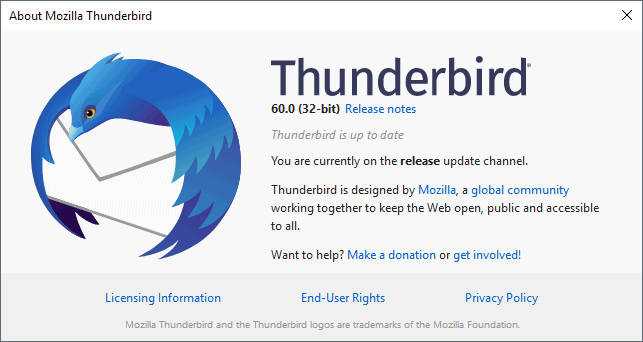






















Thank you for the response.
Love your info. & tips. Tonequilla Extension doesn’t play sounds in 60.0 even after applying fix to Config Editor. I can’t find any Tonequilla alternative. I’ll continue using 52.9.1 until that problem is resolved, if ever.
@Jerome Rosen,
ToneQuilla 1.1.1 by R Kent James
https://addons.thunderbird.net/en-US/thunderbird/addon/tonequilla/?src=search
Support site:http://www.mesquilla.com/forum/tonequilla
Support E-mail:rkent@mesquilla.com
Version Information:Version 1.1.1 Released Oct. 3, 2013 4.1 MiB Works with SeaMonkey 2.0a2 – 2.21.*, Thunderbird 3.0b1 – 24.*
The extension you are asking is too old.
After the first release, there is no updated version.
In such a case, You should Request “Compatible with v60+” to the author.
However, from the update situation, “development is abandoned” is considered.
I am ignorant of alternative extensions, as I am not using such extensions.
I can not be your help, but I will contact you.
I always hated Thunderbird. It crashed on my 64 bit Windows 8.1 computer. This 64 bit version is working perfectly. Thanks for telling us about it.
Tonequilla no longer works in Thunderbird 60.0.
Tried v60 just now.
Lightning has bugs. Events don’t show up properly in the multiweek and month views.
Stylish has stopped working, which is a big deal for me. Also, the theme I was using is no longer compatible.
You can set “extensions.checkCompatibility.60.0” to false and this will re-enable addons and themes that are not compatible, but you might run into bugs.
There is no such thing as extensions.checkCompatibility.60.0 as a search of the source code illustrates https://dxr.mozilla.org/comm-central/search?q=extensions.checkCompatibility&redirect=true
The only override is extensions.strictCompatibility
For Lightning, I was also using an addon called Calendar Tweaks, which isn’t compatible with v60. I disabled that and now Lightning is working as expected.
For Stylish, I moved to userChrome.css.
Setting the value to false disables the compatibility check in Thunderbird. Extensions that are compatible with Thunderbird 60.0 but not marked as such by their authors (for instance because they have been abandoned) will run fine afterward.
Note that the setting can’t enforce compatibility magically if extensions are indeed incompatible.
https://www.ghacks.net/2018/07/06/thunderbird-60-extension-and-theme-changes/
Excerpt of main part(Posting)
The biggest change in regards to extensions is that Thunderbird will only load extensions that are marked as compatible with Thunderbird 60.0 explicitly. Add-ons that are not will be disabled and if you try to install an extension that is not marked as compatible with at least Thunderbird 60.0, you will get the “could not be installed because it is not compatible” error message.
There is a solution for that though, as you can disable strict compatibility checking to install extensions that are not marked as compatible with Thunderbird 60 explicitly.
Below, omitted
Lightning :
users may run into updating issues with the built-in Lightning calendar component of Thunderbird. The team published a FAQ page(https://support.mozilla.org/en-US/kb/calendar-updates-issues-thunderbird ) that answers questions related to that.
Stylish :
https://www.ghacks.net/2018/07/09/stylus-sees-large-user-increase-after-stylish-removal/
Well then, 52.9.0 is where I’ll be staying. There are extensions I use for archiving email and which are vital to that process. And I don’t use Lightning, have it installed or want it forced on me.
Martin,
As always, it is wonderful information of “very meaningful”.
It is more practical and easy to understand than “Mozilla official information”.
Since mozilla products are equipped with advanced functions, skill of intermediate level or higher is necessary to master them.
Therefore, it is unpopular in Japan.
Unfortunately, in Japan, “free, Japanese, skill free, usability” is the minimum requirement, so insufficient applications are ignored (abandoned).
The explanation from “ghacks.net” is explicitly stated with How to, and it helps such beginner level.
I really appreciate it.
“skill free usability” is a nice wording when central applications (those we use the most) are becoming increasingly complex; complex, not complicated, technology is never complicated, art is complicated, technology is at most complex. Logic cannot be complicated. Remains that users nowadays face a dilemma : either use the product out of the box, either put their hands in the engine’s oil and get things tailored their way. It’s a choice, less effort means less freedom.
Back to latest Thunderbird 60. Installed the 64-bit version, uninstalled all my previous add-ons (a dozen or so), installed a new one for the sole sake of cosmetics (‘CustomizeMyBird’) which all sums up to : improved. Starts faster, better layout, old add-ons not missed really besides one or two.
v60 (64 bit) will start about 2 to 3 seconds later.
The search is done instantaneously.
The invalidated add-on was 12items. High priority add-ons (22 items) were still available. I will accept this result.
Theme “TT DeepDark” has become End of Life. It was a sad event, as it was my favorite.
https://addons.thunderbird.net/en-us/thunderbird/addon/tt-deepdark/
Certainly, v 60 (64 bit) shows excellent performance.
Noticeable issue is not found so far
No need for an update. Version 24.5.0 is still working just fine.
Version 24.5.0?
It’s too old!
There is a serious vulnerability. If you limit it by standalone …
However, with an outdated app, it is not possible to respond to the Cyber circumstances of the day-to-day progress.
It is too dangerous.
Such usage is not recommended, never a reference case.
Was using the Thunderbird 60 release candidate already in the release channel and I must say that I am really enjoying it so far. By the way, Thunderbird 60 now has a 64-bit version!!
Mind you, I need to install a lot of extensions to make Thunderbird feel like a fully functional and up-to-date e-mail client but the most important ones work with thunderbird out of the box, even if they’re not included by default.
Namely Provider for Google Calendar, TBSync (provider for Exchange ActiveSync), ExQuilla for Microsoft Exchange (it’s free currently) and Enigmail (for mail encryption).
A few other non-essential extensions also work nicely like QuickMultiselect, Send later and Send Later Buttons or CompactHeader. It would be nice to have OS native notifications in W10 though (GNotifier extension), and someone should try to make the Minimize to Tray extension work with the 60 version.
In terms of looks of the default theme, the new design is an incomplete improvement. I don’t like the menubar color (should be as dark as the Firefox Quantum theme), nor the default folder tree icons (would be nice if they adopted the Monterail theme icons). And why is it still using a horizontal split between message pane and message content? It should adopt a vertical split like most other e-mail clients.
I also have the Monterail Complete Theme installed but it’s not working 100% perfectly although it’s this theme that makes Thunderbird a beautiful piece of software.
All in all, I would say Thunderbird 60 is an amazing tool, but it took a lot of time to adjust the default settings to get a properly functional and modern looking e-mail client out of it. I would like to see the devs focusing on refining the defaults and maybe integrate certain extensions by default into Thunderbird.
Also release a couple of complete themes that change the folder tree background from light to dark.
Just downloaded, about to install. 64-BIT now available, another reason to avoid automatic update should it have been possible. Even with extensions.strictCompatibility set to false I apprehend several old add-ons about to quit the race. We’ll see.
“Did you update to Thunderbird 60?”
I run Linux, so no — if there are no changes, then there is no reason to update.
There are also official 64-bit versions: https://ftp.mozilla.org/pub/thunderbird/releases/60.0/
I installed it, it did inherit my current profile/settings although the previous version remains installed.
Of course, the vast majority of my extensions are listed as incompatible. I toggled “strictCompatibility” but I’m not sure if truly incompatible extensions will be reported as such. Now they are listed as working normally, which seems strange.
Confirmed as well that several of my TB 52.9.1 add-ons not only don’t make it to TB 60.0 (even with extensions.strictCompatibility set to false) but moreover the whole GUI seems to be impacted.
Restored TB 52.9.1, recovered backed up profile, will search for non-updated add-ons and remove mine, then clean install. No time now, tomorrow (only a day away which is why it’s another day). Lol.
I was expecting this. I sort of abandon TB to its fate (except updates) while focusing on Firefox. Time for late Spring cleaning in order to welcome the new bride.
I have no fewer than 7 accounts and use the Account Colors extension to immediately identify them. That extension no longer works in 60.0 and extensions.strictCompatibilty doesn’t help. Back to 52.91.
EDIT : not sure adding the move from 32-BIT to 64-BIT with the add-ons problematic was a good idea. One thing at a time. I’ll install TB60.0 32-BIT first this time, after having removed non-TB60 compatible add-ons, test, then uninstall TB60-32BIT and install TB60-64BIT. The above mentioned GUI problem may be caused by old add-ons on moreover the new 64-BIT platform.
> There are also official 64-bit versions: https://ftp.mozilla.org/pub/thunderbird/releases/60.0/
You may note that according to the release notes, 64-bit on Windows is not yet officially supported.
> I installed it, it did inherit my current profile/settings although the previous version remains installed.
As they should
Confirmed that indeed 75% of my extensions are now useless. So, after Firefox, Mozilla’s final piece of software is gone from my PC’s.
A bit sad really, but if I only wanted a simple interface to read/send emails I’d use the web mail UI. Back at FossaMail, hoping it’ll come back as a proper release. 9/10 of my TB60-botched extensions work just fine.
@George: same her, I use FossaMail and see no reason to switch back to TB.
@George you might see a reason now… Fossamail is abandoned.
Well, then the problem is not of the Thunderbird devs but of the maintainers of those addons.
And you should go to the addons website and check that indeed there are plenty of extensions that were made available to this latest version.
If more extensions are not then it’s not Thunderbird’s fault because they didn’t introduce any incompatibility like Firefox did where previous extensions were truly made blocked from the new Firefox.
They simply did this to ensure stability.
If you don’t want to, then maintain yourself in Thunderbird 52, because the differences are minor and wait to see if the developers of your addons will upgrade them to Thunderbird 60.
> Confirmed that indeed 75% of my extensions are now useless.
What do the authors of these add-ons have to say?
I didn’t look up on every single one of them yet, but situation is more or less same as Firefox:
1. Many extensions -probably most- will never be ported over to the new format.
2. Some will be ported, with or without a reduced feature set.
Users are again left with the choice: Updated & limited vs. Previous & advanced.
It’s about time. Wonder how Ubuntu will deliver this update…
I just updated manually — 10 AM EST — with NO error nor any ‘difference’ in my Lightning calendar, nor in the tree structure-contents or key settings.
I’m not sure I understand what they are trying to say or do, Martin; Mozilla careful and mum to put out an update? Maybe they lost their own QA. Perhaps they remember the (too many) Windows botched updates.
Yes, alles ist möglich, nichts ist nötig.
By the way, I do NOT understand why TB is still a 32-bit app.
Kind regards.
Good to know, thank you Martin !
I just tried it out, but I guess I’ll wait until an updated extension allows me to minimize Thunderbird to tray. I want to receive email notifications without having Thunderbird in my taskbar 24/7. Kinda frustrating this isn’t a native option yet.
I did update to first betas and followed along. This program has not failed me even once during that time, on two computers, several accounts, both POP, IMAP, stored in maildir and mbox…. It just works! It’s simple at first glance, but powerfull if needed. I believe that TB is the only real alternative to webmail on desktop computer – at least from ordinary user perspective. And with enchantments in v60 it just got better.
> Extensions that are compatible with Thunderbird 60.0 but not marked as such by their authors (for instance because they have been abandoned) will run fine afterward.
It is worth noting, that disabling compatibility checks also exposes the user to potential problems, because some add-ons that have not been updated can cause problems in Thunderbird.
p.s. Thanks for a great article.
> Thunderbird 60.0 won’t be offered through the email client’s automatic updating system on that day. … One explanation is that users may run into updating issues with the built-in Lightning calendar component of Thunderbird.
This is quite incorrect. The reason is purely a technica limitation, and was known and planned for long in advance. The technical issue will be fixed in 60.1.