Use MailStore To Backup Gmail, Hotmail, Yahoo Emails
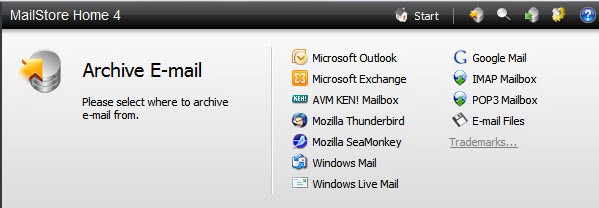
Cloud based email is great. Providers such as Gmail, Hotmail or Yahoo Mail offer web access to their email services that allow users to access their emails from everywhere, provided that they have an Internet connection and compatible web browser at hand.
A minority of Gmail users recently noticed that all of their emails were missing. Their inbox showed zero emails, and while Google was able to correct the issue later on, it was a shock for them and demonstrated that individual backup strategies are a must for cloud-based storage solutions. Users need to make sure that they have access to their emails, even if they become inaccessible online.
What can you do to protect your emails so that you won't be losing the data in similar situations? The emails need to be backed up regularly, of course. This may sound cumbersome and complicated, and that may be true for the setting up part, but once that's done it is not complicated or time consuming at all.
Most email providers offer Pop3 or IMAP access next to web access. These protocols are used by desktop software and mobile applications to retrieve emails from the provider. Most applications can be used for backup purposes, but they lack advanced features that may be needed. We are going to show you how to utilize the free email backup software MailStore Home for the purpose of backing up email accounts that support the POP3 or IMAP protocol.
The program can backup POP3 and IMAP mailboxes, as well as email inboxes from popular desktop clients such as Microsoft Outlook, Exchange or Thunderbird. Support for Google Mail has been integrated directly which eliminates several configuration steps when configuring a Google Mail account, more about that later.
MailStore Home displays all email archiving options on startup.
Backup Gmail Emails
Gmail users have the easiest configuration ahead of them. All they need to do is to click on Google Mail and enter their Gmail email address and password. They do however need to make sure that IMAP is enabled in Gmail. This can be done under Settings > Forwarding and POP/IMAP > Enable IMAP > Save changes.
MailStore Home will backup all Gmail emails to the local computer system. The emails can be read, searched and restored whenever the need arises. More about the program's functionality later on in the guide.
Hotmail Backup
Hotmail users need to select POP3 Mailbox from the available choices. The required Hotmail Pop3 information are the following:
- Email address: The hotmail email address that needs to be backed up.
- Host: pop3.live.com
- Access-via: Select POP3-SSL
- Username: The hotmail username, usually the email address
- Password: The password of the email account
A click on Next displays the archiving options. Here it is possible to select whether the emails of the account should be deleted after backup or left untouched. The default setting is to keep all email messages. It is possible to delete all emails after archiving, x days after archiving or to delete emails that are older than a specified time period.
MailStore Home establishes a connection to the selected email host after the initial configuration has been completed. The connection and backup process is displayed in a log.
Backup Yahoo Mail
Yahoo Mail does not support Pop3, only Yahoo Mail Plus users can enable that feature. Yahoo Mail Plus users need to enable POP3 access under Options > Mail Options > Pop & Forwarding.
- Email address: The Yahoo email address that needs to be backed up.
- Host: pop.mail.yahoo.com
- Access-via: Select POP3-SSL
- Username: The Yahoomail username, usually the email address
- Password: The password of the email account
The tricks that worked in the past to add POP3 access to Yahoo Mail standard accounts do not seem to work anymore. Programs like YPOPS and setting the region to Asia worked in the past, but seem to have been fixed by Yahoo in the meantime.
Backup other emails accounts
Windows users can backup all email accounts if they support either POP3 or IMAP. Most providers disable the protocols by default which makes it necessary to enable them in the web email options. Some, like Yahoo Mail, offer these features only for premium account owners.
MailStore home Features
MailStore Home offers a search which can be used to find emails. It can furthermore import existing folders if supported so that the original layout is preserved. The advanced search is sophisticated. It is possible to search for any of the following: Subject, Message Body, Attachment contents, sender, recipient, attachment file names.
Filters are available to search only specific folders, dates, email sizes, priorities or messages with or without attachments.
Emails are displayed right in the main program window from where they can be saved or printed.
Another interesting feature is the ability to export archived emails. It is for instance possible to export them into desktop email clients such as Microsoft Outlook, Windows Mail or Thunderbird, or to an email address via SMTP.
The latter option can be used to restore deleted email addresses to the primary email client or web mail client.
It is possible to schedule backups, but not from within the program. Existing backup configurations can be saved as shortcuts to the Windows desktop. These shortcuts can then be scheduled in the Windows Task Scheduler or a comparable program to run regularly, for instance once per day or month.
Verdict
MailStore Home is a flexible email backup solution. Especially the ability to re-import email messages after backup is interesting. The free software program can be downloaded from the developer homepage over at Mailstore.com.
Advertisement
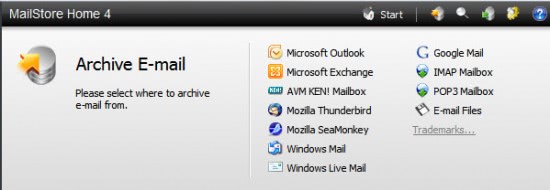
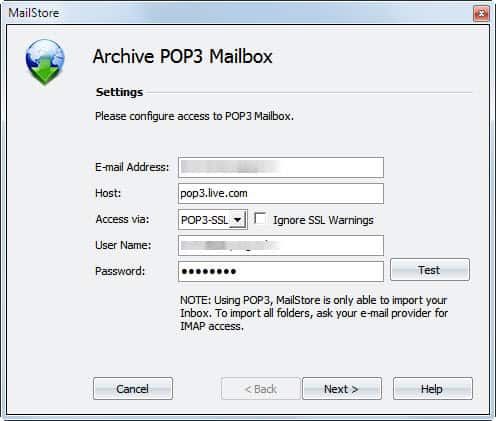

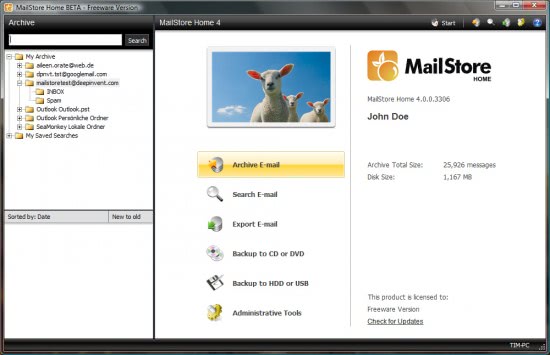




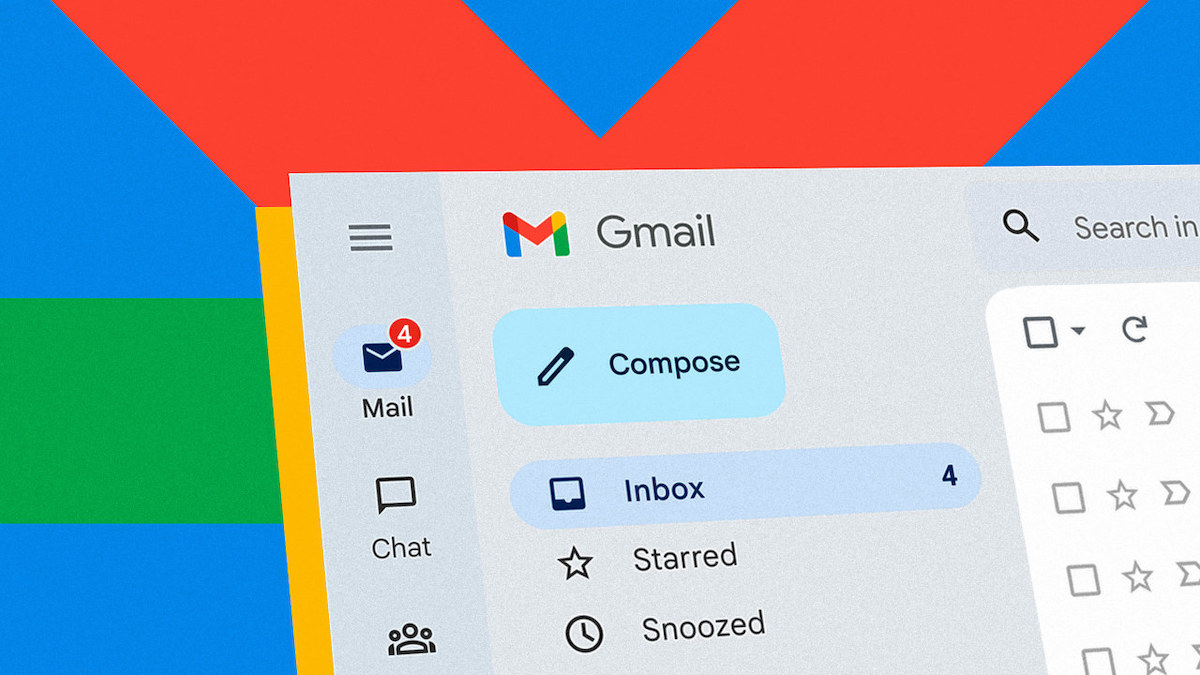















I just tried connecting to my AT&T/Yahoo sbcglobal e-mail account, using the “Archive E-mail” wizard in Mailstore Home. When I looked up the servers on the AT&T support site, it stated that the servers must be entered along with their respective port numbers. I couldn’t find any field in the wizard, which allows me to enter those port numbers.
When I ran the test, it failed. I tried all modes within the POP method – and within the IMAP method. I know that AT&T wants me to use SSL — that failed too.
So I’m thinking the failure is caused by my inability to provide the port number. Just guessing here.
Hi Martin,
Thanks for the hint of this great windows-only tool however
4 years later I would use gmvault for gmail backup and restore for Linux, OS X or Windows platform ;)
Doesn’t work with Hotmail.
Yup, it does. In MailStore, choose POP3-SSL from the drop-down box (it will default to the required port 995). User name should NOT include “@hotmail.com”
Even for a yahoo business user like myself it’s not possible to forward my mail to another account AND leave a copy in yahoo mail any more. Yahoo! service really is going down the drain.
@Joerg
Thanks, you are very right . I needed to generate an application password :
http://mail.google.com/support/bin/answer.py?hl=en&answer=1173270
Martin,
No, the application terminated , when running the TEST stage, with an error regarding wrong\missing password.
The same problem will arise with any application that reads Gmail , including outlook, thunderbird…
MailStore works well with Google’s new 2-step verification. You may take a look at this:
http://getsatisfaction.com/email_archiving_software/topics/no_gmail_login_with_2_step_verification_implemented
There is not one application that can backup Gmail accounts which use the new 2-pass-authentication.
Ilev was not it possible to create one-time passwords for exactly that scenario?
You don’t need “one-time” passwords. Just follow Gmail’s instructions and create application-specific passwords when setting up Two-step Authentication. Then you need only enter that MailStore-specific password ONCE and it works until you manually revoke it.
Also, you CAN use MailStore Home to backup Yahoo! Mail accounts. Just access your account using IMAP instead of POP, like so: **imap.mail.yahoo.com** for incoming server AND use SSL Port 993.
BTW, you can also send using **smtp.mail.yahoo.com** and SSL Port 465.
All of your details about the Yahoo! mail standard are correct, I used to use Ypops, but now it doesn’t work. Still; I have tried (and succeeded) in retrieving my yahoo mail contents through gmail service from my gmail account, I have acquired all of the e-mails (along with folder structure) into my gmail inbox. From there I can easily back them up.
I was thinking about this as well but did not test it. Not about Gmail but about Hotmail. So you can confirm that you can backup your Yahoo Mails from within Gmail? If that is the case you could then backup your Gmail to backup and with it the Yahoo Mails.
I’m without using my Gmail account from Sunday afternoon, I wanna know when my account would be restored.