Not all extensions will be supported in Thunderbird 68
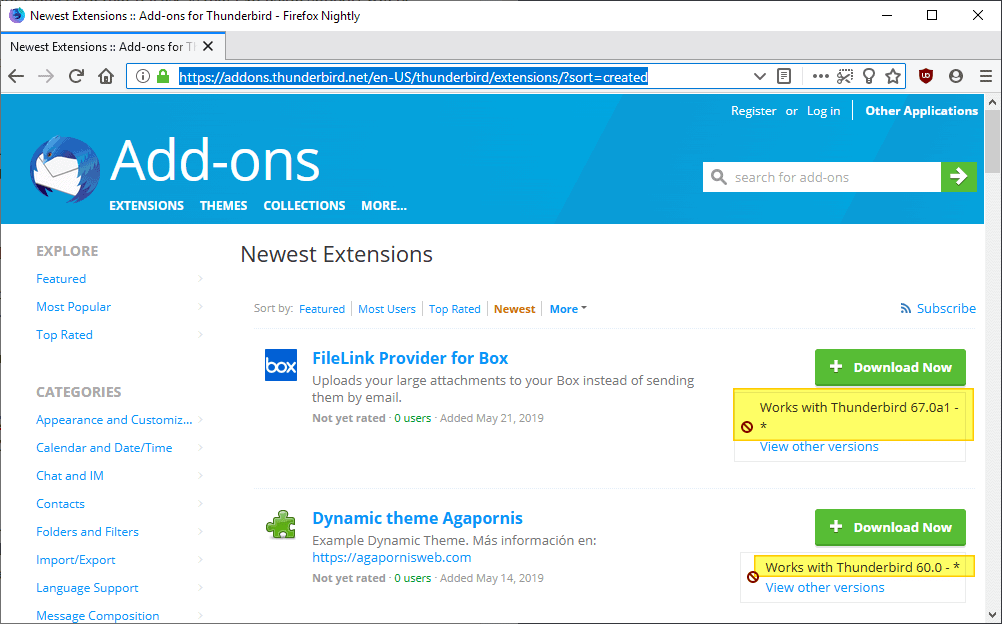
While Thunderbird 60.7.0 will be released later today, work continues on the next major release of the email client, Thunderbird 68.0.
Thunderbird development is closely tied to the development of Firefox ESR. Firefox 68.0 ESR will be released on July 9th, 2019 and Thunderbird 68.0 will be released shortly thereafter.
The move to a new ESR base introduces a huge number of changes. Extended Support Release versions of Firefox or Thunderbird get security fixes and major bug fixes first and foremost for as long as they are supported. All other changes introduced to regular versions are implemented during switches to new major versions.
Thunderbird 68.0 is such a switch and one of the major changes of that release is that extension support will be affected negatively by it.
If the Thunderbird team would not have done anything at all, only WebExtensions would be supported by Thunderbird 68.0. All classic extensions would not work anymore and there would have been nothing that users could do to change that.
The Thunderbird team decided to bring back some support in Thunderbird 68.0. Considering that Mozilla purged lots of important code needed to run classic extensions, it is probably the best the team could do with its limited resources.
The Waterfox browser uses the same code to support some legacy extensions in the upcoming Waterfox 68 release. A first alpha of Waterfox 68 was released recently.
The limitations
Thunderbird 68.0 will support WebExtensions and the following types of extensions:
- Restartless add-ons if "minor adjustments" were made by their authors.
- Non-restartless legacy add-ons using XUL overlays if add-on authors adopted them.
Some extensions have been modified already including the built-in Calendar Lightning, ThunderHTMLedit, Compact Header, Signature Switch, and Send Later.
As far as dictionary support is concerned, only WebExtension dictionaries are supported when Thunderbird 68.0 is released. WebExtension dictionaires are available on Mozilla's and Thunderbird's add-ons repository websites.
Which extensions are compatible?
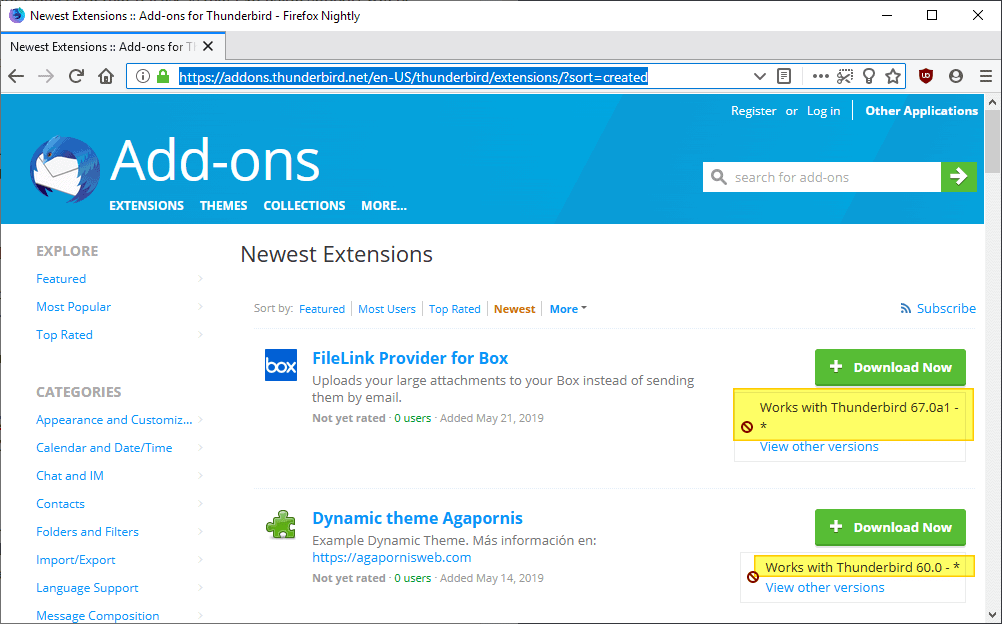
There is no easy way for Thunderbird users to find out whether an extension is compatible with Thunderbird 68.* or newer. The official Thunderbird Add-ons repository lists compatibility information but even extensions mentioned explicitly by the Thunderbird team in the beta release notes may not be listed as compatible yet.
You could download Thunderbird Beta to install extensions that you use in that particular version to see if these are still supported. Thunderbird 68 won't be released until July so that there is still a chance that add-on developers will make the necessary changes to their extensions so that they remain compatible with the email client going forward.
Thunderbird 60.8 will also be released in July. You can stick with that release for another six weeks or so before support for Thunderbird 60.* ends officially.
If you run unmaintained extensions, there is little hope that these will continue to work unless someone forks them.
Now You: do you use Thunderbird? are any of your essential extensions not compatible with the upcoming version?
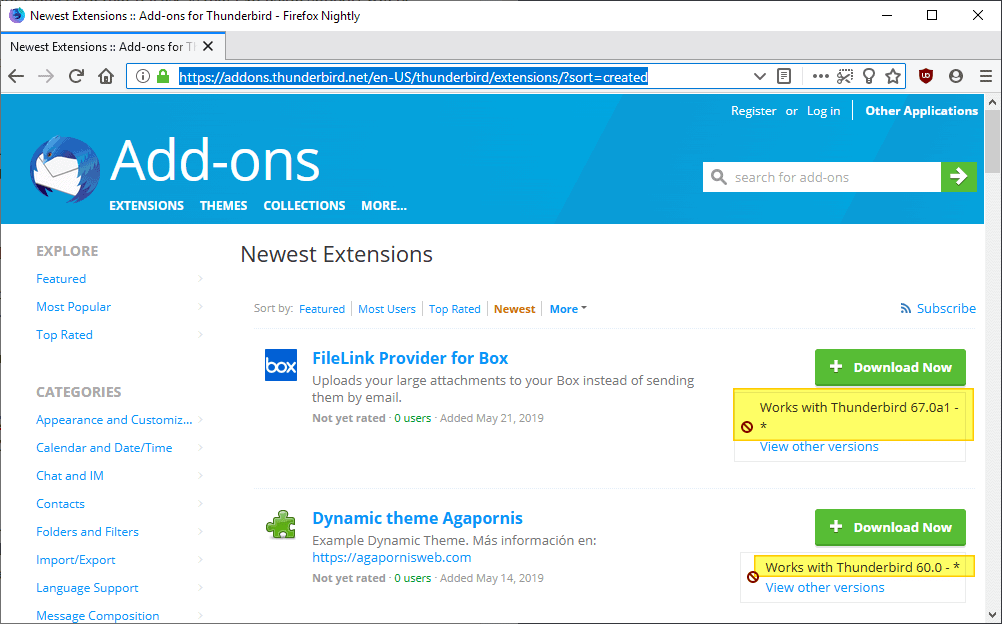






















Extensions that I’m partial to — in fact, rely on in every single email session.
Dorando keyconfig.
Edit email Subject.
Show InOut.
Theme Font & Size Changer.
I tried TB 68+ and found NONE of them worked. (I now see that there is a version-variant of Edit email subject that is, apparently, compatible.)
So, I tried tweaks and fixes. I fiddled with the Preferences with that css default size or zoom of whatever it’s called — and that resized things to decent visibility much as Theme Font & Size Changer did. But it’s a kludge and obscure. Resizing the interface text sizes should be built in. Laptop and LCD monitors have long ago been high resolution and render text in tiny, unreadable fonts.
Other things I especially missed:
I do like configuring shortcut keys — e.g., R and U as toggles for Read and Unread.
Having a Correspondents field and doing green and italics shading — a combo of Show In/Out and CSS Style sheet. I came up with *some* workarounds using CSS User Style Sheet. But could not get back all the visual cues I’ve relied on and am used to.
—> The message from Mozilla about TB and the need to upgrade for security reasons is scary. How serious is the issue? <—
Should I upgrade even if key features and extensions go missing?
Why would you even use Thunderbird without the add-ons? They are the sole reason to use it. I don’t understand Mozilla’s obsession with killing off functionality.
Thunderbird 68.5.0 lost ALL of our signature files, which are CRITICAL for our company. So far, haven’t figured out how to get any of them back, or even created, not even sure if they are even an option now. This is a major disaster for us. DO NOT UPGRADE THUNDERBIRD if you require signature files.
It’s 2020. Thunderbird still does not support the exchange calendar natively. Same with CardDAV. So we have to mess about ourselves.
This is appalling. Perhaps we should give up on Thunderbird?
Welp looks like I’ll be trying out this Interlink thing. Can we get some good news from Mozilla just once?
Thunderbird has always been my email client. I trusted Mozilla. But now…
Thunderbird has become nothing more than a Chrome-clone Email client, just like Firefox.
I refuse to believe that WebExtensions has no technical capability to allow previous themes and extensions to function as designed. This is just Mozilla or whoever is developing this software making the software to be just like Chrome. They even made Firefox LOOK like chrome (dash menu on the right, no status bar, REMOVING ALL User Interface change capability from add-ons, etc).
Ugh! Our software is now being developed by communists!
Bye bye freedom!
:(
I made the mistake of upgrading to 68 with the result that 6 of the extensions no longer work and I am no longer able to easily view attachments that I sent out to people. Trying to revert back to 60.9 dam frustrating.
Thanks Martin for the heads-up about firefox. A pity they couldn’t see fit to warn us with their popups that they show if you TURN OFF updates… I’ll be switching off updates in my 10+profiles until I get time to check whether their addons devs have topped themselves or updated yet again. Still waiting for colorful tabs legacy functionality – sorely missed.+ others. Tree tabs and others have worked their butts off but still have not managed to achieve legacy functionalities.
I use TB with Lightning and the completely indispensable Exchange Calendar Provider (currently has a home at https://github.com/ExchangeCalendar/exchangecalendar).
Indispensable because $work uses MS Exchange and everybody sends invitations by email in a click-to-confirm format. The only reasonable alternative would be to use Microsoft’s webmail solution but I kindly decline.
So I’ll have to stick with the old TB at least until the kind volunteers at ExchangeCalendar manage to update the extension.
look into tbsync for M$ exchange integration.
I am using The Bat since over 3 years after I migrated from Thunderbird. Just for fun, I reinstalled Thunderbird and wanted to see if it became any better for my usage scenario: Lots of folders, about 50,000 historical emails, 1,000 new emails incoming daily.
I was shocked to see that the old ‘bug’ (or feature?) still exists. If you randomly click around folders which have been fully synced and prepared for offline use, Thunderbird still completely out of the blue redownloads all old messages for that folder.
I can’t believe the low quality of the engineering of this software. This issue has been reported since 7 years in their bugtracker and they just keep ignoring it.
@Daniel Winter: “This issue has been reported since 7 years in their bugtracker and they just keep ignoring it.”
To be entirely fair, Mozilla stopped working on Thunderbird aside from basic maintenance around 2012. It was only a couple of years ago that a new team (not connected to Mozilla) picked it up and started working on it again. They have a lot of backlog to work through. It will take some time.
You’re right. They announce this when you open it up in the message pane.
At first I thought “YAY! Now Thunderbird will go back to the way it was and STILL be secure!”
Nope.
Now…it’s just like Mozilla is developing it. Every release breaks or completely invalidates add-on and extensions. Firefox add-on no longer being allowed to make ANY Interface changes was a HUGE blow to me, and so it’s NO surprise that Thunderbird be next.
Sigh….
I depend on Thunderbird to backup all messages in my primary mail system (FastMail). Thunderbird is also very handy to move messages from one IMAP system to another. I’m glad Thunderbird is still going strong.
I’m fairly current (60.6.1), but use Enigmail, pretty heavily.
Currently (in TB ver. 52.9.1) I use the following extensions:
– CompactHeader 2.1.5
– Copy Link Text 1.5.3.1-signed
– Extension List Dumper 2 1.0.2
– Google Search for Thunderbird 1.0
– Header Tools Lite 0.6.2
– Hide Local Folders 1.04
– ImportExportTools 3.3.0
– Rise of the Tools 1.1.1.0
– SmilieInserter Plus 1.1.1
– SQLite Manager 0.8.3.1-signed.1-signed
– Toolbar Buttons 1.1.1-signed.1-signed
– URL Link 2.04.5
– Use Bcc Instead 3.4.1
Almost all of these are very important to me, I won’t give those ones up. Looks like I’ll have to stay with 52.9.1. As always Martin, thanks very much for this advance warning.
Thunderbird 60.7.0 (portable) for the time being.
Only two extensions as I knew this issue would be coming so have not sought out any more.
ImportExportTools – support for / updates to this is arguably already clouded but it’s critical for setup given TB appears to have amazingly limited import functionality without it.
BorderColors D – handy but I may be able to do without it if necessary.
Glad they’re still allowing some old extension APIs though for how long? My main issue is with the interface. Very annoying how there’s no way to compose messages in tabs but apparently the code just does not facilitate this easily. I had hoped it just an about:config tweak. Oh how I miss Eudora.
Eudora…..wow, that takes me back. THAT was my client. I think the last version I used was version 5, if I’m not mistaken. But when I got an XP box, it wouldn’t run. So I decided to use Thunderbird for all my PCs.
Still on Thunderbird 52.9.1,because the newer version lacks a minimize to tray extension that’s working properly,it’s like the Thunderbird devs are hating the tray,at least make it an option for fuck sake,it’s an email program without an option to minimize to tray,I think the only one!
@Timi: because the newer version lacks a minimize to tray extension that’s working properly,it’s like the Thunderbird devs are hating the tray
It’s not.
The author’s homepage Last Updated: Oct. 26, 2006.
https://addons.thunderbird.net/en-US/thunderbird/addon/minimizetotray/?src=search
An explanation about it is clearly stated in “MinimizeToTray Reanimated”
https://addons.thunderbird.net/ja/thunderbird/addon/minimizetotray-reanimated/?src=search
Future – About this extension:
This extension is named Revived because its future is rather uncertain.
Indeed, the code is poorly documented and difficult to maintain for people who are not the authors.
The addon uses technology from the early days of the Thunderbird project, which hinders its progress, and that’s why Mozilla is currently rewriting many things from scratch in Firefox. Thunderbird will follow Firefox one day or another in this process.
Thus, legacy extensions use APIs that are very/too powerful and dangerous for the security of
users.
The MinimizeToTray Reanimated update does not present a priori any loss of functionality compared to past versions, but it is impossible to guarantee this in the medium term.
When the new APIs will arrive in Thunderbird, it will be time to think about new applications more in line with current technologies.
MinimizeToTray
Alternatives:
https://github.com/Ximi1970/FireTray
MinimizeToTray Reanimated works with Thunderbird 60.
@Anonymous:
That’s good to know. I’ll just not update, anyway, though. It doesn’t look like the newer releases have anything I want or need, so I’ll stick with what I know works.
@Timi:
I use that version as well, for the same reason.
I used Thunderbird for many years and will continue to do so. I tried beta and Daily version, indeed, some of my addons doesn’t work, but I am not concerned, I will find a replacement or workaround if it comes to that. There isn’t many email client which I would trust to manage my whole email database as I trust Thunderbird. It might be not the best or fastest but it does the job.
I agree with piorons.
Current specification: Thunderbird 60.7.0 (64 bit)
Look like UI customizing add-ons got f*cked again. Classic Mozilla move.
Martin, did you mean “WebExtension dictionaries are available on Mozilla’s and Thunderbird’s add-ons repository websites.”?
Yes, thank you :)
Thunderbird was great, until it got Firefoxed. Extensions stop working, useless features start building up…. you know the drill.
Using Interlink now, and you will find that most of the extensions keep working perfectly. The client is fast, reliable and trouble-free. Try it out: http://binaryoutcast.com/projects/interlink/
“…only WebExtension dictionaries are supported when Thunderbird 68.0 is released. WebExtension directories are available…”
I think that “directories” in the second sentence should probably be “dictionaries,” Martin…
Yes, I use Thunderbird. Staying with 52.9.1.
Same here.
Don’t work : “about:config Buttons”, “Envoi différé” (Delayed sending), “PrintingTools”, “Quicktext”, “Rise of the Tools”,
“Use Bcc Instead”, “Trier les dossiers manuellement” (Sort folders manually)
Only one of my extensions (deactivated) seems to work under the beta: “Faster autocompletion of e-mail addresses”
I use QuickText, ImportExportTools NG, Lightnng, Provider for Google Calendar, Send Later and gContactSync. They are all running well on 69.0b1
Folder Account and ThunderBirthday have not worked since 60. ;-(
Me too.
If they can’t be bothered even notifying users what extensions work (PROPERLY) with their updates, and give a choice whether to update, that basically removes any reason to use Thunderbird. I’ll be leaving updates turned off until they do.
Yes, Thunderbird is my email client. I only use one extension in it (to minimize to the taskbar and provide an unread mail count there). It looks like there are other options for that, so I should be good.
We use Lightning, Compact Header and a Theme called Skies Full of Sunshine.