Thunderbird email client lands in Microsoft Store, but who needs it?
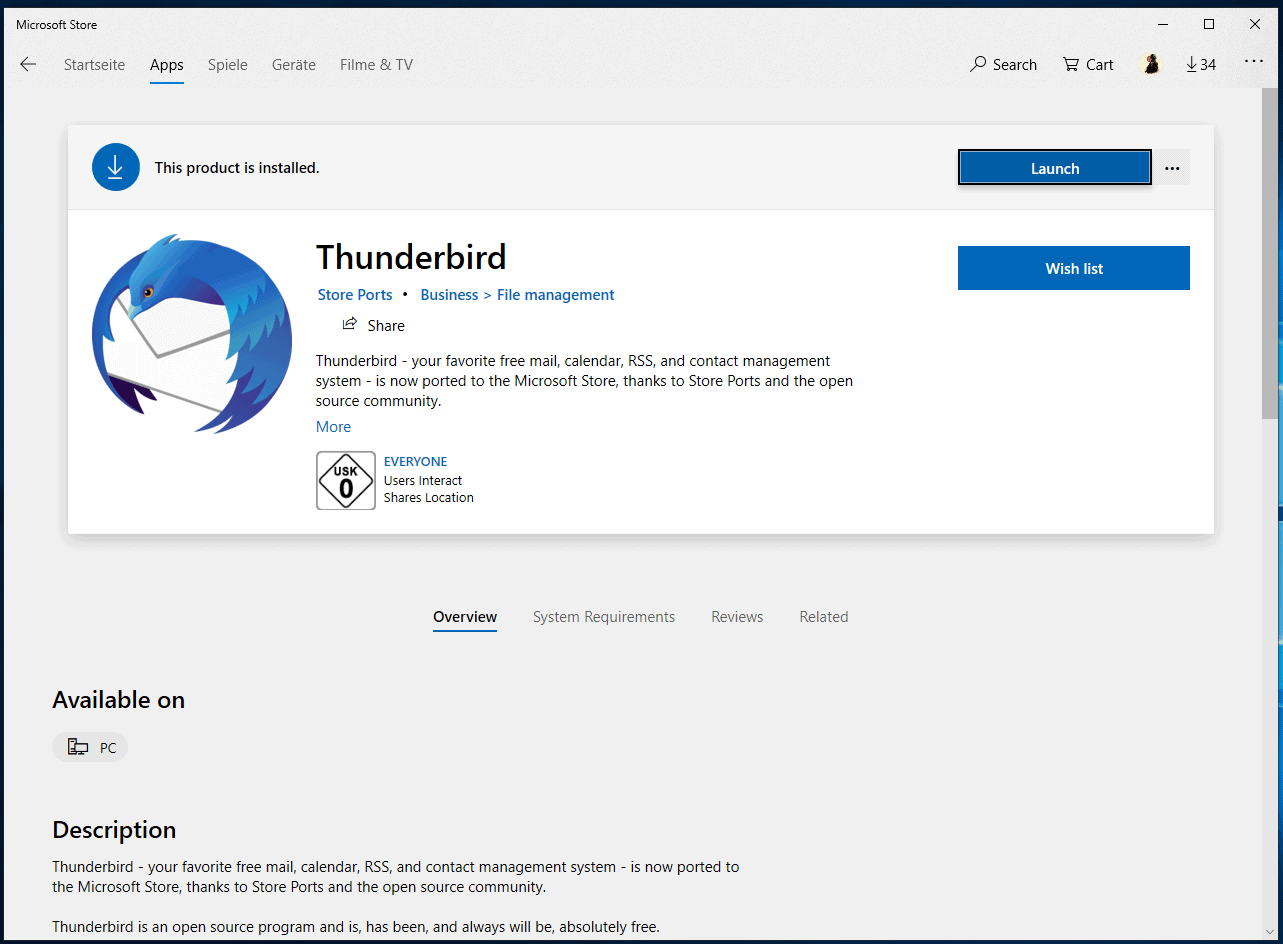
A port of the popular desktop email client Thunderbird just landed in the Microsoft Store. Windows 10 users may download and install the store-version of the mail client on their devices.
The Thunderbird port supports all major features of the email client including managing multiple email accounts, support for Pop3 and IMAP, RSS and calendar support, and contact management.
Installation is straightforward as it is just a matter of hitting the "get" and then the "install" button to install the Store version of the email client on the Windows 10 device.
The application looks and feels identical to the Win32 version; it opens a setup screen on first launch to add an email account or create a new one. From there, it is business as usual.
The Store version has been published by Store Ports, an initiative that pushes Win32 applications like Thunderbird to the Microsoft Store.
Popular applications like VLC Media Player have a Store version as well. Unlike the Thunderbird port, VLC is maintained by parent company Videolan.
Who needs the Store version of Thunderbird?
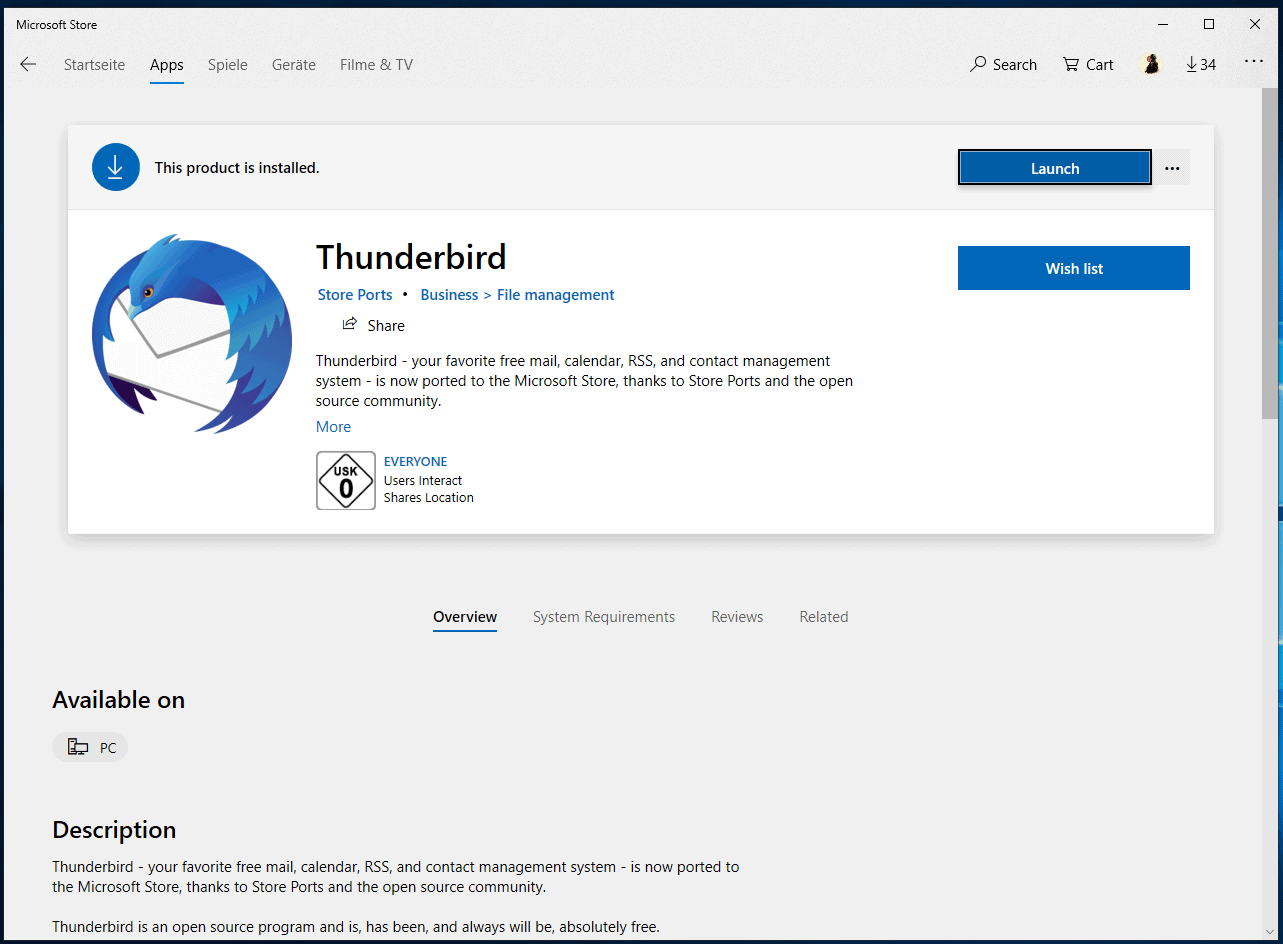
The Win32 version and the Store version of Thunderbird have the same functionality but the Store version is limited to devices running Windows 10.
As far as advantages are concerned, there is only one real advantage, and it applies only to a distinct group of devices that run the Windows 10 S edition of the Windows 10 operating system.
The Store version may appeal to Microsoft customers who run devices with Windows 10 S, a limited version of Windows that does not run Win32 applications. The only option to run Thunderbird on Windows 10 S devices is to install the Store version; it is possible, however, to convert Windows 10 S to a full version of Windows.
One of the downsides is that Thunderbird is not maintained by the Thunderbird team but by a third-party. The Store version is open source and it is theoretically possible to verify the code and compile it to make sure it is clean.
Another downside is that it is not possible to use a portable version of Thunderbird; the Store version needs to be installed and cannot just be put on a removable storage device for portable use.
Last but not least, the Thunderbird Store port is only available in English and not in other languages.
Closing Words
The Thunderbird Microsoft Store port is a third-party port that brings the email client to the Store. May be useful to users of Windows 10 S but most users of regular versions of Windows 10 may prefer the original version of Thunderbird instead as it is maintained by the Thunderbird project team and available as a portable version as well.
The Store version may work for some, but it remains to be seen how fast updates are pushed out to keep track with the development of the email client.
Microsoft Store does not protect 100% against malicious or problematic applications, and Microsoft's recent announcement to introduce UWP-only options to Win32 applications suggests that the UWP format is not very high on Microsoft's priority list anymore. UWP, the Universal Windows Platform, is the platform for Store applications.
An official port could gain some traction as it is more trustworthy automatically than a third-party port. Still, it is probably not worth the effort at this point in time and it is questionable if it ever will be in the future.
Now You: Would you install and use the Store version of an application on Windows?
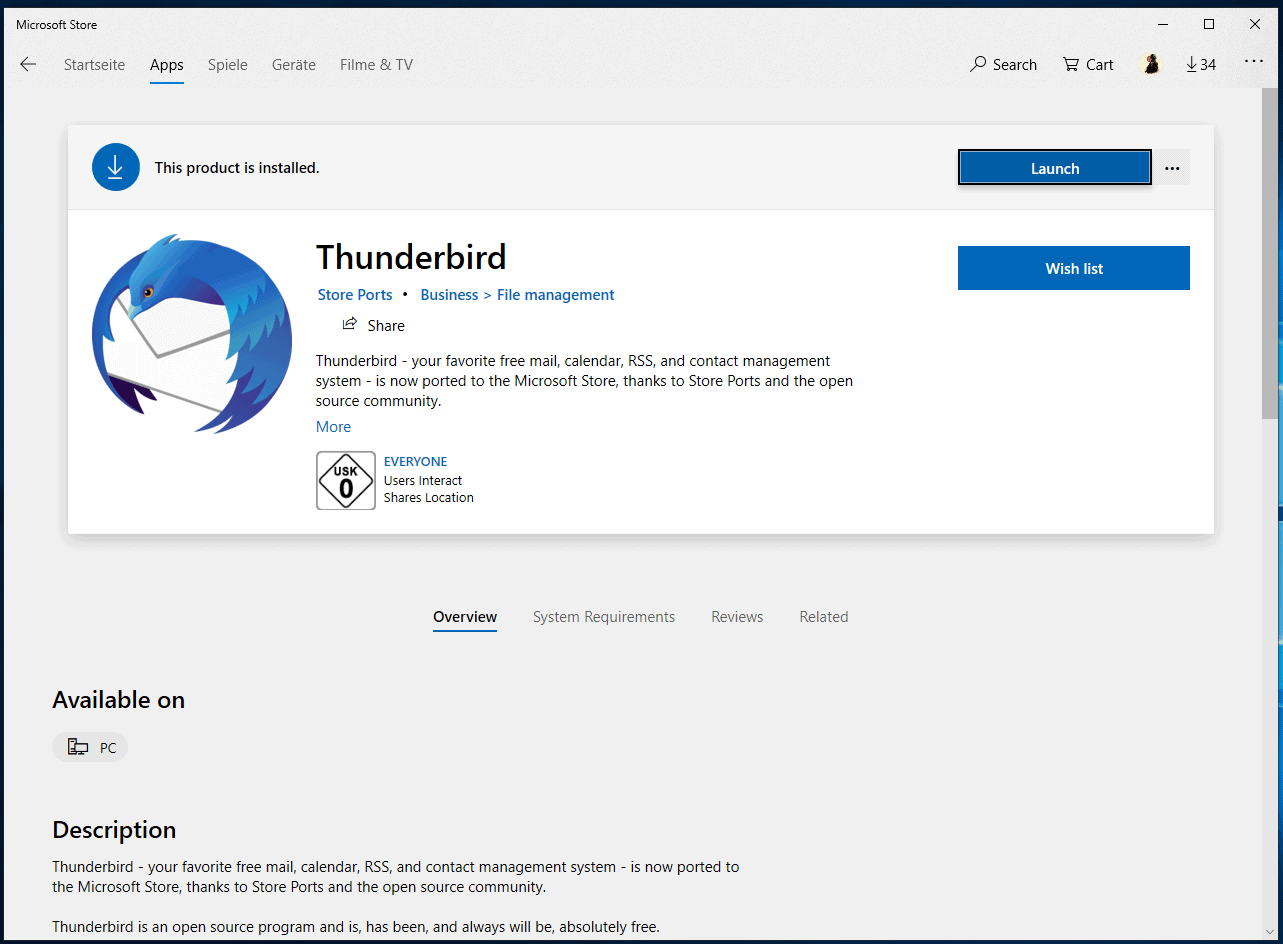






















I wan’t it but on good win10 sdk level for version of os 1709 to use it on my best windows phone….
mean want
OK geniuses, make way for a klutz.
Question: does w10S come with an email CLIENT (NOT webmail)?
Tried EMClient, didn’t like it. Awkward interface.
I really like my ISP’s own webmail best but it craps out now & then. I therefore occasionally use OE Classic on my w10 machine but that won’t load on w10S unless I ditch w10S for w10..
TBird Portable all the way…
We already use the real version and never install anything from the windows store so, no, we wouldn’t install it.
How did it get there? I thought the store was by invitation only.
I wish all the drivers and other software infected by UWP that won’t install completely without going to the store would dump UWP or at least offer non-UWP versions. Intel, anyone home?
Who needs ANY Store app?
If you need to ask who might need to run a local email client on a PC, you wouldn’t understand the answer.
The advantage of having the application in the Windows Store (While continuing other modes of distribution) is that it gains exposure to more potential users and gains more actual users. Both of these correlate into a more competitive environment for free as in beer (and also free as in freedom in this case) email clients. That means you get more choice and better products as a result (Competition lights a fire under all the products involve to keep improving and be better than the other products- in theory).
I would say gaining exposure and more users, while obviously desirable to any software project, is especially important for Thunderbird, which has had a declining number of users in recent years.
Not only are some small number of computers limited to the Microsoft Store for software (Examples noted in the article), I’ve got to imagine some users actually do use the Microsoft Store to look for software first, perhaps some of the younger users who are used to phones/tablets and the App Store or the Google Play Store and naturally look for an equivalent when they get a Windows computer. There may also be some people who feel Microsoft Store stuff is vetted and more trustworthy than install files downloaded from the web (Whether this is true or not is besides the point- I’m sure some small group of people who *feel* that way exists and they are going to be looking for software in the MS Store before other sources).
The other thing of note is that there aren’t all that many applications in the Microsoft Store, let alone applications like Thunderbird that people may have heard of. I haven’t looked, but my guess would be that Thunderbird instantly is the biggest name under email clients in the store and *eventually* will earn placement at the top of the list- second of course to Microsoft’s in-house software, if they list it (It may just be pre-installed). That means this is a sub-market that Thunderbird might be positioned to thrive in. I also think it’s smart for Android apps to have an Amazon Android marketplace version as well as a Google Play version for basically the same reason- the smaller store may be a limited number of users, but you might wind up being the product of choice in your category because of the limited options users who look in the store see, and it really isn’t much work to port for trained programmers (In the case of PCs, maybe it used to be, but now that you can, or soon will be able to, list Win32 programs in the MS Store and don’t need to have a XUP version to list…).
Now, am I going to go uninstall my non-MS Store version of Thunderbird and replace it with the MS Store version? Of course not, and neither are most of you, I’d imagine (I read the other comments, and I know the GHacks audience. :) ). However, I’m happy it’s in there- it’ll help the Thunderbird project and the email client market overall, if it’s legit.
The article raises the issue of whether or not this is an authorized port of not. I have no idea. And, yeah, I would advise that anyone who wants to download it through the store wait until they can figure out if it is or not before downloading. If it’s not, I expect a takedown order (Thunderbird’s code is open source, but it’s name and logo are trademarked). However, if it is unauthorized and Mozilla orders it taken down, I think they’d be smart to put an official version up in it’s place and take advantage of some of the positives of having it there. They need users.
“Not only are some small number of computers limited to the Microsoft Store for software (Examples noted in the article), I’ve got to imagine some users actually do use the Microsoft Store to look for software first, perhaps some of the younger users who are used to phones/tablets and the App Store or the Google Play Store and naturally look for an equivalent when they get a Windows computer. There may also be some people who feel Microsoft Store stuff is vetted and more trustworthy than install files downloaded from the web (Whether this is true or not is besides the point- I’m sure some small group of people who *feel* that way exists and they are going to be looking for software in the MS Store before other sources).”
holy effing shiz you are so out of touch. I’m 16 and while I do use the Play Store and App Store, I only use the Microsoft Store (just the updates and downloads section) because I’m interested in tech. I NEVER browse the Store for apps. I bet you most people are going to search for an app first or look for a category of the app or hear about it via a recommendation. I did get Minecraft (Bedrock, UWP) for free when I got Java Edition but apart from that, no other MS Store apps. I have Adobe XD which isn’t from the Store.
but yeah, I guess there must be a dozen or so people who look at the store first.
i just wish we had something like Ubuntu’s Software Centre. it’s decentralised and yet centralised.
and sorry about this whole reply. it’s very messy.
“As far as advantages are concerned, there is only one real advantage, and it applies only to a distinct group of devices that run the Windows 10 S edition of the Windows 10 operating system.”
This clearly shows you have no experience nor knownledge whasoever on how UWP works, there’s more to it than that.
Just the fact it runs in a counter will not only make it more secure, but won’t bloat my PC with files.
“This clearly shows you have no experience nor knownledge whasoever on how UWP works, there’s more to it than that.”
Looks like you’ve let Microsoft’s PR get to your head. You sound like some Redditors on r/Windows10. It’s you who has no experience of “knownledge whasoever”. Martin knows that there is a container. There’s nothing UWP about the app except the container and package. How will it make your device more secure?
“Runs in a counter”? What does that mean?
“Would you install and use the Store version of an application on Windows?”
I’d have to be in some sort of dire need to install a Store version of anything, really.
Who needs it?!
Wow. Ok. This is incredibly harsh and mean towards the people who put time in getting this done.
@Mehdi:
I think it’s a valid question. Asking it isn’t being harsh or mean to the devs — he’s not saying that it was badly done, he’s just questioning what the use cases are.
Please read my reply to Ginko
Win32 official version of Mozilla Thunderbird: 30 MB, Store version of Mozilla Thunderbird: 126 MB.
This Windows 10S or Windows 10S mode only allowing software installs from the Microsoft Store is an abomination.
If it’s not maintained by Mozilla, I’d stay away from it and treat as dangerous.
Internally at Microsoft I think UWP is dead and gone. After Windows Mobile died there was no real purpose for UWP and Microsoft was moving on to Web apps with Google. The Microsoft Store is hardly the place to attract users since even Microsoft has basically abandon the concept. How many actually still run Windows 10S or 10S mode is probably very few.
I find it hard to keep track of Microsoft’s efforts in that area and all, e.g. Windows RT and Windows 10 S, seem to have done poorly so far.
The only option to turn things around for the Store, in my opinion, would be to allow Win32 to be listed there. This would improve what is available significantly and make it interesting for users who prefer an environment that is more regulated.
I love UWP (no registry and dll leftovers after uninstall, auto updates via Store), but no way i’ll install an unofficial port…
It would be nice for Thunderbird (the official version) to give notifications on Windows 10, even if it is closed: https://www.onmsft.com/news/mozilla-thunderbird-to-get-windows-10-native-notifications
Try PopTrayU, great little email checker.
Thank you. I will check it.
Considering that Mozilla has almost stopped supporting Thunderbird, I replaced the program with eMail Client and email Tray as a Desktop Notification program, both seems to suit my purpose, nicely.
Mozilla Thunderbird was at one time an excellent, full featured and customizable email client, but very few addons are now supported, which really annoyed me and numerous other users, I’m sure,
so I fired up Revo Uninstaller and made Thunderbird disappear from my system.
I don’t know what the folks at Mozilla re thinking, but they seem not to have their users best interest at heart. Considering the competition that’s available, they are losing users on a regular basis.
@Steve said on June 4, 2019 at 11:24 am,
Eric’s reply is true, but I will add some more comments.
In comparison with the huge company (Microsoft, Google), Mozilla capital (engineers, working capital) is overwhelmingly less,
It’s just a small NGO organization, like a vigilante against US Armed Forces.
During the Browser War (Microsoft IE, Mozilla Firefox, Google Chrome), a plan was considered to restructure Thunderbird into a “Community-managed project” in order to concentrate its capital on Firefox.
However, “Thunderbird has an overwhelming market share in Germany and Japan, there is a need to continue to respond to the demand” In the judgment of, A few remained with the Thunderbird team, and maintenance support continued.
Thunderbird shares the Firefox platform. In order to respond to the WebExtension, Mozilla added engineers to the team last year and began actively developing Thunderbird.
In order to strengthen its impetus, Mozilla is recruiting engineers.
https://blog.mozilla.org/thunderbird/
As a result of careful migration to WebExtension, the Thunderbird team has created “special code” to make it possible to implement Legacyaddons that are useful to Thunderbird.
It is “Waterfox 68” that development is progressing by using the code.
Waterfox 68 uses code developed by the team that develops the Thunderbird email client. The Thunderbird team faced the same difficult situation: it had to update the email client to a newer core but did not want to drop support for classic extensions for Thunderbird just yet.
It created a solution that reintroduced support for different types of classic extensions in the email client. Waterfox 68 uses the same code to enable support for these classic extensions in the web browser.
https://www.ghacks.net/2019/05/09/waterfox-68-alpha-is-out/
>”Considering that Mozilla has almost stopped supporting Thunderbird”
That’s a common misconception due to a July 2012 blog post by the chair of the Mozilla Corporation that “it is already pretty much what its users want and mostly needs some on-going maintenance”. Thunderbird is NOT dead.
Its become a community lead project which just uses Mozilla as it’s fiscal/legal home (Mozilla doesn’t fund them but does collect donations on their behalf). Initially all of the work was done by the community but they have hired eight full time employees (all are engineers except for a community manager).
>”very few addons are now supported”
There are a lot fewer than before, but there still appears to be at least a hundred extensions that will work with the current version.
The Mozilla toolkit has been dropping support for features that are needed by legacy add-ons (XUL/XPCOM based API) due to Firefox shifting to the WebExtensions API. The Thunderbird team has attempted to retain support for legacy add-ons. However, most of the add-ons are no longer maintained and need some minor changes to continue to work with the current version (60). Its not clear yet how many legacy add-ons can work with the changes expected in version 68.
Unfortunately, the mail-centric features they added to the WebExtensions API are still experimental. Its going to get worse before it gets better but they have been doing some damage control. For example they recently committed to updating the very popular ImportExportTools add-on for version 68 (the add-ons author stated they weren’t interested in supporting the WebExtensions API), and to later on make it part of the core code (no longer an add-on).
https://developer.thunderbird.net/add-ons/tb68
https://thunderbird-webextensions.readthedocs.io/en/latest/
@Steve: “Considering that Mozilla has almost stopped supporting Thunderbird”
You may want to give it another shot. After being intentionally neglected for so many years, Thunderbird is now being maintained and updated by a dedicated team that isn’t Mozilla.
I need Thunderbird
Did you only read the headline? Martin essentially says in the article “Why does anyone need the *Microsoft Store version* of Thunderbird, especially considering that it’s unofficial and that since it’s in a UWP container, you cannot verify the files because they are hidden
how can you tell if it’s really the original Thunderbird, with no malware or spyware built-in?
I see they say there’s [repo](https://github.com/jebeld17/Store-Ports_Thunderbird), however how you can tell that thing installed from store is built from that repo indeed, without some patches? Or that some patches will be “forgotten” to be pushed into repo in several months?
In other words, who is that “Store Ports‬” and why should we trust him/her?
Also, see this http://forums.mozillazine.org/viewtopic.php?f=28&t=3050512
“Would you install and use the Store version of an application on Windows?”
Yes, if operation is required in the sandbox, otherwise not
Wouldn’t be another advantage that UWP Apps are Sanbox?
Microsoft is killing UWP Apps with the new Windows Lite.
Theoretically yes. It is a third-party port on the other hand and that comes with security disadvantages such as delayed updates.
-And since it’s “sandboxed” with UWP you cannot access the app files properly.
who needs it indeed…