Are the days of Windows UWP applications numbered?
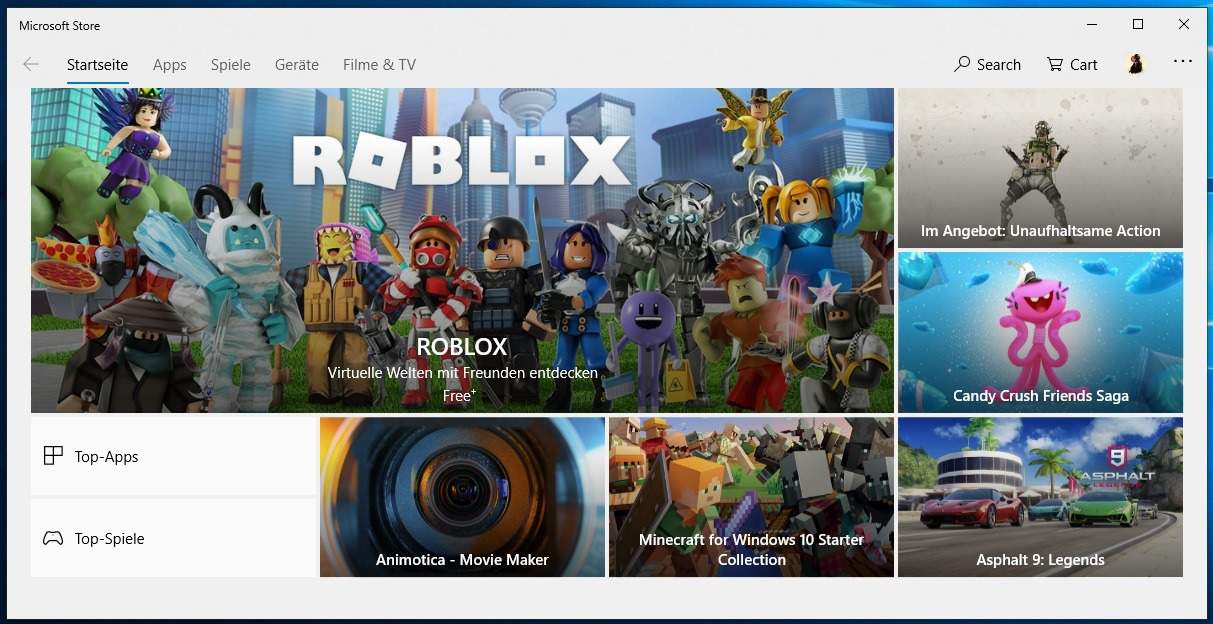
Microsoft has big plans when it released the Windows 10 operating system: make customers forget about Windows 8, reach 1 billion devices running the system in record time, and establish a new application platform and Store.
The platform was renamed several times, you may have heard the terms Metro apps, Windows RT apps, Microsoft Store apps, Windows Store apps, Modern apps, or Universal Platform (UWP) apps.
Microsoft limited availability to the Windows 10 platform which impacted the success of the platform significantly as it excluded the majority of Windows customers from using these apps.
UWP introduced some long awaited changes such as a central repository (the Store) that was used to distribute applications and update them. Problem was, Win32 were not supported, and there was little in terms of value proposition to convert Win32 applications to UWP apps, especially in the beginning.
Microsoft promised that UWP applications would offer better performance and security than their non-Store counterparts but it offered a rough experience especially in the beginning. Microsoft had to clean up the Store multiple times and improve it.
The Desktop App Converter was created to assist developers in converting Win32 applications to the UWP platform.
The company limited certain Windows 10 features, e.g. inking, to UWP applications to put additional pressure on developers to get their apps converted or created as UWP applications in first place.
When VLC launched its UWP app in 2016, it was certainly one of the best media players available in the Microsoft Store at that time (and still is). The desktop version of VLC offered more features and was more powerful than the Store version on the other hand, and there was little reason to use the Store app instead of the desktop version. Paint.net is another example.
The future of apps on Windows
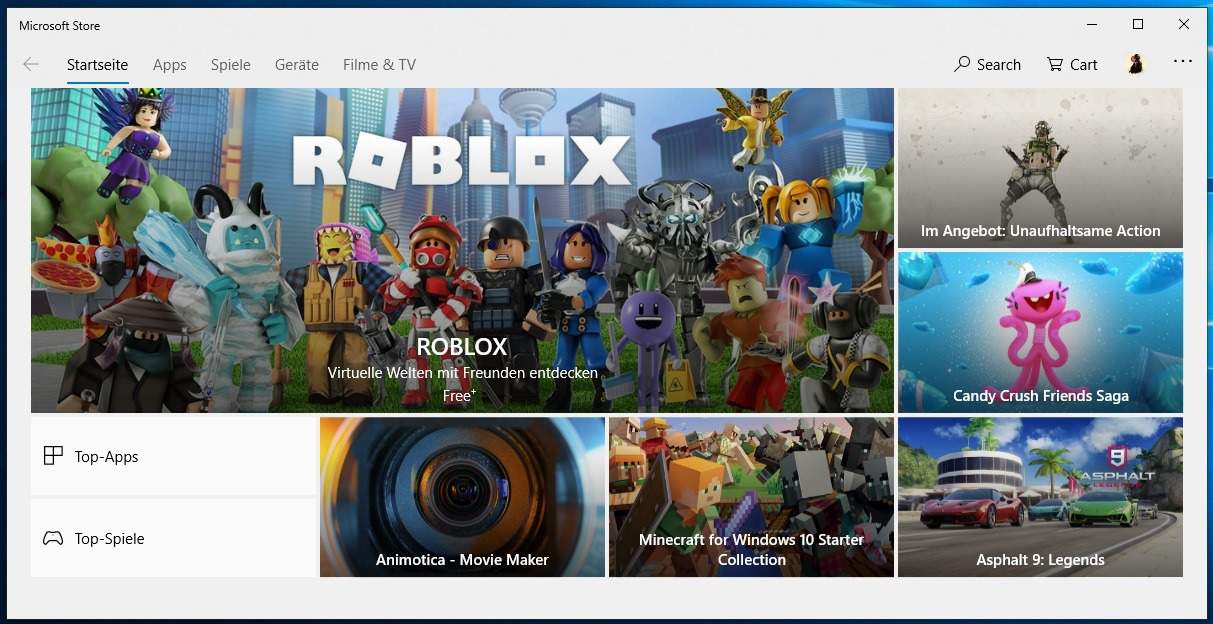
Mary Jo Foley had a chance to talk to Microsoft Corporate VP Kevin Gallo about the future of applications on the Windows platform.
The main takeaway is that Microsoft changed its strategy in regards to applications on the Windows platform. Instead of seeing UWP as the only way forward, Microsoft now wants to treat UWP and Win32 equally.
In other words: UWP is not going away, at least not yet, but Microsoft will introduce UWP exclusive components to Win32 as well. The company started the process already, e.g by launching XAML Islands last year which assisted Win32 developers in introducing UWP exclusive interface elements in their applications.
Foley suggests that Microsoft could be aiming for a new "Microsoft-certified and trusted" program for applications without forcing developers to distribute their apps via the Microsoft Store exclusively.
It appears that Microsoft won't invest any more energy in trying to persuade developers to create UWP applications or convert existing applications to the platform for publication in the Store.
Closing Words
Is Microsoft demoting UWP or elevating Win32? It appears that UWP will play less of a role going forward. Whether that means that UWP will vanish at one point in time or not remains to be seen.
With Windows Mobile as good as dead, there is even less incentive for Microsoft or developers to create UWP applications.
Now You: What is your opinion on UWP?
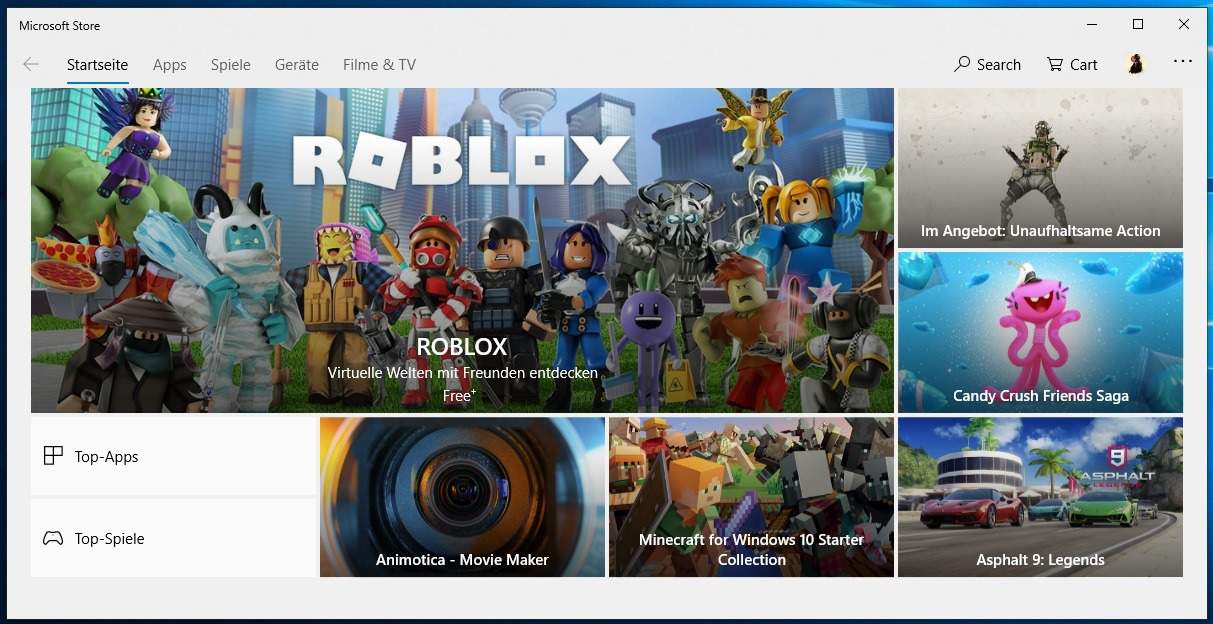

















Well, don’t know where it is really going. Microsoft told the whole world and a dog that they froze development of the classic Onenote client, so if you want new features use UWP Onenote client. In view of what is being discussed here I am wondering whether they can retract these statements and tell something like “um, we changed our mind, we will continue development of the old, good Onenote because we figured that it is better to trash the UWP…” If they really say that, well, they will make may day. Please do the same thing to Skype also!
Oh, Skype… the poster child of misguided redevelopment
I was trying to create an UWP app recently. Found two bugs in two days learning that platform. Also it’s way too slow in working with filesystem, for example it reads System32 directory with nearly 5000 files about 9 seconds! 9 seconds, Carl! My WPF app do it less than 1 second. I like the idea of UWP apps but its implementation is raw and I need to see a huge enthusiasm from MS towards that platform to believe they won’t ditch it like they ditch mobile the next week I bought MS Lumia phone. I don’t see that enthusiasm so what can I say? I’ll wait 5 years to be sure that platform is alive before try it again.
@ Max
Most Win 10 users have rejected UWP apps/programs and M$ Store, ie they prefer the unrestricted and desktop-focussed Legacy Win 32 apps/programs. Hence, the failure of Win 10 S netbooks in the consumer market. UWP apps/programs and the M$ Store only serve to mainly profit M$, not to benefit users or developers.
……. = it’s pointless to develop UWP apps/programs for M$ Store which have very low demand from Win 10 users.
Similarly, most M$-Office users have rejected the subscription-based and Cloudy Office 365, ie after 7 years since its introduction by M$, Office 365 has only about 20% of the M$-Office market and most of the Office 365 subscribers are enterprises and professionals.
……. Recently, M$ reacted against the 80% Legacy license-based M$-Office users(= Office 2010, Office 2013, Office 2016, etc) by purposely degrading Office 2019 = EOL shortened to 7 years from 10 years and it is restricted to run on Win 10 only = in order to push the users onto Office 365 and Win 7/8.1 users onto Win 10.
M$/Nadella is not our friend, more like our enemy.
I hope UWP and fluent design dies. I hate Windows 10 UI elements. Setting is a good example of this crap. Everything is large and ugly. I don’t need my programs UI looking fisher price.
@Tod:
“I don’t need my programs UI looking fisher price.”
Personally, I *like* the way Windows 10 goes “moo” when you click on OK and “oink” when you click on Cancel.
[Note to self: Develop Fisher-Price audio theme for Windows 10.] ;-)
Microsoft crapped on WPF, so WPF developers crapped on UWP and switched to Apple and Android. UWP is for touch applications only. It doesn’t even have a menu control. Windows Phone was the best of all of them but the tech companies are in collusion and Microsoft was told to stand down. Satya Nadella is a traitor to the company.
To be fair:
1. UWP has MenuBar in Windows 1809;
2. WPF is one and only adequate UI framework. It’ll be supported on .NET Core 3, .NET 5 and so on. Microsoft didn’t “crap” on it.
But I agree developers have trust issues with MS since latter always ditch their projects as soon as they became more or less usable. I, personally, was betrayed by MS when they ditch Lumia and WCF.
I don’t trust or like walled gardens so I don’t have a clue about the state of Apple’s desktop environment, but do those using Macs generally buy most of their desktop apps through apple? Just wondering if it’s failing on Windows because it just hasn’t always been like that.
More like a three walled garden, the fourth wall consisting of tall brush.
@ Darren
AFAIK, most MacOS users download apps/programs from the web, rather than from Apple’s Mac App Store.
For paid apps/programs at the Mac App Store, Apple takes a huge 30% cut from sales. Hence, the non-free M$ Office 2013 and 2016 or Office 365 for MacOS is only available from the web.
Never really took off with users or developers. It was the old chicken and egg thing. I think web apps is the next “big” thing. Whether they work out any better is still to be decided.
Keep your apps, I’m getting more used to Linux every day. These days its pretty decent for gaming too.
Starting June 3, 2019, certain MSN apps for Windows 8.1 Desktop and Windows 8.1 Phone will be decommissioned. Data stored within those apps will no longer be available. If you wish to keep your data, follow the guidelines at the bottom of this notice before June 3, 2019.
The following Windows 8.1 Desktop apps will no longer be functional:
MSN Weather
MSN News
MSN Sports
MSN Money
The following Windows 8.1 Phone apps will no longer be functional:
MSN Money…..
https://support.microsoft.com/en-us/help/4500485/important-notice-msn-apps-on-windows-8-1-desktop-and-windows-8-1-phone
I bought a second-hand Surface RT tablet for $60. Even though it was dirt cheap, it’s becoming of less value when all the apps are disappearing from the store, and you’re stuck with SLOW IE 11 for browsing. Too bad, because I like the camera and the Windows Mail app for tablet use.
I’ve blocked the store since it was created. The one UWP program I tried to install, the so called DCH driver for the built in Intel Graphics obliterated the Intel Graphics Control Panel and, as Intel warned, couldn’t be rolled back to the non-UWP version that worked.
The idea is the Control Panel is downloaded from the MS store AFTER the driver is installed. A cheap way to force users to go to the store. CP wouldn’t install if store was disabled and driver is inaccessible without CP.
Nice partnership. Intel does say, as always, to get drivers from your computer manufacturer, who, in my case, since my laptop is four years old, doesn’t have a UWP driver available. Can this be any more F’d up?
So, I had to uninstall the new driver, go through the registry and file search to delete every Intel entry I could find then reinstall the old driver. Maybe in the near future Intel will again offer normal drivers with all their parts attached without MS’s brainless folly.
Does that answer “What is your opinion on UWP?”
:)
You download and install Intel (the same for NVidia) DCH drivers from Intel site. Intel Control Panel is installed as well (type Intel in search). No need for Microsoft Store.
Maybe today, it didn’t install six months or so ago. I’ve always installed drivers directly from Intel because the dell drivers are so far behind they don’t play well with the laptop’s Nvidia drivers any more. Here’s what Intel says:
“Following Microsoft requirements, the Intel® Graphics Control Panel will no longer be included with the graphics driver. It will now be automatically downloaded and installed once you connect to the Internet.
The Intel Graphics Control Panel can also be downloaded from the Microsoft Store.
Intel and Microsoft have worked together to make this transition as seamless as possible. There shouldn’t be any impact to your everyday experience.”
https://www.intel.com/content/www/us/en/support/articles/000031275/graphics-drivers.html
I cant believe such an amazingly shitty company still makes an assload of profits.
It’s like fastfood companies, they profit in quantity not quality
@ 420
Mainly because the enterprises, professionals and gamers have been “locked” to Windows since Win XP days in the 2000s = M$-Windows had a market-monopoly. IOW, recently, M$ has been “surviving” on Legacy profits. The enterprises, professionals and gamers do not seem to have a viable alternative to M$-Windows.
……. In the 2010s, many enterprises using Windows and Office have subscribed to M$’s Cloud services like Azure, Win 10 Ent E3 & E5, Office 365 and Microsoft 365.
It’s a wonder that for the past 10 years, no US tech giant like Google or Amazon or Facebook has thought of acquiring a major Linux distro like Ubuntu, to compete against M$-Windows in the lucrative enterprise market. Eg Google Inc used Goobuntu and gLinux inhouse. Was there a US politico-industrial conspiracy to protect M$-Windows and Google-Android from direct competition.?
As long as M$ has the enterprises in its pocket, M$ will still make assload of profit$ no matter how amazingly shitty M$ is as a software developing company.
UWP only makes sense if it’s available in multiple places. It made sense when a developer like myself could target not just desktop computers, but mobile devices.
Now that Windows Mobile is dead and IoT never got anywhere, there’s only Xbox. And who cares about productivity apps on a game console?
So there’s really only one place to use this “Universal” platform: Windows 10.
For a developer, there’s no sense to pick UWP when it doesn’t have any upsides and only has downsides now.
It would be nice if XBox had some games, it’s way lacking.
On the plus side it’s a far better disc player than our junk dedicated sony, which kind of doesn’t make sense.
I’ve been using windows store apps for more and more small little programs like foobar and a couple others. I would guess they are probably just win32 apps wrapped for inclusion in the store but it is nice that they autoupdate without having to have some service for each little app running.
From wikipedia: ……. “Universal Windows Platform (UWP) is an open source API created by Microsoft and first introduced in Windows 10. The purpose of this platform is to help develop universal apps that run on Windows 10, Windows 10 Mobile, Xbox One and HoloLens without the need to be re-written for each.
……. UWP software/app is primarily purchased and downloaded via the Microsoft Store.”
= M$ was trying to copy the very money-making locked eco-system of Google Play Store for Android and Apple App Store for iOS.
……. M$ does not seem to know the huge difference between a desktop OS and a mobile OS, ie the former is mainly for doing serious work/tasks while the latter is mainly for making calls and doing casual web-surfing or media socializing. Let’s not even get to the difference between Win 10 and Xbox OS.
Most casual smartphone users do not mind being locked into the Google or Apple eco-system in return for free use of their mobile OS and services, but not most serious desktop users, who also have to pay license fees to M$ to use Win 10.
Also, M$’s Win 8.1 and Win 10 are a cross-breed or schizophreniac and bloated desktop-kum-mobile OS, eg support touchscreen.
……. Apple, Google and Linux wisely kept the desktop OS separate from the mobile OS, ie did not cross-breed the two.
……. This is what is foolish, arrogant and big-headed about M$, eg new CEO Satya Nadella’s 2014-mantra was “Mobile first, Cloud first.” = M$ put the immobile desktop OS second or third. And in 2017 his Win 10 Mobile started dying.
Largely agree. Desktop software is for different purposes than a phone or tablet app. Desktops are excellent for heavily duty work like photo editing. Phones and tablets are best for surfing and general queries. So the phone apps are geared to give information with enough interactivity to be useful while on the move. The two markets are very different thus there is little real crossover between them. On a phone, app lock in is not a big concern as the use is more give me useful information that I need now rather than something like photo editing. Thus, swapping apps is often easier on a phone even if it is not often done.
Google and Apple grasped the essential difference while MS refused to.
I’d rename Foley to Folly.
Kill the Store, its Apps and everything related to them and start work on a massive Desktop improvement. No tablet mode and no fluffy games. Pure, Desktop PC glory from the XP and 7 days.
I am completely indifferent to UWP apps. I don’t mind that they exist, but I equally don’t mind if they were to vanish. I won’t be using them myself.
Yet another pointless and wasteful project from Microsoft: Windows Phone, Windows ARM, UWP, Edge…
I wish they kill the store altogether and stop with that Modern App/UWP crap. I also wish they would admit even their best UWP app doesn’t come close to some simplistic 3rd party win32 program in terms of power.
Even stupid simple apps like Photos and Calculator are inferior to their older counterparts the win32 Calculator and Windows Photo Viewer. It was when I first used Windows 10 in 2015 that I had to deal with these simple apps taking like 5-10 seconds to load in cold start and it was when I started using IrfanView as my image viewer, which I still use today even after going back to Windows 7.
Minecraft Bedrock is UWP. Astroneer is UWP. I think you’re looking at particular examples of applications that have been written in a particular way. There is no reason a UWP app cannot be performant and expressive and amazing. That’s up to the developers who face exactly the same issues whether releasing for UWP or .Net Core (it’s super set framework) or .Net Framework or Win32.
Photo apps is pure lagging garbage
I agree with you. For calculator you can use this: https://winaero.com/blog/get-calculator-from-windows-8-and-windows-7-in-windows-10/
Load in 1 seconds compared to 5 seconds is big for simple apps like Calculator! Microsoft devs PCs are super fast so they never notice the problem(or they never use their own apps).
The PowerShell also loads really slow too, maybe it’s UWP based as well.
Well, I still use Windows 7 now so I’m good, but thanks.
The sad part is they butchered Windows way past any return point. I’m seeing this on the LTSC1809 install which I’m using right now, it is a lot worse than LTSB1607. The regular, good, Control Panel is missing more and more features, and they are moved to the Settings application, which is just not a friendly to use. It does not even support multiple instances which I find ridiculous. I constantly have to dig through menus back and forth instead of just having two windows of the same program opened at once, in different locations.
I don’t believe they would ditch this Settings thing and revert COntrol Panel to its initial state, but that would finally make for a decent Windows past 7. Until then, the LTSB/C and Server builds are merely.. not awful.
I use(d) Hyena Enterprise Version for almost everything in the domain incl. statistics and leave the fine tuning of desktops to the local supporters while other functions are disabled or enabled via policies… then i made myself a MMC with almost eveything in it and put this were needed… Hyena is really great for multi domain management to.
Other than that i do find the management and settings a pain just for the same reasons you described.
Can’t speak for 1809, it still scares me, but the Control Panel in 1803 can be populated so it has everything it did in previous Windows, either through registry changes or gpedit. Mine has 40 items in it. There are programs also, better to do it directly IMO so you know what you did. There are plenty of links online for how to do this.
I hate that stupid gear thing, too, but then I use classic shell; the old start menu, etc., is so easy.
I’ll look ito this. Though many links point towards the Settings application, so I guess it will still be unavoidable.
I wrote a few smaller UWP apps in C# for use on Surface tablets.
UWP was not only required – the devices were Surface Go models for school-children, thus the Windows 10 S limitation – but also useful, because it’s a lot more tablet-friendly than regular Windows applications out-of-the-box.
It’s pretty simple to work on that with the free Visual Studio Community edition and the store part isn’t that bad of an experience either for the developer. Well, except for the setting-up the account part, because that was horrible.
There’s no way to publish an app on the Store without linking it to a credit card. They are less prevalent here in Europe and are far from the requirement they seem to be on the other side of the pond. When I tried a pre-paid credit card, Microsoft didn’t want to accept it, so I ended up getting one with my bank account. That was free for the first year thankfully, but I didn’t ever use it or keep it past that year.
The only problem with the whole thing? There is usually a regular Windows application for pretty much everything, so what do you do when you can’t use them? People (like me) write UWP apps and publish them on the Windows Store because they have to. but nobody ever keeps using it when they’re back on a desktop. That’s in part because some don’t even have Windows 10, or a Microsoft OS at all and it makes the use of UWP apps very specific and limited. This also explains neatly why Microsoft has had little luck despite forcing the issue.
In the end I don’t hate UWP and think it has a reason to exist. It was never okay for Microsoft to enforce it the way they did and even then the tactic wasn’t enough to make mobile successful.
Is this just a smoke screen to get more faith in Windows 10 just so they can use the EULA terms to bait and switch forcing people onto the Post-Windows OS plans which will virtualize and/or kill win32 once and for all or has Microsoft actually coming to its senses?
Of course the only way I am gonna truly give Microsoft any kind of trust in the Windows Platform is if they reform the Windows Team and not just with the so called talent they have working there these days…
They really need to make up their minds and stick to it for a change.
That’s a really interesting point: By now each 2 years Microsoft has been making some big announcement about windows and about how this “new feature” will revolutionize and change everything (whether we are talking about the original Edge, or the new chromium-based Edge, or the UWP, windows continuum, windows mobile, Windows Core OS, Fluent Design, and yadda yadda…
And it’s all the same shit: They present some cool video showing a fancy concept, with a bunch of gimmick in it, but all this.. it doesn’t translate into some concrete product. And you start to get tired of this after a while.
It’s just seems that people running the company don’t have any goddammit idea about what to do and keep changing focus from “some cool idea” to “another cool idea”, without bothering to properly execute the concept and make it a reality.
And the most outrageous thing of all this is that there this simple features that people have been asking for centuries, like… ADDING freaking tabs in the Windows Explorer, and they absolutely ignore for years and years, and are still ignoring.
At this point i’m almost hoping for google to pump up Android/Chrome OS up to a point it can challenge windows in the desktop territory.
Well said. Good exemple :
“The simple features that people have been asking for centuries, like… ADDING freaking tabs in the Windows Explorer, and they absolutely ignore for years and years, and are still ignoring.”
So has been born a whole cottage industry of alternatives to Windows Explorer (which is an essential part of an operating system), including the one I use, Directory Opus, which was born on Amiga (if you can believe that), and is still around after all those years — and at a hefty price, at that.
If they would focus on things then they couldn’t sell every little shitty change done in their software (like new icons or emoji support) as breathtaking feature and improvement.
That’s the thing, they have to do this stuff for it to matter and not just move the problems to another part of Windows, a la Facebook. It’s been Short Attention Span Theatre for too many years.
never used microsoft store….probably never will and so far I’ve done fine without it
My MSN weather app in Windows 8.1 is gone by June 9th. I had to replace the Weather Channel app with it a few months ago as the Weather Channel app disappeared. I have acquired another app to replace the MSN app, but who knows how long it will last? Will all the the Windows Store apps disappear? I have had difficulty accessing Windows Store in recent days.
Of course, I have a couple of desktop (Windows 7) weather apps as well, but I liked the Windows Store apps.