Paint.net lands in Windows Store (but is not free)
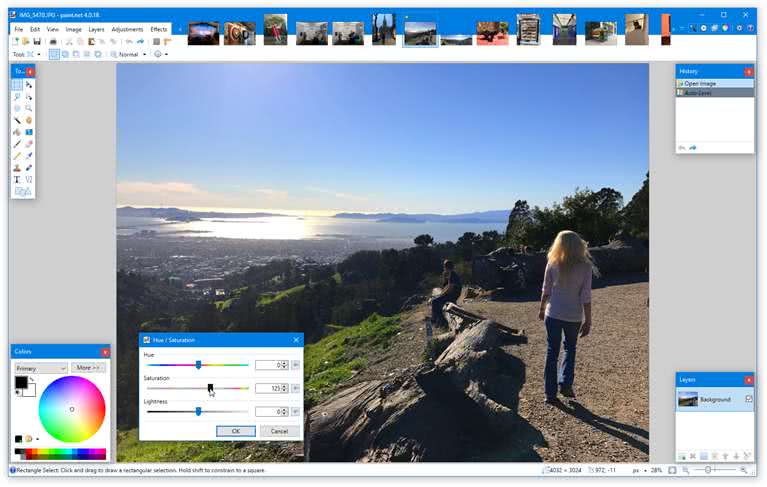
A version of the popular image editor Paint.net was published to Windows Store as a Universal Windows Platform application recently.
It is not that uncommon for Windows programs to be published as Windows apps to the Store thanks to Microsoft releasing tools like the Desktop Bridge converter which help developers port their software programs to the store with minimal effort.
The converter does all the hard lifting in best case. While developers may add UWP specific features to it or change some of the converted code, it is less time consuming and in best case an automated process that requires little development time.
Paint.net is a popular image editor for Windows that is available for free. The Windows Store version of Paint.net seems to be a converted port of the desktop program that supports pretty much all the functionality of its Win32 counterpart.
The biggest difference between the two versions is that the UWP version of Paint.net is not a free application like the desktop version.
The Windows Store version of Paint.net is available for $8.99 regularly, but currently for an introductory price of $5.99. Windows users who purchase the application support the development of the application directly according to the article's description.
If you buy Paint.NET in the Windows Store, you'll be supporting its development directly (normally we ask for a donation).
The creator of Paint.net accepts donations on the official program website to support continued development of the program.
The Store version of Paint.net supports plugins and all other features that make the desktop version one of the most popular free image editors on the Windows platform.
The only other differences between the desktop version and the Store version of Paint.net is that the Store version is easier to install and update.
But for whom is the new version? Windows 10 S system owners come to mind first and foremost. They cannot install desktop programs on their devices.
It may also be interesting for organizations who want easier distribution or extra security checks of programs that they install on devices, and for Paint.net users who want to support the development of the application. You could donate as well obviously, and it may be the better option considering that Microsoft gets a cut from any Windows Store purchase.
Now You: Which image editor do you use on Windows?
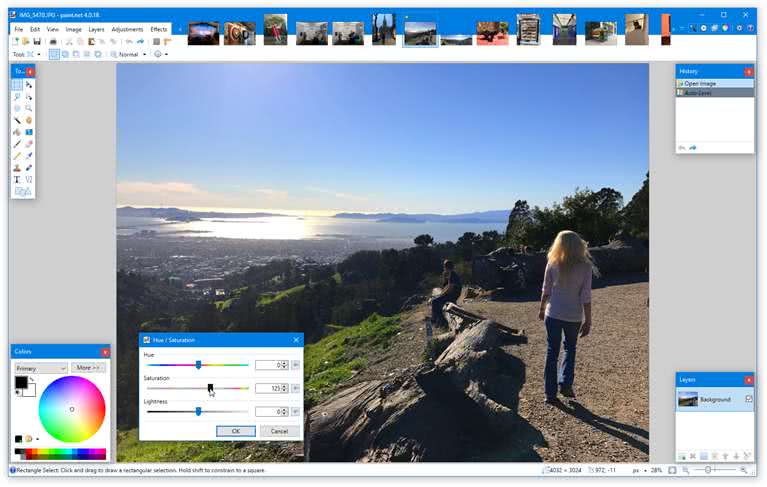





















paint.net does not do anything well and I certainly would not pay one dime for this horrific idea of a joke. Paint.net is mistake upon mistake desiring to happen. Poorly designed and is a terrible time wasting tool — Use a different program rather than attempting to get paint.net to work some time in the future – not worth the wasted time with such a mediocre program. Do not waste your time with paint.net.
“But for whom is the new version? Windows 10 S system owners come to mind first and foremost. They cannot install desktop programs on their devices.” -> April 2020 the Windows Store App informs that it does not work on Windows 10 S.
While it’s totally ok for me to ask for money for a product, the Windows Store (how it is now) seems to me the worst way to do it. No blaming here, but imho every UWP app must run on Windows 10 S or should not be in the store.
I like inkscape for Vector Art. Irfanview for quick effects and conversions.
Paint can be awesome for pixel art and quick mockups. Shame they didn’t include transparency.
Photoshop used to be my go-to for most serious stuff but I can’t find the main disc for my Creative suite and, even if installed It’s CS3 so can no longer be verified (Which, considering how much it cost I find rather disgusting, I can understand withdrawing tech support but they could at least still verify for installation) I can’t afford to hire Creative Cloud so I’m turning to Paint.net.
Last couple of times I tried GIMP I found it unwieldy and unintuitive but it was quite a while ago.
I also liked Illustrator. More powerful for vector art than Inkscape but also harder to learn. Fireworks was also good for some basic stuff. I lost those two when I lost Photoshop, also Dreamweaver (which is not an art package at all but for web design – I used to use it purely in code view where it made an awesome editor)
I run paint.net desktop 4.0.21 (Final 4.21.6589.7045) – not from Windows Store. It works well on newest Windows 10 Version 1803 (OS Build 17134.137). I do not recall having to use or accept an add-in.
Paint.net looks like an awesome program but I chose not to install it because of the forced add-in that allows the program to read and alter data entered on websites. Some of that data could be credit card numbers! Am I the only one with this concern? Maybe it only does that with the free version?
I agree IrfanView (x32) is a great program I use many times a day, but be aware of a security exposure in latest version 4.44 per
https://nvd.nist.gov/vuln/detail/CVE-2017-14693 .
Martin & Ghacks enthusiasts, I am reading only names of programs that I am quite familiar with.
And main personal five cents is that IrfanView is a really great program.
I know it’s something completely different (not completely the same) as paint.net but how about the totally free for Mac and Windows pc photo enhancement tool ONI Effects 10.5?
Effects 10 includes hundreds of stackable filters, presets, borders, and textures to help create your style.
Whether you’re looking to add an HDR look, convert to B&W, bring out more detail, reduce noise,
or enhance a portrait, etc. etc.
It would be greatly appreciated when you martin or you all shining your light about this program.
https://www.on1.com/products/effects10/
https://www.on1.com/products/effects10/feature-list/
I am liking Photodemon these days:
http://photodemon.org/
photofilter portable
It is not a UWP application. Currently Microsoft has released something called “Desktop Bridge” to allow programmers to put Win32 applications in the “Windows Store”. (UWP sucks and Microsoft knows it)
Someone try getting Paint.Net working on Wine Staging on Linux.
I like Paint.Net as well, but I prefer to use Chocolatey Package Manager to keep it updated, and that is 100% free.
100% free for you, but not for the devs.
One of the biggest benefits of the Store is making THEM rich for stuff that used to be free and pretend to be sold on some benefit that is again a benefit to them. People are convinced easily and happy so let’s celebrate.
What are you talking about? It was the developer’s decision to make it a paid app in the Store. https://blog.getpaint.net/2017/09/29/paint-net-is-now-available-on-the-windows-store/
As a former Graphics Designer, GIMP is one of the best image editors I have used for Bitmap Images, I has many, many features and is (almost) comparable to Photoshop, only free. Coreldraw for Vector images.
I use Pic Pick for screen jobs, and Photo Filtre for pictures. Paint.net, yeah, I got a bit into it. But it’s quite complex, actually.
No thanks!
I’d rather donate to the devs than buy the UWP version which means support to MS plans to “kill” Win32 programs and the locked-down walled garden called Windows Store.
but this is an Win32 app, the difference between centennial app and normal Win32 apps is just the installer.
I’m sure he means that Microsoft plan is to kill win32 programs by encouraging more people to use apps from windows store, whether this is a win32 app or not it’s irrelevant.
IMO, the only reason Paint.net was created in the first place was to push users into installing M$ dotnet in the first place, then to keep installing newer and newer versions of that abortion. Now that dotnet is shoved down the collective throats of all Windows 10 users (of which I am not one of the sheeple using that privacy and configurability nightmare) this is no longer such an issue. Thus Paint.net’s change from freeware to $ware.
There are freeware image editing programs out there which will do what most end users want. Photofiltre comes to mind. Go to Snapfiles and look around.
Your conspiracy theory is completely false. Paint.NET is not affiliated to MS. https://en.wikipedia.org/wiki/Paint.net
Out of all the things you use to prove someone wrong, you used Wikipedia? That’s the WORST website to get your info from!
Uhm yes it is. Rick Brewster, its developer is/was a Microsoft employee from 2004 to 2014: https://www.linkedin.com/in/rickbrewster
No image editor does everything well, and some have unique function such as specialized plugins. 90% of my requirements are satisfied by IrfanView, GIMP, and Paint.NET. Microsoft Photos, Krita, Phocus, and sTile and a few others get occasional use. I do appreciate all these free or donation-ware image editors still available to the world.
I am a heavy Paint.net user. For me, Paint.net has always offered the perfect compromise between usability and functionality — not unnecessarily complex, but still with all the options you need. It really is one of my favorites, one that I rely on almost every day. That’s why I was happy to support them with a donation.
I am relieved the normal desktop version will remain available for now, as I will never use a Store app (I removed all apps and for good measure nuked the Windows Store functionality on my Windows 8.1 Pro system).
There is one very telling line in the article here. Quote:
“But for whom is the new version? Windows 10 S system owners come to mind first and foremost. They cannot install desktop programs on their devices.”
I am sure that this is the corral into which Microsoft would like to force **all** Windows users in due time. The Store system will not just allow them to monitor exactly what is installed (and used) where, when and how. It will also allow them to create a revenues monopoly. Once most users have been locked within the Store corral, the prices of apps can be driven up at will.
As users, we should try to do whatever we can to prevent their establishing such a data-gathering and money-making monopoly. The first little step in this defensive battle (something we all can do, even most Windows 10 users) is to NEVER use any app from the Windows Store.
“I am sure that this is the corral into which Microsoft would like to force **all** Windows users in due time. The Store system will not just allow them to monitor exactly what is installed (and used) where, when and how. It will also allow them to create a revenues monopoly. Once most users have been locked within the Store corral, the prices of apps can be driven up at will.”
The ultimate in MS conspiracy paranoia. Too much Mr. Robot! Elliot, too, suffers from social anxiety disorder and clinical depression and delusions.
Maybe Artweaver as an alternative.
https://www.artweaver.de/en/download/artweaverfree