Block mining scripts with Anti-WebMiner for Windows
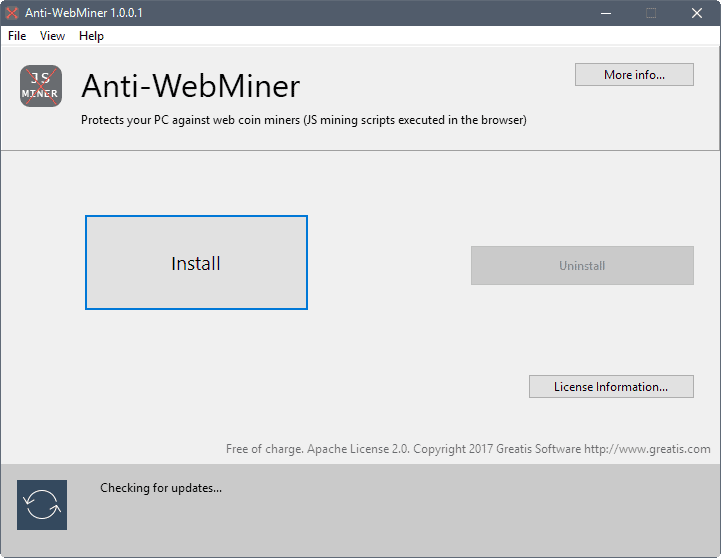
Anti-WebMiner is a free portable program for Microsoft Windows devices that will add protection to the system against various web mining scripts when used.
Web mining refers to the mining of cryptographic currencies in the web browser, usually in form of JavaScript that is run on sites that are visited in the browser.
I talked about ways to block miners that run on websites, and saw first instances of Chrome extensions with integrated miners.
While I'm not against mining in the browser, it has to be the user's choice in my opinion whether to contribute resources of the computer. If a site or service asks users to do so, that's fine. If users are not asked, it is not.
Anti-WebMiner for Windows
Anti-WebMiner is a simple program for Windows that you may run to block known mining domains using the operating system's Hosts file.
Basically, all the program does is redirect known mining domains from where the scripts are loaded, so that the scripts cannot be loaded.
The application displays an install button prominently in the interface when you run it. A click on the button adds the domains to the Windows Hosts file so that requests to these domains are not coming through anymore.
Tip: Check out our Hosts file using and editing guide, and our overview of software to work with the Hosts file.
Anti-WebMiner comes with an uninstall button as well. You can use it to remove the hosts file entries again. The uninstall operation removes only the entries that the program added to the Hosts file and leaves other entries untouched.
While you can use the program for adding and removing entries to the Hosts file to block web miners, you may also use copy the entries directly to the Hosts file if you prefer it that way.
The developer maintains the list of supported Hosts file on GitHub. You do need to revisit the page regularly however to pick up new mining domains and changes to existing ones. Good news is that users who work on non-Windows devices may use the information and apply it to their systems to protect it against mining operations in the browser as well.
The main advantage of the application is that it is easier to use; useful if you don't know what the Hosts file is, or how to manipulate it, or if you don't want to do it.
Now You: How do you protect your system against mining scripts?
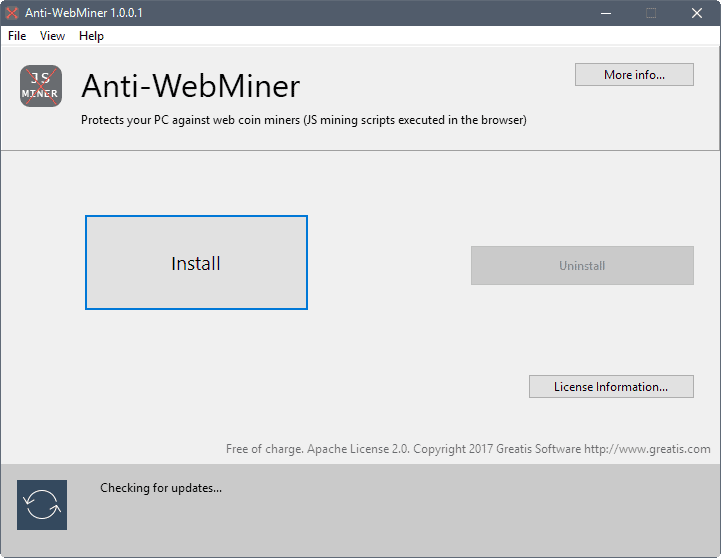


























Thanks for this convenient quick tool… Please add a temporary unlock and re-lock capability. I keep my hosts file read only and had to unlock it to apply. It also would be nice to have this as a temporary, periodic task ( boot task perhaps) to check for updates, apply, and then terminate run since it is another passive protector like spywareblaster.. Handy all the same. I’m adding it to my usual repertoire for primary installs..
Namaste.
The newest version implements this key feature:
-Auto check & update “blacklist” from command line: AntiWebMiner.exe /c
It works perfectly in my test: no GUI shown, all but instant, and it intelligently ignores other things that you might have in HOSTS.
Thanks Rick, that is good to know. As I thought, auto-updating is what makes this usable (opposed to just adding the host file entries manually)
There is also the “NoCoin” adblock list. It also gets automatic updates.
Get it from adblockplus.org/en/subscriptions.
Also confirmed to work with uBlock Origin.
I assume this is a new development, but I just noticed in uBlock Origin (for Chrome/Chromium) that there’s a new built-in filter up top: “uBlock filters – Resource abuse.” It’s described as “To foil sites potentially abusing CPU/bandwidth resources without informed consent. Any such resource-abuse scripts MUST be opt-in, with complete informed consent from the visitor.”
Comparing the sites listed with the one that you mentioned, they’re pretty close.
Just for a few who wondered why create this – Martin says why at the end of his post. It is for those who, like me, don’t have great computer skills and were not skilled enough to to use the information provided in his earlier post about blocking coin miners. Mess with host files? No idea how and afraid to mess up pc. Install Anti-WebMiner? – a few easy clicks. I don’t even know how to keep it up to date by visiting the web site as suggested (maybe just uninstall it, then go to the web site and re-install?), but still this is more protection than I had before.
Thanks for the tip, Martin.
The program do an automatic check for updates at program-start. And there’s a Check for updates in the File-menu.
Don’t work if the Hostsfile is writeprotected…
Read the last sentence.
Thank You Martin! I saw a couple entries that I didn’t have in my hosts file yet.
For those that don’t already know you can put up to nine hostnames per line, it can make the hosts file quite a bit smaller if you have a bunch of entries, I have 15,395 at 323KB. I’ve been using a program called HostsMan for years to take care of that, it’s available with portable and installer versions.
Thx, but I’m puzzeled: Why a program for this? All you need is the hosts-information to add to and therefore a simple txt-file would be enough. :)
Easier to use, maybe plans to integrate auto-updating.
It is great to see CHEF-KOCH on Github again
Now useless Plugins, addons, extensions and stuff popping up, there are already million was to do this with any adblocker. Why wasting time building things no one will use? That not offers anything compared to known blocking mechanism except wasting pc resources. I never get this part, it’s not that I’m against alternative ways but at some point it should make sense and offer something new ….
10 lines in a hosts file to protect all browsers/software is wasting PC resources now?
:-D