Textify text copying tool update brings web integration
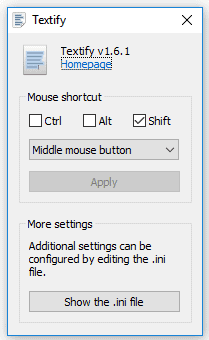
Textify is a free program for Microsoft Windows devices to copy pretty much any text from any dialog box or element that you see on the screen. This includes text that cannot be copied by normal means.
Note: The release version of Textify, version 1.6.1 at the time of writing, is flagged as malicious by many antivirus engines. A check on Virustotal returned 17 hits out of 65 engines with major players such as Avast, Avira, Kaspersky and Symantec all flagging the program. Most flag it as generic or adware however, and it seems likely that those are false positives. Still, I recommend you wait until the issue is resolved before you run the program. Windows may block the execution as well, but you can bypass the blocking.
Textify is created by a long standing developer who publishes popular Windows programs such as Unchecky or 7+ Taskbar Tweaker.
Tip: Check out our last review of Textify here.
Textify 1.6.1 with web integration
The main idea behind Textify is to make it easier to copy text from elements that text cannot be copied by normal means. So, instead of having to copy the text by hand, you may use Textify to copy it in one go.
The program maps the function to the middle mouse button, and activates it only if the Shift-key is held down when the middle mouse button is clicked. You may change the modifier and mouse in the program settings.
The major change in Textify 1.6 introduces options to run web searches and other activities right away. The program ships with four options by default: You can send text to Google Translate, or run searches on Wikipedia, Google or DuckDuckGo.
The program displays the four default options right in the interface when the functionality is invoked. You may simply copy the text as well if you prefer that.
It is relatively easy to add your own web services to the application; you need to edit the ini file of the program for that, and may want to use the existing four services as a blueprint on how to add your own services (or modify one of the existing services instead).
Closing Words
The integration of web services makes a lot of sense, as it improves the workflow further; handy if you need to research error messages, translate text, or use other web services that you have added to the application's ini file.
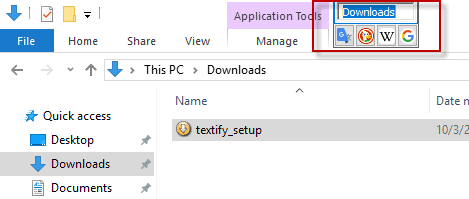






















While I might use this tool, my go-to is simply to use the wonderful Abbyy Screenshot Reader, which I usually pick up on sale, e.g. at Bits Du Jour. I use it mainly for things like old books in Google and PDFs, but it works great for any screen text.
VirusTotal gives the site a clean bill of health when I run it Martin. Also Malwarebytes Premium doesn’t raise any flags either.
As to the app, I don’t think I’ll bother with it at the moment, but will keep it in mind just in case I come across a problem where I need to copy something but can’t.
copy by hand…. made me smile.
Think you mean write down…. similar to rip Lp…how ??? must record…funny anyway
Useful if well designed. We were discussing Macrium lately, one of the irritating mannerisms of Macrium’s user interface is that some information that you’d like to copy can’t be lifted off the page.
Version 1.4.1.0, downloaded last year, is flagged today by two engines in Virus Total.
Rising >> Malware.Heuristic!ET#84% (RDM+:cmRtazpfBA5xBzrgT4m0HgS+0MTo)
Webroot >> W32.Trojan.Gen
I’ve been using Graptxt for years. Yes it is old and hasn’t been updated or maintained for quite some time, but it does the job real well and is not flagged by any software as far as I have been able to find.
You have to love their home page, which starts this way :
“We are all living in new digital era. Computers are everywhere, these days.”
You don’t say…
Also, 30 $ for such a barebones utilily ? WTF ? The developer’s site has to be one of the most barren I’ve seen. Not a single screenshot, an empty FAQ, and absolutely zero help. You can buy the product through Paypal, or download it right away, but nothing says whether this is a time-limited trial version, a feature-challenged one or a full version you can use if you don’t want to pay.
On the other hand, we do have a name (Russian-sounding), a street address in Cyprus and a telephone number (maybe even a landline !).
lovely app, been using for long time