Microsoft Paint is not dead, gets keyboard accessibility improvements
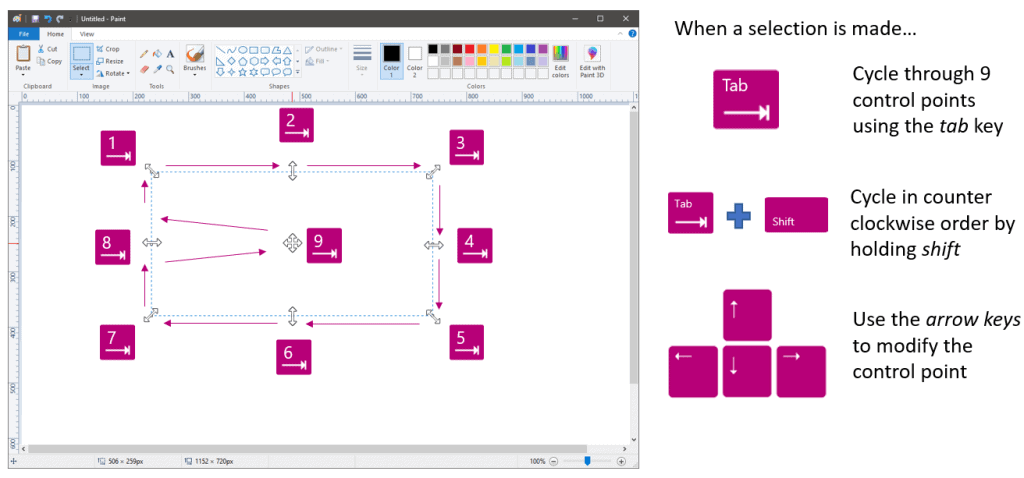
Microsoft Paint is dead? Not really. Microsoft tried to establish a reworked version of Microsoft Paint called Paint 3D on Windows 10 to replace the then-deprecated Microsoft Paint eventually.
The company removed the deprecation status from Microsoft Paint recently again. Yesterday, Microsoft revealed that it added new keyboard accessibility options to the classic Paint application. These allow users to run actions using keyboard shortcuts.
Microsoft Paint supports keyboard shortcuts for certain functions already: use Ctrl+ or Ctrl- to change the brush size, Ctrl-W to resize and skew, or Ctrl-F to display the File menu.
The new set of shortcuts gives users full control over Paint's functionality. In other words, it is possible to use only the keyboard in Microsoft Paint going forward.
Microsoft plans to introduce the changes in the upcoming May 2019 Update for Windows 10. The roll out of the feature update for Windows 10 starts at the end of May 2019 if Microsoft does not change the schedule.
Microsoft Paint keyboard shortcuts
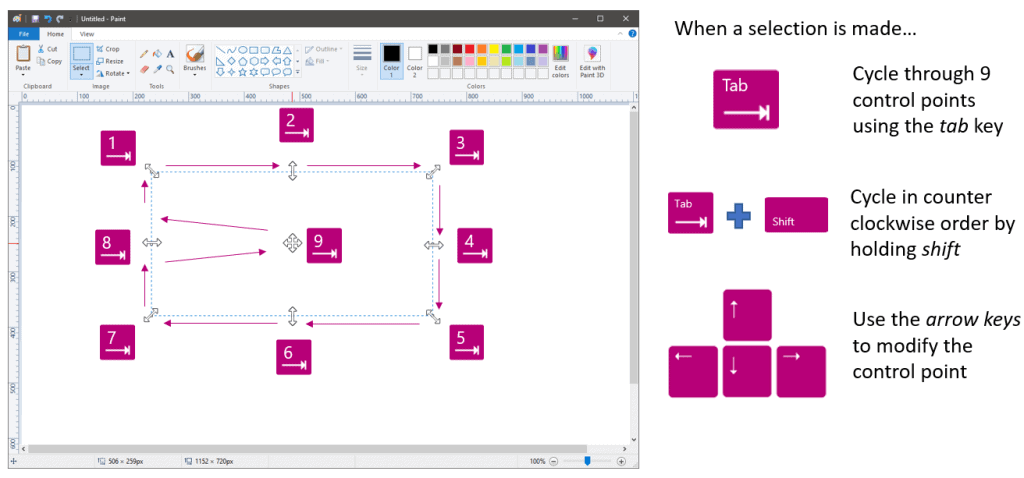
The following keyboard shortcuts have been added:
- Arrow keys: move the cursor onscreen.
- Ctrl + Arrow keys: scroll the canvas
- Space Bar: activate the tool.
- Space Bar + Arrow keys: select part of the canvas. Also Shape Controls.
- Tab (on selection): cycle through 9 control points.
- Shift + Tab (on selection): cycle in clockwise order.
- Arrow keys (selection): modify the control point
- Ctrl + Space (manipulating selection): commit the operation.
- Esc (manipulating selection): cancel the operation.
Microsoft notes that Paint users may use the image editor using the keyboard only. The company published an image on the Insider Blog that has been created using the keyboard only.
The new keyboard shortcuts to control Microsoft Paint with the keyboard are accessibility improvements that will benefit users who don't use a mouse. Microsoft notes that it made improvements "to the way Paint interacts with Screen Readers" as well which highlights this further.
Closing Words
The update shows that Microsoft Paint is not dead yet; that is good news for users of the program who prefer it over the new Paint 3D application or third-party applications. Whether that means that Microsoft Paint will remain a part of Windows 10 going forward remains to be seen.
I think it is possible that Microsoft had a change of heart and made the decision to keep Paint around.
Now You: Do you use Paint? (via Deskmodder)
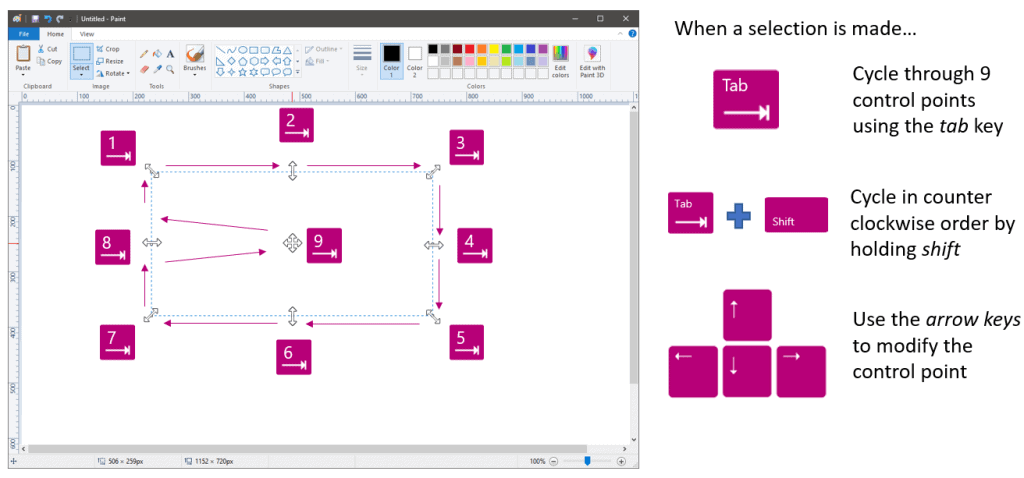

















Why did Microsoft do that?!!
I just opened Paint by Mistake (let it open in the Background) And had a hard time to figure out why my Mouse was moving when i used the Arrow Keys. None of the Windows Setting seemed to work.
Took me half an hour to find this Post and realize it was Paint messing around with my Keys..
This is the dumbest Idea Microsoft had since Windows 8….
Please fix TAB in text, totally useless update. The text box freezes after pressing TAB, cant even write nothing in the text box. BUG !!
How can I revert this piece of crap? I can’t use the tab key in a text anymore
How should i know use a Tab key in a text??
Nice… but moving a selection with the arrow keys now means several pixels per keystroke… before it was 1 pixel per stroke…. help! How can we change that back?!
Same issue here Bruno, hoep they revert this
Anyone? Registry hack? This must be a parameter one can change, right…?
Cool but it’s hard to imagine a design studio with a room full of designers flailing away on paint, mice screaming cursors across their screens and now keys clicking commands so their latest designs can publish in record time. Productivity in Paint? Whatever.
“I’m not dead yet!”
So we’re supposed to be elated to high heavens, just because Microsoft added a prehistoric means of moving the cursor on Paint (let’s assume you don’t have a mouse, which was invented in the 1960’s).
And that extraordinary new version of Paint, chock-full with new clever features, is not available as a stand-alone, free program for Windows 7 users.
Yeah, that’s a big initiative from Microsoft.
It was so funny when they tried to remove Paint. It’s too so simple, yet so useful, but they are so stupid, good thing they start to realize their old products are better than their modern app trash.
I prefer to use Paint.net. But, it takes many times longer to open. So, if something quick and easy is needed, paint is the fasted way to get started, and to get it done.