Microsoft needs to fix Windows Store and the universal app platform
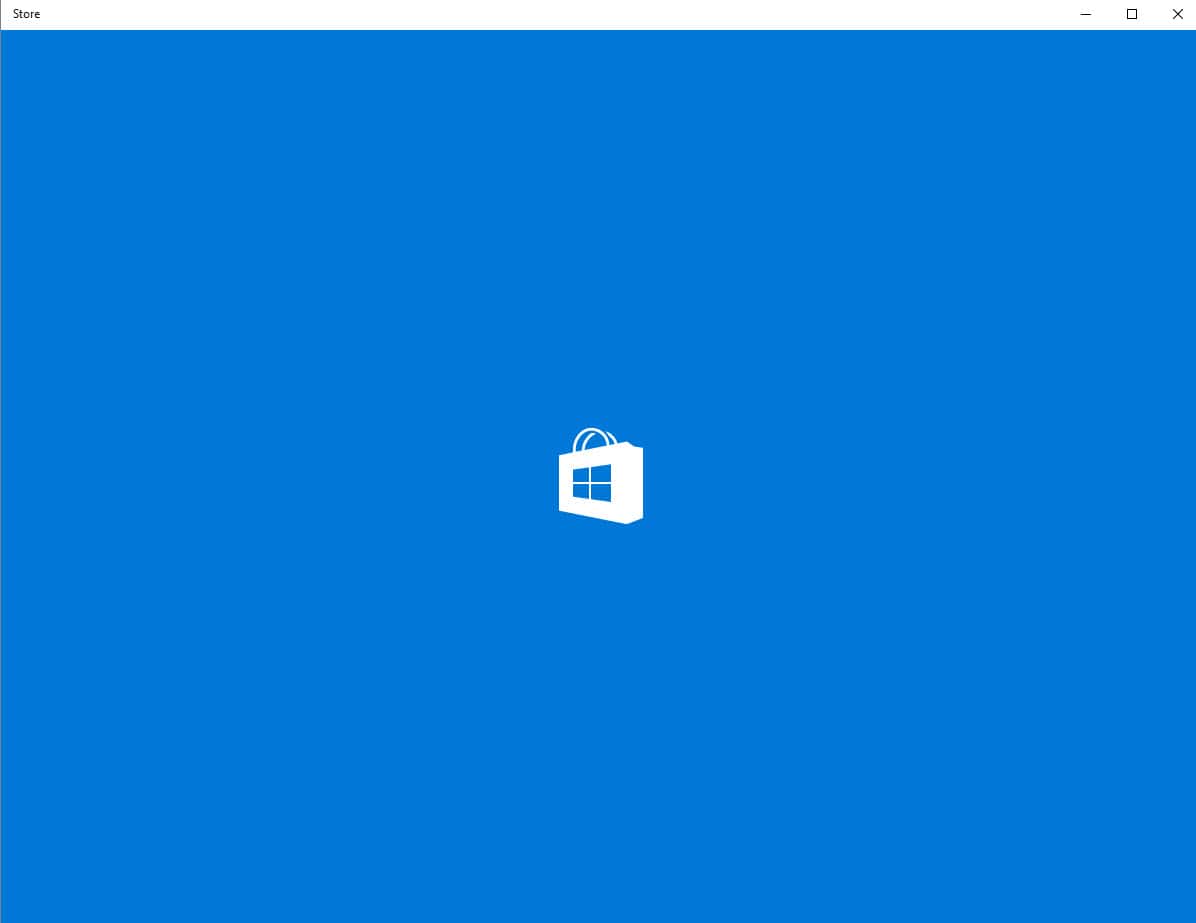
If you try to open Windows Store right now on a system running Windows 10 (I have not tested it on a Windows 8 machine) you will notice that the Store window pops up shortly and exits again without any sign of Store running on the system afterwards.
This means that one central -- for Microsoft maybe the most central and important part of the operating system -- is not working properly as we speak.
Windows Store is built as an application just like any other apps that come pre-installed with Windows 10 or apps that you install from the Store or by side-loading them.
I installed and ran hundreds of apps and games ever since I started my weekly best of Windows apps series over at Betanews and witnessed this behavior with other applications and games as well.
It happens that you launch an application, that its window pops up on the screen, and that it exits again after a couple of seconds. Sometimes you would go as far as the first screen, at other times it would simply close even before that.
So what's the issue? I honestly don't know why this happens. I first assumed that it had something to do with touch-related controls that my PCs don't support but that became unlikely when regular apps and games that do not support touch were affected by this issue as well.
It is problematic obviously for a number of reasons. First, it paints a bad light on the Windows apps ecosystem as a whole. If apps don't run even though they are compatible, and if you don't even get an indication why because they just exit without throwing error messages, then that's bad.
Second, it may discourage users from trying apps. If one of the first apps you try shows this behavior, you may not want to try this app or other apps anymore out of sheer frustration.
Most Windows users have an advantage over Android and iOS users, as they can install desktop programs as well to cover what these apps or games offer.
Obviously, crashing is not an issue that is limited to Windows apps. Some apps that I tried on my Android device crashed on me as well, and while I never tried iOS, it is likely that this is happening on that system as well.
The frequency of crashes on the other hand on Windows, and the apparent randomness of when this happens and which apps it affects, suggests that this is a bigger issue on the platform.
Crashes are one thing but there is more to it than that. Microsoft seems to do a better job in regards to fake and deceiving apps that plagued the Store until recently, and also made Windows Store available on the Internet.
This has not changed the underlying issues though. Windows Store lacks behind seriously when compared to Google Play or iTunes. The quantity of apps released to the Store in any given week is considerably lower, and so is the overall quality.
That does not mean that there are not good quality apps or games available for Windows, but overall, quality and quantity is lacking.
App discovery has been crippled in the new store. While I can see why Microsoft did this, to push the quality apps and games that Windows Store has to the front, it is limiting the discovery of new apps pretty much the same way Google handles this on Chrome's Web Store or Google Play.
This leaves search as the only viable option to find apps you are interested in, but limits how you find new apps in other ways.
There is another issue that is related. Most Windows users don't need these apps. I can see them being useful on touch-enabled devices, or on devices that run Windows RT, but if you run a full version of Windows, there is little need to use apps.
Either you are able to use a web service in your web browser of choice to use that service, or run a program on the PC instead which does that.
Now You: Are you using Windows Store? If so on which device and for what?
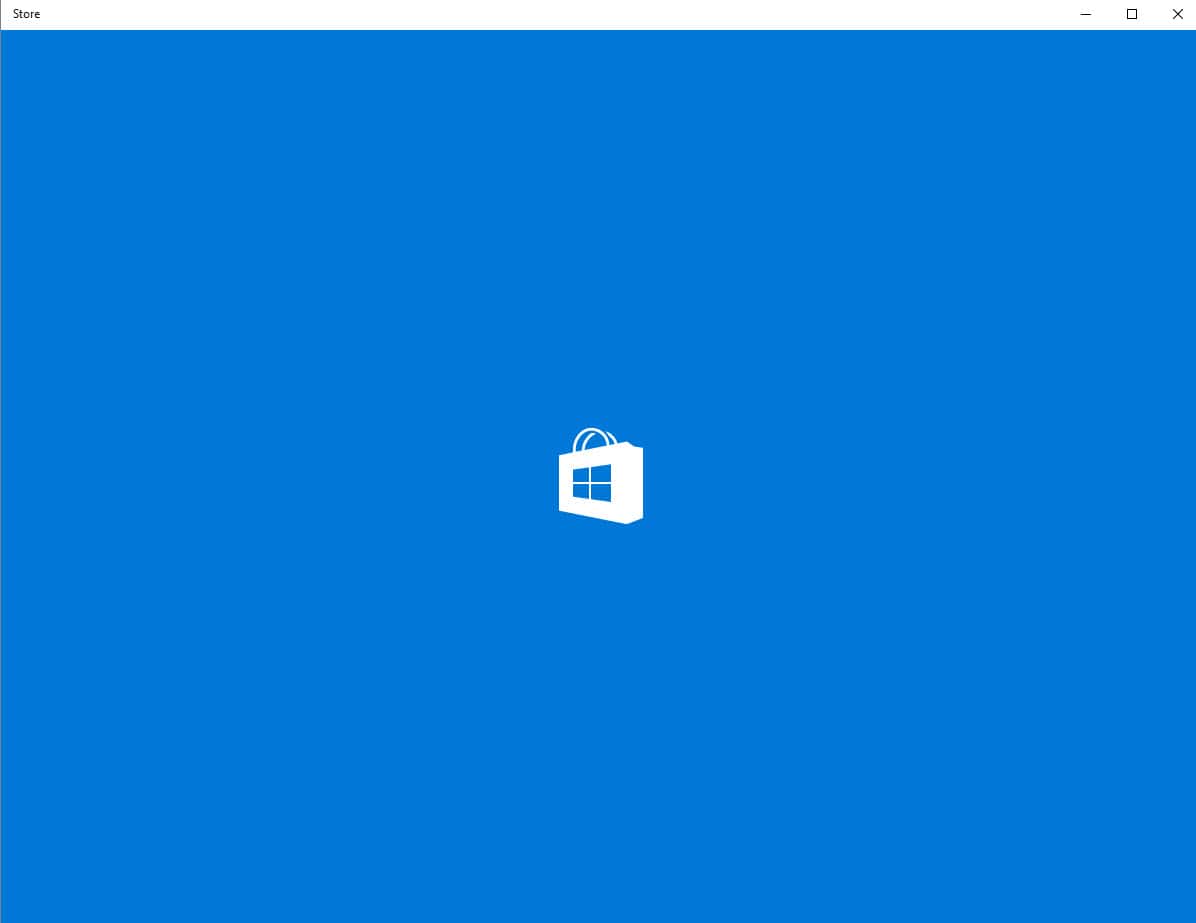



















I’ve only seen this issue when logged in to the built in Administrator account. Normally running an app should throw an error message about not using the administrator account, but this behavior you have described appeared in Windows 10.
My store.. opens.. the window stays completely white, and sits there about 10-20 seconds, then eventually closes itself.
I haven’t been able to use the store, or apps, for about 2 weeks now. I’ve tried re-registering. Uninstalling them, re-installing. I’ve tried the Windows 10 Repair program.. nothing fixed it. In desperation, I even bought Start10 from stardock.. and it won’t work either. I don’t know why everything has gone wonky!
I will eventually reinstall the OS from scratch, just for ease. But I was hoping some tricks I found would work. I fix friends/family PCs, and I hate to concede defeat and have to reinstall windows every time. :/
Microsoft needs to quit pushing so hard on the Windows Store, as many of us will NEVER use it.
I don’t need Microsoft’s protection [at a price] to pick the software I wish to use. I don’t want to run the crappy apps that are highlighted every week on Betanews on anything I own – mostly because I don’t plan on using Windows 10 for quite some time, if ever. I also do not plan on getting a Windows phone, nor an Xbox.
I have desktops and laptops, and that is where my Microsoft journey ends. I don’t see any need for the type of crap that is in the store, mostly being the kind of crap that no one over the mental age of 10 would want or need. [Besides, even things one might be interested in, such as Solitaire type games, have been made worse by being programmed for Metro.]
By the way, I ran the Insider builds of Windows Last from February to 3 days after “release” and found so much irk that I knew that, for me, Windows Last has no redeeming value whatsoever.
I wanted to try the Deezer app for Windows (they don’t have a “normal” client for Windows, just the app.) Not only is it a much worse experience than using their web interface, but the options are seriously limited. I couldn’t even choose HQ streaming, so naturally the whole thing was useless for me. I wanted to rate it appropriately, say something about the lack of HQ streaming, and it turned out that, even though the Deezer apps for Windows Phone and Windows have almost nothing in common (the WP one is pretty good, the best out of all the streaming apps/services available in fact, which is why I’m a subscriber,) they do share their rating… Good going MS:/
Honestly I think they have lost it. They have millions of customers but they are there because they have no alternative. This is not the right way to do business, pissing off and alienating everyone. Even the shills and paying enterprise customers that used to vouch by Microsoft now avoid “upgrades” that do nothing big really except compromise the functionality and waste everyone’s time. Yes Microsoft still dominate PCs but it is not because they have good products but because there is no one else making desktop OS. New products from Microsoft improve some features but take a hundred steps back where it matters. They go about bullying and forcing upgrades and using scareware tactics like “you will get hacked. latest is more secure”. At some point people will realize that the value of upgrading Microsoft software is diminishing and will stay with what they have until a truly improved next version arrives. In fact that is what is happening and Microsoft feels powerless to stop it so that explains such sleazy ways to force a really bad OS on people.
I have seen this myself a couple of times. I have found that when an app acts like that then Windows 10 needs restarted. It usually happens after Windows is updated. You may not realize that an update was installed unless you check to see if a reboot is scheduled. Some apps in Windows just seem to go wonky after updates are installed until you restart.
Sometimes when you install an app yourself and neither Windows not the app say you need to reboot, you may find the app not working properly until you restart. I installed FastStone Image viewer yesterday and it would mess up images it downloaded from my camera. I got suspicious and restarted the computer and the problem went away.
In my experience so far, a restart always fixes the issue.
It also happen to me.
I try following activity.
1. Open store and wait long time before click any link from home page.
2. Update windows fully.
3. Using high speed broadband.
After 4 to 5 days try it working properly.
Windows Store, installed on your system, should be optional. Oh . . . it is. Just don’t install Windows 10.
As long as any absurdly simple app from the store (or even stock ones, like Photos and Calculator) take 3 ~ 4 seconds to load, while Photoshop CC takes the same time (and equivalent apps open instantly)… I’ll never be using universal apps or the windows store. I don’t have the patience.
To answer your question “Are you using Windows Store?”
The answer is no. I’ve used the store and really tried to like store apps, but I’m afraid I just don’t get on with any of them (including the Microsoft ones). It’s a sorry state of affairs when just using the websites like Outlook.com, etc. in a browser is a better experience than using their actual apps. Seriously, you could do more with 1990’s software running on a Pentium 166mhz processor with 24MB RAM. I’d take Outlook Express 4 and Photoshop 5 over these store apps.
For two days many complain about the Store and Apps. And strangely, for me it is the opposite: everything you, and others describe happened sometimes to me and no more now.
I just checked and the Store is working again.
Wonderful, right?
Most seriously and to answer the question, I do not use the Apps Store on the PC, but two. OneNote for sharing function (although I prefer the Office version to work) and Netflix which is much more convenient than the website.
But on Surface Pro I use some Apps: Word App if I do not have a keyboard, Emby for my media, some news Apps, more effective than going to the sites, Hyper (for Youtube), Boxcyptor*, Evernote touch (but as OneNote, it’s a pale copy of the desktop version) and some others.
*Boxcrytor App allows you to see onedrive files in the same way as in Windows 8.1 (placeholders)