Ads in Windows 10 apps may open deceptive webpages
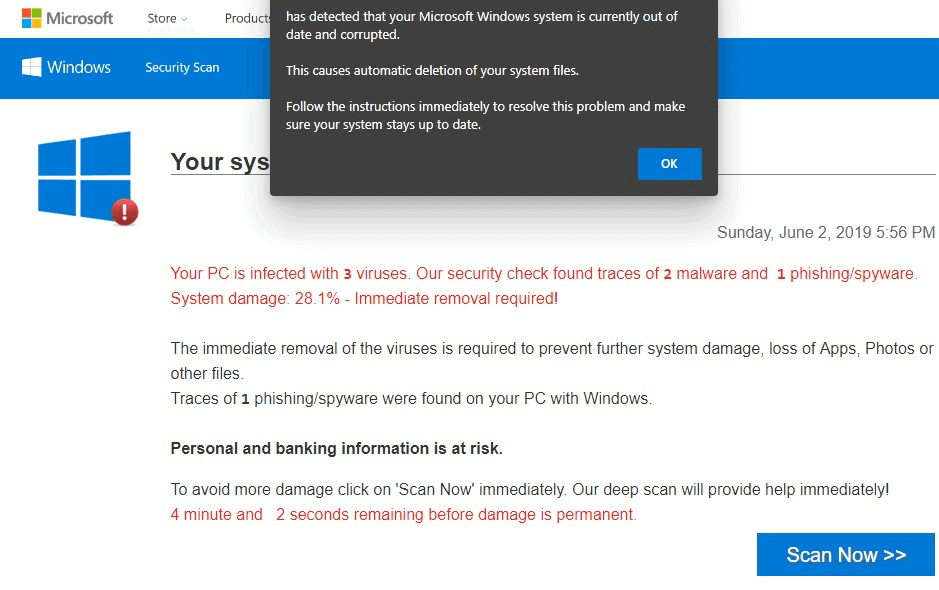
Windows 10 users who run ad-powered applications on their systems may be targeted by deceptive and fraudulent campaigns that make them believe that their PC is infected or that they have won an iPhone currently.
Several core Windows applications, e.g. Microsoft News, that come with the operating system natively display advertisement, and it appears that several of these ad-powered applications are causing the issue for users currently.
When a fraudulent ad is picked by the ad server, it is displayed to the user in the application. The advertisement opens a webpage in the default browser and displays either something scary, e.g. the PC is infected, or tempting, e.g. you won an iPhone.
The webpage that tries to intimidate the user states for example that viruses were found on the PC on a webpage that resembles the official Microsoft webpage.
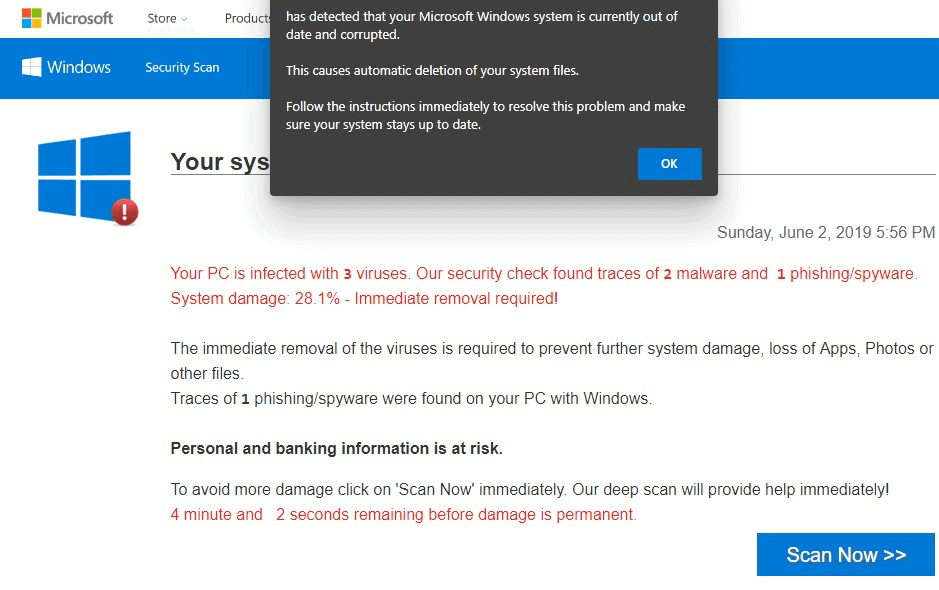
It may not be clear right away that the message is fake; experienced users may notice that it is and close the window, but inexperienced users may follow the advice and either get their systems infected in the process, submit personal information to the operator of the fake site, or make a purchase.
A (German) Microsoft Answers support page highlights the issue already. Microsoft MVP volunteer moderator Ingo Böttcher confirms that Windows Apps may open fake websites that scare the user with virus infection messages or suggest that the visitor won a high end gadget in the lottery.
According to the post, the issue is caused by fraudulent advertisement campaigns that run on Microsoft's advertising network.
Users are advised to close the tabs or webpages; doing so won't do any harm to the computer or personal files. The messages are fake, and the computer us not infected with a virus or trojan as suggested by the fake webpage.
There is little that affected users can do currently. Apart from not running the applications that display these fraudulent advertising campaigns, there is little that the average user may do. Experienced users may install and configure a DNS-based ad-blocking solution to deal with the issue. Everyone else needs to wait for Microsoft to kick the fraudulent campaigns and their publishers from its network.
Closing Words
Microsoft is not the only company that lets fraudulent advertising campaigns on its network. Google Search displayed "your computer appears affected" messages on Google Search in the past, and other major advertising companies had similar incidents in the past.
The incident shows once again that advertisement in its current form poses a risk on the Internet. The only option that users have is to protect their systems with ad-blockers.
Ad companies like Microsoft, Google, or Facebook, need to make advertisement safe, e.g. by restricting advertisement, before things have a chance to normalize themselves.
Advertisement is needed to power sites like Ghacks and many others but it is getting more difficult each year to finance sites through advertisement.
Now You: What is your take on this?
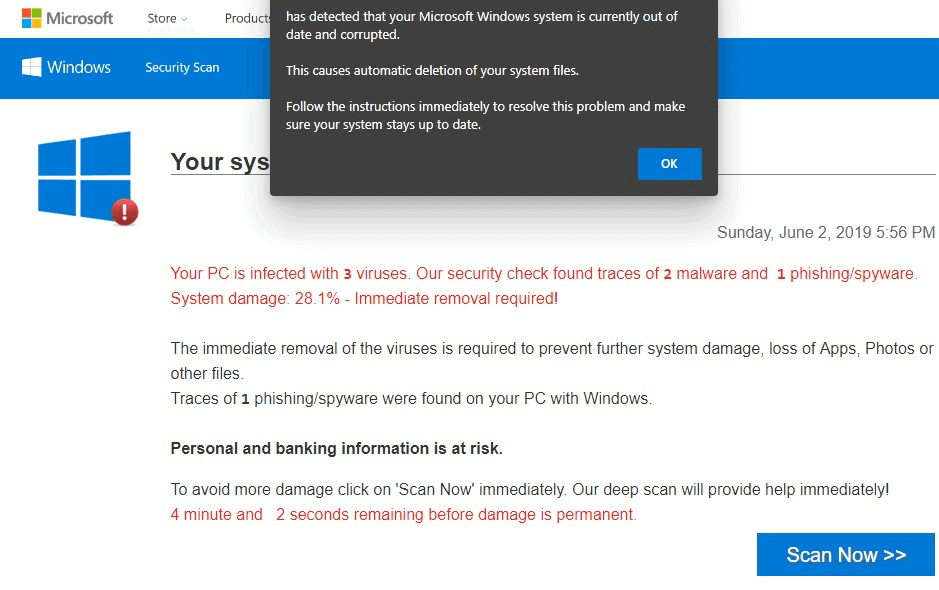

















my spouse, who’s having cognitive decline, fell for this recently,& called the number they posted onscreen; he was panicked and was yelling at whoever answered. Luckily I was able to get the phone away from him and calmed him down after shutting off his computer. I reassured him it was not Microsoft and his computer was NOT infected. I imagine it will happen again. :(
Windows 10 is spyware infested open door for anyone to steal data and use you as ad clicking mule.
Save yourself from headaches and don’t use any of these UWP apps. They are trash. Get rid of it all, including the store with power shell: Get-AppxPackage -AllUsers | Remove-AppxPackage
When you cook ads into an os (really stupid) you end up with malware embedded in all your shit, duh. Yet another example of microsoft not giving two shits about its users. You sure dont get ads in the enterprise version. Greedy bastards.
“What is your take on this?”
As you noted, this is not a problem specific to Windows 10. In my view, the advertising ecosystem is a complete disaster, and no source of ads can be considered safe. Even ignoring privacy issues that ads bring, the only reasonable thing to do from a security standpoint is to consider all ads as malware.
With things being the way they are at M$ (quality control lacking) this is not surprising.
Is this just another example of M$’s lack of attention to quality control or is it intentional, to make some extra $$$?
This appears to be a problem with M$’s software. However, M$ will probably claim that affected users have some other malware on their system.
So what ? Malware paid to be run on Windows, it was run, it’s free market. Greed is what powers progress. Evil is what losers say is evil.
If you are saying you have to be an idiot to want to use Windows 10 I agree.
I understand why you react anonymous.
Yesterday these webpages appeared on my wife’s laptop. It did come from the MS Mahjong app advertisements. There were 12 tabs or so with Adguard blocking these sites. the moment I closed one tab another one opened and so on. but then the webpage you show here did finally appear.
This problem is also described here, on April 17, 2019: https://social.msdn.microsoft.com/Forums/en-US/2e0adc26-4c75-4945-88c0-aceecf1cecfd/ad-banner-opens-browser-tab-without-user-input?forum=aiasdk
This MS malware is running for at least 1 1/2 month now.
It is always very nice to see Windows 10 generating malware all by itself and then MS headquarters taking a relaxed attitude.
No doubt there will be quite a lot of users who will click on the link. Most of them even will not understand were it did come from.
This shows that M$ is a hypocrite about computer security, eg by falsely trumpeting that Win 10 is more secure than Win 7/8.1.
.
From supportdotmicrosoftdotcom:
Tech support scams are an industry-wide issue where scammers use scare tactics to trick you into paying for unnecessary technical support services that supposedly fix contrived device, platform, or software problems. …….
Reporting tech support scams
Help Microsoft stop scammers, whether they claim to be from Microsoft or from another tech company, by reporting tech support scams:
www(dot)microsoft(dot)com/reportascam
To report an unsafe website directly to Microsoft, fill out a Report an unsafe site form. You can also report unsafe websites in Microsoft Edge by selecting Settings and More > Help and Feedback > Send feedback when you encounter something suspicious.
For urgent situations, use one of the following options:
Microsoft Support
Global Customer Service
One has to wonder in which scenario is ok to allow an app to circunvent the firewall going out to the Internet via the default browser and the answer is clear. So, why did MS allow this on its OS like no problem at all? It’s really dumb and risky.
Yesterday evening I read (on winfuture) MS silently removed uBlock Origin for Edge and MS Chlome from their apps store – oh, the coincidence!
Hahaha… well done M$…
My first line of protection against those scam is my “firewall” named Pi-hole running on a Raspi 3. DNS level adblocking is still the best.
Luckily I don’t use these UWP Apps and always uninstall them via tools or Power shell.
Yes. Pi-hole for first defense, then ublock origin, then antivirus.
My first line of protection is not using Windows 10. Lol