The major features of Windows 10 version 1903
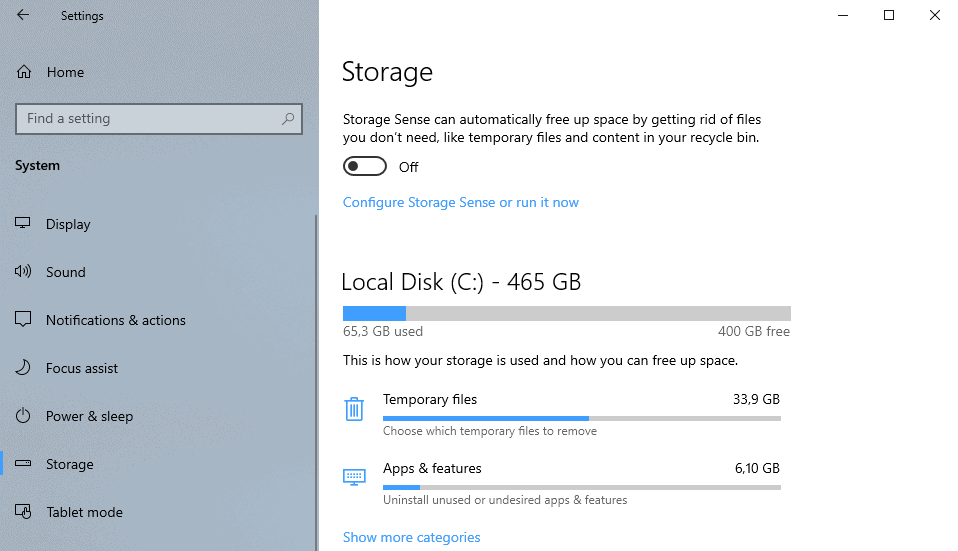
The next major version of Windows 10 is Windows 10 version 1903 (the April 2019 Update or 19H1); if things go as planned, it will be released in March/April of 2019.
The new version of Windows 10 will be offered as a direct download and via Windows Update. Users need to actively seek for the update using Windows Update in the beginning, and it is only offered to certain computer configurations at first that Microsoft considers optimal.
Insider Preview builds give us a clear picture of the changes and feature additions in the new Windows 10 feature update release.
It will also be interesting to see if Microsoft manages to release a build that is more stable and less bug-ridden than the last feature update release Windows 10 version 1809. Microsoft had to pull the release shortly after release.
Windows 10 version 1903: new features
Reserved Storage
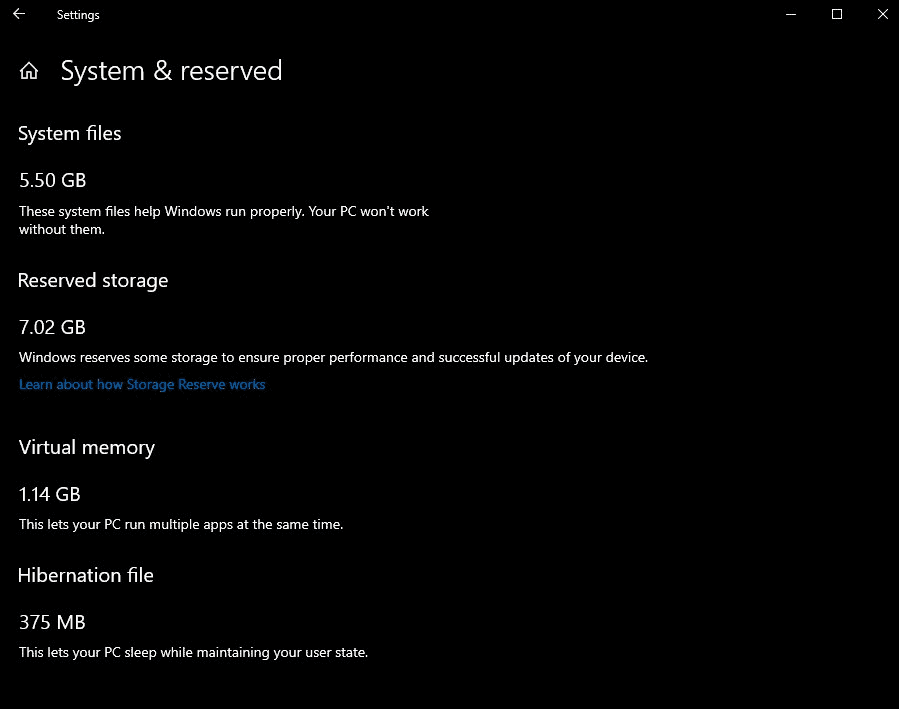
The new version of Windows introduces a new storage concept called Reserved Storage. It reserves a certain amount of storage for the operating system for use by Windows updates, applications, temporary files and system caches.
Reserved storage used about 7 Gigabytes of space on a test system with a 128 Gigabyte hard drive. Windows users may notice a drop in free storage space thanks to reserved storage.
Microsoft plans to turn on the feature only for new installations and for pre-installed systems. It is possible to enable Reserved Storage on systems that get upgraded to Windows 10 version 1903, however.
Storage Sense
Windows 10 version 1903 features Storage improvements. When you open the Storage settings in Settings > System > Storage, you will immediately see how optimization options.
Windows may display how much storage you may free up by cleaning temporary files or by removing applications or features.
There is also a new "Optimize Drives" option which launches a defragmentation management window.
Windows Sandbox
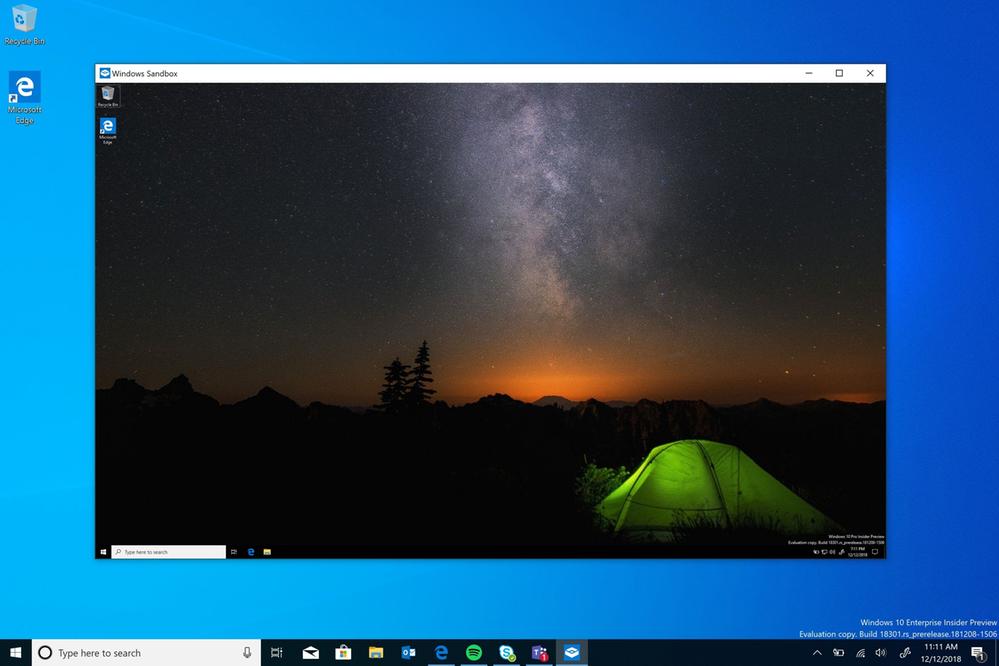
Windows Sandbox is a new security feature that Microsoft plans to introduce in Windows 10 version 1903. It works similarly to third-party sandboxing solutions and uses Microsoft Hypervisor and hardware virtualization at its core. The sandbox requires Windows 10 Pro or Enterprise.
You may use it to run any executable file to block it from interacting with the underlying operating system. In other words: what happens in Windows Sandbox stays in Windows Sandbox.
Sandbox was launched with a basic set of features but has been improved in recent Insider builds. One new feature that Microsoft added was support for configuration files to control certain Sandbox features.
Windows Sandbox is ideal for testing applications and for privacy / security purposes.
Download and Install Now Windows Update option
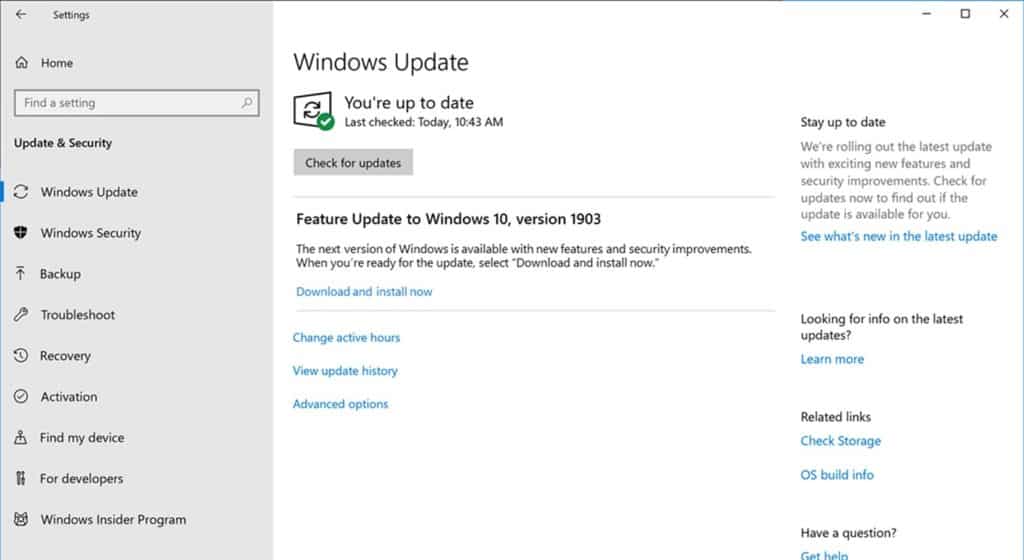
Microsoft revealed in 2019 that it would change the updating system used by the company's Windows 10 operating system fundamentally. The company changes when and how feature updates are downloaded and installed on compatible devices with the release of the May 2019 Update.
Previously, when you selected "check for updates" on the Windows Updates Settings page, you'd get any available update including beta updates or feature updates.
Feature updates are listed separately according to Microsoft going forward, and the installation of those is no longer enforced.
Other update related improvements include dynamic Active Hours that changes the time period without forced restarts based on usage, and options to pause updates even on Windows 10 Home systems.
Smaller changes
- Command Prompt and PowerShell text zooming support. Just use Ctrl-Mousewheel to zoom in or out. Zooming changes the size of the console window and makes text larger or smaller in the process.
- Cortana and Search go separate ways. You find a search bar and a Cortana button on the Windows taskbar in the new Windows 10 release.
- Emoji 12.0 support.
- Extension: new Chrome extension for Timeline, Chrome and Firefox Windows Defender Application Guard extension.
- File Explorer may display file dates using a conversational format. You can turn this on or off.
- File Explorer supports options to access Linux files in a WSL distro from Windows.
- Focus Assist may block apps from showing notifications in full screen mode.
- Fonts may be installed using drag and drop in Settings > Personalization > Fonts.
- Office app is included in this release by default.
- Protection History is new in Windows Security.
- Recommended Troubleshooting section under Home > Update & Security > Troubleshoot designed to fix certain issues automatically.
- Registry Editor: press F4 to jump to the end of the address line and get a list of dropdown suggestions.
- Reset This PC: improvements to the user interface.
- Retpoline patch to improve performance of Spectre mitigations is enabled by default.
- Search features a new Top Apps section that lists regularly used apps (and is pretty useless in my opinion).
- Search locations (those that Windows indexes) can now be managed from the Settings app. Check Settings > Search > Searching Windows.
- Sign-in option to sign-in without a password using a (linked) phone number.
- Swiftkey, a technology to improve the touch keyboard experience, is now available for more languages.
- Start Menu uses a slimmer design with just one color of application tiles (instead of two).
- Start Menu option to unpin an entire group from Start.
- System apps: it is possible to uninstall more system apps using built-in functionality (and not PowerShell magic or third-party apps to do so).
- Task Manager displays scaling info. Also, legacy program scaling is turned on by default and you may set a default Tab in Task Manager.
- Troubleshooting: Windows 10 version 1903 may remove installed updates automatically as a last resort to fix non-booting PCs.
- Windows 10 Active Hours may adjust automatically based on usage. See Settings > Update & Security > Change active hours. Also, other Windows Update changes.
- Windows 10 Home admins may pause updates now.
- Windows 10 version 1903 supports the RAW image file format by default. Means: file explorer displays RAW image thumbnails and may use metadata of RAW files.
- Windows Mixed Reality: run desktop (win32) apps.
- Windows (light) theme in Themes. You may install it by going to Settings > Personalization > Themes.
- Your Phone app may support screen mirroring in the new release.
Now You: What is your take on these improvements and changes?
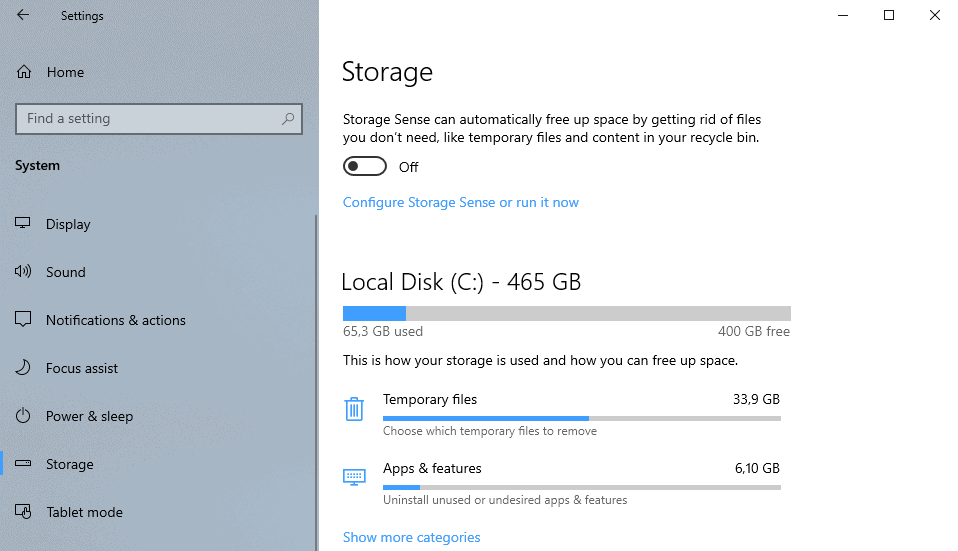

















Both my W10 PC’s got updated to 1903 with WU within the last couple of weeks. My desktop is on Ethernet and my laptop is on wi-fi. My ISP is Spectrum. Since the updates, both PC’s seem to think they are in El Paso, TX, rather than in the Austin, TX area where I really am. The Windows Speedtest app says I am in El Paso and it displays to me a list of servers that are mostly in Arizona, Mexico, and otherwise in the southwest (of the U.S.). There appears to be no way in the app to tell the app that I am near Austin, TX. It auto-selects for me a server in Juarez. This is a new problem. I have uninstalled and reinstalled the app. I have made no “Locational” changes to Windows since 1903 or as part of the 1903 upgrade. Called Spectrum support who had me reboot my router and the Spectrum cablemodem and to leave the modem powered down for 30+minutes to make sure I got a new (DNS?). No joy. My cell phones (1 Android and 1 iPhone) both are OK as before with the Speedtest app. On my PC’s, on the web, I can go to speedtest.net and force-change my location to select Austin area servers – but using the recommended Windows 64bit Speedtest app I can’t find any way to get the app to know where I am really located. Emails to Ookla (Speedtest) have not been answered. The app shows Spectrum I/P address 24.242.21.13 and Lat. 31.9386, Long. 106.4073 El Paso, TX
Also, I happened to do a Facebook password change yesterday and I got back an email from Facebook saying that a device in El Paso had updated my password. No clue how to fix this .
Region Setting Beta: Use Unicode UTF-8 for worldwide language support. This is new in Windows 1903 and is ticked by default (out of the box) on Dell PCs. When this is ticked it causes some apps to fail.
If this is causing you issues, a quick test is to open Wordpad, set numlock on and type + 248 on the number pad. You should see ° . If you don’t, in Control Panel go to Region, Administrative, Change system Locale and uncheck the box. Only an Administrator can do this and a re-boot is needed to complete the change.
I hate that my Quick Access Folder (Downloads) is listed now as Today, Yesterday, Last Week, Earlier This Month. I like it when it was one list is there a way to change it back?
After updating from 1809 to 1903 Windows lost the ability to control my WWAN card. So I reloaded the 1809 Image I had and everything was fine again. I made a note of the WWAN driver version in Device Manager. Then I upgraded again to 1903 and the problem came back. The driver version was the same (original Ericsson driver).
So I installed the HP Connection Manager App, and it had no problems activating the WWAN card and connecting to internet, but Windows 1903 completely failed to grasp what was going on. It kept on insisting the the WWAN card was deactivated, although it wasn’t.
At first I hade the “Let Windows manage this connection” box ticked. Then I deselected it, just to see – and I could never turn it back on.
So obviously, something has been done behind the scene with how WIndows 1903 manages connections. I’ve never had any difficulties with this previously, neithe rin Win7 not in any Win 10 build, including 1706, 1803 and 1809. Only now in 1903 things began to go bananas.
That’s too bad.
Some of the things Micro$oft needs to fix are qa of patches/updates and removal of the bloatware such as xbox, games, etc. or come up with a new version for gamers who want/desire such things.
A funner idea would be to go back to Win 3.1 with updated processing abilities.
In relation to the subscription idea I think we will see it and we will be going back to the dumb terminal hosting idea (see chromebooks) as this would save them money and time from pushing out updates to the users, though it would impact the storage industry.
Them (M$, FB, Twitter (fbi/cia/nsa), and others) collecting info on us is not really different then what they do in China (social credits), its just a different means to the same end. A Cellphone has GPS so they can track your location better.
A couple of things I do like in the update is the RAW picture support and more ability to remove system apps.
Looks like a more meaningful update, at least in comparison with certain previous ones. More under the hood stuff, less fluffy eye-candy. (a default Task Manager tab, about time…)
However: if they restrict and mess with the feature update delaying options, it is going to be problem. A rather big one, I suspect. You can play with fire only a certain amount of times. Releasing buggy updates is one thing, forcing them onto users is like telling them to switch OS.
Now You: Is MS actually pushing for that (OS switch) and why?
I think I have found a security problem in Windows 10 (1809) which I would like to report (or ask) Microsoft. However I don’t know how to send this message to MS, so I try it through this site.
If I start the installable or portable version of LameXP, (a day later) I find that LameXP has managed to set itself as the preference program for audio playing and video playing (Default Programs). I did not set this myself. If I then click, in Default Programs, on one of the 2 LameXP-mentions, with the intention to change back to Foobar of VLC, there is no opening of the options, however Default Programs is shut down. If I reopen Default Programs, the 2 LameXP settings are still there.
So the author of LameXP has succeeded in preventing Windows 10 to change the Default Programs settings, against the will of the user. So I think this is a hack of Windows 10.
After uninstalling/removing LameXP the possibility to set the Default Programs for Audio and Video are back again.
I think MS has to check what is going on.
I hope this message goes to MS. And possibly an explanation can follow through this way.
@ Anonymous
I don’t think this is a security problem. More like a PEBKAC, similar to users installing malware-ridden programs from untrusted websites or downloading virus-infected pirated stuffs from torrents.
Users need to check out reviews of programs/software before installing them.
I tried Windows 10 (it was installed on my new laptop) and I’m totally dissatisfied. Worst of all Windows I used more than two weeks.
Bloated and slow interface
Bloatware preinstalled
Features I don’t need
Settings hard to control
Windows update and Windows search bugging and slowing the system etc etc etc
Compared to Windows 7 it’s a complete disaster one needs to fight daily.
I spent hours uninstalling bloatware, turning off windows services
People advised me 3 tweakers, I used two of them:
DWS
OOSU10
Win 10 Tweaker
I see no improvements I’m really interested in. My interest is to get the system running fast apps I want, not to be bugged by the bloatware MS installs. To get that I need to turn as many Windows 10 services as I can, including the monstrous Windows Update.
Sandbox is cool but really not a lot of new features in these feature updates.
Thanks a lot for this very useful change list!
It all seems rather pointless. And considering that most updates destroy about 10% of all systems it’s not worth the effort. Can we have an only do updates older than 6 months old feature?
@Boop Boop: “most updates destroy about 10% of all systems”
I’m on board with calling Microsoft out on the terrible quality control they have for Windows, but I don’t think that most updates have adversely affected 10% of all systems, let alone destroyed them. I think it’s generally been 1 or 2 percent (which is still a really large number of people).
If you have data otherwise, I’d love to see it.
Running Windows or a Linux distro using 16MB of VRAM on Linux feels smooth and fluid while running any OS on VirtualBox, using 256mb of VRAM is laggy AF.
Windows is sad.
Windows is logging the love of the planet
I’m curious as to why you would blame Microsoft for poor VirtualBox performance. You’re saying that you can run Windows under Linux just fine under 16MB of VRAM (which is not a lot), but it doesn’t run well under VirtualBox…
…which is made by Oracle, not part of Microsoft. Perhaps the problem is VirtualBox.
you can try thincast solution based on virtualbox and implemented it on directx emulated layer between windows host and windows guest.
Extension: new Chrome and Firefox extension for Timeline, Chrome and Firefox Windows Defender Application Guard extension.
New first-party extensions for Timeline? Where was this confirmed? I didn’t see anyone else mention this.
It is called Web Activities, only available for Chrome. https://www.ghacks.net/2019/02/19/microsoft-releases-web-activities-extension-for-chrome/
Ah, cheers. I misread “new” for Firefox, too. Thank you for the clarification.
Windows 10 – the operatingsystem that is the easiest one to hack – from online….
WinSandbox is a welcome addition.
I have a feeling that the sign in option passwordless sign in via mobile phone would become mandatory. For starters how in the hell would I be able to log in to my computer without a smartphone? Let alone being able to create a windows account without a damn device.
It seems to me that we’re being divided up into different classes, those without smartphone/iPhones and those who have them. Personally I would still use a password and a pin to log into my computer, long as I am able. If Microsoft decides to make it mandatory, then I am out of luck. Going passwordless would leave some of us out out in the cold and locked out of our damn computers.
I am stuck with pay as you go service, of which the mobile network available in my area doesn’t have premium SMS, only standard SMS text. Most online companies are starting to use premium sms text. It’s going to be a major headache for me.
Granted that Microsoft probably have other things covered, such as bio-metrics, pin number. But the downsides of using your phone as a main authentification method for a PC would still remain. Lose a phone you’re screwed, phone bricks on you, you’re screwed. Cell tower too far, you’re screwed.
It’s just another shot at getting your phone number. They want to add it to the data package they have on you to increase it’s value.
Remember, you are no longer the customer, you are now the product.
@Barry: “But the downsides of using your phone as a main authentification method for a PC would still remain. Lose a phone you’re screwed, phone bricks on you, you’re screwed.”
Those aren’t even the worst of the downsides, in my opinion. The worst is how insecure the method is — reasonably determined attackers can intercept SMS messages for a given number for a limited time period, ensuring that they get the code, not you.
I would not personally recommend or use SMS as part of any authentication scheme.
@ John Fenderson
The problem is not everyone has a smartphone/iPhone, let alone a feature phone. People still rely on landline and VOIP phones. Even a two hundred dollar mobile device is a luxury item, and accidents are costly. People live check by check, and Major carriers squeeze their customers with hidden fees.
Even though prepaid mobile network carriers don’t have premium SMS text. The idea of everyone carrying mobile phone is stupid. And no two prepaid mobile network carriers are alike. The idea of using a mobile device to authenticate and log in to one’s computer is the dumbest idea every..!!! It’s a friggin nightmare.
For example. I had to set my mobile to receive verification code via voice messages from my bank before doing online business. Granted that a bank can send verification to one’s land line/VOIP, via the same old voice message.
@Barry:
Yes, that’s another problem — although in the US anyway, you can buy a prepaid cell phone with a small amount of minutes and texts included, for about $10.
But I don’t think it’s safe for anyone to be using SMS for this purpose even if they do have a phone, because of serious security issues it brings.
@ Barry
No, it won’t become mandatory because the feature does not make M$ extra money. It’s just a fancy sign-in option to make Win 10 1903 fancier than 1809 = an excuse for M$ to put out a new Version upgrade every 6 months.
After Jan 2020 – the EOL of Win 7, M$ will likely make subscriptions for Win 10 Home & Pro & Ent mandatory because this new “feature” will definitely make M$ a lot of money. Win 10 will become Win 365, ala Office 365.?
@ AnorKnee Merce
After Jan 2020, it seems that Microsoft will go with a subscription model. I don’t know where they will head. I have no urge to upgrade from windows 8.1. the basic MO of any company is to milk the customer much as they can.
The idea of using a smartphone/iPhone to log in to one’s computer is a dumbest thing that Microsoft thought of.
Microsoft should be concentrating on fixing the OS and release upgrades every two years, less chance of bricking laptops and desktop computers. Rather than dumping upgrades every 6 months. Microsoft will milk money from windows 7 users. Windows 7 and 8.1 are stable OSes, windows 10 is a twitchy operating system that acts like a snitch and peeping tom.
No way Windows will be making passwordless mandatory. By the time they do that, companies will be dropping off Windows hard.
The idea is not stupid either, Steam, Google, your local banks, and other services have already been doing this long before Windows. It’s just a trade of security for convenience.
“It seems to me that we’re being divided up into different classes, those without smartphone/iPhones and those who have them.”
A bit nitpicky, why are you separating smartphones from iPhones? Are iPhones not smartphones? Last thing, you don’t need to use smartphone to receive SMS, any mobile phone can do that.
Nothing in these new “features” is interesting or worth the upgrade from 1803.
Have they removed or modified the options to defer feature updates upto 365 days and quality updates uo to 30 days that pro users currently have?
Yes. Defer only up to 90 days. No SAC/T anymore.
@ ilev
Are you sure about the 90 days.? I think it is still 365 days via Group Policy because M$ would not dare to over-upset her VVIP Enterprise and VIP Pro customers. …
https://www.ghacks.net/2019/03/06/will-microsoft-remove-advanced-update-options-in-windows-10-1903-pro/
If they do that, I am moving over to Linux.
Microsoft Windows 10 control system spy navigation with extensions navigators firefox ¿?
Extension: new Chrome and Firefox extension for Timeline, Chrome and Firefox Windows Defender Application Guard extension.
The new version of Windows introduces a new storage concept called Reserved Storage. It reserves a certain amount of storage for the operating system for use by Windows updates, applications, temporary files and system caches.
Incredible situation windows control space systems never change to linux !
Never change to linux !