Windows 10 users may soon uninstall more native apps
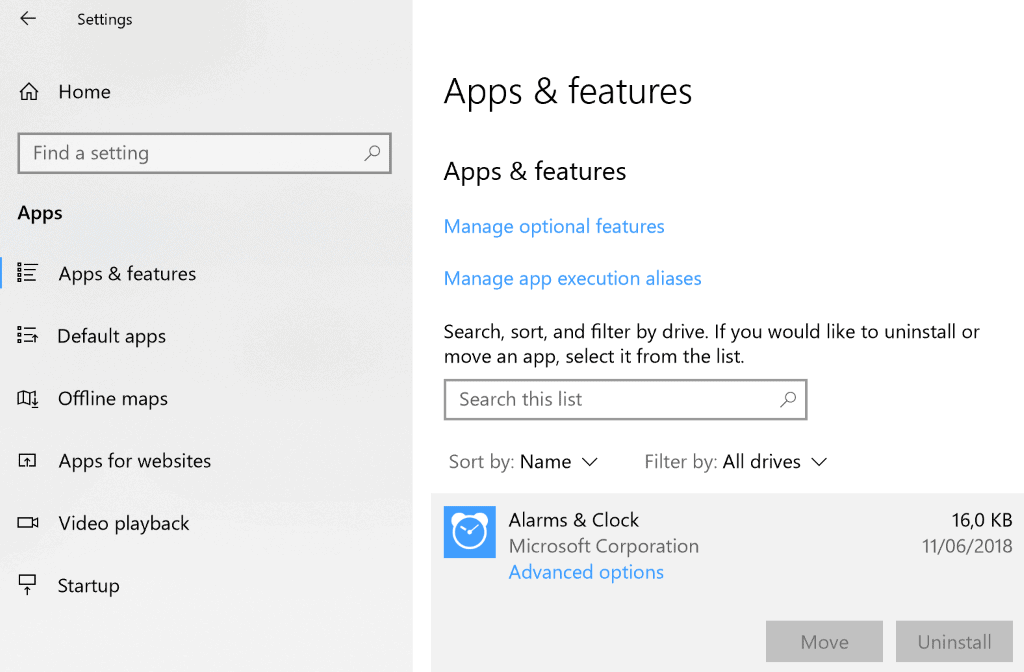
Microsoft plans to unlock uninstall options for more native applications that the company's Windows 10 operating system comes with by default. Native applications provide users of the operating system with all kinds of functionality: from viewing photos and editing images to jotting down notes or capturing screenshots.
While some of these applications are popular and useful to the bulk of users, some users prefer to use third-party programs or apps which they install manually on their Windows 10 devices.
Instead of using Paint3D, users might select Paint.net, GIMP, or another image editor instead. These -- usually -- offer better functionality than the native applications.
Windows 10 was never very consistent when it comes to the removal of built-in applications. While it was possible from the get-go to remove some apps using the Apps > Apps & features menu of the operating system, most apps could not be installed that way.
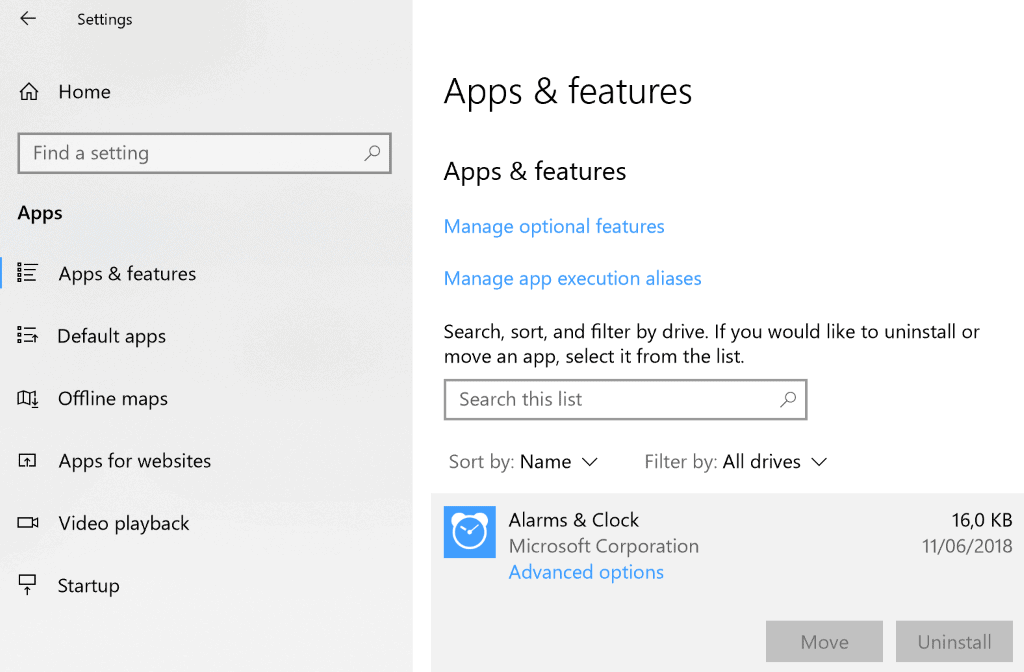
Most native apps have the move and uninstall buttons grayed out under apps & features in the Settings app which means that users can't remove or move the apps using it.
Administrators and experienced users know that it is possible to use PowerShell to remove any application. We published a guide in 2015 on removing apps from Windows 10 and the methodology has not changed.
Third-party programs like Geek Uninstaller supported the removal of Windows 10 apps as well. Some privacy programs for Windows 10 support the same functionality.
Microsoft plans to improve the capabilities of Windows 10 in regards to the uninstallation of apps on the system in the coming feature update. The next feature update will be Windows 10 version 1903 and Microsoft revealed recently that users will be able to remove the following apps from devices running that version of Windows 10 (next to apps that can be removed already:Â 3D Viewer, Calculator, Calendar, Groove Music, Mail, Movies & TV, Paint 3D, Snip & Sketch, Sticky Notes, and Voice Recorder.
All these applications will get an uninstall option in Windows 10 version 1903 in the Settings application and even directly from the Start Menu by right-clicking on them and selecting the uninstall option of the context menu.
Windows 10 users who run Windows 10 version 1809 can remove some apps already from the Start Menu. These are: Microsoft Solitaire Collection, My Office, OneNote,
Print 3D, Skype, Tips, and Weather.
Closing Words
Most Windows 10 users are exposed to installed apps through the Start Menu. Options to remove these apps directly from the menu is a good usability change as it provides users with direct actions to get rid of apps that they don't like or don't use.
Now You: Do you use any native apps on Windows 10?
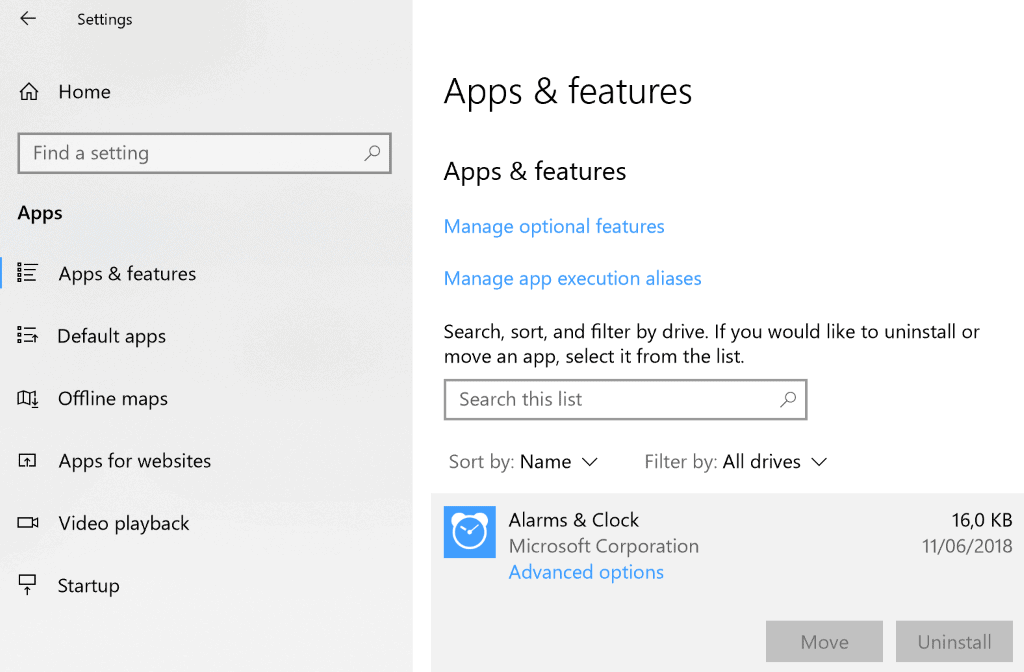

















Anyone who uses mint, should try manjaro (like the mountain). Watched go from like #10 on distrowatch to #1. Feels better than mint to me and always the latest packages.
The best recipe is, sr nadella stay with the uninstall of w10 completely, put a serious linux and that you freedom privacy and ease of use and where I have absolute control of my system and is called linux mint!
At this point it doesn’t really matter. Switching to Linux is much better choice.
I think it’s good for an operating to have pre-installed native apps so users can see what their computers are capable and use some decent stuff to do things without having to download or purchase third-party software, *but* I also think that people should be able to install third-party stuff, set them as defaults, and uninstall the undesired bundled stuff if they desire to, without having to resort to third-party programs to uninstall things that may break functionality or have their uninstalls erased by the next update.
This is a step in the right direction by Microsoft IMO. Of course, until I can uninstall Cortana, it’s only going to be useful to a point. ;)
I’d like to see smartphone operating systems have the ability to uninstall all their buddled applications as well.
well, from day one of using this bullsh..eee…bloatw…eee…windows10, i use ccleaner to uninstall all unwanted / unneeded software. and it works.
Exactly this. Then reintroduce the clear UI of W7 basic (call it ‘Future Modern Hip’ if necessary), remove all non-OS apps and we finally might have a better Windoes 7.
Windows 10 will never be better than Windows 7, Windows XP or Windows XP x64 !
“Windows 10 users who run Windows 10 version 1809 can remove some apps already from the Start Menu. These are: Microsoft Solitaire Collection, My Office, OneNote,Print 3D, Skype, Tips, and Weather.”
Except Print 3D all can be removed from start menu via default uninstall menu entry.
Get rid of the Windows 10 Start menu with ClassicShell and you won’t be bothered by those stupid tiles full of MS-branded stuff.
@rip
While Classic Shell is one of the mandatory utilities/changes in order to reduce the pain of using Win 10, it doesn’t really address the issue of having unwanted applications installed.
“..and you won’t be bothered by those stupid tiles full of MS-branded stuff…”
But the apps will stay installed and will be updates at the background.
Uninstall win10 – check
Install Linux-mint 19 – check
Happy – check
Never install Windows 10 – CHECK
Just four more to go:
– Remove Cortana
– Remove Edge
– Remove Automatic Updates
– Remove Telemetry
– Remove Game Bar
Revo Uninstaller Pro Version 4 apparently already has this uninstall ability under 1809. It works for what I have tried, which is not a confirming test for everything.
So Minecraft Candy crush, .. will stay.
I used portable Windows 10 Apps Manager.
PowerShell commands:
remove all Modern applications from the system account
Get-AppXProvisionedPackage -online | Remove-AppxProvisionedPackage -online
remove all Modern applications from your current user account
Get-AppXPackage | Remove-AppxPackage
remove all Modern applications from “username” user account
Get-AppXPackage -User username | Remove-AppxPackage
remove all Modern applications for all user accounts
Get-AppxPackage -AllUsers | Remove-AppxPackage
Valid for both Windows 8 and 10. You’d want to run 1st, 2nd and 4th, should remove everything.
You might want to keep Calculator…
Nah, I’d remove everything if I were to use W10. Just replace it with a Win32 alternative. Even better get LTSB and avoid all this nonsense. Or at least get the LTSB calc.exe and use that one instead.
@Yuliya :
Or just use Microsoft Calculator Plus that could be downloaded for Windows XP and XP x64 as a bonus:
https://www.softpedia.com/get/System/OS-Enhancements/Microsoft-Calculator-Plus.shtml
Interesting. I was never aware of this. I knew Microsoft had another calculator:
Microsoft Mathematics
http://www.microsoft.com/en-us/download/details.aspx?id=15702
Just the best way to get rid about those awful and unuseful pile of crap inside W10.
If upgrade just be optional, W10 will still worth the pain.
Microsoft’s idea of uninstalling software normally means removing the link and perhaps the .exe so the suggestion they may allow users to uninstall stuff doesn’t fill one with confidence, and their insistence on reinstalling everything with each major update makes what they say seem even more hollow.
“Prevent Windows from Reinstalling Apps”
https://winaero.com/blog/prevent-windows-10-installing-unwanted-apps/
I guess that’ll come in handy for anyone using W10 but asking users to rummage through the registry shouldn’t really be necessary, especially when Microsoft advise against doing so.
For a company that proclaims it’s all about the end user you’d expect them to at least honor end user decisions without having to go through such a rigmarole.