Change the Windows 10 license with License Switcher
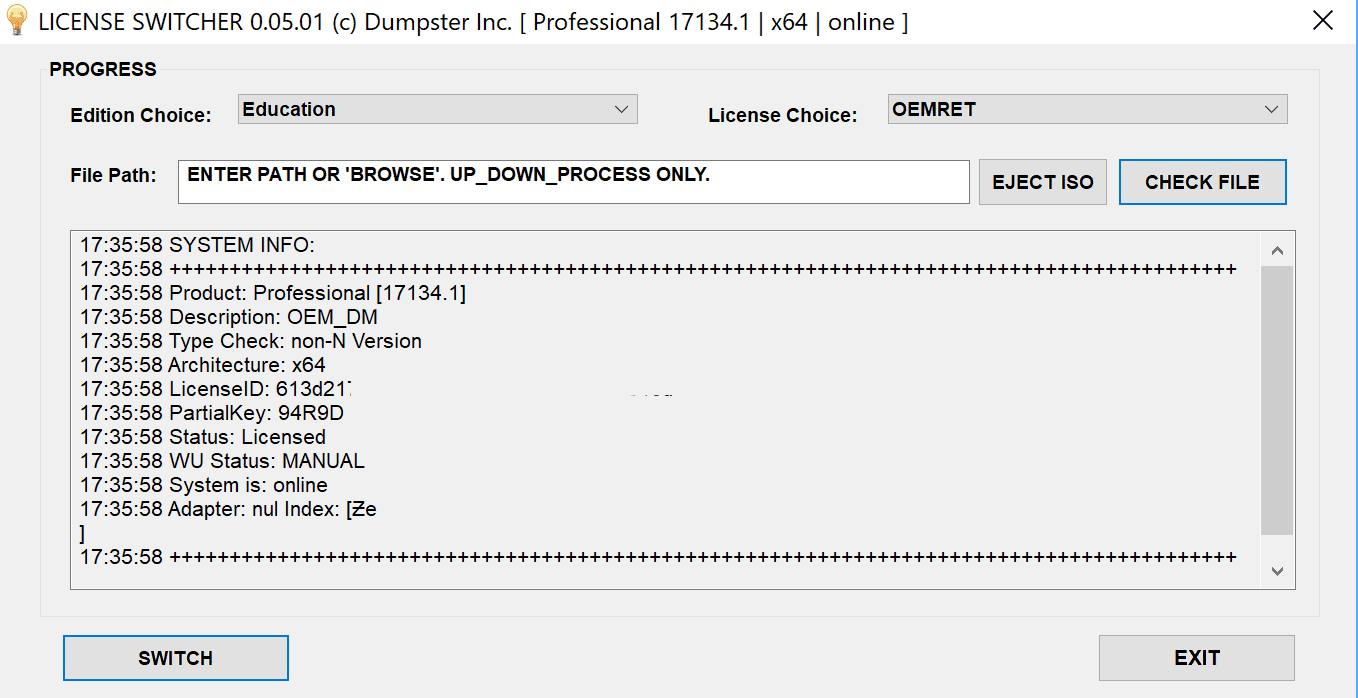
License Switcher is a free portable software program for Microsoft's Windows 10 operating system to change the license of the system to another one.
While it is quite easy to switch from one edition of Windows 10 to another using built-in tools -- all you have to do is run changepk.exe /ProductKey KEY to do so -- it is not working for all editions of Windows 10.
It is possible to switch from Windows 10 Home to Windows 10 Pro using the command line tool but not the other way around.
Update: License Switcher is no longer available. The developer has integrated the tool in a new application suite called JATD GUI. It is available on My Digital Life, but you need to create an account to see the current download link.
License Switcher review
License Switcher is an easy to use program to switch from any one edition of Windows 10 to another. Uses may get blocked downloads in Chrome and other browsers by default but they can unlock these easily to complete the download. Windows 10 too may throw a SmartScreen warning which uses can bypass.
Last but not least, elevated rights are necessary to run the tool as it changes the license of the system.
The interface of the application displays the license type, partial Windows key, License ID and other information about the license in the interface. Users find options at the top to switch to a different edition and license.
All it takes to do so is select another edition and/or license, and click on the switch button afterward. Note that you do need a valid Product key to activate the new license.
The program supports the following editions at the time of writing:
- Enterprise: S, SN, N, Enterprise
- Education: Education
- Professional: N, Education N, Workstation N, Education, Workstation, Professional
- Core: N, Core
For license types, it supports OEM Retail, Volume, and UP_Down_Process. Up and Down process refers to upgrades or downgrades that are not officially supported. The tool supports downgrades from Windows 10 Pro to Home and upgrades from Windows 10 Pro to Windows 10 Long Term Servicing Channel.
It is necessary to select an ISO image or the Source folder if the files of the new Windows 10 edition are already on a storage device or on DVD.
Closing Words and Verdict
License Switcher gives system administrators a new tool at hand to switch to a different edition of Windows 10 without reinstallation of software programs and the bulk of changes made to the source operating system edition.
One of its main uses is that it supports upgrades or downgrades that are not supported officially by Microsoft.
What it can't do is switch between 32-bit and 64-bit editions of Windows 10; a new installation is required for that.
The author revealed that he plans to introduce support for Server versions in future versions of the application.
Now You: Which version of Windows do you run, and why? (via Deskmodder)
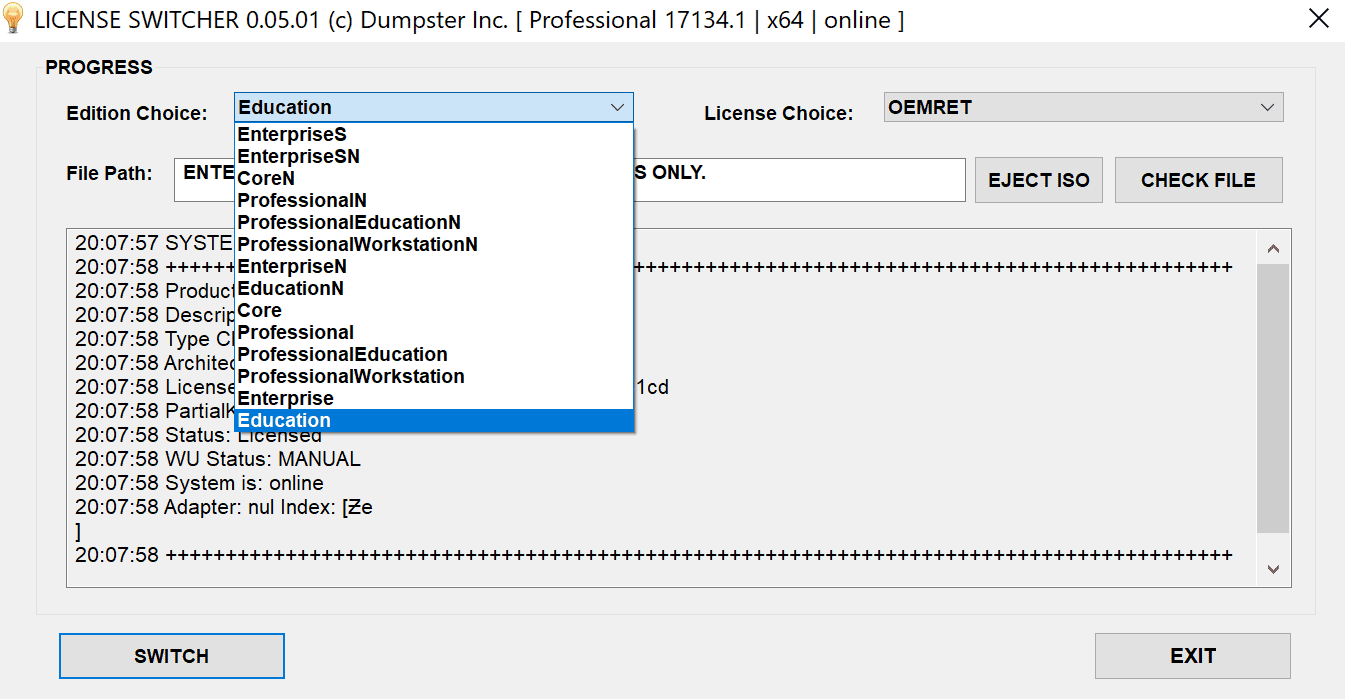























Which one is the Windows 10 Home Edition ?
Most likely Core
Hello,
Can I have a working link for the app?
I have 2 windows 10 pro installed with a KMS license in an office. now the are moved to employ to work from home. The bought a new Retail License for each. But don’t know how to switch to Retail activation. We did not want to reinstall the pc’s since they have a lot of applications installed.
Newest version is 0.22.04 released late November 2018.
new link:
https://forums.mydigitallife.net/threads/tool-support-license-switcher-v0-22-04-license-switch-core2pro-upgrade-up-downgrade.78147/
Bug-Fix-Release v0.10.04: https://www.upload.ee/files/9096688/lic.switcher.zip.html
v0.10.04
–fixed bug in ISO with install.esd detection (thanks to urie)
Interesting . 2 questions :
1- where i can find a dedicated site/thread for this app ?
2- do i really need to provide ISO for upgrade/downgrade ?
Original forums post: https://forums.mydigitallife.net/threads/tool-support-lisense-switcher-v0-10-02-license-switch-core2pro-upgrade-up-downgrade.78147 [needs an account].
Real Up/downgrade means going from Pro to Core or Pro to LTSB/C, so ways normally not allowed by MS. Like for an In-Place Upgrade (Repair-Upgrade) an ISO is needed as source.
License Switch, i.e. Pro to Enterprise/Education/ProWS/ProEdu and back is done without any ISO
Tool got an ‘UPGRADE’:
v0.10.01
–refined net adapter check to get any PCI or USB one
–refined all file checking and gui refreshing processes
–added new FILE TOOLS tab:
==check ISO file (WIM/ESD info and EI.CFG/PID.TXT info)
==check WIM/ESD file (WIM/ESD info and EI.CFG/PID.TXT info)
==copy ISO to work folder
==check work folder( WIM/ESD info and EI.CFG/PID.TXT info)
==check work folder for EI.CFG/PID.TXT
==create EI.CFG or PID.TXT in work folder
==delete EI.CFG/PID.TXT in work folder
==CREATE ISO FROM WORK FOLDER (oscdimg shipped with the tool)
++checks boot.wim for creation time
++generates ISO name similiar to ESD >> ISO
Download: https://www.upload.ee/files/9095625/lic.switcher.zip.html
Pass: s1ave77.lic.switch
Can i use it to upgrade W7 to W10?. I wanna know a way to do dat, used to use DISM++ but cant find the upgrade option on the upgrade list on the target machine this time
No it is a tool for Windows 10 only.
on win10 pro now and as far as remote/direct access already run server 2012r2 with essentials role installed so no sense messing with it. I gave it quick look could be useful to some but for me pro works as well as enterprise due to the server running essentials role.
Link was taken down. Interesting since the tool doesn’t provide any illegal options, besides allowing upgrades MS officially doesn’t.
New Link: https://www.upload.ee/files/9087051/lic.switcher.zip.html
Pass: s1ave77.lic.switch
For those who don’t want to register for the site, here is the download link provided in the forum topic:
https://www.upload.ee/files/9083085/lic.switcher.zip.html
Rick: The file is now deleted due to “being against upload.ee rules”. Can someone post it on Mega?
Here’s the file that was at the now dead link:
https://www24.zippyshare.com/v/bgq5si03/file.html
Thanks to our master, s1ave77.