Fix Chrome's Safe Browsing feature blocking some downloads in the browser
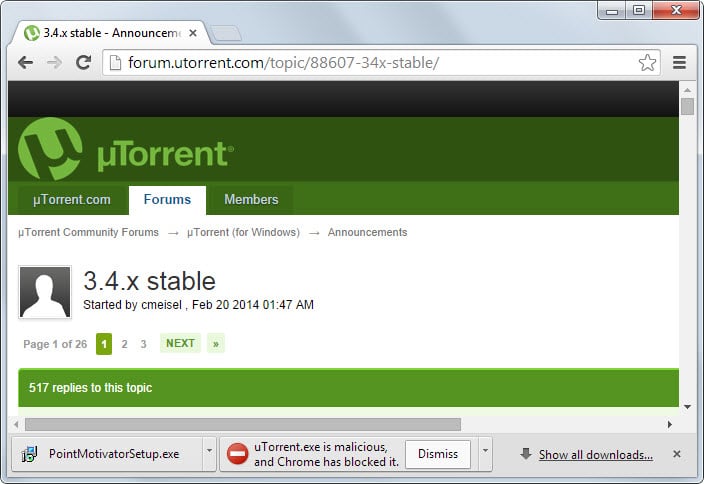
Google Chrome, Chromium, and probably the majority of web browsers based on it, come with a security module that scans file downloads automatically.
The feature, called Safe Browsing by Google, displays a prompt at the bottom of the browser screen that informs you about malicious files that it has detected.
In fact, there are two different messages that may be displayed by Safe Browsing. The first reads "This file appears to be malicious. Are you sure you want to continue" while the second reads "[filename] is malicious, and Chrome has blocked it".
The first gives you options to discard the download or save it anyway, while the latter only a dismiss button with no option whatsoever to download the file anyway to your system.
Update: Recent versions of Google Chrome may display "[filename] may be dangerous, so Chrome has blocked it". Chrome displays a "discard" option only in this case. Another, fairly common download error that users of the browser may encounter is failed. virus detected. End
One example: When you try to download the most recent version of the popular Bittorrent application uTorrent for example from the official website, you get the second warning which blocks the file from being downloaded to your system.
Since you only have a dismiss option, you cannot command Chrome to save the file anyway on your system, at least not using this menu.
What you can do is open the downloads manager of the browser, chrome://downloads, and select "keep dangerous file".
A quick test on Virustotal, a Google service that scans files with more than 50 different antivirus engines, returned exactly 0 hits. This means that all antivirus engines used by the service did not find any traces of malware in the file.
It is not clear why Chrome determined that uTorrent is malware, especially since its own virus scanning service came to a different conclusion during tests.
So what can you do about it?
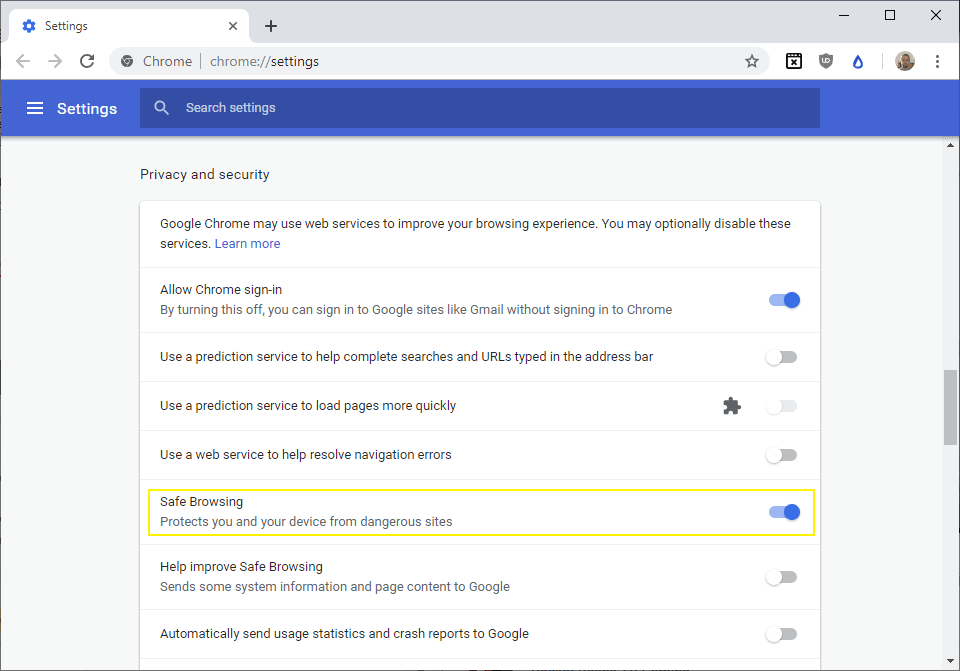
You could turn off Google's Safe Browsing feature in Chrome to avoid this from happening in the future.
- Load chrome://settings/in the browser.
- Select "show advanced settings" at the bottom of the screen.
- Under Privacy and security, locate Safe Browsing -- Protects you and your device from dangerous sites, and toggle it so that it is off (gray and not blue).
- This disables all phishing and malware checks in the browser including download checks.
If you rely on those, it is better to keep it turned on considering that this impacts other security features such as phishing protection as well.
Note also that Chrome will display a "This type of file can harm your computer. Do you want to keep [filename] anyway?" warning even if you have disabled the protection feature under privacy.
If you happen to open the downloads page by loading chrome://downloads/ you will notice that the files are listed there including an option to "recover [the] malicious file" or "keep" it. If you do that, the file is restored on the system so that it becomes available on it.
Things to consider
Another thing worth noting is that third-party antivirus solutions may interfere with downloads in Chrome as well. You may need to whitelist the files in the security program to be able to download it.
Google Chrome will block certain downloads outright. Downloads that originate on HTTPS sites but use HTTP will be blocked for security purposes.
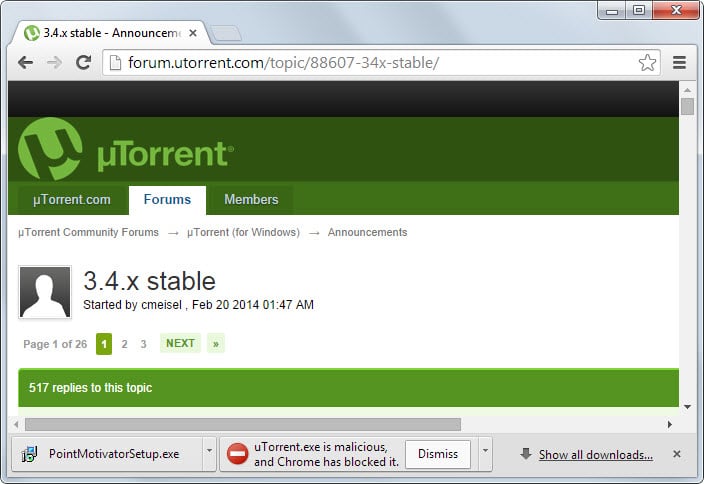


















Unfortunately, changing this setting doesn’t have any effect for me, Chrome keeps randomly blocking downloads with a tiny almost invisible message on the right side of the address bar.
useless information for anyone with half a brain
To bypass “dangerous Chrome has blocked it” message:
• Chrome Settings | Advanced | Privacy and security – Sync and Google services | Toggle off “Safe Browsing”
Fack you Google Nazis for not giving us the option to exclude a download file from being blocked.
Firefox works just great without being my facking nanny!
Time to get rid of Chome I guess. I don’t need a nanny telling me I can’t download a simple torrent.
I did as you said, but it accomplishes nothing in the latest version of Chrome?!!!!
Third-party antivirus solutions may block downloads as well in Chrome. Have you checked whether the download was blocked by one of those programs?
For the life of me I cannot see where the screen is that I’m supposed to find ‘advanced settings’ WHY does Chrome have to police even a BBC web-site and stop we reading something of interest – none of their business
i need help to unblock the stuf
f the administer blocks how do i do that
It never cease to amaze me how a problem from two years ago continues on…
Thank you very much! Did work exactly as described!
This did absolutely nothing to fix the problem.
does not work anymore
What exactly is not working anymore?
It’s obvious what it means. IT doesn’t work. It still states ‘xx is not commonly downloaded and may be dangerous’ even if you turn off the ‘protect you and your device from dangerous sites’ option.
this is to mutch L.O.L. no should we just bannish the chrome and use ff ie other browsers. quite fun that every file are dangerous.
How do i disable this in the latest version of Chrome (48.0.2564.103 m)? The option is no longer available, and my downloaded files are being blocked.
You cannot fully disable it anymore. Google changed the name of the preference, and I have updated the article to reflect that.
there is not allow phishing to check. they removed this from privacy.
real nice that they won’t let US control our own experience!
actually it is still in sync and google services.
Just install the 32 bit edition even though you have a 64 bit system. It will solve the problem straight away. Seems to be a problem with the 64 bit software at least om my 64 bit computer……
This is very risky to Disable phishing and malware protection option. And you will face the problem after full downloading the file :( . You will see that the file is a malicious and it has been blocked ! And there is no option to save the file but Dismiss.
.
Yess…! You can save the file and can grab it without downloading the file again! But how ?
.
1. Don’t click on Dismiss Button and minimize the browser
2. Go to Chrome Default download location and Short it by date
3. See what you just downloaded the file by the name with extension .crdownload like (Unconfirmed 368498.crdownload)
4. Rename it and change the extension .crdownload to .exe or .zip or .rar as you know
5. Now use the file and check with your Antivirus
If the file is safe then enjoy it :D
You can also go to the downloads section and hit “Recover File” and it’ll ask you if you’re sure and then allow it. This is easier than changing permanent settings and still gives warnings so you can load the file up in a VM if you feel it may have been a risky click.
tnk u soo much
very very helpful
Thanks for sharing this, especially the tip about the files remaining in the downloads list so they can still be accessed. I was having trouble getting a program updated due to this security feature and you’ve solved it for me :)
Thank you for this. I was having trouble with two files and all the rest were okay. I ran my URLs through virustotal as suggested, and one site out of 62 decided my files were malicious. On both occasions it was Dr.Web. I adjusted the advanced settings within Chrome; and my problem was solved. Thanks for your help; greatly appreciated. Cheers
Very quick, helpful information! Thank you so much!
I encounter this problem when I try to download Apache Open Office…..
http://sourceforge.net/projects/openofficeorg.mirror/?source=typ_redirect
“…informs you about malicious files that it.” Um, missing a word or three here?
Right, corrected :)
For the first time I agree with Google, I too consider uTorrent to be malicious, harmful and dangerous (after Ludvig Strigeus sold it to BitTorrent Inc.) :)
This is Google’s definition of “safe browsing”
as designed and approved by the MPAA.
Interesting entry about power consumption on Chrome
http://www.forbes.com/sites/ianmorris/2014/07/14/googles-chrome-web-browser-is-killing-your-laptop-battery/
I have Enable phishing and malware protection ON, and just downloaded uTorrent for test, with no blocking by Chrome beta.
It was blocked in Chrome Stable when I tried it and in Chromium.
:-)
I have been a loyal Firefox fan since day one. But I have been having too many problems with it on Facebook and Twitter. Now I have been forced to use it as my secondary browser. Chrome Canary 64-bit for Windows 7 is now my primary browser. But I hope it doesn’t have to stay that way. Firefox can do hundreds of things no other browser can do.
To view all internal links in Chrome use chrome://about
Yet another reason to stay away from that piece of…
Meanwhile .. back in the Apple walled garden, The V*****a Monologues is still available to buy (but only with asterisks). I sure hope google doesn’t also become the world’s self appointed moral police.