This File Appears To Be Malicious, Google Chrome Safe Browsing Protection
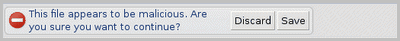
Google introduced Safe Browsing, a new API designed to protect Chrome users from malicious sites and downloads, in development versions of the web browser in 2011. The protective feature found its way into Chrome Stable and is now available in all versions of the web browser.
Safe Browsing is responsible for blocking downloads outright, or displaying prompts to users when they download files that inform them about the potentially dangerous nature of the download.
The warning reads "This file appears to be malicious. Are you sure you want to continue" with options to discard and save. The options may cause quite the confusion among users, and it would probably have been better if Google would have simply added Yes and No buttons to the prompt
Tip: Check out this guide on how to bypass blocked downloads in Chrome.
The company changed the dialog after some time. It may read "This type of file can harm your computer. Do you want to keep [filename] anyway?" and display Keep or Discard buttons instead. Another common notification that users may get is "[filename] is not commonly downloaded and could be dangerous". Only a discard prompt is displayed prominently. A click on the down arrow next to it displays options to "Keep" the downloaded file as well.
Another thing to remember is that all downloads of said websites will be flagged, regardless whether they are indeed malicious or dangerous in nature, or not. All downloads? Well that is not entirely right, at least not for now.
Google flags all Windows executable downloads as suspicious if the site is on the Safe Browsing list. No warning is currently displayed for other files. These files are not actually scanned by Google, keep that in mind if the warning message pops up.
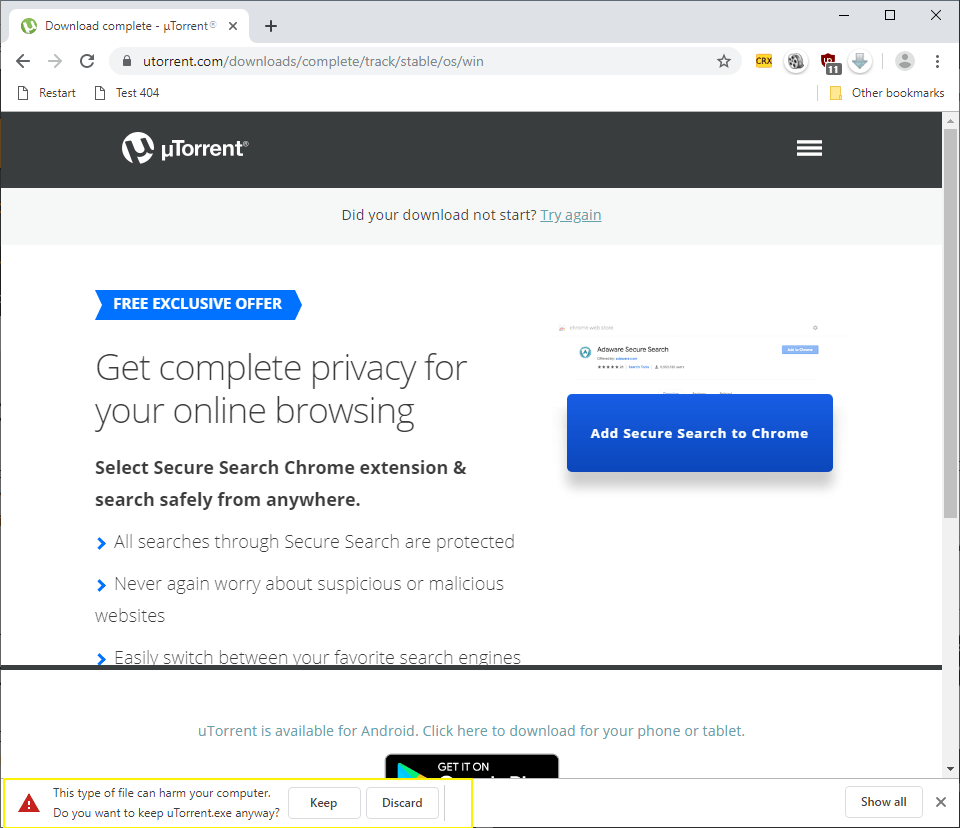
Safe Browsing is used by Google Search, and various web browsers to warn users when they visit web pages or sites that have been flagged.
Safe Browsing has done a lot of good for the web, yet the Internet remains rife with deceptive and harmful content. It’s easy to find sites hosting free downloads that promise one thing but actually behave quite differently. These downloads may even perform actions without the user’s consent, such as displaying spam ads, performing click fraud, or stealing other users’ passwords. Such sites usually don’t attempt to exploit vulnerabilities on the user’s computer system. Instead, they use social engineering to entice users to download and run the malicious content.
The feature has already been implemented into Google Chrome dev and Canary, and Google plans to release it at a later time for the beta and stable branches as well. It is not clear yet if Linux and Mac users will see the warning messages as well, chance is they will. (via)
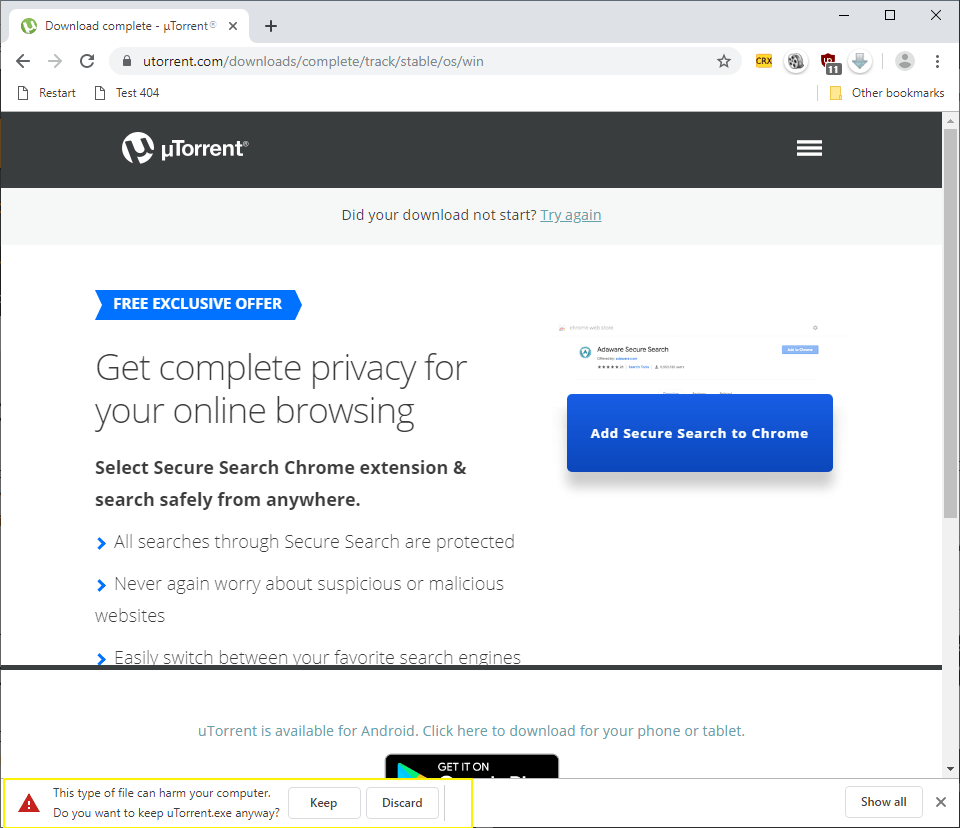


















how do i fixed it
For me it’s just a new step towards censorship. I don’t need my browser to tell me what’s good for me. I still have my brain and my security software for that.
I don’t really follow your reasoning that it’s censorship if your browser software tells you not to download something, but it’s not censorship if your security software tells you not to download it. It’s not like the browser is rejecting it based on the content of some message; it’s just doing a rule-based selection in the same manner that most security software does. Certainly it sounds like it’s not making very good decisions, but it’s hardly an issue of whether it’s censorship or not.