Chrome: Failed - Virus Detected troubleshooting
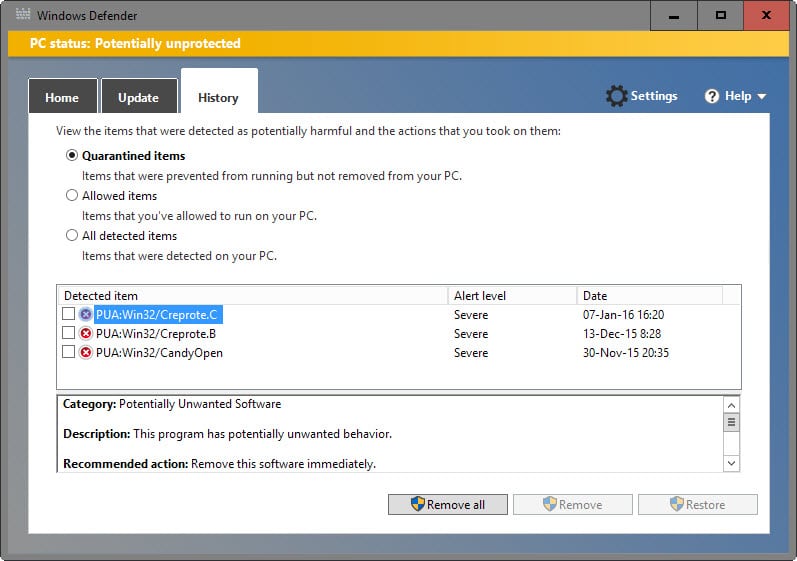
Failed - Virus Detected is an error message that you may receive when you download files in the Google Chrome web browser.
Chrome displays the download progress of files in a status bar at the bottom of the browser window. It highlights the transfer speed and also status information about the download itself.
Completed downloads can be run with a double-click from there for instance. The Failed - Virus Detected notification prevents that from happening.
One indicator that something is not right is that it takes some time to complete the download. While you may see that the file has been 100% transferred already to the local device, Chrome is still showing the progress dialog.
Failed - Virus Detected
The error message appears after a moment, and you may also get notifications from the operating system or third-party software that something is not right.
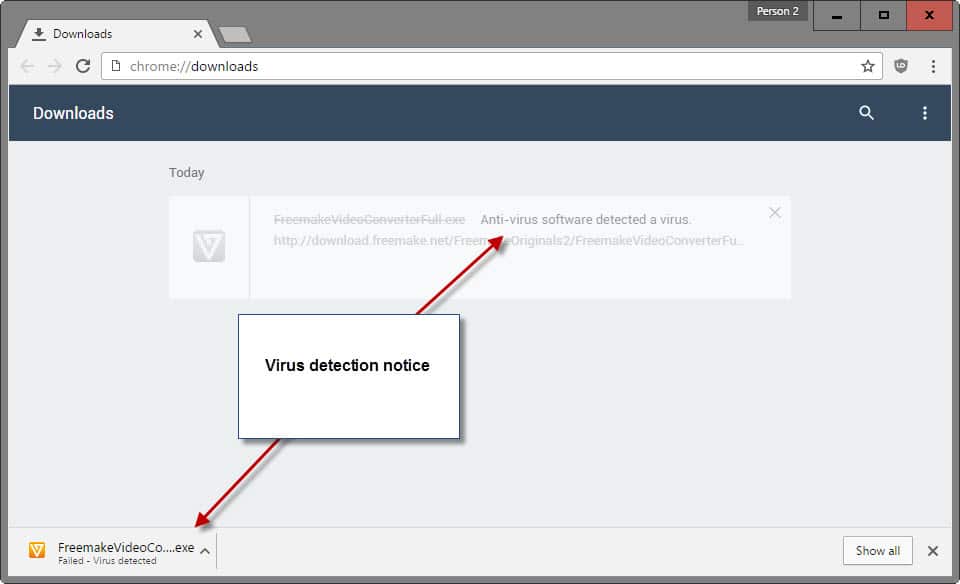
If you check the download log, by loading chrome://downloads/ in a tab in the browser, you may get additional information about the error. A common description is "anti-virus software detected a virus".
This highlights already that this is not Chrome's doing but that of antivirus software running on the system. Google Chrome uses an internal blocklist feature -- which other browsers such as Firefox make use of as well -- to block certain downloads automatically.
Chrome itself offers no option to restore the download or allow it once it has been flagged by a third-party application.
Google highlights this on a help page that users can open who encounter the issue:
"Virus scan failed" and "Virus detected" errors
These errors mean that your virus scanning software might have blocked you from downloading a file.To fix the error, you can check your virus scanning software for more details about why that file was blocked.
Windows users: The file you tried to download was removed by the Windows Attachment Manager. Check your Windows Internet security settings to see which types of files you're able to download and why that file was blocked.
How to resolve the issue
The only option that you have is to figure out what happened, and the only way to do that is check the history of the antivirus software for that.
Windows Defender keeps a log of quarantined items for instance, and you may find the reason why a download has been flagged with the "failed - virus detected" message when you open it.
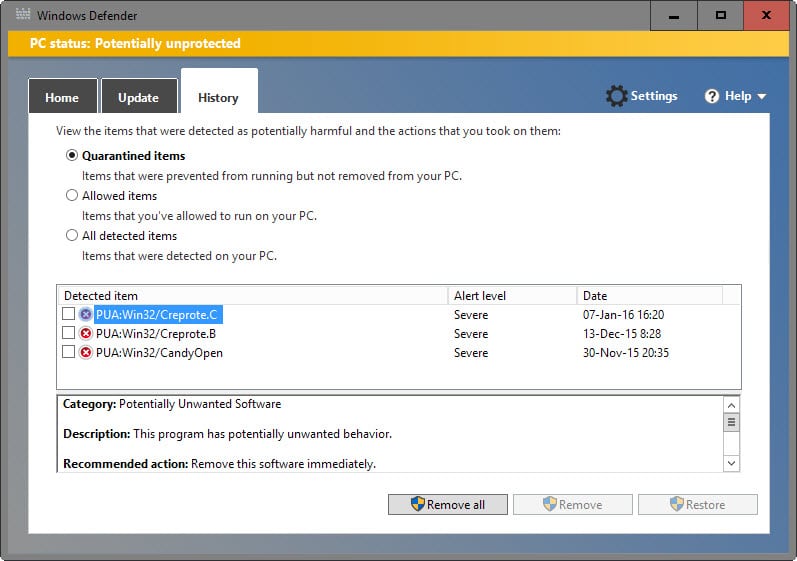
Open Windows Defender, select History, and click on view details on the page that opens. There you find listed all detected items that have been quarantined. Please note that it may take a moment before recent downloads are listed in the history.
You can restore a program, which is a good idea if you believe that the flagging is a false positive, or if you want to make sure that the file is indeed malicious.
Depending on the security software you are running on your system, you may need to add the file to an exclusion list as it may get picked up again if you try to run it or work with it.
I don't recommend to run the file right away after you have restored it, but suggest you use a service like Virustotal to give it a thorough scan using dozens of different antivirus solutions.
Alternatively, you may get additional information about the type of issue from the antivirus solution. In the case above for instance, Windows Defender detected PUA or "potentially unwanted software" which means that it is not a virus but adware.
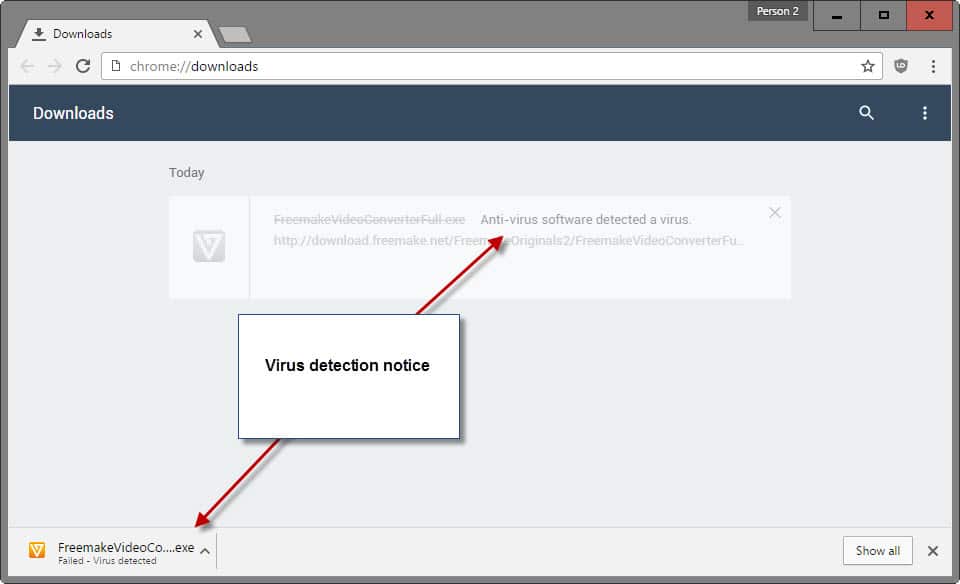


















I recently started seeing this message on ALL downloads including PDFs from known good sources, Google Chrome download, MS Edge download, basically everything. I have run virus scans and even disabled my anti-virus software. Still receive the error. any other ideas?
I’ve gotten several of these `Creprote` notifications in Windows Defender lately. Still no idea what it is because the information pages on it are useless.
Thanks…D.