Google changes Chrome's "add bookmarks" flow and users are not happy

Google has changed the flow of adding bookmarks in its Chrome web browser recently. While it is still possible to click on the bookmark star icon in the browser's address bar, doing so opens a redesigned interface.
This new dialog displays no editing options in its interface. It lists the bookmarks folder the bookmark was added to, done and edit buttons, and a prompt to turn on sync.
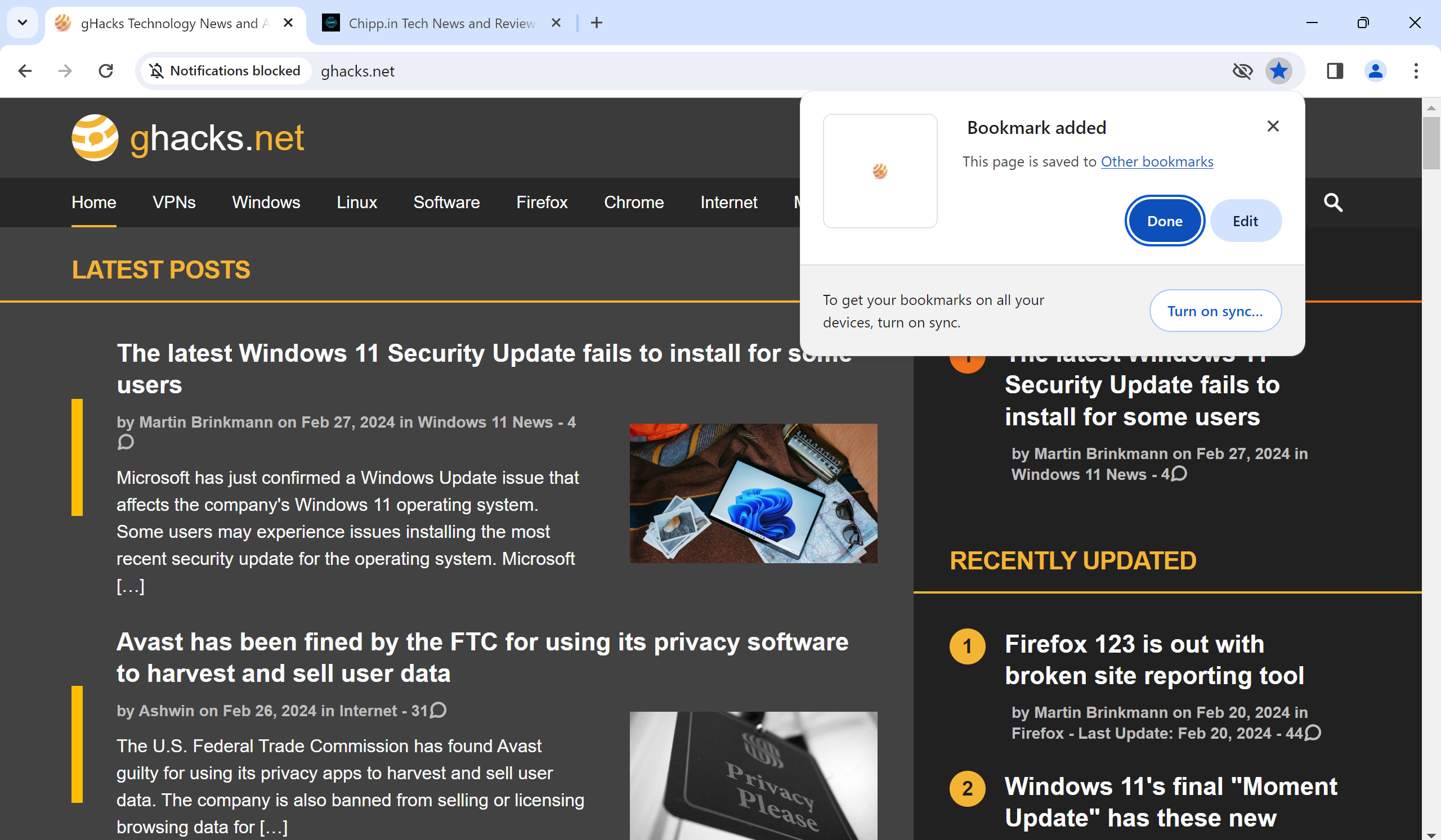
As a comparison, here is the previous bookmarking dialog of the Chrome web browser.
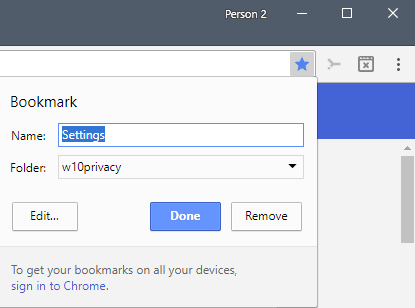
The old dialog included the option to change the name and folder of the new bookmark directly. Additionally, it also included a remove button, which is useful for accidental activations of the bookmark star icon in the Chrome browser.
The new dialog includes these options, but it adds another step to them. If you want to change the folder, you need to click on the folder shown by Chrome in the dialog or on the Edit button.
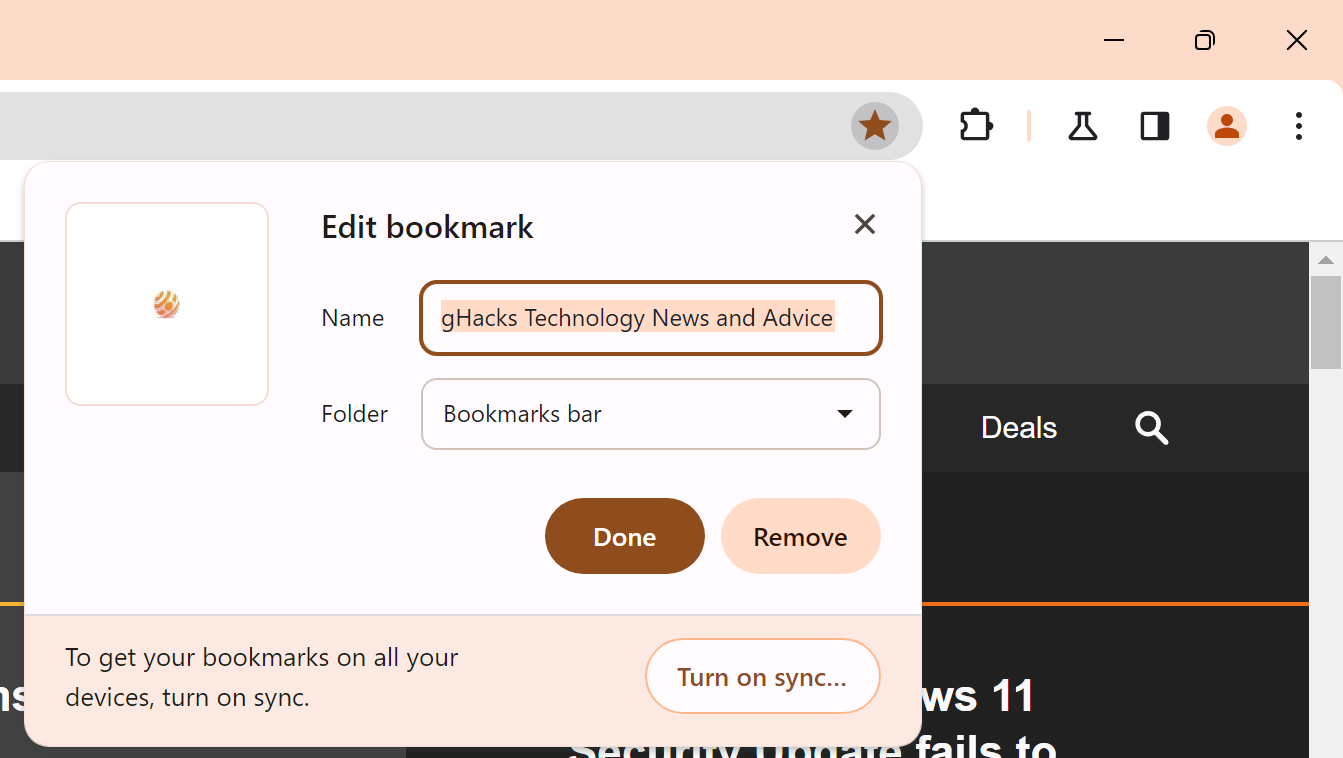
A click on Edit displays the option to change the name and the location of the bookmark in the browser. There you will also find the remove option to delete the bookmark again from the browser.
A click on the listed bookmarks folder displays one additional option: the ability to change the URL of the bookmark.
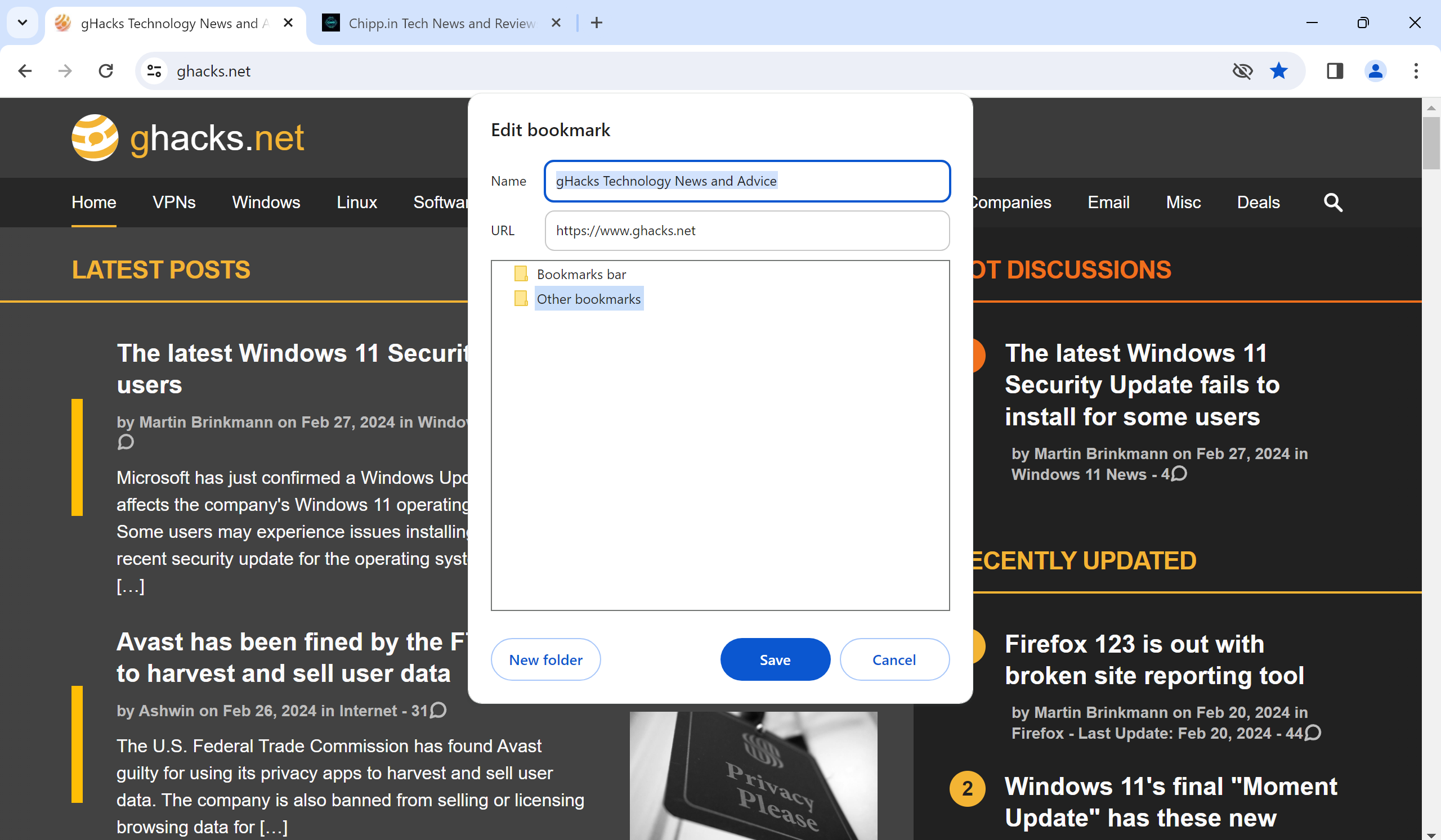
It is sometimes useful to edit the URL of a bookmark. Examples include removing parameters from the address, e.g., tracking parameters, modifying language parameters, or changing the path of the URL.
This is only available when you select the bookmarks folder in the add bookmark dialog.
The only other option to change the URL is to open the Bookmarks management interface to change it there.
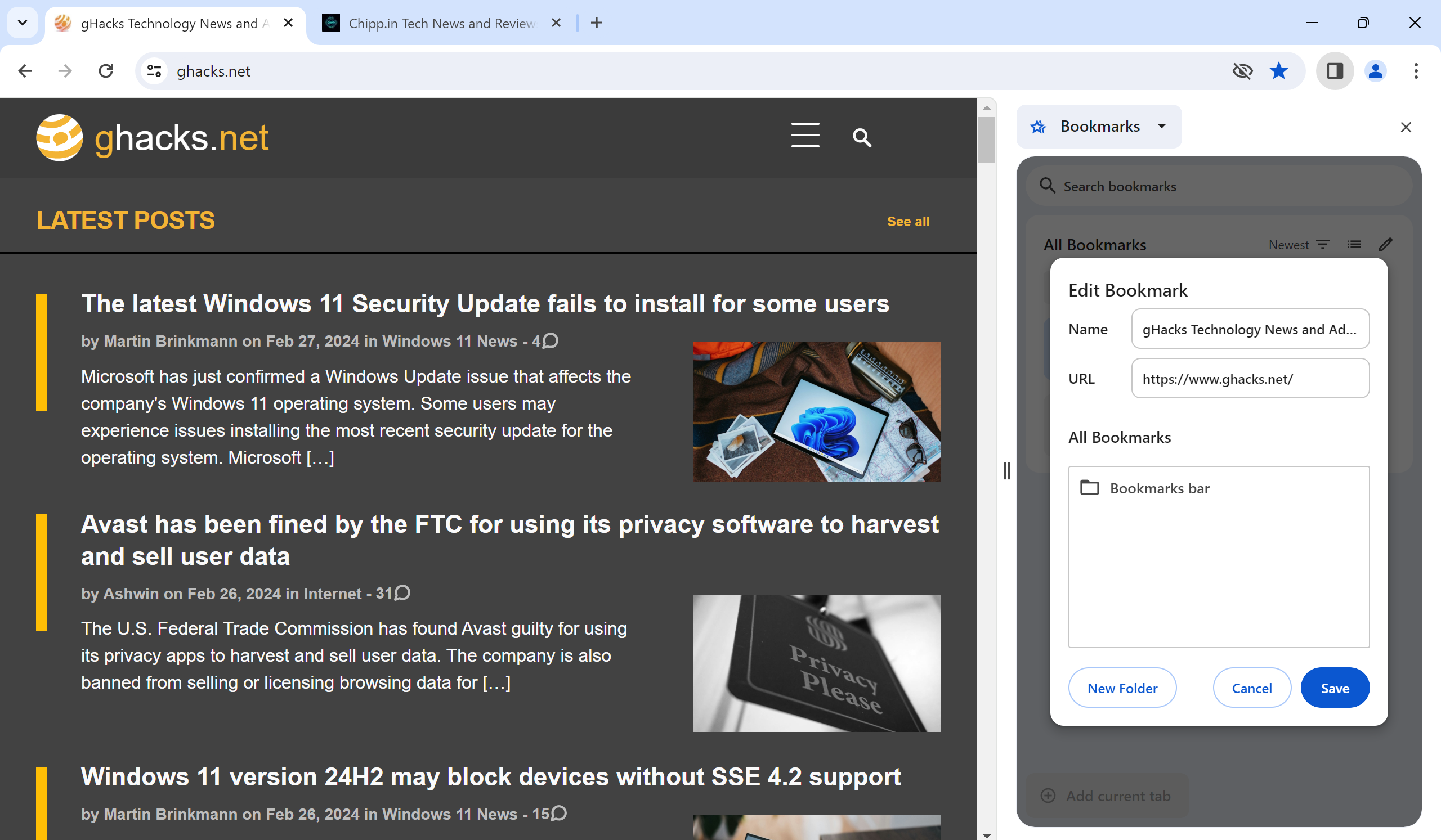
Select Menu > Bookmarks and Lists > Show all Bookmarks to open the bookmarks in the sidebar. Locate the bookmark that you want to edit, click on the menu icon next to it, and select the edit option from the context menu.
You may also launch chrome://bookmarks/ in the address bar to load the classic bookmarks manager of the Chrome web browser.
Closing Words
Adding bookmarks has changed in Google Chrome. While it is still possible to add a bookmark with a click on the star icon, any customization now takes at least one additional click.
Changing the title of the bookmark or its folder takes an additional click. Editing the URL is only available in some editing menus and not in others.
Looking back, the changes are comparable to 2017 when Google switched the Done and Remove buttons in the add bookmarks window. These did not sit well with Chrome users either.
It is likely that the change affects power users more than regular users of the browser.
Now You: do you use bookmarks?


















With every update of Chrome, Google has been making it even worse for some time now !
Brave briefly did this change a month ago, think it was 1.62.153, but after a small update and it disappeared only days later, until recent update of version 1.63 this dumbed-down bookmark dialog is back again.
———————
Anonymous said on January 29, 2024 at 3:13 am
https://www.ghacks.net/2024/01/26/brave-browser-1-62-strict-fingerprinting-protection-and-https-everywhere-changes/#comment-4579755
Old bookmark dialog is back again in Brave latest update 1.63.174.
https://github.com/brave/brave-browser/issues/35594
Its all about dumbing down products anymore. Give users less options, less customizing. One size fits all. We also have developers on these projects who seem to thrive on change for the sake of change. Microsoft makes some serious mistakes in this area with Windows. Just making changes which don’t really produce any real improvements just changes.
Changes = salary, that’s how the world works, that’s you get those changes.
this new looks good on UI design, but bad for UX
Same problem in Brave 1.63.
It is annoying!
Martin, speaking of bookmarks, will ghacks bring back the favicon? It helps with my bookmarks.
Sold the business and he’s no longer interested of the site reputation nor everything about this site.
I doubt he reads all comments left for his articles either.
This is not true.
then please prove it by reinstate a favicon for this site.
Thought I was the only one; reported the issue numerous articles ago. Any webmaster could fix it in a matter of minutes:
https://www.ghacks.net/favicon.ico
And you will receive the following:
The image “https://www.ghacks.net/favicon.ico” cannot be displayed because it contains errors.
Maybe he’s working on a new icon.
This x 10.
Google needs to fire their whole UI/UX team. Horrible ux and ugly rounded design ever since Android 12.
“The old dialog included the option to change the name and folder of the new bookmark directly”.
Be noted, for Firefox users (115 ESR anyway), that the option is not available natively (in fact it’s hidden) and that to have it displayed, simply add to your userChrome.css file :
/* BOOKMARK EDITOR PANEL : SHOW URL ROW (EDIT URL WHILE ADDING NEW BOOKMARK) */
.editBMPanel_locationRow[hidden] {display: unset !important}
This is a feature I really appreciate, no idea why Firefox hides it, no idea why Chrome removed it …
“This is only available when you select the bookmarks folder in the add bookmark dialog.”
Maybe my Chrome is different; however, if I click the “star” to add a bookmark, the panel appears showing the folder (the previous folder in which a bookmark was saved) in which the bookmark will be saved. In your screenshot, it appears as “Other Bookmarks.”
Clicking on “Other Bookmarks,” (or whatever appears; in my case, it’s bookmarks bar) which is intuitive for many users because they are constantly changing where they want the next saved bookmark to go, brings up the Edit panel that allows changing the URL, name of bookmark, etc.
Nothing has really changed except possibly the supremely rounded corners of the panel.
If you’re a browser maker, throw your current bookmark implementation in the bin (because it sucks for 90% of users) and copy how Microsoft Edge handles favourites in it’s entirety.
Lots of absolutely wonderful Google-isms lately. Weird that no one has yet written anything about Google sabotaging the “Search By Image” extension. Every Google Image search using the extension will now not find any picture at all. Luckily there are many search providers to choose from in the settings. They also effectively killed the image search used by Brave. There you go, free article tip!