Windows 10 version 1903: Windows Update improvements
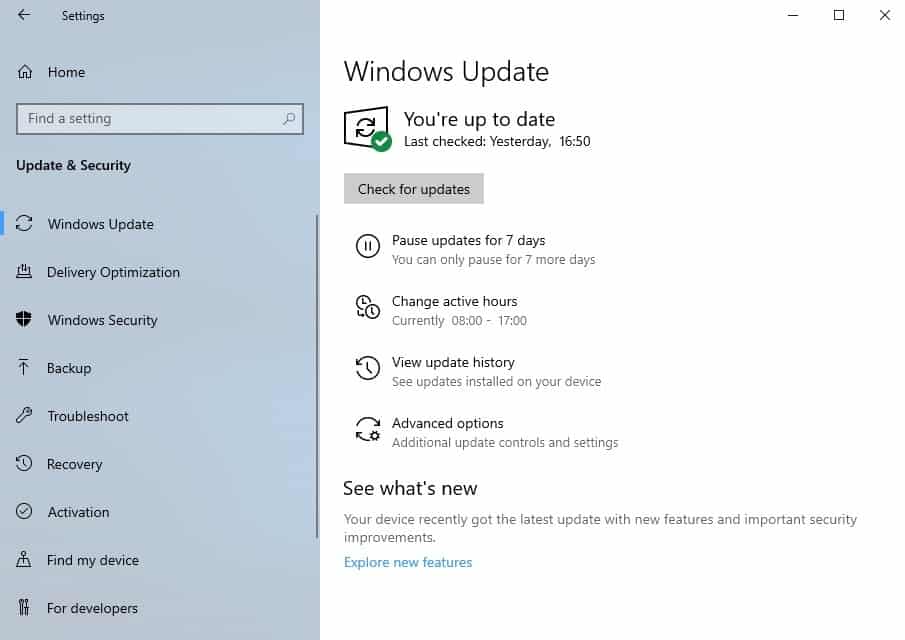
The next feature update for Windows 10, Windows 10 version 1903, may include better options to pause Windows updates and improve the operating system's Active Hours functionality.
One of the things that I hear over and over again from Windows administrators and users is that they would like control over the updating process.
Microsoft introduced two new update related features in the most recent Windows 10 Insider build. Both options have been added to the Windows Update page of the Settings application.
Just use Windows-I to open the Settings application and open Update & Security to see the new options. Note that these will be included in the next feature update; the new options are included in Insider builds only currently.
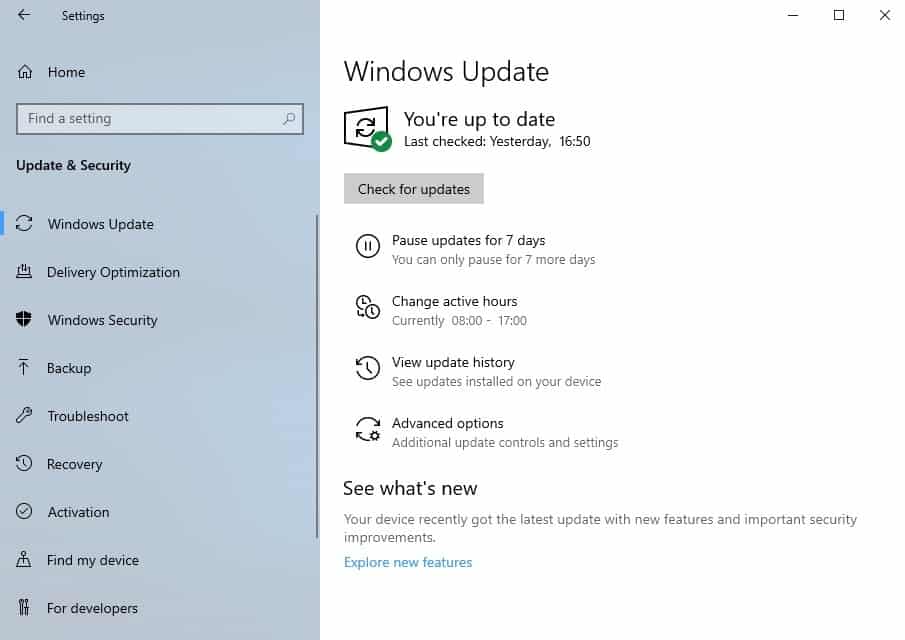
The very first change displays a pause option directly on the main Windows Update settings page. A click on "Pause updates for 7 days" blocks any updates for the selected period.
It is currently not possible to undo that on the same page; you need to open the advanced options and modify the pause period there. Seems unlikely that Microsoft will keep it like that on that page.
The feature is not really a new feature but it adds some visibility to the pause update functionality of the operating system.
Windows 10 users who want to pause for a different period need to open the Advanced options on the same page to do so.
Also worth noting is that some updates will still be installed; this is for instance the case for Windows Defender definition updates.
Active Hours improvements
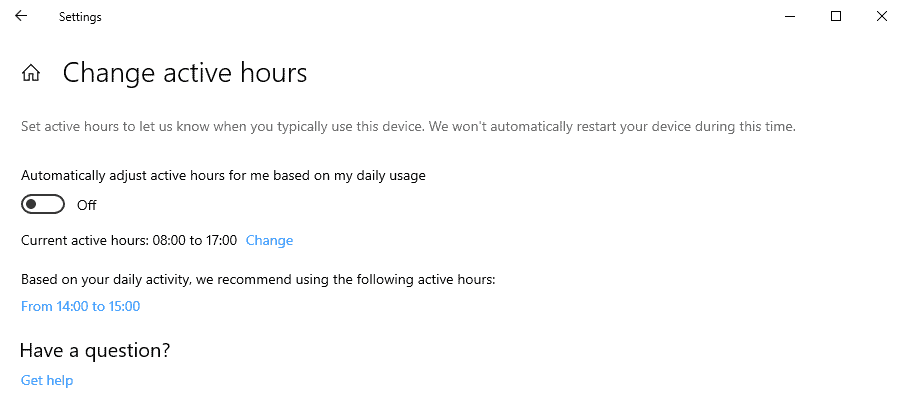
Active Hours was introduced in 2016 in Windows 10 as a way to block Windows from rebooting the device automatically after installation of updates.
The feature had several shortcomings including the fixed maximum length limit for the feature and missing options to set different Active hours depending on a schedule that deviates from a typical 9 to 5 work scenario.
Microsoft extended Active Hours to a maximum of 18 hours in previous versions already. The change in Windows 10 version 1903 introduces a dynamic component to Active Hours. A click on Active Hours under Windows Update displays the new option: Automatically adjust active hours for me based on my daily usage adjusts Active Hours automatically based on device activity.
If that will lead to fewer unwanted reboots of the system or more remains to be seen. Windows recommended to set Active Hours from 14:00 to 15:00 on my test system which seemed awfully short considering that I work on the machine regularly.
The operating system highlights the recommended period for Active Hours on the page so that you know what it will be set to initially. Since it is dynamic, it might -- and probably will -- change on a day to day basis.
Now You: Which changes would you like to see in this regard?
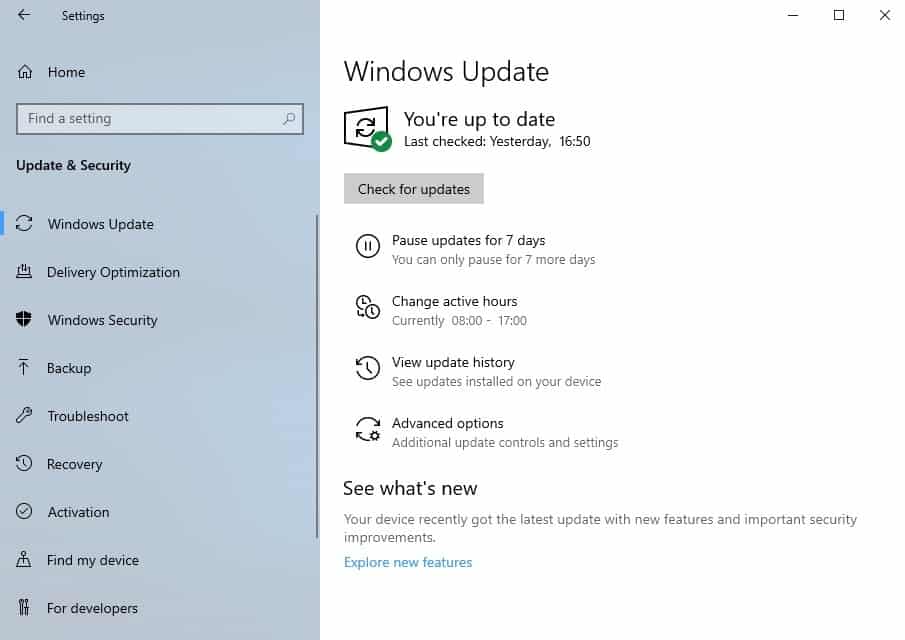

















win 10 je cirkus i svi to znaju i oni to znaju i hoće da bude cirkus
mislim da je razlog izluđivanje ljudi
jednostano oduzimanje vremena ljudima
,a to nije s Božje strane i svi to znaju
i oni to znaju i samo neka idu svojim putem
glupo je što uopće pišem ovaj koment
jer nikome neće pomoće…hvala lijepa lipo mi vas je žao Mirko Soft joj..
windows 10 je cirkus
I feel left out. My PC never reboots for updates when I am using it. It updates when I want it to.. It reboots when I want it to..
Is the pause-updates option available for all Win 10 versions, including Home?
So, if I remember to pause on the Monday before Patch Tuesday, that means I’ll get six days to see if the monthly patches create any problems?
Windows Updates is off on our machines except the one that has the Home version, the rest have Pro. The only downside to that on Pro is you have to remember to not let Windows check for updates or it may download the latest release along with updates and reset lots of stuff. Better to do offline updates if possible. I went from 1703 to 1803 inadvertently without too many issues but some programs got hosed and had to be reinstalled.
The “intelligent” active hours feature won’t work; MS’s collective intelligence moved to single digits long ago.
I used the hidden option to replace Windows 10 with Linux.
Never looked back.
Is adding ads to Mail app part of the improvements? Microsoft’s head of communications claimed on Twitter that ads on the Mail app were “never intended†to be tested broadly and that the company is disabling the ads on the app. They added ads as a “test” on the mail app in 1903 and removed them. They are “testing” ads because ads on paid software makes total sense, it’s what your customers are waiting for Microsoft. What a lovely update 1903 will end up to be.
Simple solution for those still wanting to use Windows 10 for some reason, install Windows 10 in a Gnome Boxes VM on your Linux PC, sans internet access. You’re welcome.
Martin, (Or anybody else who knows this) did I understand it correctly that after I stopped updates for a certain amount of time there has to be first a system check and update(‘s) if there where any before I can install, a new period that I want to wait for updates?
And if this system check & update regulation is still in place than personly I really would like this specific regulation changed this so I can prolong the period when the update (from let’s say for instance 1803 to 1809 update change and any future update) goes horribly wrong like in this period.
Like this period the mishaps are already going almost 7 weeks wrong and I do not see a quick solution in site right now.
I know that Microsoft states even this week that the updates are going smoother than ever but I am afraid that in the future the update process will go even more wrong for an even longer period of time than the already seven weeks that it’s during right now!
“One of the things that I hear over and over again from Windows administrators and users is that they would like control over the updating process.”
I doubt you hear it from any Windows Administrators, as we have total control over the Windows 10 Updates in the Enterprise.
@Emanon
Believe it or not, there are plenty of businesses with Windows admins who are not using the Enterprise edition of Windows. Enterprise licenses are expensive.
“Which changes would you like to see in this regard?”
The only thing I really want is the ability to turn off automatic updates entirely, plus a way to manually trigger updates on demand. Anything short of that is insufficient.
For control over the updating process, see
Defending against Windows 10 bug fixes
https://www.michaelhorowitz.com/Defending.against.Windows10.patches.Oct.2018.php
guys, please, beta this for me.
thanks.
1809 still in beta, 1903 will have to wait
Lately Microsoft has introduced top notch degradation of trust for their updates, upgrades and “features”.
They degradation started since Windows 8
“Which changes would you like to see in this regard?”
I just would like to have full control over my PC and not being parented and patronized the whole day and night by a bunch of developers sitting in an ivory tower and trying to explain everybody else what to do and when!
That would at least be a start and perhaps then I would give Fail10 a try!
Most of these developers you’re talking about wish they can be sitting in a Ivory tower, instead they are probably in some village in India gaining access to our systems via these “security updates”…
People just want a damn button to disable update. Lol.
+1 However I want to receive some security and stability updates, just not unuseful upgrades! 😂
As long as M$crosoft pretends to own the license (on my computer) and the rights to do and manage what I pay with my money, then I’ll keep using cracked versions.
Yeah!