Will Microsoft remove Advanced Update options in Windows 10 1903 Pro?
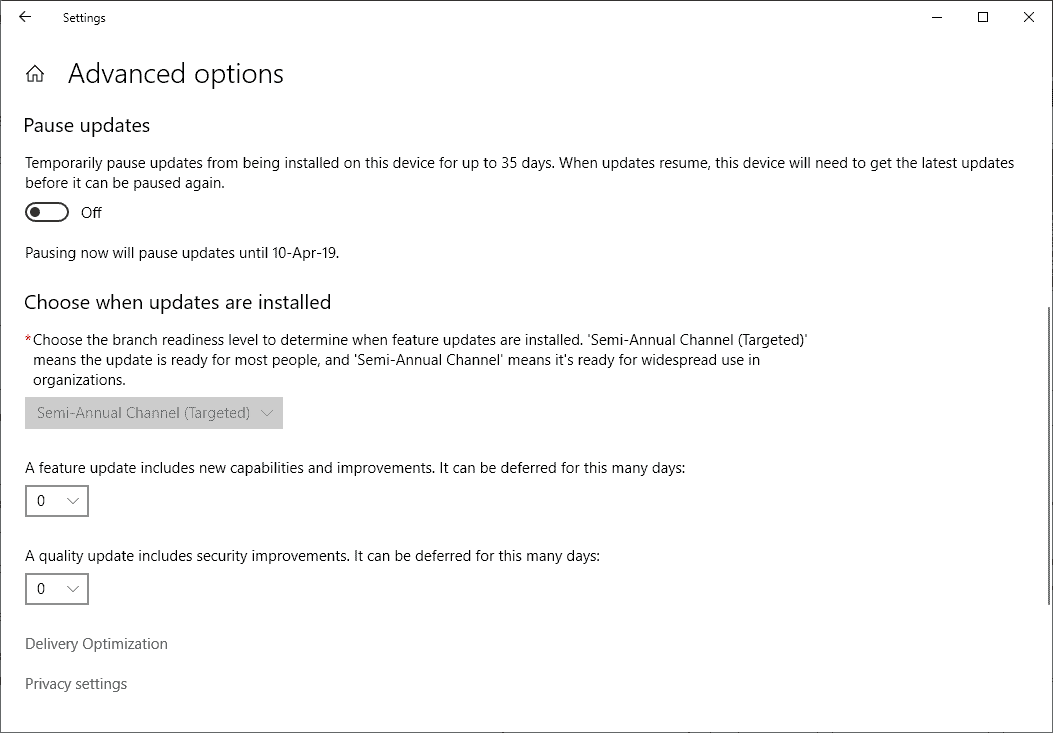
The next feature update for Windows 10 will be released in the coming months. If things go as they look right now, Microsoft may remove advanced update options in the Pro edition of Windows 10 version 1903.
If you run Windows 10 Professional version 1809 right now, the current up-to-date version of the operating system, and check out the advanced update settings provided, you will notice options to defer feature and quality updates.
Feature updates can be deferred for up to 365 days and quality updates for 30 days right now. A quick check of the advanced update options on a PC running Windows 10 version 1903, an Insider Build, suggests that these options have been removed.
In fact, the only option that administrators get right now when they open Windows Update in the Settings application is to pause updates by up to seven days; this is the same time period that Microsoft plans to roll out in Windows 10 Home editions.
Below are two screenshots. The first shows the advanced options on a fully patched Windows 10 Pro version 1809 system, the second the advanced options on a recent Insider Build version of Windows 10 version 1903.
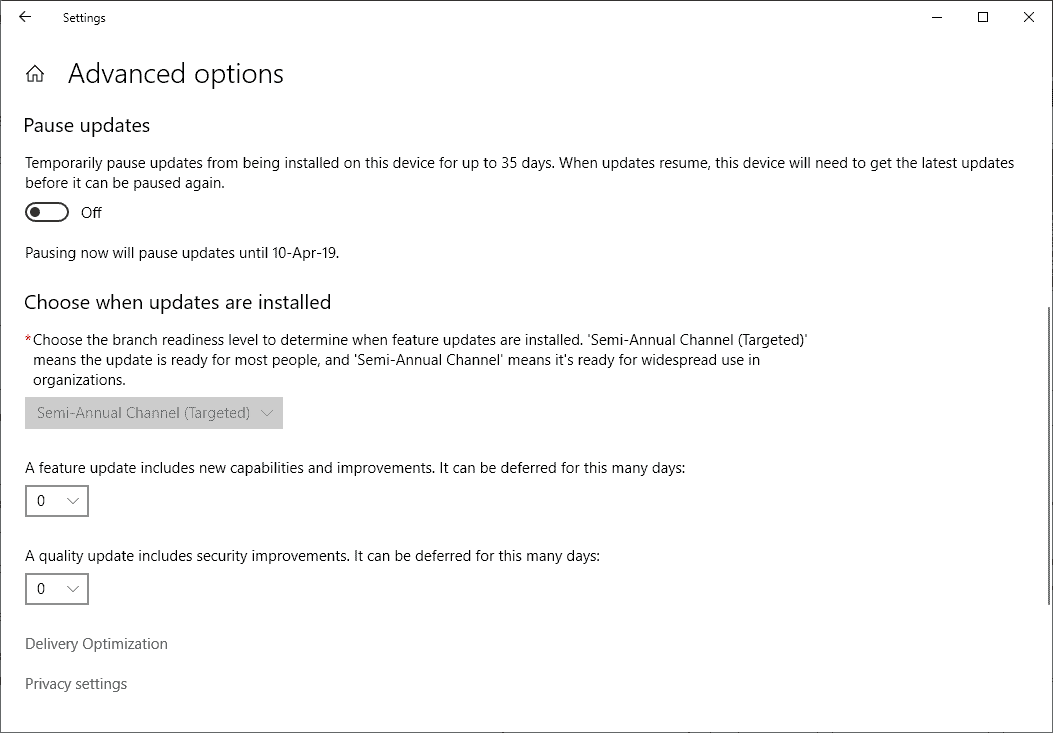
Windows 10 version 1809 displays options to defer feature and quality updates, and to pause updates.
Microsoft introduced these options in the Fall Creators Update in 2017.
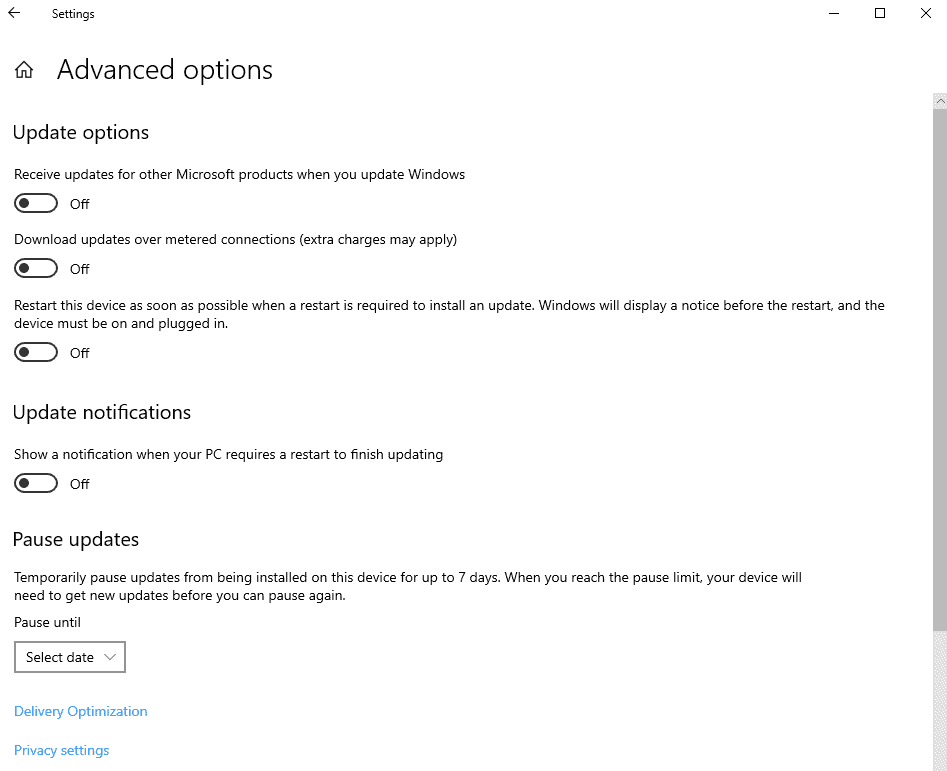
Windows 10 version 1903 displays only one option to control when updates are downloaded and installed on the computer. The option to pause updates is displayed in Windows Update, the advanced options feature a selector to pick a specific day in that 7-day period.
In other words: the option to defer updates was removed from Windows Updates in the Settings app completely, the pause option limited to seven days instead of 30 days.
Microsoft did announce that it would get rid of the Semi Annual-Channel (Targeted) setting which deferred feature updates by about four months for business users.
Group Policy to the rescue
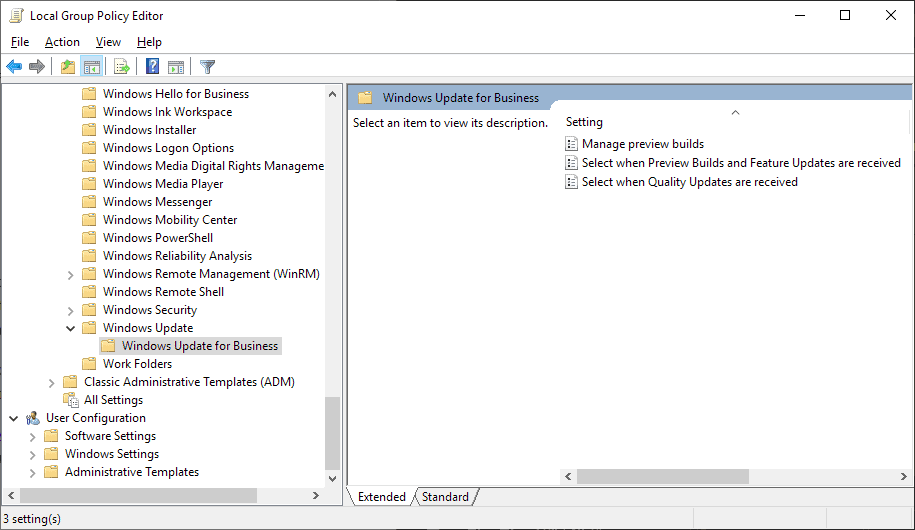
The removal in the Settings application does not mean that Microsoft removed the options from Pro versions entirely.
The Group Policy still lists options to defer and that is where administrators need to go in Windows 10 version 1903 to defer updates.
- Open the Start menu.
- Type gpedit.msc and hit the Enter-key; this opens the Group Policy Editor.
- Go to Computer Configuration > Administrative Templates > Windows Components > Windows Update > Windows Update for Business
- Select when Preview Builds and Feature Updates are received -- gives you options to defer feature updates (or preview builds if you run Windows Insider versions).
- Select when Quality Updates are received -- gives you options to defer quality updates (the cumulative updates that Microsoft releases regularly).
Closing Words
It is unclear why Microsoft is making the change; even Woody is puzzled by this. It is quite possible that Microsoft wanted to sync the settings between Home and Pro editions of Windows 10. Could it have something to do with a recent study that claimed that Windows Update is too complicated?
At least some administrators will be puzzled when they don't find the options anymore in the Settings application. Others may involuntarily install updates early because they may not know about the deferral options in the Group Policy or Registry, or third-party tools.
Now You: When do you install updates? What is your take on the change?
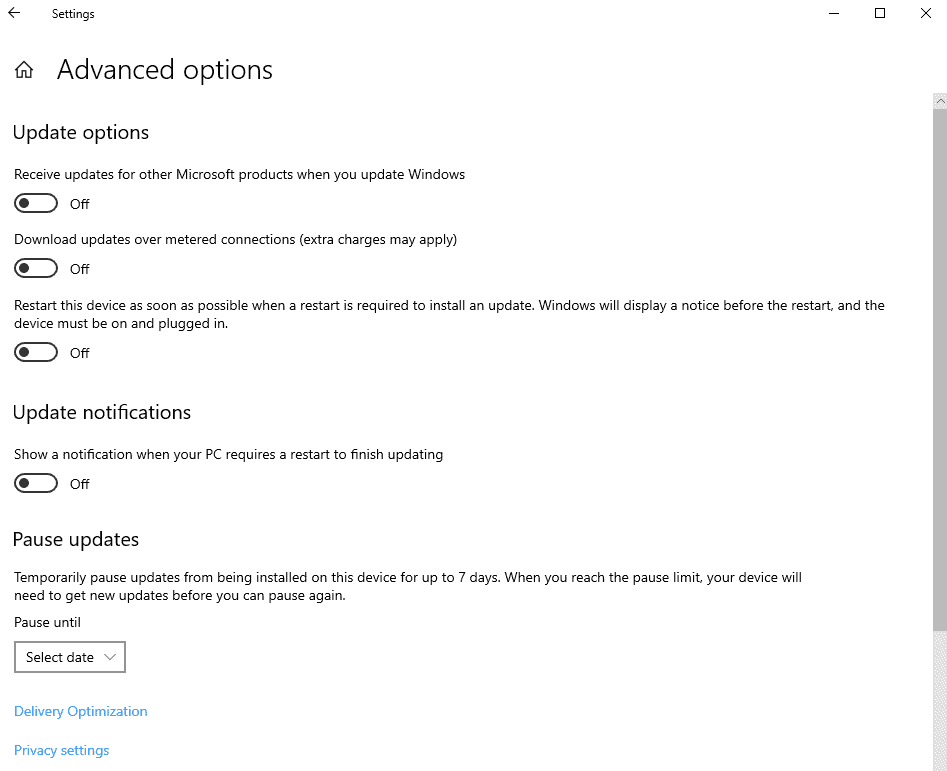

















Whoa. I have lab stuff that has to run 24/7 on Win 10 and that I need to be able to control when updates and, especially, reboots occur. I hope they don’t remove the pause updates feature.
If your running a Insider release no matter slow or fast channel. The option to delay updates or updates is muted because obviously you’ll want to get the latest build. Doesn’t mean 1903 will handicap or remove this option in Pro. Of course Win 10 Home quite another story and my understanding is it will get a one time 7 day pause and anything past that its not resettable until you run Windows update. Honestly I would never run Windows 8 period, and Windows 7 is just too darn old and not worth messing with. I’ve run Windows 10 Pro on 5 PC’s ranging from 4th gen i5 to Kaby Lake and not one issue stable as a rock all of them.
14393 FTW
Windows 10 seems more and more like a sociological experiment to determine what people will put up with when a big, respectable multi-billion dollar company tells them what they should have, appreciate and enjoy. Of course that would not be a very meaningful study simply because most people are not in any way knowledgeable about computers and are getting 10 when they buy a new computer, not selecting it deliberately. They have no recourse as they see it and simply muddle through as well as they can. They’re pretty happy when I give them something better, be it a customized Windows setup or Linux Mint.
To answer your question, my day to day machine is on 7 Pro (with a Longhorn 6519 theme; I do love all of those Longhorn UIs) and updates are turned off although I’ve installed selected ones.
@ Jozsef
Since 2014, M$/Nadella are also experimenting on how to replace their Windows Test Division with unpaid Windows 10 Insider alpha-testers and unpaid Win 10 Home beta-testers in order to save costs and still be able to provide VIP service to their enterprise cash-cows.
Seems M$’s/Nadella’s ‘Windows as a Service” only applies to the richer Win 10 Ent users.
@ Jozsef
No, I think it’s more like M$’s/Nadella’s experiment to see “how much more milk they can squeeze out of their cash-cows/enterprises”.
With Win 10 Ent’s yearly forced auto-upgrades, enterprises can no longer buy and use Win 10 Ent for up to 10 years, ie until EOL, for “free”. = they have to already paid M$/Nadella extra “taxes” for Software Assurance “premiums”, Ent E3 & E5 subscriptions or twice-as-costly Ent LTSC edition in order to buy and use Win 10 Ent for longer than 30 months. Each new version of Win 10 Ent has an EOL of 18 months or 30 months(for the Fall versions).
……. Previously, with Win 7, they could buy and use Win 7 Ent for up to 10 years for “free”, ie without paying anything extra to M$/Gates/Ballmer. Previously, Windows upgrades were not forced and they came about once every 3 years, unlike Win 10’s twice-per-year forced auto-upgrades.
Come Jan 2020 – the EOL for Win 7 Ent – we will see whether M$’s/Nadella’s experiment with their enterprise cash-cows is a success or failure.
Updates are turned off in GP. Only downside is when you think it’s safe to update, got to remember not use check for updates. That’s how I went from 1703 to 1803 by mistake.
Usually I consult Ask Woody’s DEFCON’s and update if they say it’s very important, which is rarely.
“Windows 10 1903 Pro”
Did you mean Windows 10 1903 Home+ ?
Another good one :-)
It’s like Microsoft can’t do enough to make people leave, or people are really sheeple and just go along with whatever as the water in the pot gets hotter and hotter.
Question: Is this article based on hearsay or did you reproduce it for yourself?
I did a clean install of Build 18343 with the ISO files – all settings to defer updates were in place.
Then I did the update to Fast Ring Build 18351- everything was fine.
Maybe there is some A/B-testing going on here, but maybe this conclusion is based on a misconfigured/corrupted system.
I tested this on two Insider Builds (one 1903, one Skip Ahead), and Woody Leonhard ran into the same issue. It is possible that Microsoft A-B tests this, and there is certainly a chance that Windows 10 Pro 1903 will feature the old Windows Update options.
I guess we will see when 1903 hits.
No Insider version has EVER had defer update options.
This means, the default setting of 0 day deferment will result in Win 10 Pro 1909 being installed on Win 10 Pro 1903 computers on the day 1909 is released by M$ = the same day that 1909 will be installed by M$ on the computers of unpaid Win 10 Home 1903 beta=testers = more unpaid beta-testers for M$.
……. This will catch some not-so-savvy Win 10 Pro 1903 users by surprise, eg clueless rich kids.
The tech-savvy ones will defer the 1909 feature update by 365 days via Group Policy Editor.
Previously, it took M$ about 3 months after release of a new Version to designate it as CBB or SAC and begin installing it on Win 10 Pro/Ent computers with the default setting of 0 day deferment. With Win 10 1903, no more 3 months plus 365 days maximum of feature update deferment.
Hence, I am running Win 10 Ent LTSB/LTSC 2016 as a home-user = no feature updates or upgrades until 2026, even though unactivated and unupdated = use AV and practice safe-browsing.
OMG!!!
Youse guys are SOoo Totally Pwned !!!!
StephenHawking/Micro$oft robotic voice:
“All your Computers are belong to us!”
Im sorry for laffin so hard….
These are actually hard earned tears of joy on my face.
$1000 worth of laptops etc destroyed by a Microsoft supplied UEFI virus & 2 years{2013&14} of frustration to make it all the way to Linux heaven.
Thank you windows you make me happy every day, now
Good Riddance! You M$ cork-soakers..you!!!!
Youse guys, and me are SOoo Totally Pwned !!!!
Im sorry for laffin so hard….
“All your Computers are belong to us!â€
Thank you windows you make me happy every day, now
My Mk-17 Linux machine never gets Totally PWNed!!!!
$1000 worth of laptops etc destroyed by a Microsoft supplied UEFI virus & 2 years{2013&14} of frustration to make it all the way to Linux heaven. I’m so incompetent, because, I’ve have a UEFI Win8 comp with a nasty UEFI virus….I blame Microsoft BIOS was pretty safe until They got involved. I can’t blame myself for being incompetent. And not understand how to update a BIOS without getting a UEFI virus.
That makes sense don’t you think….?!?!?!?
https://www.zdnet.com/article/dirty-sock-vulnerability-lets-attackers-gain-root-access-on-linux-systems/
Awhile ago I heard some rumors that it was going away in Pro as well. Glad I did not waste money on Pro just for that.
I leave updates alone; sometimes I check in with a 3rd party tool, but version 1803 is still on all machines. Feeling left out of all the fun and wonderful new features updated Windows 10 versions offer.
Dreading the day when the time periods run out–semi-annual/45/30–because it sounds like MS didn’t really fix anything for the 1809 update. It simply left it like it was and moved on to, wow, 1903? Crazy how time goes.
Windows 8 until the wheels fall off.
That’s a first! Although they did get it to work well eventually.
Linux Mint Cinnamon when Windows 7 or 8 fall off.
First “smart” person i have seen in here. GNU/Linux is the only way to go, These asshats won’t use it because they refuse to learn something new. They want the p.c. to spoon feed them all the time, God forbid they have to tell it to do something.
It’s better to let someone think you’re stupid than open your mouth and prove it.
@ dark
Because I am on an unlimited 4G/LTE Cellular voice-calls/SMS and Home Mobile Broadband plan @ 5Mbps @ 5GB Mobile Hotspot limit, using an Android tablet, I need to use desktop Windows, eg to do a firmware update for my 3-in-1 Android hub that is used to connect USB keyboard & mouse to my tablet.
Top tier 4G/LTE Mobile Broadband plans can offer download/upload speeds of about 15Mbps and latency/ping of about 30 milliseconds = can play multi-player online games and can be for family use at home or when mobile or on-the-go.
When I was on a Home ADSL Fixed Broadband plan using a laptop, I could do without Windows, ie dual-boot LM Cinnamon for general web-surfing.
Windows 7 until the wheels fall off.
Windows XP until the wheels falls off!
@ Alex
Have you manually enabled TLS 1.1 and TLS 1.2 in Win 7.?
Seems, browsers have recently deprecated TLS 1.0 = very slow browsing in Win 7 systems that have not enabled the above.
“When do you install updates? What is your take on the change?” I install updates when Windows tells me it needs to restart to finish. I don’t mess with any update settings since I found out checking for updates can give you unwanted issues. Now I just let Windows decide what I need, and when I need it. I’ve never had any issues since Windows 10 came out, so I’ll just keep it the same. As far as the change goes it doesn’t affect me since I’ve never messed with those setting either.
I barely use Windows anymore, perhaps to play a game here and there. Switch to GNU/Linux and free yourself from all the B.S. that Microsoft rolls out. I have yet been able to update to the latest version. I finally put it on a delay and am waiting to see what happens in April. But still it is not that important to me as to weather it updates or not. If it fails in April, the whole mess will be removed from my p.c.
Well, continue enjoying your great experience!
@ Bobby Phoenix
Are you the same person who have been repeatedly singing praises about M$’s Win 10 on this site = you like being forced auto-updated and your non-anonymized Telemetry & Data forced auto-collected by M$.?
Can’t imagine what kind of person likes being forced upon by M$.? $M.? *sarcasm*
.
.
P S – I’m the same person whining repeatedly about M$’s Win 10. Seems, the whiners outnumber the anti-whiners or fan-boys/girls on this site.
@AnorKnee Merce Nah. I also complain about things Microsoft does too. I really don’t post much either way, but since Martin asked, I wanted to chime in. I’m not saying Windows 10 is perfect, but it’s been the most stable, and easily used version I have had. It’s very close between 10 and 7 for me, but on this topic I feel 10 is better at handling updated for me.
You are exactly the user Microsoft is looking for and banking on. You keep blindly following what they tell you is needed and what they indicate as being in your best interest. I’d bet you make no modifications to the defaults – allow all apps to have their way with you and of course would never think about touching those confusing privacy settings! You play the games they include, click on all sponsored content and rest easy, knowing that your computer is in great shape and being taken care of by the best company in the world!
Bobby Phoenix is really right though. There was once an article that has shown us that Microsoft pushes possibly not-so-well tested updates if the user decides to click on the update search button. That doesn’t happen when the system updates on its own.
Pretty much right on. The only change I did system wise was installed StartIsBack since I really like the Windows 7 start menu better. I don’t use all defaults like Edge, or MS PDF viewer. Like I’ll use Chrome/Firefox, and SumatraPDF, etc. I’ve been enjoying Windows 10 since it came out. To me it’s the best version yet, and I have no complaints about anything. It does what I want it to do, and more importantly, it does what I need it to. As long as it stays this good why should I mess with things that could ruin such a great experience?
@Bobby Phoenix:
If it’s working well for you, then you’re doing the right thing! It doesn’t work so well for lots of others, though. Ignoring the spying issues that it brings, I think Windows 10 is not the worst version Microsoft has released, but it’s far from the best. “Below average” is fair, in my opinion.
If we take the spying into account, it’s among the worst.