Microsoft changes Windows Update for Business options
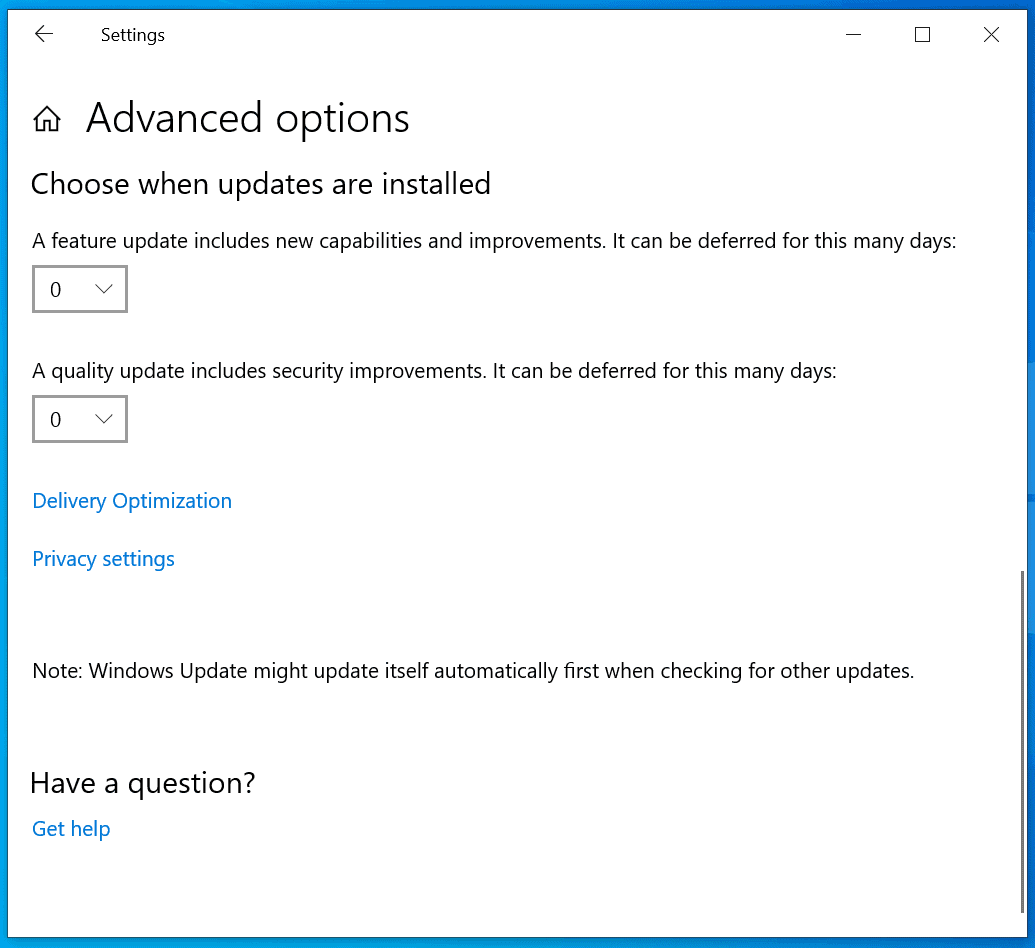
Microsoft employee John Wilcox revealed yesterday that Microsoft will remove the Semi-Annual Channel (Targeted) option from Windows Update from Windows 10 version 1903 forward.
Business customers have two options right now to define when updates get released: they may set a deferral period for feature updates and select between the Semi-Annual Channel or Semi-Annual Channel (Targeted). The latter two options may sound confusing at first but are explained easily.
Semi-Annual Channel (Targeted) is identical to what consumers get. It is the only option and that just means that two feature updates of Windows 10 are delivered via Windows Update to consumer devices each year.
Businesses had the option to delay when feature updates become available by switching to the Semi-Annual Channel instead. All that this channel did was delay the update availability by about 4 months. Starting in Windows 10 version 1903, that option won't be available anymore but the option to delay feature updates remains.
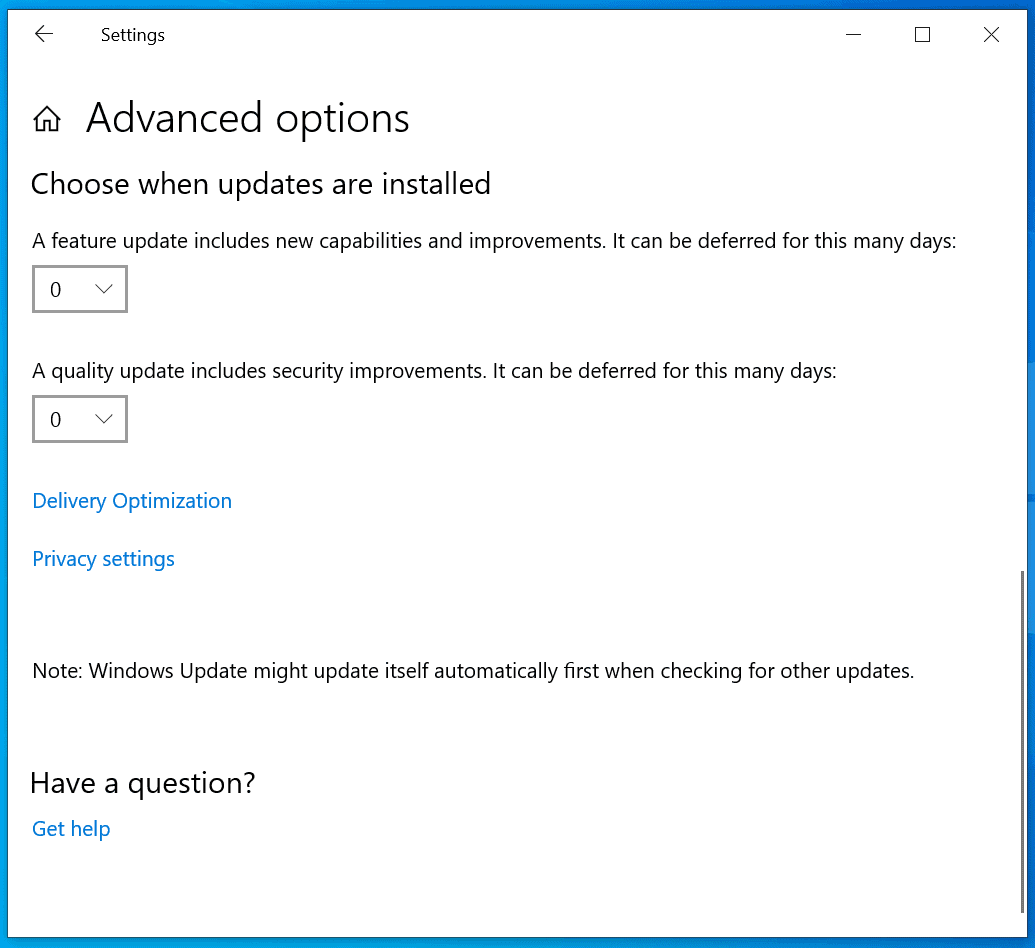
If you open the Advanced Options on a business version of Windows 10 version 1903 or later, you will notice that the option to switch channels has been removed.
While that may look like another attempt of Microsoft to give businesses less choice, it is not really that bad provided that administrators know about this and can react to it as it is easy enough to adjust the deferral period accordingly.
Wilcox notes that there was never a dedicated Semi-Annual Channel release but just a milestone release of the Semi-Annual Channel (Targeted).
What administrators need to do in Windows 10 version 1903 is to adjust the deferral period accordingly to add the removed Semi-Annual Channel delay period that way. Just add 120 days to the deferral period once Windows 10 version 1903 is installed to reflect the change.
Devices configured with a branch readiness of Semi-Annual Channel will get the upgrade to Windows 10 version 1903 with a delay of 60 days according to Microsoft for that release only. The change will be server-side and only active for that particular release; it won't affect any release after Windows 10 version 1903.
Closing Words
The removal of Semi-Annual Channel may have an impact on devices after the release of Windows 10 version 1903 but only if the administrator does not modify the deferral period.
It could result in feature updates being delivered earlier than expected to Windows for Business devices; Woody Leonhard hopes that the change results in release quality improvements to take the possibility into account.
Microsoft did not state that and it is almost certain that the company would have pushed the narrative if that would be the case (hey, look, we don't need Semi-Annual Channel (Targeted) anymore because feature update quality increased by this much). I think it is just a consolidation.
Now You: Do you defer or block Windows Updates?
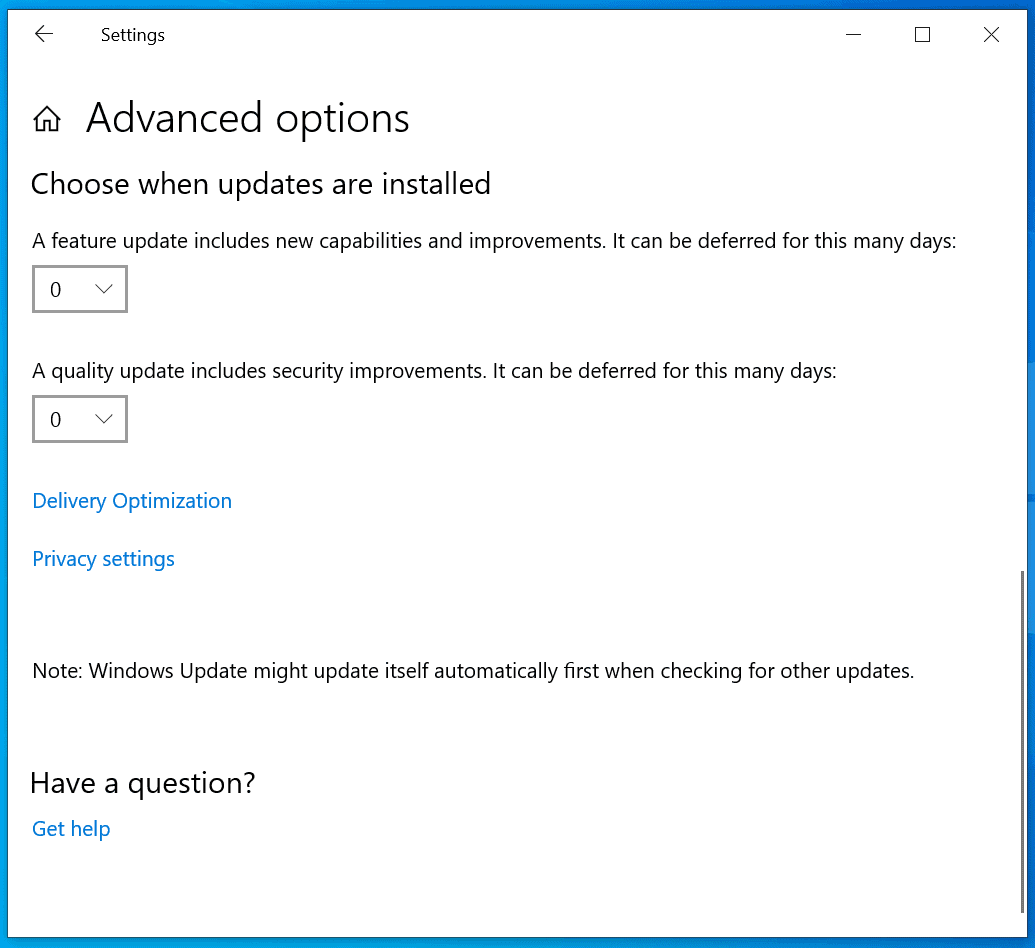

















I’ve noticed that my attorney’s office, my financial advisor’s office, and my doctor’s office all use Windows 7.
Just sayin’.
What this new terminology means is that by default, Win 10 Ent & Pro will be forced auto-upgraded to the newer version, 60 days after its release to SAC-targeted Win 10 Home beta-testers. Otherwise, the forced auto-upgrade can be set by Win 10 Ent & Pro users to be deferred by up to 365 days or 12 months or 1 year. “Resistance is futile”.
Eg if Win 10 1903 is released by M$ on 30 March 2019, SAC-targeted Win 10 Home 1809 beta-testers will immediately be forced auto-upgraded to the new Win 10 Home 1903.
……. 60 days after 30 March 2019 = on 30 May 2019, SAC Win 10 Ent & Pro 1809 computers with default setting of 0 day for upgrade-deferment, will be forced auto-upgraded to Win 10 Ent & Pro 1903.
Previously, it took about 3 to 4 months or 90 to 120 days from release date of a new version of Win 10, for M$ to declare it as SAC and force auto-upgrade Win 10 Ent & Pro computers that has the default setting of 0 day for upgrade-deferment to the new version.
Is anyone else getting sick of the m$ word salad of bullshit vocabulary? Here is how they should have labeled it to avoid all confusion. 1st term; Receive Semi-Annual Feature Update. 2nd term; Delay Semi-Annual Feature Update. There is no reason to ever change it. Here we are once again changing the vocabulary. With m$ track record would any admin choose less than the 120 day period? The next feature update is likely to change it all around again. I predict m$ will continue the change windows around until it is totally broken or people get sick of using it. Lets face it the trend is toward webb apps anyway, why not just move to linux for a cheaper, safer, less problematic OS.
“Do you defer or block Windows Updates?”
I only use Windows on my employer’s machines, so that decision isn’t up to me.
I do cringe whenever I see an update coming though, though. It almost always means a lost day of work.
Isn’t that the other way around?
Targeted is they get it ASAP. Not targeted is delayed.
You are right, thanks!
I run Windows 7 on all my main systems, but I do have one laptop with Windows 10 on it. That laptop runs the LTSC build of Windows 10 to avoid the feature updates entirely. I can still easily upgrade it to newer builds whilst retaining all my apps/files (recently upgraded it to LTSC 2019 for example), but I have absolute control over when I upgrade it. And if I decide not to upgrade it, I still get years of security updates. For security updates incidentally, I use WUMgr to seize proper control of the updates so that again, I have full control of where and when they are downloaded and installed.
This of course is not much use for businesses as MS deliberately cripples LTSC to block Office 365 on it, and it’s a shame I have to use a naughty build of Windows 10 plus a plethora of 3rd party tools to pummel the OS into a usable shape, but that’s the way it will have to be whilst MS remains on their “total control” power trip.
love to know the work arounds to run LTSB for real use? Thanks
Yes, Win 10 Ent LTSB is the only sane way to run Win 10 = like running Win 7/8.1.
It is insane running Win 10 Home. In effect, it is M$ running Win 10 Home computers for her own beta-testing purposes, in order for M$ to work out bugs and ensure smooth auto-updating/upgrading for her VIP Win 10 Ent customers who can defer forced auto-updates/upgrades = it is actually not the users running Win 10 Home.
You sound like me. I treid WUMgr for a while but it seemed iffy as far as reliability goes. Returned some weird results. Has it worked well for you?
It’s the other way around. “Targeted” is the release consumer get.
Indeed, home users are targeted with telemetry and beta versions of Windows 10.