Windows 10 Creators Update: new options to defer updates
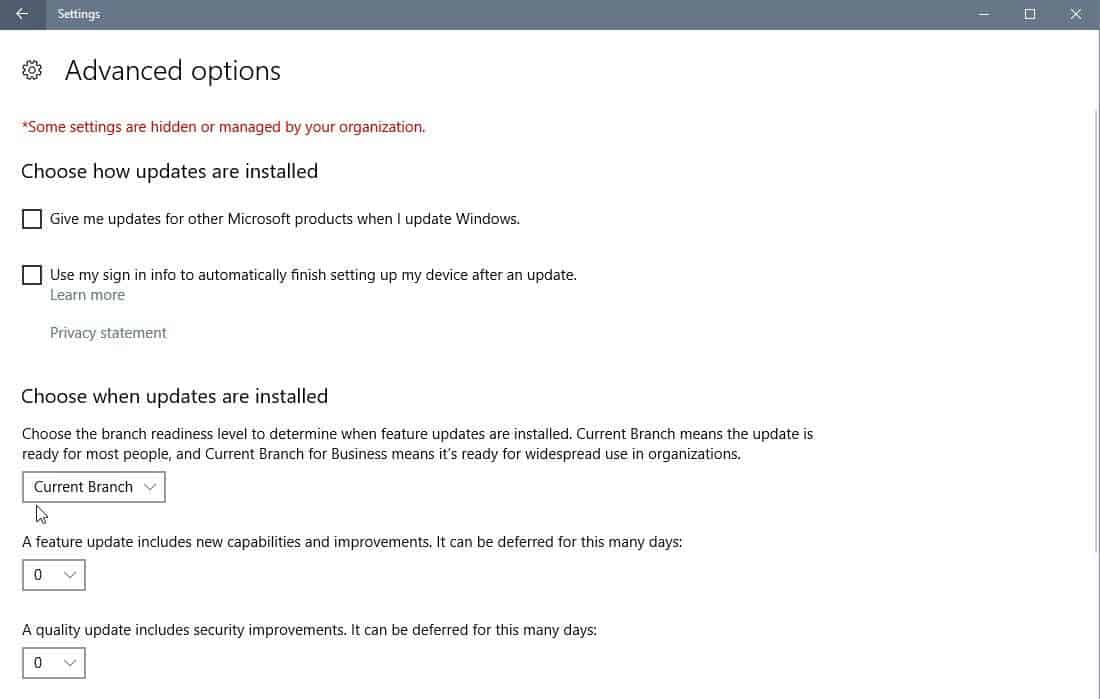
Microsoft is working on improving the updating options of some editions of its Windows 10 operating system currently that provide users with better options to defer updates.
The option to defer updates in current versions of Windows 10 is limited in several regards. First, it is only available if the Windows 10 edition is Pro, Enterprise or Education.
Second, deferring only allows you to postpone the installation of feature updates, but not other updates. Microsoft released two feature updates so far for Windows 10, the November 2015 update, and the Anniversary Update in 2016. The next feature update will be the Creators Update which supposedly comes out in April 2016.
Windows 10 Creators Update: defer updates
One of the new options to defer updates is the ability to pause updates in Windows 10. This allows you to block the installation of updates for up to 35 days but no longer. This prevents the installation of updates, including those of feature updates.
What it does not do however is block Windows Defender definitions from being downloaded and installed.
The most recent Windows 10 Insider Build 15019 comes with added options to that. You see the new options on the screenshot above.
If you do open the Advanced Options under Settings > Update & Security > Advanced Options however, you won't see those new preferences listed there.
They become available only when you pause updates, and unpause them again. It is unclear right now whether this is a bug or intended. The reason I think this is bugged right now is that the menu vanishes after a couple of seconds.
The following three options become available:
- Switch the Branch the operating system is in. All Windows 10 installations start in the Current Branch, but you may switch to Current Branch for Business instead (which defers feature updates).
- Defer Feature updates by up to 365 days.
- Defer Security updates by up to 30 days.
I could not find out whether those options are also available for Home editions of Windows 10. My guess is that this won't be the case.
The new options make it easier for users and administrators to delay the installation of updates on machines running a Windows 10 edition that supports these new options.
Closing Words
There you have it: new options to pause updates or delay them, and to switch between the two available branches are now easier to access than before.
Now You: Good addition, or not far reaching enough? What's your opinion?
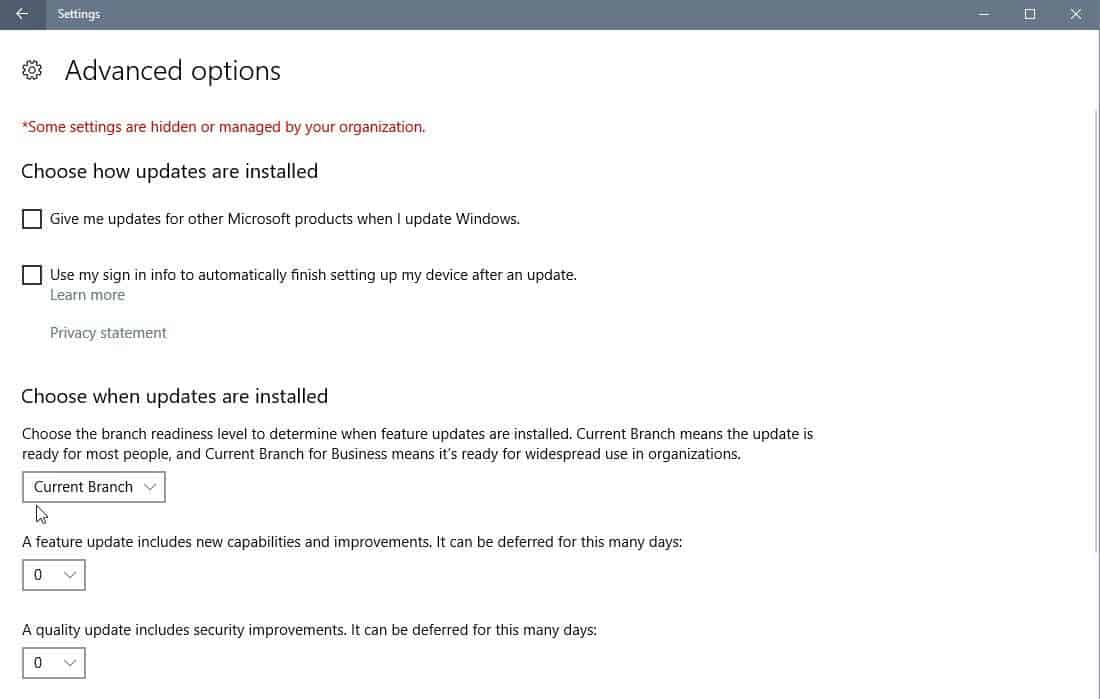

















Considering how updates are delivered to user, it’s a completely missed feature; if user would get same control over installing updates as in Windows 7, then deferring would be unnecessary.
This is yet another superficial feature baked just to silence the critical part of user base and pretend that MS is listening to it.
So, I’d say thank you for such – as it’s currently trendy to say at MS, “experience”.
lol, they almost got it. Just needs a defer updates forever option in pro.