Microsoft releases Web Activities extension for Chrome
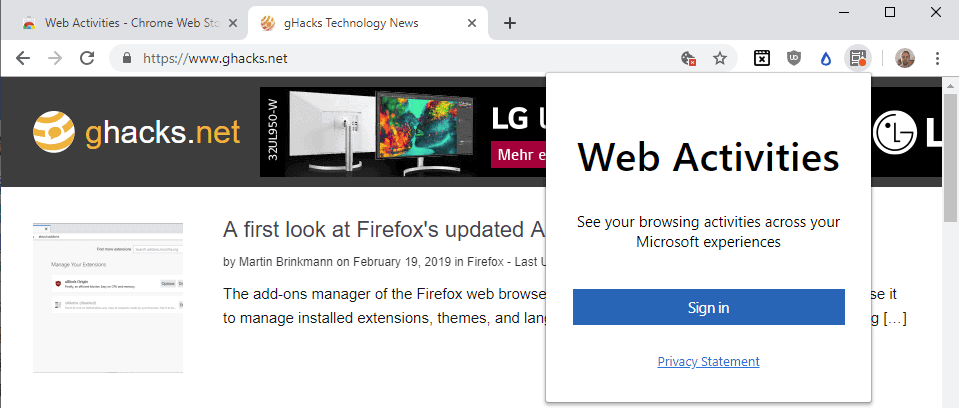
Microsoft released a new extension for Google Chrome recently called Web Activities. The new official extension integrates Windows timeline functionality in Google Chrome so that the browsing activity is shared across all user devices that support Timeline functionality.
Microsoft introduced Windows Timeline in preview builds of Windows 10 in 2017 and integrated the feature fully in Windows 10 in 2018 (in the Windows 10 April 2018 Update).
Timeline was designed as a way for users to access their activity on devices that support it. Users could access previously opened websites in Microsoft Edge, documents or spreadsheets in Office applications, or information provided by certain apps that support the feature; all of that across different Windows 10 devices at the time.
The feature has been extended to mobile applications in the meantime. The Chrome extension marks another milestone for the feature; Chrome is the first third-party web browser that gets official Timeline support.
An unofficial Timeline extension for Chrome and Firefox is also available.
Why Chrome? It is explained easily. Chrome has the biggest marketshare. Another reason may be that Microsoft plans to migrate the Edge browser to using Chromium as the powering engine instead of Microsoft's own engine. It should be easy to port the extension to the new version of Edge or integrate Chrome extensions support to support all Chrome extensions.
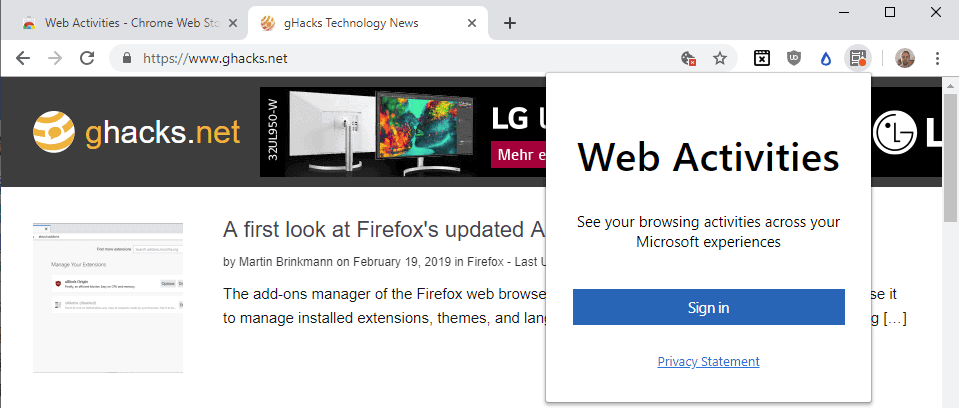
Web Activities requests permissions to read and change the browsing history. It adds an icon to the Chrome toolbar that you need to click on to start the initial setup.
A click on the sign in button starts the sign-in process. The extension requires that you sign-in with a Microsoft Account; options to create a new account are provided.
The browsing history syncs across all devices that support Timeline functionality. If you use a recent version of Windows 10, it appears in Windows Timeline, and if you use the Microsoft Launcher, you find it there as well.
The extension collects the data but it does not make it available. It is like a one-way sync extension that pushes the data to the account and from there to apps and devices that support it fully.
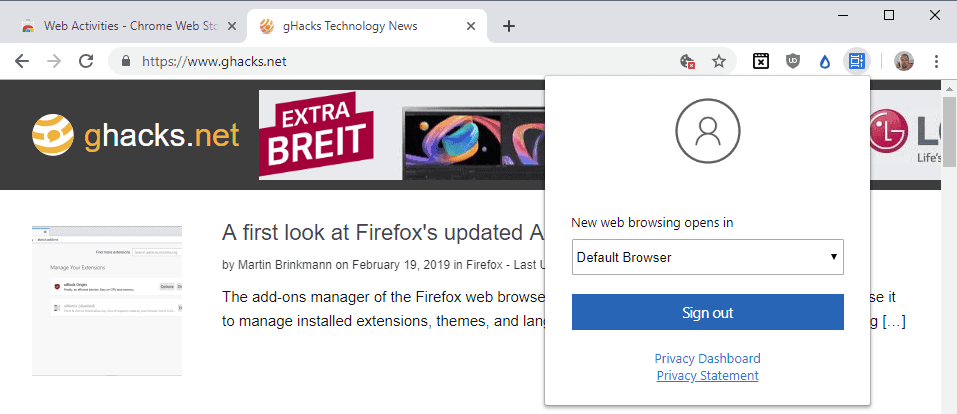
The only option that the extension provides is to select the browser that new browsing opens in. It is set to the default browser of the system by default but can be switched to Microsoft Edge if Windows 10 is used. I did not check on devices that Edge is not available on.
You may interact with the icon at any time to sign-out and stop the sending of the browsing activity to the account.
The extension lacks a pause option and any other feature such as blacklist support that users might like to see.
Closing Words
Some users may find the Web Activities extension useful as they may access sites visited in Google Chrome using Timeline on the same or on other devices. That's not that different from using Chrome Sync to do so unless you use Timeline with other programs and prefer that the activity is in one place.
The extension is too bare bones in my opinion. It should feature a pause and blacklist option, and maybe even an option to access the activity right from there as well.
Now You: Do you sync browsing data or use Windows Timeline?
Advertisement

















email is synced through their clients, otherwise, nothing. Except for Windows, MS has exactly zero software I use or want. Go back say 15-20 years and they ruled, Bill Gates in front of US Congress yelling about detaching IE from windows. Then smartphones came along…at least Gates is doing good things today!
> Sure it doesn’t. Would you like to bet on that?
I think he meant it’s one-way only, you can’t acccess Edge’s history via Chrome Extension.
@Pedro:
Personally, I am far more concerned with Microsoft having access to this data than with extensions having access to it.
I tried doing a search for the extension from the chrome web store. It does not come up. It does not come up. I had to link to your url above to get the extension…the lengths Google goes to kill the competition..
“Do you sync browsing data or use Windows Timeline?”
Neither. I go to great lengths to minimize the amount of data about me that gets sent to the cloud.
Unfortunately this garbage requires one to sign in with a Microsoft account.
Was ready to push out via GPO but alas no.
Why not allow it to run in the same way on a domain account but not sync anywhere.
“The extension collects the data but it does not make it available.” Sure it doesn’t. Would you like to bet on that?
> Now You: Do you sync browsing data or use Windows Timeline?
Not currently. Did in the past.