Microsoft to split Search and Cortana in Windows 10 version 1903
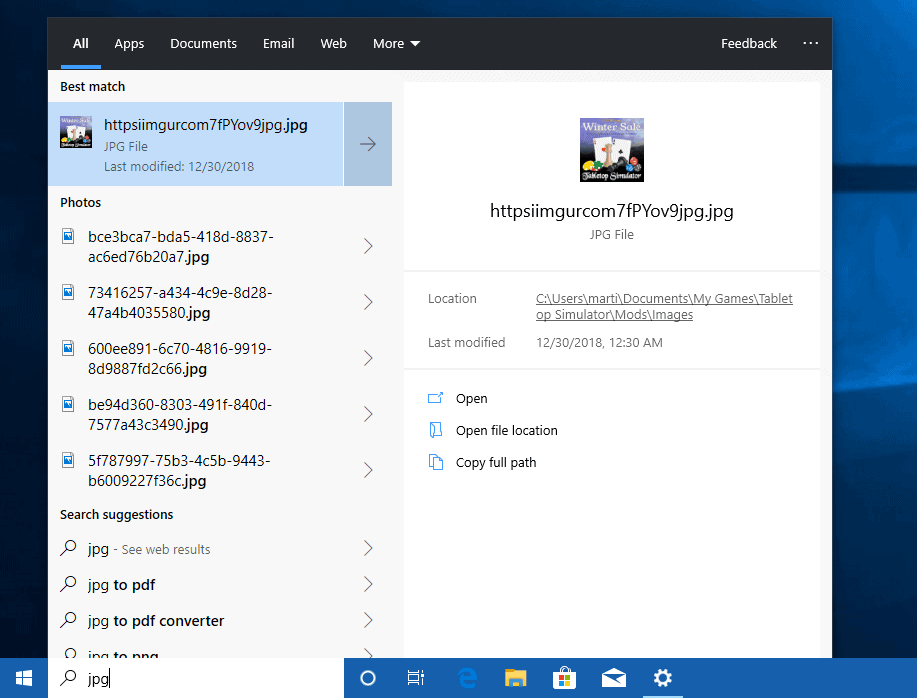
Microsoft's upcoming operating system Windows 10 version 1903 splits Cortana and Search to separate one from the other.
Cortana, a digital assistant created by Microsoft, was integrated in the Windows 10 operating system when it was released by Microsoft in 2015.
Microsoft linked Cortana to Search by creating a unified interface that powered search and Cortana at the same time.
While the company never provided an official statement why it did that, a likely explanation is that it wanted to get as much exposure as possible for the new feature.
Search is one of the core native features of Windows; when users interact with the search bar placed on the Windows 10 taskbar or search in the Start Menu, they are exposed to Cortana at the same time.
The bundling did not sit well with Windows users who just wanted to use search. I stated in 2014 that I would not be using voice-controlled or digital-assistants anytime soon and provided a list of reasons why I made that decision.
My main objections still stand: interaction requires remote servers, functionality is fairly limited, and there is no way to train these assistants locally.
While there were options to turn off Cortana, Microsoft changed these frequently and made it difficult to keep Cortana disabled on systems because of that.
Cortana Search split
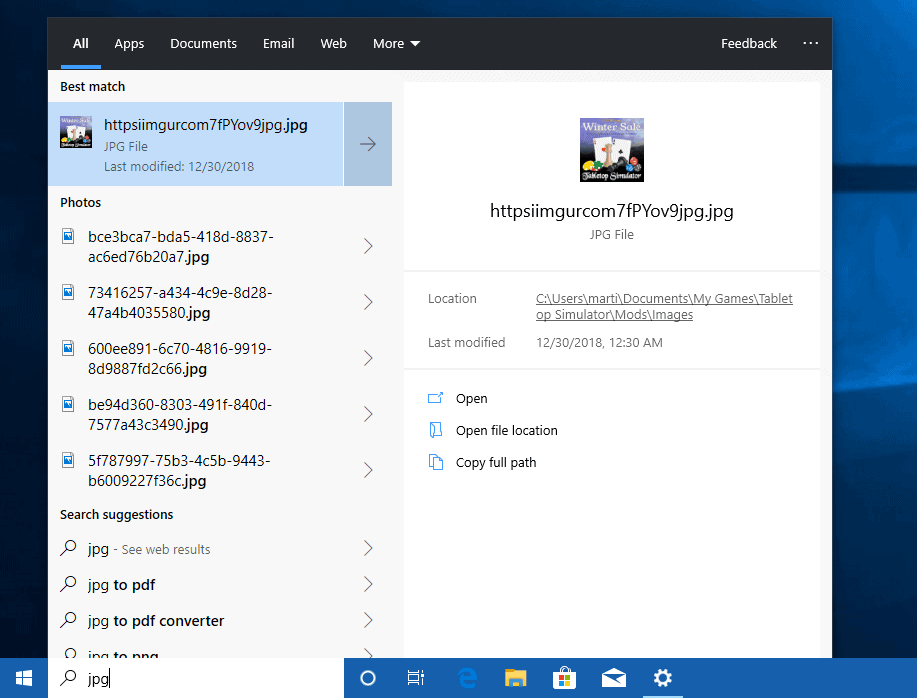
Starting with Windows 10 version 1903, Cortana and Search are no longer linked. Windows 10 version 1903 -- the operating system will launch in March/April 2019 -- has search and Cortana separated on the Windows 10 taskbar.
Users who just want to search interact with the search field, and those who use Cortana can do so with activation of the Cortana button.
Windows 10 users who don't use Cortana may right-click on the icon and select "Show Cortana button" to remove the Cortana button from the operating system's taskbar. Note that doing so won't disable Cortana on the device, it just hides the icon.
Users who want to disable Cortana can disable the wake word in Settings > Cortana > Talk to Cortana, or disable Cortana completely using the Group Policy.
Now You: Do you use a digital assistant?
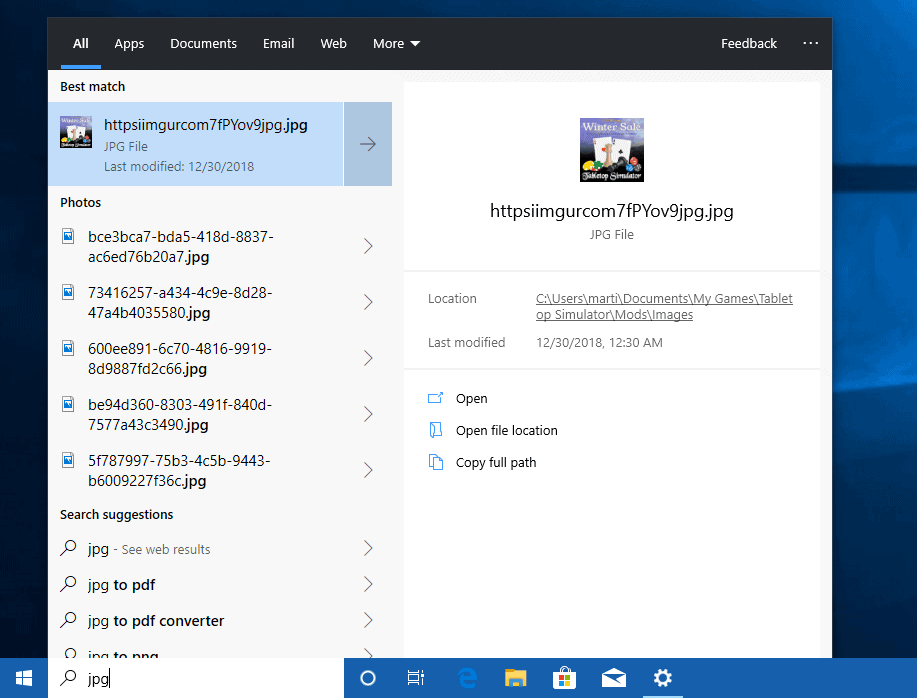

















No digital assistants. Talking to people is fine, screaming at an inept algorithm isn’t. Our kids don’t have any interest in voice thingies either. Wonder what happens if you have a number of these things in your home and yell “Sir Googlexatona!” Do they freak?
Said without sarcasm: I’d think these devices might be wonderful for those with certain types of disabilities, though.
Windows search is OK, only thing I did once that I’d highly disrecommend is clicking the option to index file contents, brings Windows to its knees.
I disabled Cortana by stopping the whole process, so its not even in Task Manager. I also disabled Windows Search entirely too, nothing running in the background, no resources take as far as I can tell. None of that is coming back, as I have disabled all updates. End of.
I just use Ultrasearch, Searchmyfiles and Fileseek…..and have absolutely no wish for any offerings from Microsoft.
The only drawbacks I found is that my customised start menu (not Windows one) does not find a lot, but that’s of little problem to me.
Because tools like Ultrasearch use MFT, they are almost instant. Just don’t get what rubbish Microsoft come up with.
Cortana is garbage
Windows search is a joke, it cannot even find a word in a file name.
I don’t use digital assistants. The privacy issue with them is insurmountable.
This is a very welcome move by Microsoft. I hope it will result in the Windows search facility improving to the point that it’s at least minimally useful again!
But is this a UI change only, or have they separated Cortana and Windows search at a deeper level? My understanding is that Cortana and Windows search both use the same process and executable (SearchUI.exe), and all you’re doing when you “disable Cortana” is turning off certain features in the process.
What I really want is separate desktop and Web search, so that I can completely disable Web search without disabling desktop search and without having to worry that Microsoft will ignore their own registry and group policy settings (intentionally or not).
When I search my computer, I want to search my computer only. I don’t want my query sent to an external server, and I don’t want to see suggestions from the Web or the Microsoft Store. If I want to search the Web, I’ll open a web browser, one of my own choosing.
Good, but are search terms still spied on by Microsoft anyway ?
I think we have to assume that anything we do in Windows is visible to Microsoft.