Windows 7 to show notifications about upcoming support end
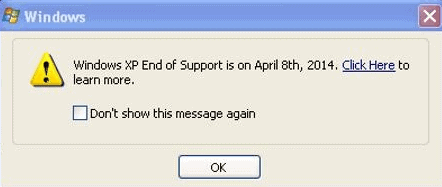
PCs that run Windows 7 will show notifications about the upcoming support end starting in April 2019 according to Microsoft.
Support for consumer versions of Windows 7 ends on January 14, 2020. Enterprise-customers may extend support by up to three years by paying per-user fees to Microsoft that double each year.
April 2019 was chosen as the starting month by Microsoft to give customers ample time to migrate to -- the company hopes -- Windows 10. Customers do have other options including upgrading to Windows 8.1 which is still supported for another three years, staying on Windows 7, or migrating to Linux.
By starting the reminders now, our hope is that you have time to plan and prepare for this transition
Tip: Check out the first and second part of our ongoing migrating from Windows 7 to Linux series here.
Microsoft has not revealed yet how these notifications will look like. The only information Microsoft provided is that these are of informative nature only and that users may select that they don't want to see further notifications.
These notifications are designed to help provide information only and if you would prefer not to receive them again, you’ll be able to select an option for “do not notify me again,†and we will not send you any further reminders.
It seems likely that the notifications will have a similar look and feel to them as the notifications that Microsoft displayed on Windows XP systems in 2014 when that version of Windows was about to reach the end of its support lifetime.
The notification listed the end of support date for the operating system, a link to open a web page with additional information, and an option to select "don't show this message again" to block the popup notification from being displayed again on the system.
Users who just close the popup using the window close control will receive notifications in the future. Checking the box and clicking ok is the only option to block future notifications from being displayed on the device.
Get Windows 10?
Veteran Windows 7 users may be reminded of the Get Windows 10 campaign that Microsoft pushed vehemently in Windows 10's first year of release.
The notifications won't have the same characteristics of that campaign as they don't include options to upgrade the operating system to Windows 10.
It remains to be seen if Microsoft will resurrect Get Windows 10, even though it said it would not, later in that year.
Now You: Still running Windows 7? What's your plan in 2020? (via Woody)
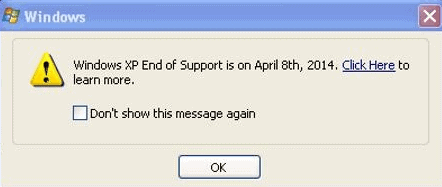

















I am a developer of StopUpdates10.
I just checked Windows 7 updates and saw the EOS screen.
StopUpdates10 blocks end of service (EOSNotify) process as well.
First, Microsoft used this process to notify about Windows XP end.
Now they use it for Windows 7.
StopUpdates10 is a flexible.
You can block this process but allow get updates util the end of service.
I will be glad if someone check and confirm that.
Dmitry
Doesn’t Linux impose the same ‘lifecycle’ issues as Windows? If not, why are there “LTS” kernels and why, for example, does do-release-upgrade often render a usable system much less so? So suggesting Linux is an alternative is not very honest. For many people, Linux is just a whole other set of problems.
@ PD
Yes, there are Linux distros similar to Win 10, like the short term bleeding-edge Archlinux/Fedora Rolling Releases which compel the users to upgrade every 6 months since support for each new version is very short = about 9 months, but these distros are mostly operated by tech-geeks. Non-free Win 10 is mostly operated by general users = should not have adopted such a short term bleeding-edge model.
……. Anything new, short term and bleeding-edge will sometimes render a system unusable when it has to be upgraded every 6 months, either unforced or forced.
General or ordinary computer users mostly prefer a stable long term Operating System to an unstable, short term and bleeding edge OS.
There are many other Linux distros that are suitable for general users like Linux Mint/Ubuntu who releases new free LTS versions every 2 years with an EOL of 5 years for each version. Updates and upgrades are optional, ie not forced on the users/operators. A LM/Ubuntu user may choose to upgrade every 5 years or every 2 years. Win 10 Home & Pro users do not have the luxury to not be forced auto-upgraded by M$ every 6 months or every year. Previous Windows users had the luxury to upgrade every 10 years, eg Win XP to Win 7/8.1.
……. Ubuntu also has short term bleeding-edge Rolling Releases.
In short, Linux users have the choice between Rolling and LTS Releases, whereas Win 10 Home & Pro users have no choice but the unstable, short term and bleeding-edge “Rolling” Releases.
Rules to keep in mind
1 windows 7 is perfectly valid, with tools that clean these telemetry kb and have the policy of letting me choose if I download.
Remove these kb
Microsoft delivered some optional updates to Windows 7 and Windows 8 users (KB3075249, KB3080149 and KB3068708) that would provide the same telemetry data. Even though the updates were optional and the telemetry service is opt-in, and there is a lot of hubbub around Windows 10 privacy settings, some users have taken offense to the inclusion of telemetry services in Windows 7 and Windows 8.
Run the Services desktop app.
Locate Diagnostics Tracking Service in the services list and open its Property Sheet.
Stop the Diagnostics Tracking Service and then change the Startup Type to Disabled.
Additionally, Microsoft provides GPO for Windows 10 to turn this off. The GPO is located at:
Computer Configuration> Administrative Templates> Windows Components> Data Collection and Preview Builds> Allow Telemetry
A GPO is not supplied for Windows 7 or Windows 8, yet. But, savvy administrators can create their own GPO for the following registry key:
HKEY_LOCAL_MACHINE \ SYSTEM \ CurrentControlSet \ Services \ DiagTrack
Open the subkey corresponding to the service you wish to change, and modify the value of ‘Start’ to equal either “2” (for automatic), “3” (for manual) or “4” (for disabled).
Additionally, you can use PowerShell to stop the Diagnostics Tracking Service and change the Startup Type to disabled:
stop-service diagtrack
set-service diagtrack -startuptype disabled
2 You can use alternatives internet brownsers there is especially when you use firefox palemoon etc and it is recommended that you have an alternative antivirus similar to windows defender and malwaretibytes of barriers or similar soft.
3 Be clear that a good security policy is to have w7 for your critical programs nothing else, the rest should have a linux installed to navigate and personal things recommended linux mint cinnamon, you will have a comfortable transition with the guarantee of having your system customized to your liking and insurance.
Have it isolated from the main disk windows in another better usb drive, so when you start your pc you choose usb drive from linux, the grub will be in that unit.
With these simple rules you have w7 for a while!
Powershell gives an error “Service diagtrack was not found on computer ‘.'”
However, it is editable normally in Services panel.
I expect that 6 months from now, Microsoft will be up to their old shinanigans with this thing. Luckily it won’t impact me because I switched to Linux and I now have a “won’t touch” policy when it comes to fixing Windows computers.
MS ends Win7 support? I ended my support for MS years ago.
Windows update is spyware. Best practice is to disable it first thing after clean install
Using Linux and a few highly secured setups of Windows 7 SP1 (with only a few updates). Because imho, Windows 10 is an ongoing, quenchless, raging dumpster fire that steals the privacy of the masses.
PS: It is possible to have complete privacy while using any version of windows as it is with any OS. It just takes a bit of time and the right tools. But using an OS with a phone/tablet shell that denies user choice of default apps is not worth the time.
Windows 10? NO Way! Never Again!
After what happened in October 2018, Microsoft showed that Windows 10 Users are Alpha Users!
Every six (6) months, Microsoft creates such a MESS with their *Major Release*… Microsoft Adds or Removes Windows Features (after receiving so many Complaints…)
and Users get even more Confused!
The GUI of Windows 10 is so Complicated: *Options within Options*.
As a result, Users are Nothing but Confused!
I tried Windows 10 for one (1) year. Problems and nothing but problems!
Then, I went back to Windows 7 and found a piece of mind!
I will stay with Windows 7 or move to Linux.
Enough with Microsoft “Experimentation”!
I have enjoyed reading the comments as win7 eol is a great topic. I have win7pro and sleep well at night and will
continue to do so. no updates, good backups, as much telemetry as i can turned off, portable browsers, sandboxing. good tools against an intrusive society. best of luck to all of us die-hards….clas
With Win 7 computers, the computer owner is in control. With Win 10 computers, M$/Nadella are in control, not the computer owner – this is fundamentally wrong.
Similar to Win 10, with Boeing 737 MAX airplanes, the computer software/OS is sometimes in control, not the pilot. Software/OS bugs or faulty readings/data caused the 2 recent deadly crashes which happened just after the crucial take-off phase, ie in Indonesia and Ethiopia.
……. Similarly, buggy forced auto-updates/upgrades in Win 10 by M$/Nadella have caused “deadly crashes” in the computers, especially after restarts or “takeoffs”.
Nothing good happens with M$/Nadella controlling Win 10 and not the computer owners or “pilots” = Win 7 is the Last Good Windows OS where the computer owner or “pilot” is in control.
https://theaircurrent.com/aviation-safety/what-is-the-boeing-737-max-maneuvering-characteristics-augmentation-system-mcas-jt610/
Boeing Inc stated that pilots of Boeing 737 MAX airplanes have no need to be informed of the computerized and automatic MCAS = deadly crashes.
……. Similarly, M$/Nadella do not inform Win 10 computer users about what are inside their forced auto-updates/upgrades and how they deal with the forced auto-collected Telemetry & Data = “deadly” crashes.
If Microsoft can push notifications onto your Windows 7, Microsoft can also shutdown and brick your Windows 7 out of convenience through that notification backdoor.
Windows 10 itself is stable as a sand castle on the beach. I really wouldn’t count on it doing anything close to critically important, especially with the forced continuous updates that bricks the computer every now and then. We haven’t even gotten into the part that resets all your preferences and all the default software every time it updates.
When you start depending on your computer to make money, stability and trustworthiness are big deals. Microsoft has none of these qualities. Letting your computer talk to Microsoft might as well be the equivalent of letting a pimp talk to your wife.
I’ll just use Simplix Update Pack. He’ll get rid of this nonsense, just like he did with telemetry, GWX or Spectre/Meltdown slowdowns.
I will continue using windows 8.1 until my laptop croaks. Microsoft is so keen to get users on windows 10. Why? So they can track them, updating their biometrics everytime they log on to their computers. The reason why I will not use windows 10 at the moment, one there are so many backdoors, plus the telemetry tends to slow down computers.
I will try out Linux Lite and Linux Mint Cinnamon, if the NPCs and oversentive control freaks didn’t cripple the Linux OSes.
The current windows 10 os is not compatible with older computers. Updating drivers is a pain, not many people know how to update let alone look for correct drivers for one’s computer’s make and model. Would I update the OS I am currently using to windows 10. No. My computer is not compatible to windows 10.
Been running Win7 without updates since 2016
using [url]http://www.blackviper.com/service-configurations/black-vipers-windows-7-service-configurations/[/url] killing off all the backdoor nonsense I could find as well as using
[url]chrome://ublock0/content/asset-viewer.html?url=https://raw.githubusercontent.com/crazy-max/WindowsSpyBlocker/master/data/hosts/spy.txt[/url] on my uBlockoriginal and pi-hole as well as blocking all e100 googler,
cisco, malicious amazon n’ a plethora of 5eyes networks in the firewall…the data saved is absolutely phenomenal making my server thats hooked to a 50 mile ship to shore repeater run so unbelievably fast on an old 3rd gen cdma channel it boggles the mind
Microsoft : Windows 7 after 2020 will get viruses, malware, … 3 years old PCs are junk, buy new Windows 10 PC.
While you could continue to use your PC running Windows 7, without continued software and security updates, it will be at greater risk for viruses and malware. Going forward, the best way for you to stay secure is on Windows 10. And the best way to experience Windows 10 is on a new PC. While it is possible to install Windows 10 on your older device, it is not recommended.
Although, if your computer is more than three years old, it might be time to consider upgrading to a new device
@ilev: “Although, if your computer is more than three years old, it might be time to consider upgrading to a new device”
Don’t you think that it’s a little ridiculous to have to replace a perfectly good computer just for this?
@ ilev
AFAIK, you are still running Win 10 Pro 1803 with forced auto-upgrade or feature update deferred by 120 days. Please update us whether you can upgrade to Version 1809 or 1903 and onward and also update us whether the installation of forced auto-updates has any problem.
Maybe, your 3 year old Win 10 Pro 1803 computer will really no longer be able to be upgraded to the latest Versions as stated and desired by your ownself = if so, time for you to buy a new OEM Win 10 Pro computer and to do this every 3 years.
If Win 10 Pro’s forced auto-updates/upgrades is intolerable, maybe give Win 10 Ent LTSB/LTSC a try.
Good boy! That’s exactly what they want you to believe.
He is for sure under heavy influence of ms marketing department
I am currently a linux user and when i last used windows a few years back it was a windows 7 home premium machine,I consider windows 7 and windows xp to be the finest microsoft windows operating systems ever created and if for whatever reason i find myself using windows again then one of those 2 would be my preferred options.
@Kubrick:
I agree. All of my personal machines are Linux, but I develop software (in part) on and for Windows, so I have to use it at work. I truly miss Windows 7, it was easily the best OS Microsoft ever produced.
But, I’ll also admit that even with Win 7, switching from Linux to Windows feels like taking a step back in time.
If you don’t hook your pc to the internet, it never needs any updates ;)
I have a Windows 7 machine I use for two programs that just don’t have a (worthy) Linux equivalent. It is not connected to the internet; I use my Linux machine for that.
Bravo!
Still running Windows 7? What’s your plan in 2020?
—
I’m still using W7 Pro and W7 Home Premium, not so much because I like W7 but because W10 is a never ending, impossible to escape cycle of updates and fixes. Just don’t need that aggravation and can’t afford the massive use of bandwidth. W10 updates are much like Trojan horses; loaded with unknown telemetry, games, ads, unnecessary features and now spam with the latest “reminder” pop-ups. Once infected with W10 the only cure is DBAN.
My plan for W7 in 2020 is the same as of October 2016: Lock down, never update and use it til it drops.
Fyi, Windows Embedded PosReady 7 will receive security updates until 12 Oct 2021 and the same updates can be manually installed on other Win 7 systems = EOL self-extended by nearly 2 years.
Users should manually enable TLS 1.1 and TLS 1.2 in Win 7 via KB3140245 and Registry edits. The major browsers have announced the disabling of TLS 1.0 or older in 2020. The latest Firefox 63 seems to have already disabled TLS 1.0 recently = very slow browsing in Win 7. TLS and SSL are used to sign certificates for web https encryption.
Enterprises cannot afford to remain on Win 7 after Jan 2020, eg the WannaCry ransomware infecting the NHS’s unpatched Win XP and Win 7 computers about 2 years ago.
……. Ordinary home-users can remain on Win 7 after Jan 2020 = but will need to have a System Recovery backup, AV protection, proper equipment setup and practice safe-browsing because hackers mostly only attack high-value target$. Eg home routers should have it’s default password changed, WPS/WDS and Remote Management Access disabled, use WPA2 encryption for the Wifi and a strong Wifi password.
Like Win XP, Win 7 will likely become practically unusable about 4 years after EOL in Jan 2020 as support from software/programs slowly disappear, eg no more browser support. Hopefully there will be an alternative to Win 10 by then. Hence I have unactivated Win 10 Ent LTSB 2016 installed in a VM as a test machine on my Win 7 laptop, in preparation for the Apocalypse of Win 7 at around 2024.
@AnorKnee Merce WannaCry ransomware didn’t affect a fully working XP and XP x64 due to lack of needed API’s. You can find and read it online.
Windows 7 was the OS that was most affected.
You can still download alt. buy software for Windows 98, so i think it will be the same for any later Windows version.
I’ll stick with Windows 7 as long as majority of programs are supported on this OS so it’s at least 3 or 4 more years ahead of 2020. ;-)
After I will try to upgrade to WIndows 10 LTSB if it supports Intel Core 2 Duo E7200 CPU. ;-)
Damn I forgot what I actually wanted to ask..
Does anyone think there will be an Official/un-Official ‘Service Pack 2′ for W7..??
That would prolong its life drastically.
This is pretty much ..It…. for my interest in Windows & Microsoft..LoL
OOooooo….. Maybe older games will flood the market..& I can buy ’em cheap!
@ supergirl
https://translate.google.com/translate?hl=en&sl=de&u=https://www.drwindows.de/windows-7-allgemein/15232-windows-7-update-pack-by-drwindows-februar.html&prev=search
@ AnorKnee Merce & Stefann
Thank you thank you Thank you….I am grabbing DrWindows update as I type…
I have just the machine to Egg-Spiriment on…..
@ supergirl
You should have a look also at Simplix Update Pack.
@ AnorKnee Merce
I did but the $200 a year seemed extreme..LoL
Especially for something I may never use.
I found a Simplex update on Major Geeks,a site I have always liked.
I guess I’ll grab that too, Thanks.
Yuliya wrote {below} :
I’ll just use Simplix Update Pack. He’ll get rid of this nonsense, just like he did with telemetry, GWX or Spectre/Meltdown slowdowns.
Thanks
I was hopin that was the case..
I really like how much more knowledge-able than me you all are..
What a great crowd Martin has here.
@supergirl There has been released an ‘unofficial’ SP2 by Microsoft – The convenience rollup. can only be downloaded from ‘Windows Catalog’.
What Im considering is running W7 in a virtual machine to do any on-line gaming I might pursue in the future.
I think much gaming will be coming to Linux in the future.
I just hope its not dominated by foul companies.
Nothing of mine will touch the I-net unless it has my Linux as a shield 1st.
Might need an i7 or a Ryzen in the future….LoL
No Windows 10 EVER !!!!!
I remember the release of Windows 7, quite an exciting OS and a job unusually well-done from MS.
To all those that avoid/hate Windows 10: there is no point in staying with 7 any more (let alone the dreaded XP/Vista). It’s quite stable now, as long as you stay away from any latest semi-annual release for 4 months (setting available in W10 Pro). Version 1809 is just fine now (the November 2018 release, not the initial October one).
If your main concern is privacy, you should know that staying with W7/8.1 isn’t much better and should probably consider switching to Linux (being well-aware that some distros have privacy issues of their own).
Yeah reskinned Vista, which ran exactly the same as Vista SP2, was really exciting.
@Alex: “there is no point in staying with 7 any more”
What makes you say this? Win 7 and Win 10 are worlds apart. There are tons of reasons why people would strongly prefer Win 7 aside from the ones you cite. The user interface, for example.
“It’s quite stable now”
Sorta, but I don’t think people who are staying with Win 7 are really doing so because of that sort of stability. They may, however, prefer the sort of stability that Win 7 does have that Win 10 doesn’t — Win 7 doesn’t do the whole “rapid release” thing, so you can have assurance that it won’t change unexpectedly underneath you.
“If your main concern is privacy, you should know that staying with W7/8.1 isn’t much better”
This is correct for Win 8+, but is only correct for Win 7 if Win 7 users have accepted that nefarious update that backported Microsoft’s spying.
@John Fenderson Windows 95 and Windows 10 are “worlds apart”. Windows 7 and 10 are not, the core is essentially the same.
About stability, I already mentioned and it is perfectly clear that “it won’t change unexpectedly underneath you”. Major updates can be easily delayed and everything is online and on the news now, so anyone can be informed prior to upgrading to whatever version. Yes, some extra caution is required with W10 and that is not good, I agree. On the other hand, it’s not that bad for users to become more aware and informed on what they are installing.
W7 will continue to lose support from software, device drivers, MS itself etc. Stability is not just about being “older”, but also very much about continued support.
So, what’s left then, what are these “tons of reasons”? Is it aesthetics? The flatter icons? If people choose an OS and make crusades mainly because of that, sorry but I can’t take them very seriously. W10 can be customized, too.
@Alex: “Windows 7 and 10 are not, the core is essentially the same.”
The core may be essentially the same, I have no inside knowledge of that. However, I was speaking to the user experience.
“W7 will continue to lose support from software, device drivers, MS itself etc.”
True.
“Stability is not just about being “olderâ€, but also very much about continued support.”
That entirely depends on your use case.
“So, what’s left then, what are these “tons of reasonsâ€? ”
Software compatibility, privacy concerns, workflow changes, etc. There really are numerous possible reasons why some might be better off staying on 7. And I think you discount the UI differences too casually. Most of them can be configured, as you say, but an awful lot cannot.
Everyone has a right to choose what OS they use. If you want, you can use an older Windows ???.
I’m not looking for an argument from anyone. I’m just stating facts.
We all use the WEB for various personal reasons … including the use of this site. Over time the WEB will evolve as it has done in the past. New technologies will come about. Browsers will NOT be updated for older OSes.
If you have chosen to stick with Windows 3.1, how is your browser or any other WEB tools going to work?
Keep your potions open.
@pHROZEN gHOST: “If you have chosen to stick with Windows 3.1, how is your browser or any other WEB tools going to work?”
I probably shouldn’t be commenting on this, as I don’t user Windows at all for my own machines. However, I just wanted to chime in that this reasoning wouldn’t affect my own behavior at all.
The changes to the web over the past few years have been mostly negative and towards less security, in my opinion, and as such, I view lack of compatibility with the latest web technologies as a good thing, not a bad thing. The web grows smaller every day for me as it is anyway. Using an outdated browser would not make that any worse.
@pHROZEN gHOST I understand your point but I think we may distinguish at least two major motivations for being reluctant to follow the march of progress :
The first is one’s natural, conservative mentality tied to habits and sometimes to a general philosophy of life focused on a past being superior to what the future may bring.
The second is a neutral or even pro-progress state of mind confronted to a given product, its update or upgrade which is simply considered rubbish.
I started with Windows 3.x and when ’95 came out I was a bit feverish, I was comfortable with 3.x yet excited with ’95 : I followed. Win ’95 to XP followed the same scheme. And I was happy after.
But the feedback of Win95 users was positive, same with XP, both OSs didn’t appear to be a user’s nightmare as Windows10.
When Windows10 was announced i was really excited… until first users’ feedback, until Licrosoft trying desperately to get Win7/8.1 users to adopt a system which appeared to be in beta stage.
Windows 10 was officially released July 29th 2015 : it’ll be 4 (four) years next July 29th and what do we observe : Windows 10 problems remain.
I’m sorry but I’m really not excited about this Win10 counter-progress.
The idea may also be to follow progress (I agree that it becomes unavoidable one day or another) but with another OS, on another platform. The debate is not really past versus future but rather quality versus trash. Because Windows 10 is definitely trash.
Windows 10? Never. “This is not negotiable unless you marry my daughter” said the Godfather.
Marrying his daughter would mean Windows 10, enlightened, renewing with stability and privacy.
I don’t think Windows 10 will ever marry his daughter.
Windows 7 here has already broken all bridges with Microsoft; that means no Windows Updates since October 2017 and all possible blocking aiming the company and its myriad of services blocked to the extent of my knowledge and possibilities.
Hence, Win7′ EOLdoesn’t doesn’t affect me more than Miss Universe an eunuch. I’ll carry on with this OS until either the OS fails either too many sites requiring post-Windows 7 OSs.
The announced Windows 10 upgrade notification? Curious to discover how it will ever get on this OS barricaded in an anti-Microsoft-trust hall of relief. One way or another it’ll be “Move off”.
They can try !!!
I will never update my W7 machines. So no issues here, now or another 5-10 years.
There are many hard-core users who will remain dedicated to their Windows 7 systems – much like those who still run Windows 8.1, Vista and even XP.
What those people will do is simply off updates and disable the update service – thereby essentially locking and “freezing” their Windows 7 systems so they can continue to run the OS without any further interference from Microsoft.
Those users will be perfectly happy to take the security risks – while insisting they are perfectly capable of protecting their systems on their own, without any help from Microsoft updates.
In fact – I am still running Windows 7 – which suits my purposes perfectly. However I will very likely move over to Windows 10 before January of next year, simply because it makes sense to do so, under the circumstances.
Bah! I can’t imagine using Windows XP in 2019. All the patches, bandaids and other shite people came up with to fix XP for modern use is a PITA. Upgrade to Linux Mint / Windows 7 like the rest of us, you idiot savages!
Windows 7/2008 R2 easily will live up to 2024-2025.
You can take my words straight to the bank.
It’s already 10 years old! It has a 41% market usage, and that’s after MS bombarded us with free Win 10.
I’d say XP will live forever thanks for company stubbornness and 7 will easily live for another 10 years.
As long as major industry players like (Valve, Epic Games, Google, Mozilla), etc support Win 7, consumers ain’t upgrading and it ain’t going no where son!
Essential information is missing from this article: What technology is being used to push these messages? Is it a Windows Update that does it, or something else?
Yes, Windows Update is malware, adware and spyware from M$.
I am staying on Windows 8.1. It works better than Windows 7 for me. You can completely disable the Metro start screen and all Metro apps, here is how:
1) Taskbar -> right click -> Taskbar and Navigation properties, there you have an option to directly boot into the desktop. You can also deactivate the upper left and upper right active edges, there.
2) Go into the Settings App and change all standard applications to your desktop programs.
3) Install Classic Shell. Classic Shell recreates the Windows 7 start menu. In Classic Shell, you have the option to deactivate the bottom active edges, as well as to hide all Metro apps from the recreated Windows 7 start menu.
Done. I have never seen the Metro start screen again. Windows 8.1 feels smoother than Windows 7, it has improved SSD support, native USB 3.0 support, and is supported until January 2023. I couldn’t be happier, not sure where to go from there, though…
Hi Iron Heart,
A long-time Win7 user, I have just installed Win8.1, and yes, it does seem “smoother” than Win7 :-)
You wrote: “2) Go into the Settings App and change all standard applications to your desktop programs.” Please excuse my ignorance, but unfortunately I do not understand exactly what this means. Could you give step-by-step instructions for a Win8.1 novice?
Many thanks in advance, and kind regards, Bob.
can i ask a question, why you use windows 8.1 ?? but you can go install windows 10 better than 8.1 and its newer more secure
@Iron Heart : I agree with You, pretty much. The only problems i have had with 8.1 is that external drives get corrupted or that my profiles – sooner or later – get corrupted as well. Due to this i continue with; XP, XP x64 and 7 x64 (last update May 2017). As a music producer i need a completely stable environment.