Microsoft will inform XP users about end of support with a popup
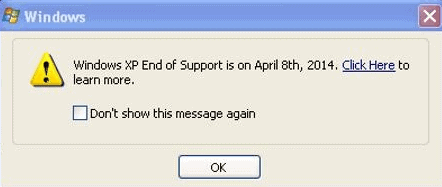
If you are interested in technology you know that Windows XP support will end in April. To be precise, the extended support for Windows XP with Service Pack 3 ends on April 8th, 2014.
If you are not interested in tech, you may not have heard about it at all.
When I worked in tech support for a large German financial company, one of the things that was quite difficult to find out was which operating system a customer was using.
Many did know that they were running Windows, but there was a large part that could not say which version of the operating system.
So what's Microsoft's plan to reach those users and inform them about the end of support?
The company announced today that it will release an update for the operating system on April 8th, 2014 that will inform users about it with a popup message.
The click here link leads to the End of Support website of Windows XP that contains information about it. It explains what it means when support ends, and what users can do to stay protected.
The notification will be displayed every month on the 8th unless the "don't show this message again" box is checked when it appears on the screen.
Microsoft has partnered up with Laplink, makers of the popular PCmover software for Windows to offer the tool for free to Windows XP users.
The migration tool can be used to copy files and settings from a Windows XP system to a PC running Windows 7 or Windows 8.
Included in the copying are files, music, videos, email and user profiles, as well as settings. Note that this does not include applications, which can only be migrated with PCmover Professional, a program by the same developer that is available for a discount to XP users.
Windows XP users who have disabled automatic updates won't receive the popup notification on their system, unless they happen to download the update manually and install it to their system.
The Microsoft support page mentions only Windows 8 as an upgrade option, either as a standalone version that users can purchase and install on the existing system, or pre-installed on a new PC.
XP users who prefer to migrate to Windows 7 find the operating system offered on third-party sites such as Amazon or the eBay marketplace.
I suggest you buy either Windows 7 Home Premium or Windows 7 Professional, and no other version of the operating system.
Advertisement















It will be interesting to see how whether the notifications will work for Microsoft. We did a survey to examine how actual XP users are reacting to the end of XP. The survey suggests that many will keep using XP.
http://blog.spamfighter.com/software/end-windows-xp-support-survey-users-care.html
Too little, to late. They should have done this 3 yeas ago, or even earlier, to inform those who do not follow tech news in time to get ready.
Microsoft should have come with an UPGRADE system from XP to Windows 7 that would retain all data and applications including auto installation of VM/XP Mode for XP applications.
I would have so loved that.
That would have been ideal.
Hello,
I appreciate your efforts in posting this article. I have a question:
So why not buy Windows 7 Ultimate? Because of its price? or something else?
I do not think it is worth it unless you need one of the few features that it makes available that are not included in other versions. https://en.wikipedia.org/wiki/Windows_7_editions#Comparison_chart