Automate Mouse and Keyboard Activity with PlayStatic
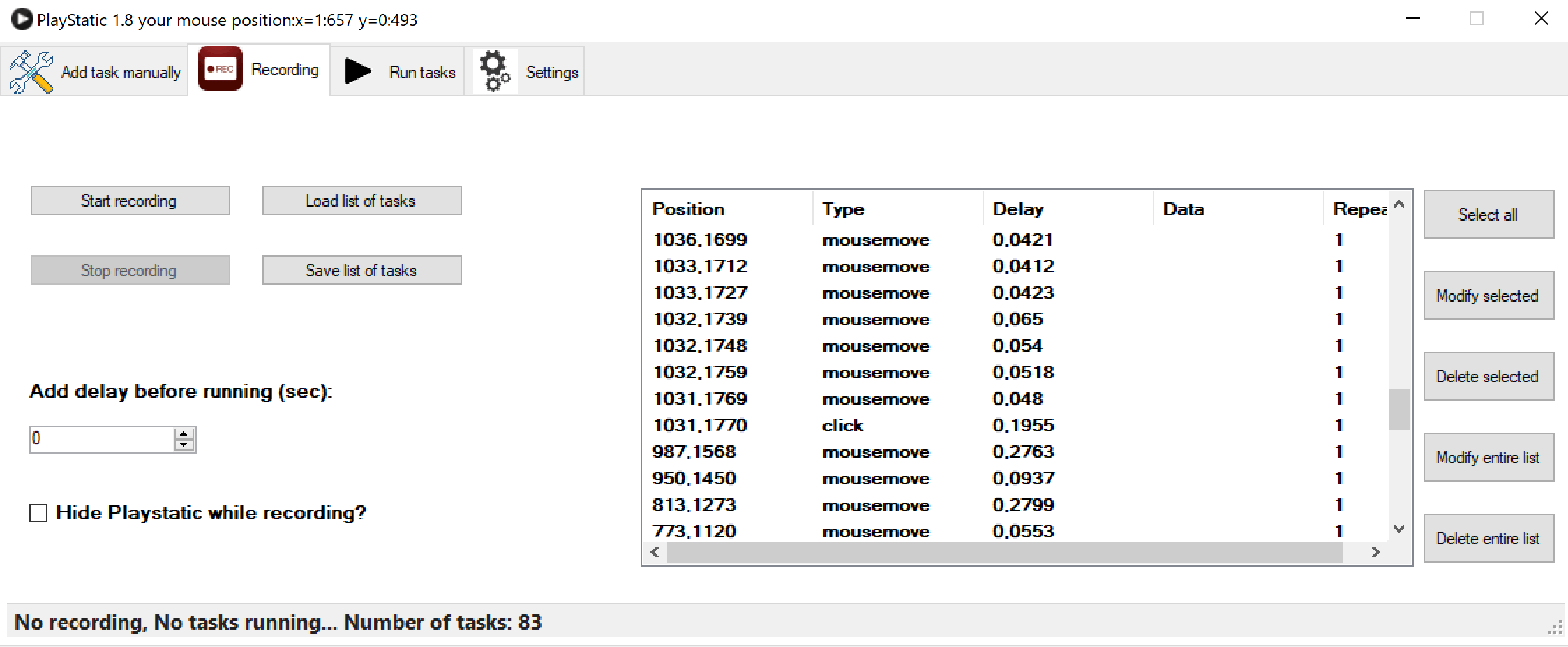
PlayStatic is a free program for Microsoft's Windows operating system to automate mouse and keyboard activity.
Automation can be useful at times to complete repetitive tasks faster or without user action. Basic examples include a test scenario where the same set of actions is performed over and over again, or a computer game where you need to repeat the same task over and over again (think Idle games or games that involve a lot of farming).
PlayStatic needs to be installed before it can be used. The installer holds no surprises and you get the option to run the program directly after setup completes.
Automate Mouse and Keyboard
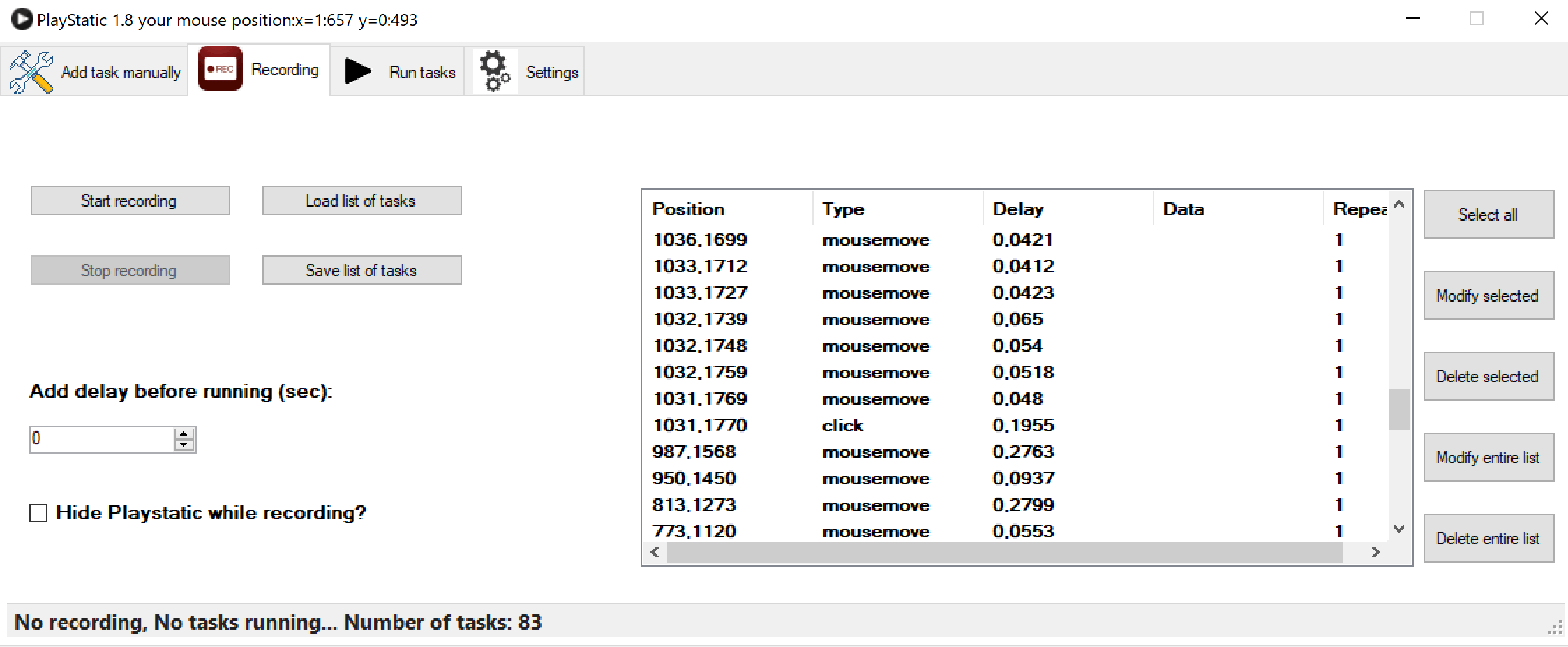
PlayStatic supports two main modes: you can use the recording mode in which all mouse and keyboard activity is recorded automatically, or use manually mode to specify actions individually.
Automatic mode is without the shadow of a doubt easier to setup. Activate the Recording tab in the interface and click on the "start recording" button to create a new list of tasks. Check the "hide PlayStatic interface" to hide it automatically when you start a recording.
The application records mouse and keyboard activity automatically and displays all recorded events in the interface.
Each event is listed with its type, e.g. keydown or mousemove, position on the screen, delay value, and other data. Select "stop recording" when you are done.
You get options to manipulate the recording; you may remove items from the listing or modify them individually.
Recordings can be saved to the local system and loaded at a later point in time.
Manual mode picks up any recording that you loaded or created so that you may add manual actions to the list of tasks.
One limitation of the supported manual mode is that you can't create certain tasks, e.g. mousewheel events. The majority of tasks, key presses, mouse clicks or movement, are supported, however.
Select the "run tasks" tab when you are ready to run a recording. You can run recordings once or multiple times. While there is no "run until stop" option, tasks can be repeated up to one million times.
PlayStatic supports some options such as hotkeys to start and end recordings, or to run a task automatically on program start.
Closing Words and Verdict
PlayStatic is a well designed program to record mouse and keyboard activity to replay the recorded list of events automatically and near indefinitely. The program can be useful for a number of scenarios, from the already mentioned test and gaming scenarios to stress tests and any other task that requires the same set of mouse and keyboard actions.
Now You: Do you use task automation programs?
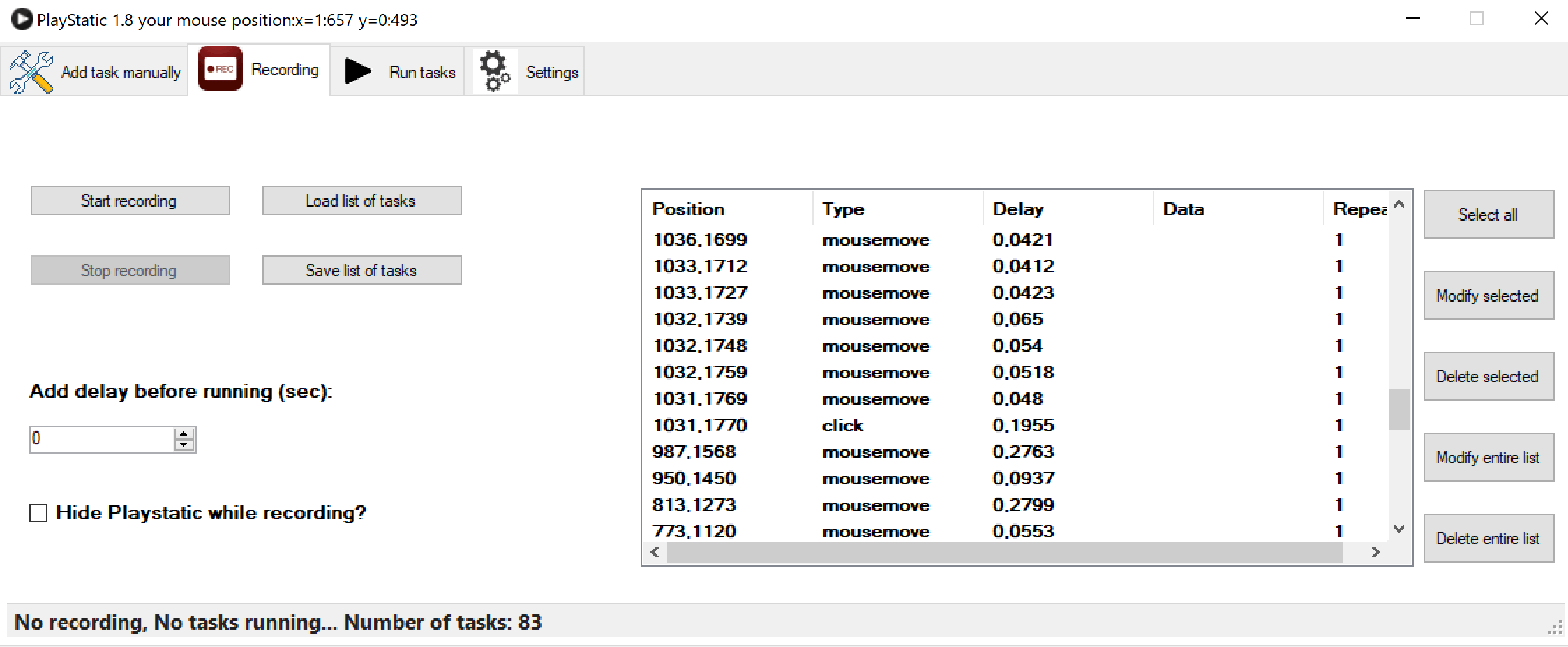


























can it work only on a window you choose? I mean, can I open 4 windows and open 4 playstatic to put a key recording to each window separately?
Microsoft Office Word has two features, one is called “Spell Check” and the other is “Grammar Check” which may help you write more believable content.
Your articles may make your sales pitch more believable if written in proper English, rather than some other form of a Language that removes all doubt that an educated person did not write the description, which then will express doubts concerning the veracity of the software.
Also, the adage is “Without (or beyond) a shadow of doubt”, not “without the shadow of a doubt”.
e.g.
(the correct way)
“Automatic mode is without a shadow of doubt easier to set-up.”
or
“Automatic mode is beyond a shadow of doubt easier to set-up.”
NOT
“Automatic mode is without the shadow of a doubt easier to setup.”
Have a good day.
Does the software attempt to ‘call home’ or any other site with any of your personal usage information and private data? Why no privacy report with this ‘review’? This is the first and foremost important consideration above any ‘features’ the vendor may claim.
Dear James, this software has absolutely no network usage and does not collect any personal data.
Errors and important functions are logged for debug purpuse.
It’s not submitted by the software at all.
If the user send me an error report by email, I will ask for this file.
You can checkout the log file at \User\AppData\Roaming\playstatic\plagstaticlog.txt.
If you can’t trust the software you can just block it with a firewall.
Dev
The limitations mentioned in the article was fixed by a newer version of Playstatic.
Hope you enjoy this software!
Dev
Also see AutoHotkey and AutoIt for more advanced use cases.
Thanks, Clairvaux.
Will try it out…
Phrase Express, which is associated with Mouse Recorder (same developer).
Any similar prog for Ubuntu LINUX?
Thanks!
Replying in advance to your reply : there was a misunderstanding. There is no Linux Phrase Express version that I’m aware of. I was just replying to Martin’s call for programs used, not to your specific request… Sorry.