Backup Program Macrium Reflect 7.2 released with lots of changes
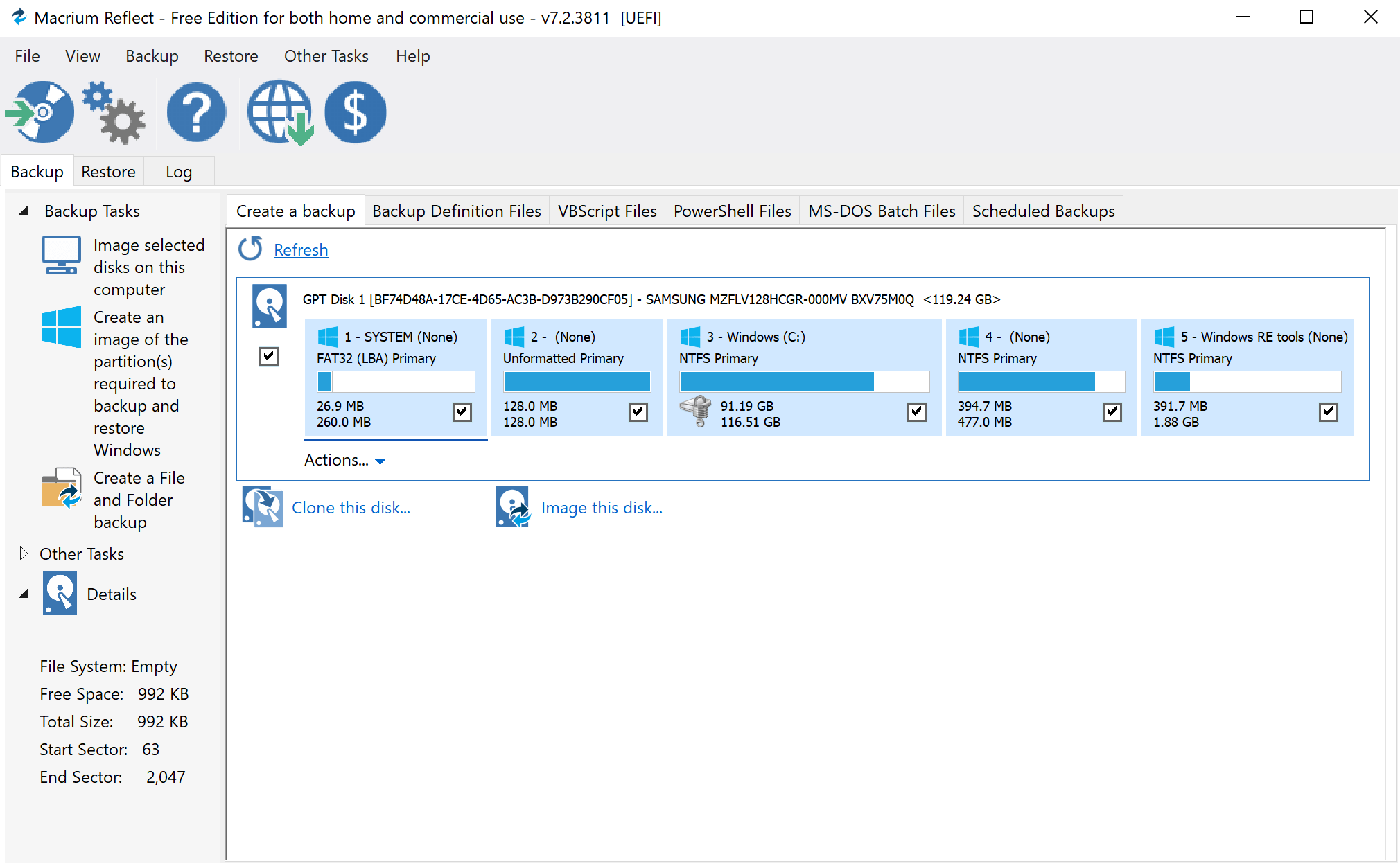
Macrium Reflect 7.2 is a new version of the popular backup software for Microsoft's Windows operating system. The new version adds a host of new features and improvements to the application; reason enough to take a quick look at it.
Existing versions of the application should pick up the update as they run regular update checks (configure the option under Help > Configure Update Check). The new Macrium Reflect 7.2 version is also available for download on the official project site. It can be installed over an existing installation or anew.
Installation is straightforward and holds no surprises.
We reviewed Macrium Reflect in 2008 for the first time and took a look at the major version 7.0 release of the backup software in 2017.
Macrium Reflect 7.2
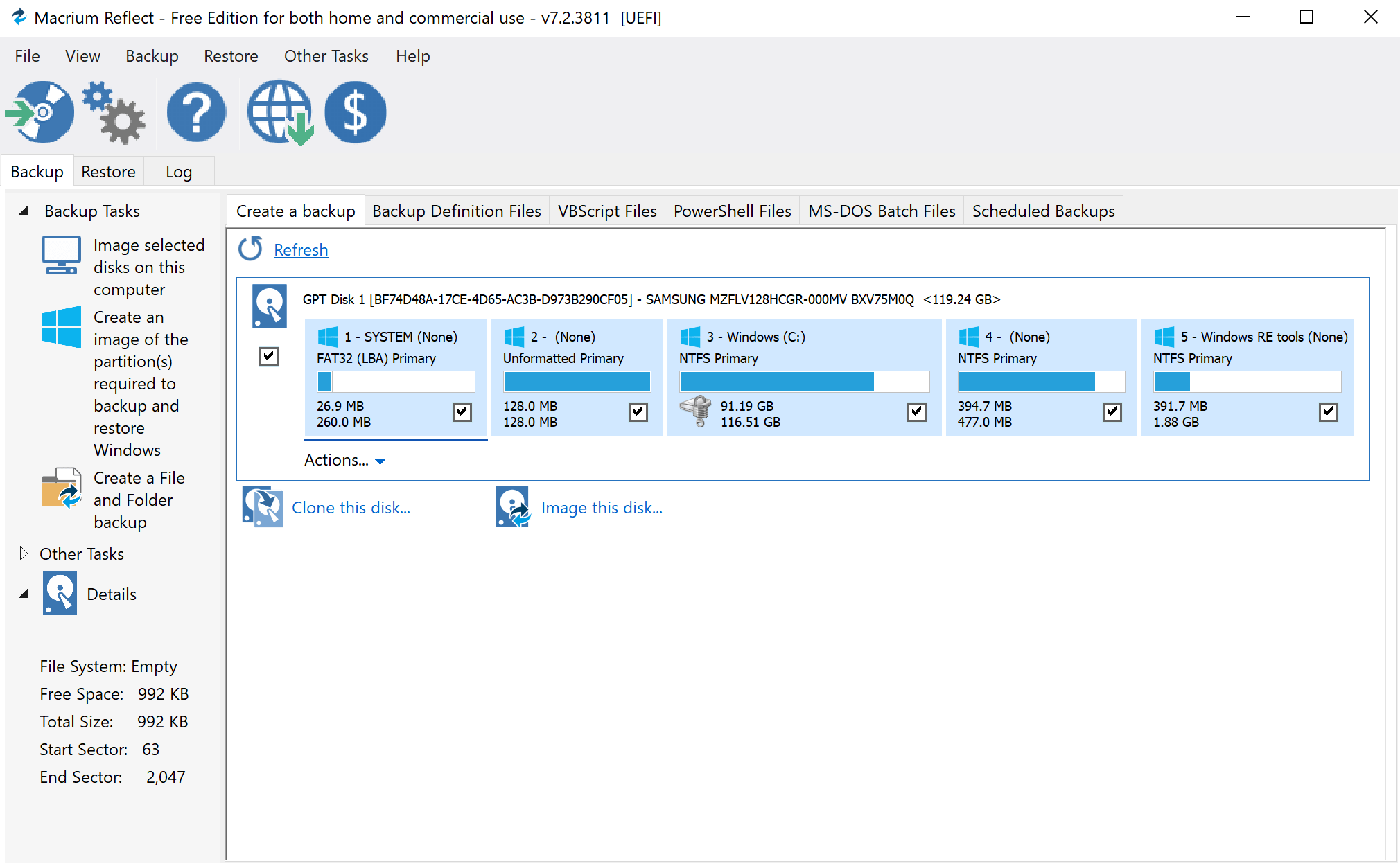
The new version of the backup program improves the updating process. Update notifications and downloads of updates may run in the background starting with Macrium Reflect 7.2.
The application displays update information in a system tray icon now to alert users about updates.
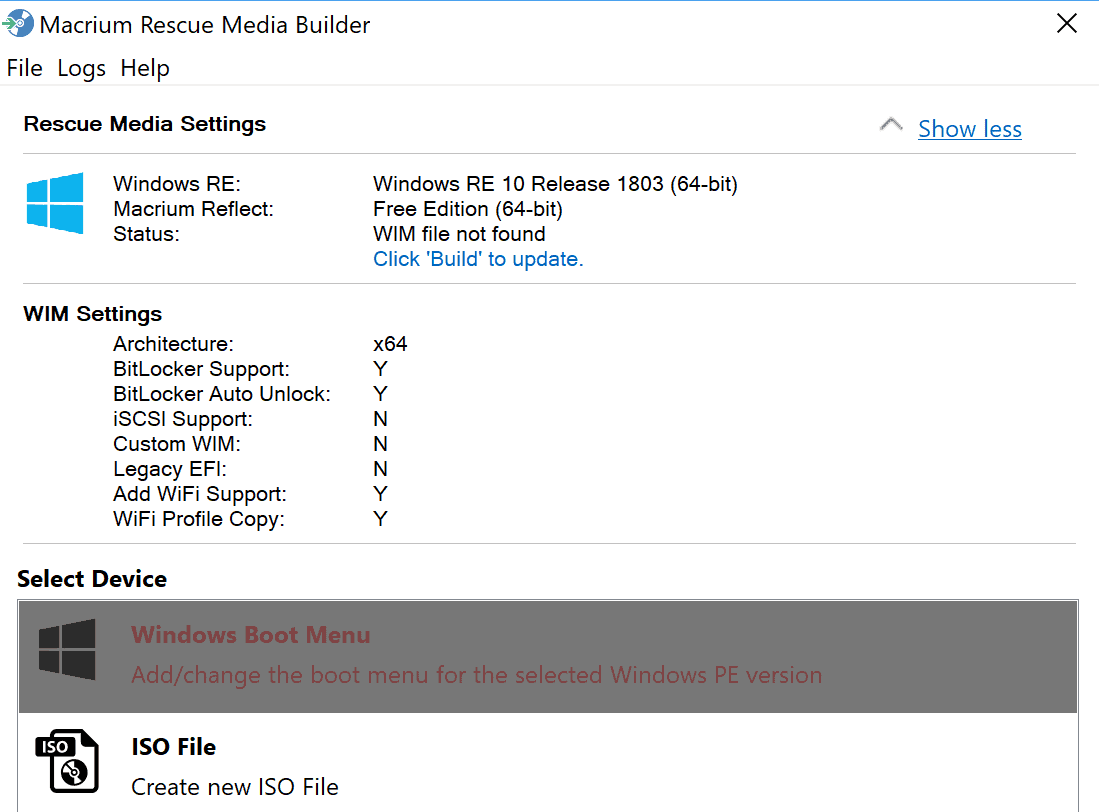
As far as new features are concerned, there are quite a few that need to be mentioned. The build-in rescue media builder supports the creation of Windows Recovery Environments with WiFi support in the latest version; useful in situations where a device is only connected to a wireless access point and not with an Ethernet cable.
Select Other Tasks > Create Rescue Media and in the window that opens the "show more" link. The WIM Settings should list whether WiFi is supported and whether WiFi profiles are copied automatically.
The developers of the backup program improved the Image Guardian component in the new release. Image Guardian protects Macrium backups from all kinds of manipulation including deletion.
The component does not depend anymore on a Windows service and displays a popop notification when blocking events occur. The notification includes a link to the Settings to adjust the functionality. You may also access these under Other Tasks > Macrium Image Guardian Settings.
Note that Image Guardian is not included in the free version. Users of the free version of Macrium Reflect may upgrade to a trial version of the paid versions of Macrium Reflect for 30 days to test functionality; this works from within the application and users may extend the trial period by 7 days once it expires and go back to the free version afterward or purchase a paid license to stay on the commercial version of the backup program.
The option to start the free trial is displayed when you access a feature restricted to commercial versions, e.g. when you open the Image Guardian settings.

Other changes in Macrium Reflect 7.2
- Option to get email notifications on warnings, success, and failure results
- Changed Block tracker driver to support Windows Restart Persistence.
- Option to attempt to browse backup sets that are damaged or corrupt.
- Scheduled backups can only be modified by administrators.
- Passwords are stored using AES 128 Bit.
Closing Words
Macrium Reflect 7.2 introduces new useful functionality to all users and some to commercial customers. The inclusion of WiFi data if available in rescue disks is a welcome addition to the application and so are some of the other changes or features introduced in the new version.
Now You: Which backup software do you use mainly? (via Deskmodder)
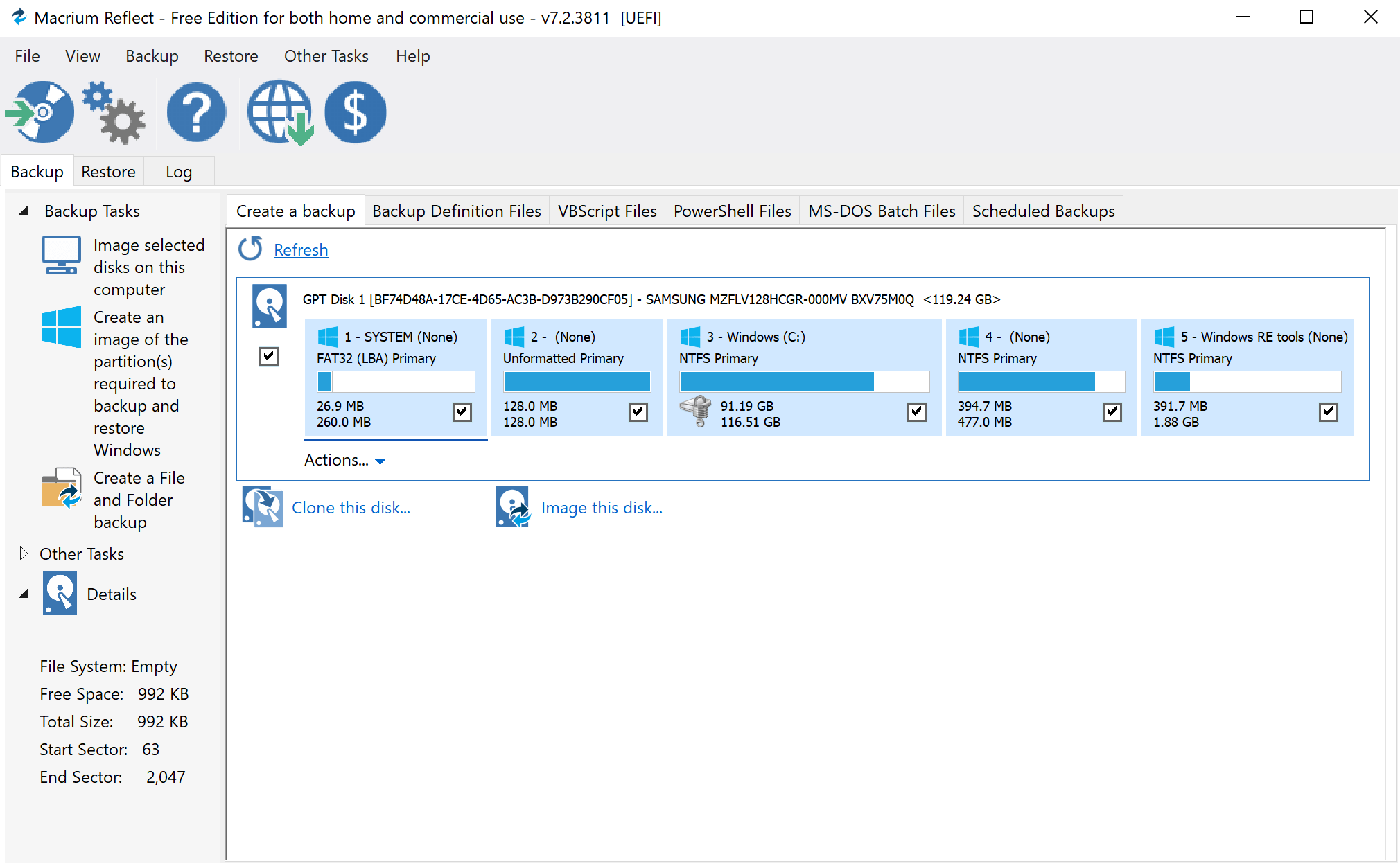






















I have been using Veeam Agent for Microsoft Windows Free. There is a paid version, but the free does a good job and does not bug you to upgrade. I am curious if anyone has compared this to the Macrium Reflect?
https://www.veeam.com/windows-endpoint-server-backup-free.html
Dont be lazy and tried it by yourself!, and then you can compare from your point of view and provide the feedback back to here,
Regards,
The best windows image and cloning solution, using it for years, 100% success of working images.
I use Macrium Reflect for whole-disk cloning and imaging, and FreeFileSync/RealTimeSync for automatically backing up data files and select configuration files in “real time.” (“Real time” actually means X seconds after a change is detected. The user can select different delays for different RealTimeSync tasks. Mine range from 20 seconds for tasks that target ordinary local data files to 2 hours for tasks that target big, slow downloads.)
All of the cloned disks I’ve made with Macrium Reflect have booted and run flawlessly. This was not the case with Acronis and AOMEI, but UEFI issues were involved, so those programs shouldn’t be written off on the basis of my experience alone.
I *have* had a few, even several, Macrium Reflect image writes that failed after many, many hours (ranging from 7 to 13!). All of the failed writes were via USB 2.0 to an external hard drive. I’ve never had an image write fail when I was writing to a router-attached drive with a gigabit Ethernet connection from computer to router and a USB 3.0 connection from router to drive. (The writes are obviously a lot faster, too.) I figure the problem probably lies with the slow, crappy USB 2.0 ports, cables, and/or drive and not Macrium Reflect itself. Besides, it’s better to have an image fail to write than fail to restore! (I’ve never actually had to restore an image, but my statement holds. You can always try again if an image write fails, but if you can’t restore an image, you’re pretty much screwed!)
I guess the background update notifier could come in handy for folks who schedule unattended backups. I always run Reflect in the foreground, manually, so I get an automatic notification when I launch the program anyway. I’m thinking of preventing the background notifier from autostarting. I’m pretty sure that it’s reflectui.exe (“Macrium Reflect UI Watcher”) and that it shows up in Sysinternals Autoruns’ HKLM section and in CCleaner’s Tools > Startup > Windows section. (I’m away from my computer right now, so don’t hold me to the exact Autoruns section. Just search for Paramount, the publisher, and you’ll find it.)
11/2/18 Macrium released an update to version 7.2.3825 that resolves an issue with Windows taking much, much, muuuuch longer to shut down.
Guess Sophie was correct. Nice update, again, this morning for the recent update.
I’m still on v6.3 because of the Always-On additional services introduced in the latest series.
I hate the “must run 24/7” disease that has infected modern software.
I didn’t need these services before and I don’t need them now.
Given the behaviour of MS (and others) I suspect that 24/7 services are simply vacuuming up my personal data and selling it.
Lehnerus2000, what are those always-on, additional services ?
My version has “MacriumService.exe” running (for mounting images).
Without installing MR v7.1 again, IIRC, it had:
– the mounting service
– a tray service
– an update service
– the anti-tampering service
What would that be a problem ? They all seem legitimate.
I didn’t need them before and I don’t need them now.
They might be harmless.
OTOH, they might be sucking up all of my personal data (i.e. IP) to sell to the highest bidder.
Each additional service running on a machine increases its malware “attack surface”.
An exercise we did on my Networking course was hardening W2K3 Server.
Most of the steps involved disabling services.
I got my W7 PC down to ~40 services (in 2011).
Since that time updates for installed software have added another 23 services (and that is after culling a large number of them)!
I think you’re being paranoid there. Macrium is not in that business, and they would not be in a position to, anyway.
Google used to be the only ones doing it, now lots of companies do it.
Macrium might not be doing it now, but that could change at any time.
I’ve tried the back-up programs mentioned above in the comments – they all seem to be O.K.
Tried Macrium Reflect – it seems to work alright.
Acronis True Image failed me twice – two different Windows boxes – two different versions.
I will never use Acronis again.
My ‘go-to’ for a whole disk back-up is Clonezilla. Used it for years. Never failed me yet :)
I did not analyze or capture traffic. The app is provided as a net installer by default that requires Internet access. You can block the program from accessing the Internet or don’t allow it and it will work just fine. It is set up by default to check for updates though.
Privacy assessment? does this program attempt to call home with your private data?
I’m on 6.3 (paid-for), and I don’t intend to move up to the 7 edition. It seems that Macrium does not intend to overhaul its ridiculous user interface after all, despite numerous requests to that effect. It used to be funny for a while, on the lines of : those quirky Brits, but no more.
How can you accept such of waste of screen space ? How it it possible to sell a supposedly professional imaging software where you cannot even properly check your existing backups, without using Windows Explorer ? How can you accept commands in the form of links all over the place ? How is it admissible, “in this day and age”, to ship a program which is obviously not meant to be used under a non-admin user account, despite the fact that all security experts have been advising for years to only live under a non-admin account ?
Add to this the fact that Macrium is now an expensive program, really expensive, even on the entry level (unless you go by the free version, which is quite powerful, but does lack some essential features).
I have rediscovered Paragon through one of your articles, and they, at least, have managed to transition to a modern, intuitive, no-nonsense interface. I’m sick and tired of publishers who think they can get away with rotten interfaces, just because their software might be good on other respects.
There are so many better options. Just google for “drive image backup software”
It is a excellent program, did use it to restore couple of times after being too gheeky, everything was fine.
Will not update to this version, too much bloatware goodies for me.
I use Veam by your recommendation.
I use ‘AOMEI Backupper Standard For Win7’.
A problematic with disk/system “backuppers” is that you’re sure of their efficiency the day you need them. Well, that happened to me this summer. I had installed a scanner and rebooting led to a total failure, impossible to repair. My AOMEI system backup was my only hope. I had a backup on an external HD and AOMEI backupper on a CD and on a key, I used the key, started the restore process (anxiously) and … landed back on my desktop.
Felt good.
So I stick with AOMEI, it’s proven its efficiency.
DriveImageXML (http://www.runtime.org/driveimage-xml.htm) – free, portable, has compression, parseable (allows for individual file/folder extraction).
Hasn’t failed me once.
Still using it under win 7 too, but I dare not use it under win 8.1 because of the UEFI / GPT. I don’t think it is compatible and under this OS i use Reflect.
On their website, one said:
“DriveImage XML runs under Windows XP, Windows Server 2003, Vista, Windows 7, Windows 8, and Windows 10 only. The program will backup, image and restore drives formatted with FAT 12, 16, 32 and NTFS.”
I have used Reflect since early 2017, and find it to be excellent. It’s my go-to backup solution.
However, I will not update to this for a couple of reasons:
Firstly, it is my belief that this area of computing is really one where “if it aint broke then don’t fix it”. There are too many things (even with an excellent developer like Macrium) that can creep in and then cause a problem further down the line.
For one thing, I would feel that I should recreate my recovery media’s – and I have several for different PCs. This would be a pain.
And can I be completely satisfied that some low-level issue has not crept in where my existing backups could suddenly have an issue, where before, they were just fine. This is just too low-level and important to introduce any chance of that.
And lastly, why would I want update nags in the System Tray? I like to fire up Reflect on an as-needed basis, I don’t update it as I like cloning as “static” as possible, and with the whole world wanting to nag you for updates all the time, this is just one more nag as far as I’m concerned.
Also, I don’t see a lot here that compels any update in the first place. It really is a case of if it aint broke!
Sophie, Do you also not upgrade in a same numbered version build release lets say the latest release Macrium Reflect 7.1. build 3317 is not the release you are having but you still use Macrium Reflect v7.0.build 2187 (or even an older one)?
Don’t you get than compatibility issues along the way with the Windows release version let say windows 10 version 1803 build 17134.345 and the upcoming release windows 10 version 1809?
So do I understand it correctly that your starting to update when there is a problem but is it than not too late, will your backup than work?
Is it is maybe not wise to wait for a when let’s say the new 7.2 version is underway for a while and has maybe a few builds along the way (under his belly) so that the teething troubles are solved and then upgrade?
@Paul(us) – Good point indeed, and you would be absolutely right if indeed I updated Windows 10 too. What I think you are saying is that if Windows 10 marches along with updates, then it could leave Reflect behind, and then cause possibly other issues.
But I don’t update Windows 10, and have not done for nearly 20 months now. My choice, I pretty much know how to cover my back well.
So they are always in step with each other, and no issues ever arise. Thanks for your thoughts though.
I use for years Acronis True Image.
try Macrium, you will run away from Acronis as many already did
Me to – from a BOOT CD/DVD.