Macrium Reflect 8 Free is now available

Paramount Software UK Limited released commercial editions of Macrium Reflect 8 some time ago. The free version, Macrium Reflect 8 Free, is now also available.
Macrium Reflect 8 Free is compatible with all versions and editions of Windows, starting with Windows 7 on the client side and Windows Server 2008 R2 on the server side.
Existing installations may be upgraded to the new version of Macrium Reflect 8 Free. Previously created images, backup definitions and settings are compatible with Macrium Reflect 8 according to the developer.
Downloads are provided on the developer site, but an email address is required before the download becomes available. A better option is to download the installer from a site like Softonic, as it requires no handing out of one of your email addresses.

Note: Macrium Reflect 7 Free will be supported until May 2022. The software will continue to work after support ends but new updates won't be released anymore for it.
Here are the main new features of Macrium Reflect Free 8:
- Restore has been renamed to Existing Backups. New functionality, such as the ability to sort files or view them in context of the backup set, have been added. Backed up files can be viewed in tree or flat list view in the new interface. Backup logs can also be viewed directly now for particular backup files (by right-clicking on the file and selecting View Backup Logs). The folder that contains the backup can also be opened directly now using the context menu.
- Backup file name functionality improvements. New dynamic file names for backups are available. All it takes is to type { at the end of the file name edit field, or press the {-button to display the options. The variables support adding the name of the PC or username, domain, date, or technical backup information, such as the compression method or use of AES.
- Support for the cloning and imaging of removable media.
- Support for the exFAT file system.
- Support for creating WinPE11 rescue media on Windows 11 devices.
- German, Japanese, French and Russian localized versions are now available. Select Other Tasks > Edit Defaults and Settings > Advanced Settings > Language to switch to a different display language in the backup application.
You can check out the official announcement on the Macrium Reflect blog. It has links to support articles and contains other information that you may find useful.
Now You: which backup program do you use? (via Deskmodder)








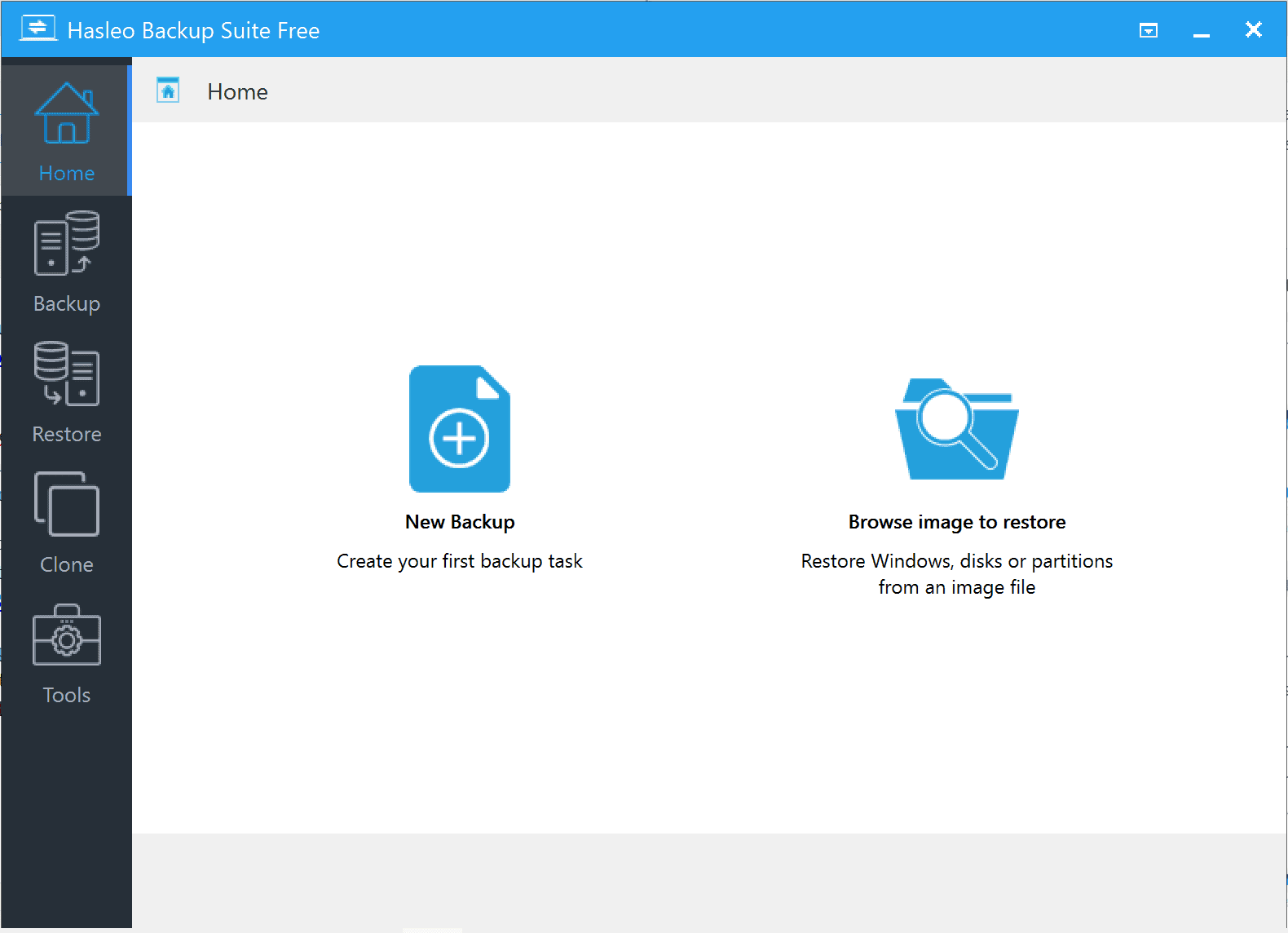
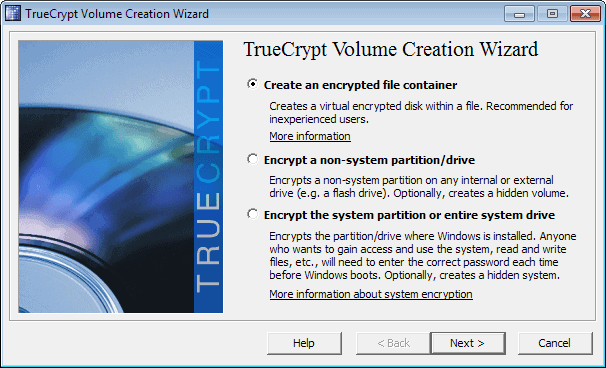
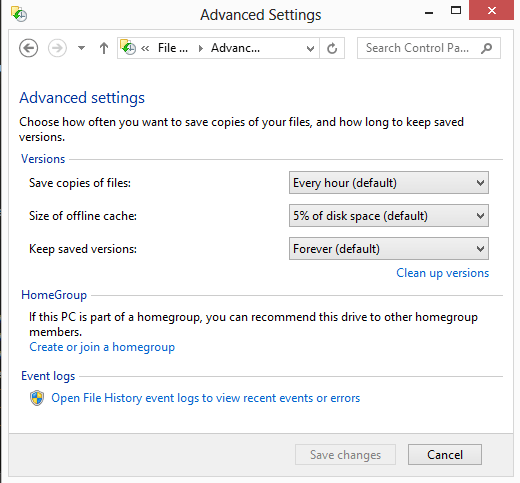
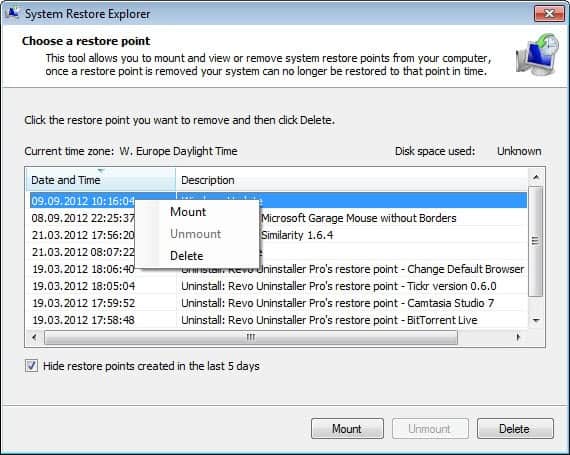











I usually use Aomei Backupper Standard 2019, because 2020 plus versions blocks almost every function.
It works well in most cases.
Thanks for the review Martin.
As a long time lurker/poster on Tenforums/Elevenforums, you have earned my respect for the sheer amount of effort and time you put into both of these sites, providing prompt and valuable feedback to users questions – these sites are my ‘go-to’r for all news on Windows/updates etc.
I’ve been using Macrium Free for years, and every time I get a message about their 50% off (sometimes more) Black Friday deals, I usually ignore. This is made easier by the fact that the free software never constantly ‘nags’ to buy the full version – that can not be said about pretty much every other similar offering out there.
However, I figured this year I will buy the single license (just a home user) as this free software has saved my butt so many times over the years, that it’s worth just giving back a little.
And NO, I am not some paid advertising shill/employee of Macrium – it’s just the easiest, most reliable imaging tool I have ever used, and I’ve been ‘futzing’ with computers since the early 90’s.
Been using MX linux for while and they has made it quite easy for users to take ISO/make USB drive etc from them…
my rusty working Win7 I have cloned with Clonezilla, works just fine
Am a little baffled. Casper Secure Backup 6 now has a free version that allows cloning of even Bitlocker secured Windows 10 and 11 partitions. Why would anyone use Macrium? Also, given the relative inexpensive cost of SSDs these days, why do images for backups instead of direct clones that you can boot right up in case of disaster? What am I missing?
– Clonezilla:
http://clonezilla.org
“Clonezilla is a partition and disk imaging/cloning program similar to True Image® or Norton Ghost®.”
Free and Open Source Software (FOSS)
Clonezilla is an admin tool for networks, Reflect is a very good solution for consumers.
you know. I had to scroll to the very last line to find out.. this is a backup program.
@martin, how about saying that at the start….?
I’ve tried them all but find KLS Backup the best:
http://www.kls-soft.com/klsbackup/
I seriously doubt both of your statements.
Looking up your link, it appears (although it is not stated explicitely) that this is a file and folder-only backup program. Ergo, it is not a competitor of Macrium Reflect, which is able to make an image of a whole computer including the system, clone a whole disk or do a file and folder backup.
Imaging programs are much more complex than mere file and folder backup programs. They are the only ones which allow to quickly recover from malware, ransomware, hardware failure or an otherwise botched system.
Furthermore, I’ve been using and researching programs of both categories for more than a decade, and I’ve never heard of KLS before.
The Company section of the website says almost nothing. It does not even state what country it is in. Which very likely means it’s a Chinese company : not a good omen for quality, reliability, privacy and customer support.
KLS also has an affiliate program, which is mostly the realm of doubtful companies with poor products.
Finally, the so-called Support section and Knowledge Base is a joke. There’s almost nothing there. A good help section is a vital component of any backup program.
@Trey
KLS isn’t imaging software.
Macrium free can only handle Partitions. You need the paid version to backup folders.
I have Macrium 8 paid. It is great software. They have a great forum. Country of origin for software can be important for some people, especially with the software you are trusting to back up your computer.
However; Macrium requires software to always run on your computer and get online and phone home/communicate with their servers, even when you are not using the software at all. They make it difficult to disable. They have no interest in changing that.
A gentle suggestion: it would have been nice to be told what kind of program Macrium is. Eventually by reading the whole article I came to believe it is a program for backing up Windows systems. It would be nice to have that said explicitly in the article.
Hi Martin,
1) The article above have stated an error :
“Macrium Reflect 8 Free is compatible with all versions and editions of Windows, starting with Windows Vista 64-bit on the client side and Windows Server 2008 64-bit on the server side.”
From Macriums blog : https://blog.macrium.com/reflect-8-free-is-out-now
“In nearly all cases, yes. For reasons outside our control, Reflect 8 is incompatible with Windows Vista 64 bit and Windows 2008 Server 64 bit. Please read this article for more details.”
2) A typo relating to:
“Note: Macrium Reflect 7 Free will be supported until March 2022. The software will continue to work after support ends but new updates won’t be released anymore for it.”
It should be May 2022.
Regards
Re : https://blog.macrium.com/reflect-8-free-is-out-now
Thank you!
AOMEI Backupper
Anyone care to compare Macrium Reflect to some other backup programs like Paragon Backup and Restore, or Veeam Backup?
I’ve still been using Backup and Restore (Windows 7) in Windows 10. It’s deprecated in Windows 10, but I did a search an it still works with Windows 11.
Still unable to exclude files from getting imaged?
The only solution with Macrium that I’m aware of is to symlink stuff you don’t want backed up to a different drive which works fine, EaseUs todo backup offers it partially (it only allows excluding files/folders when creating the image backup profile, after it’s created you can’t modify the exclusions any further).
Do U understand how imaging works??
O&O Diskimage has this feature and so do others.
Other programs have this feature.
Now I need to get a NAS for my backups.
Direct download from server link is this
https://updates.macrium.com/reflect/v8/ReflectDLHF.exe
@Romukus
No, it’s always been considered a “do not go there” site; lots of privacy issues.
But . . . one can’t say, “Use Major Geeks” which is a totally trustworthy download site when one’s owner/boss/payment processor happens to own you:
https://www.ghacks.net/2019/10/07/ghacks-has-a-new-owner-and-that-is-a-good-for-everyone/
@Dhulk
“Honestly, I’m shocked seeing Martin recommend a trash site like Softonic which wraps application installers within its own custom installer which can and sometimes was riddled with spyware and at the very least potentially unwanted apps.”
Right, but Softonic receives a lot of recommended programs for their archives to make it seem like a better site; so when users mentions “better” products, Softonic picks it up.
All the comments readers spouting off their secret knowledge goes to Softonic.
Such is life; guaranteed payment for life; or struggle with the bills.
Nevertheless, it is a beautiful day.
You don’t need to provide an email address on the developer site, just leaving the field blank triggers the download for me. This is the direct link: https://updates.macrium.com/reflect/v8/ReflectDLHF.exe
“softonic ” is risky normally plus your link sends us to the german version
Is Softonic considered a trustworthy website? I always dismissed it as a spam (and possibly malware) site when searching for software, because of how it creates a new subdomain with a name of every peace of software it hosts, which in turn, frequently causes Google to rank its site above creator’s of said software.
It’s OK, has some weird older stuff you can’t find elsewhere if said stuff even works, ancient drivers, e.g.. Softonic took gHacks way down, lots of native advertising (is that screwy term still used?) and pointless browser trolls now. And that gibberish Android stuff, OMG.
@ULBoom: Unfortunately, I agree and I’m steadily moving away from Ghacks. I used to visit this site every day or two and always find something interesting to read. Now I’m visiting every couple of weeks and find nothing to read. Sad. :( There are so many cool people here that I’ll miss reading comments from when I finally delete that bookmark.
Don’t forget the endless “How to do in of ” for SEO keyword ranking. I used to really enjoy reading the articles this site posted but it feels like the vast majority has turned into promotional posts for some random software or site and in the back of my mind I’m having to constantly think about if it’s a hidden promotion or something actually useful, a lot of the time its the former unfortunately.
I know how it is as a site owner too, you get an email asking to promote something and they give you money to make the post, usually telling you what paragraphs or features to talk about, or even ready-made paragraphs to put into the article so I understand the space well enough. the fact that Martin unironically said its safer to download from a third party, the same third party that owns this site only reinforces my aforementioned beliefs.
>Don’t forget the endless “how to do (Basic thing) in (Version) of (OS)” for SEO keyword ranking *** silly wordpress XML interpreter.
https://www.virustotal.com/gui/url/b84d5eb4c3daa38261fa0121ebde93df6053a728b25af6e9e908dcd53b509565/community
Honestly, I’m shocked seeing Martin recommend a trash site like Softonic which wraps application installers within its own custom installer which can and sometimes was riddled with spyware and at the very least potentially unwanted apps.
I see now in the footer of this website: “The name and logo of Ghacks are copyrights or trademarks of SOFTONIC INTERNATIONAL S.A”
So I guess that makes things clear enough.
LOL, the conspiracy is uncovered ? Never noticed. Browsing the archives, it happened somewhere in 2020.
@Romukas
It was sketchy in the past.
See:
https://en.wikipedia.org/wiki/Softonic.com
It’s linked here because gHacks was acquired by Softonic in 2019. ;)
I don’t use it myself.
In general it’s safer to go to site of the developer of the software.
Is there a Portable free version?
Can you update a Portable free version 7 to 8 or would they be independent of each other and you can not access the version 7 backups via version 8?
I’m surprised with how generous the free version is. While there are several features of the paid version which are quite useful to have (incremental backup, file and folder backup, encryption, ransomware protection), the free version is already very powerful.
https://knowledgebase.macrium.com/display/KNOW80/Feature+Comparison+Chart
There is even a specific free version for businesses, up to 10 users : this must be unique on the market.
I also see Macrium now displays the free versions conspicuously, while previously, you had to hunt a separate webpage which was difficult to find.
The good old MajorGeeks.com website has it as well:
https://www.majorgeeks.com/files/details/macrium_reflect_free_edition.html
Or you can use a direct link to get it from updates.macrium.com:
https://updates.macrium.com/Reflect/v8/getmsi.asp?edition=0&type=4&arch=1&redirect=Y (64bit)
“Previously created images… with Macrium Reflect 7 according to the developer.”
Reflect 8 no doubt.