A first look at the backup software Macrium Reflect 8
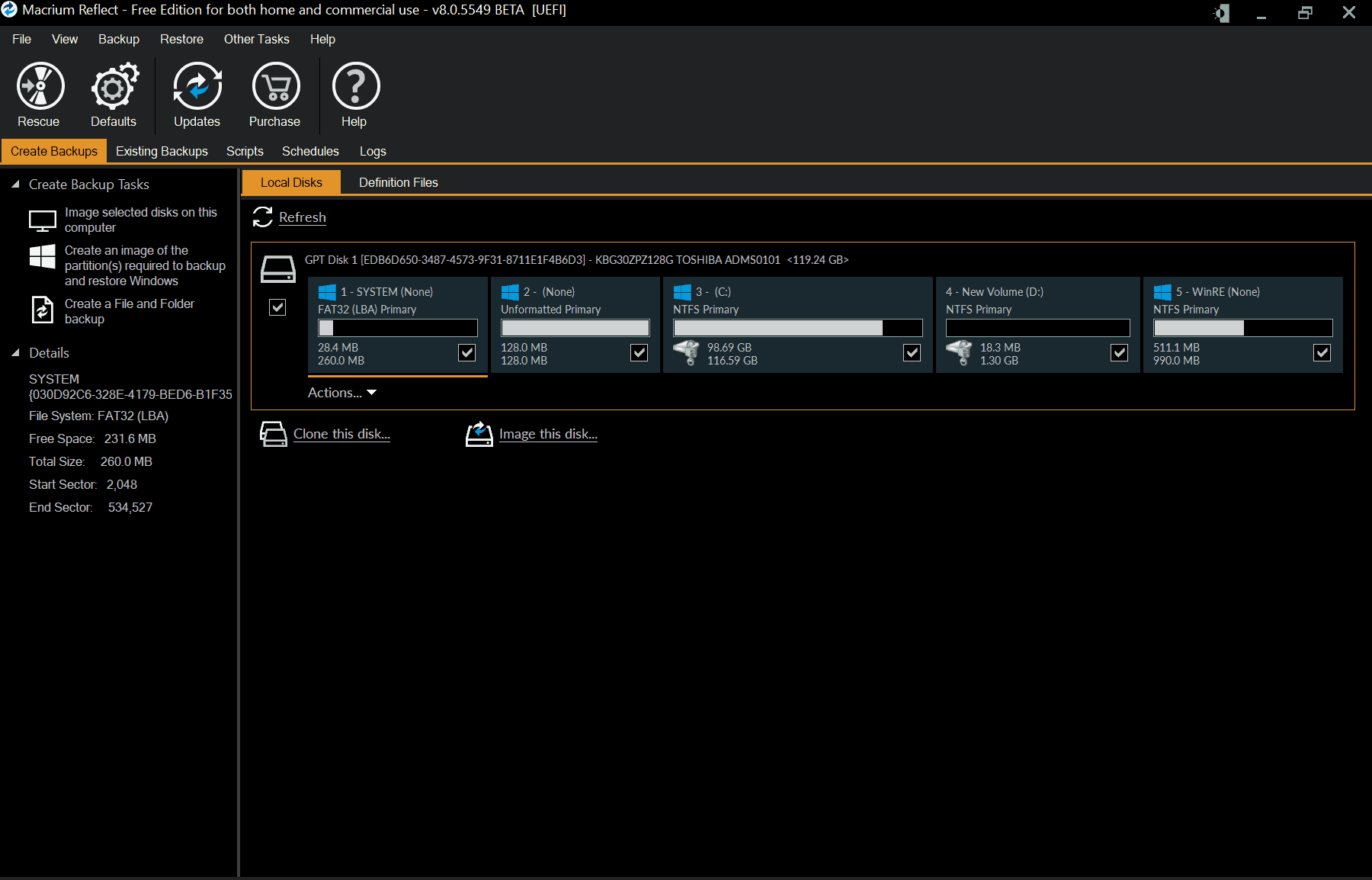
Macrium Reflect 8 will be released in March 2021; reason enough to take a first look at the latest beta version of the popular backup software and to find out what the update has in store for its users
Macrium Reflect 8 is the next major version of the backup software. It will be released as a free version and a commercial version, and features a number of important changes and additions.
One of the first changes may become visible right after start, e.g. after a new installation or upgrade from a previous version: the application supports dark and light theme modes. If you do a fresh install, you will get the dark theme automatically. Users may switch between the two themes from Other Tasks > Change Theme.
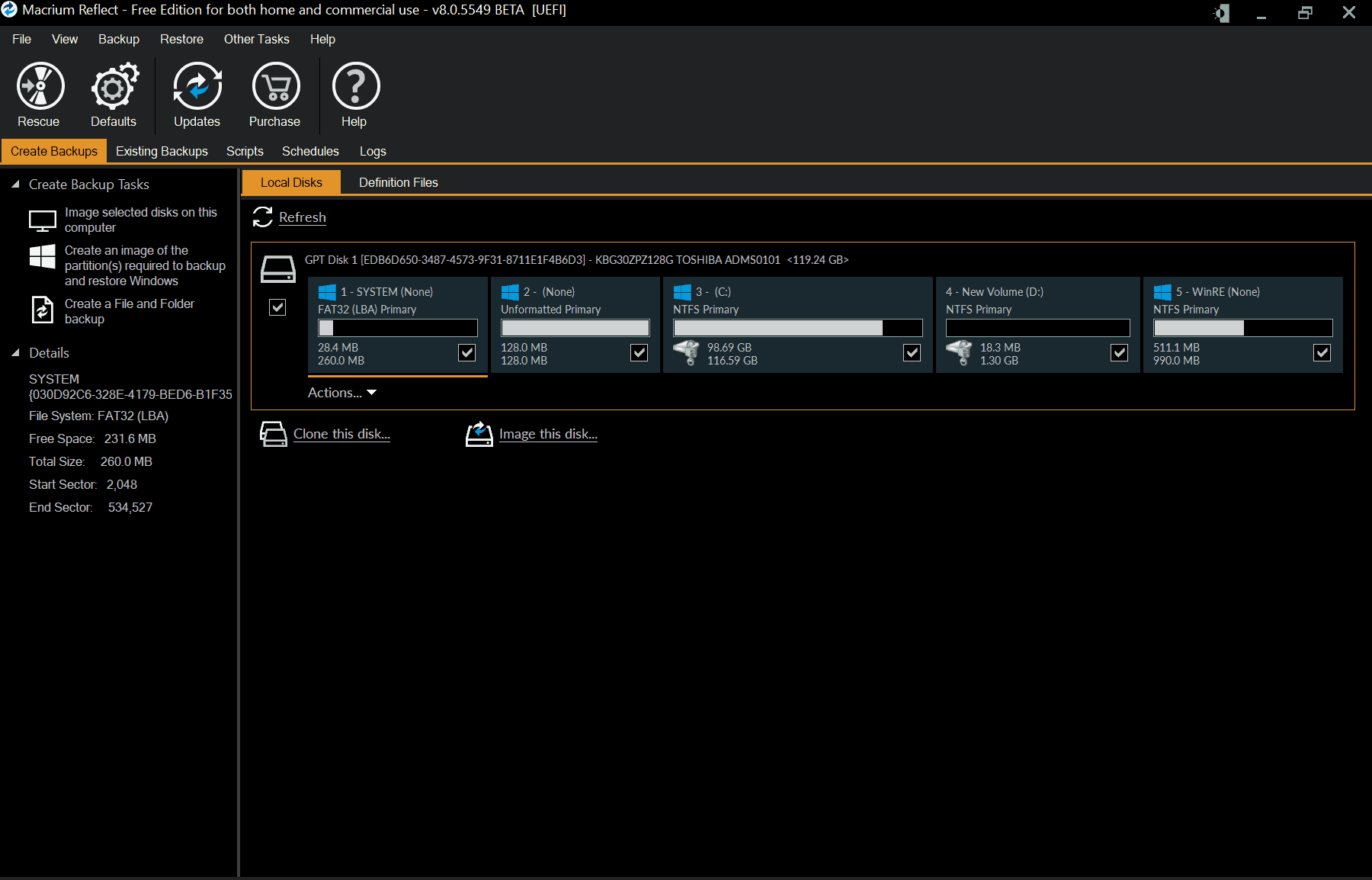
Plenty of things have been improved under the hood. Support for ReFS and ExFAT file systems has been boosted in the new version. While you could backup partitions with these file systems previously, previous versions of Macrium Reflect would do a sector by sector copy of the disk. The release of Macrium Reflect 8 changes the behavior. Instead of copying everything and creating large backups, only used clusters are copied in the backup process; this speeds up the process of creating images and also the space the backups occupy on the storage device.
Macrium Image Guardian, a security feature that protects backups from ransomware attacks, will protect backups stored on ReFS or ExFat systems in the new version on top of that.
Macrium Reflect 8.0 includes a new driver to mount File and Folder backup files. The new driver supports a maximum file size of 3.9 TB, the previous driver supported a file size of up to 4 GB only. Additionally, it is now possible to mount File and Folder backups in Windows Explorer if the size of the backup exceeds 4 Gigabytes. While you could create backups that exceeded 4 Gigabytes in previous versions, Macrium Reflect would split those backups in multiple parts and that prevented the backups from being mounted. Previous backups are supported by the new driver.
The workflow for adding new folders to File and Folder backups has been improved; users may use drag & drop to add folders, or the "add source" option.
Another new feature improves the backup software's clone and restore functionality. Both activities support automatic fill and shrink operations if the target disk has a different size than the source disk. Users may set the free space before and after a copied partition manually if desired.
The Restore tab has been renamed to Existing Backups in Macrium Reflect 8.0. New functionality has been added to the function, including the ability to sort files and view them in the context of the backup set, and to locate and view backup logs.
Macrium Reflect 8.0 introduces support for Oracle VirtualBox and users may switch between Hyper-V and VirtualBox modes. Macrium recommends VirtualBox 6.1.4 or newer as previous versions cannot be run on Windows if the Microsoft Hyper-V service is running.
The new version of the backup program supports the imaging and cloning of USB Flash drives. Drivers can be cloned and backed up like internal hard drives in the new version.
Interested users can check out the full list of changes here.
The last major versions of Macrium Reflect were released in 2015 and 2017 respectively.
Closing Words
Macrium Reflect 8.0 is a major upgrade of the backup software that introduces a number of useful features such as better ReFS and ExFAT file system support, improved File and Folder backups, or improved usability when restoring to targets that have a different size than the source.
Now You: which backup software do you use, and why? (via Deskmodder)
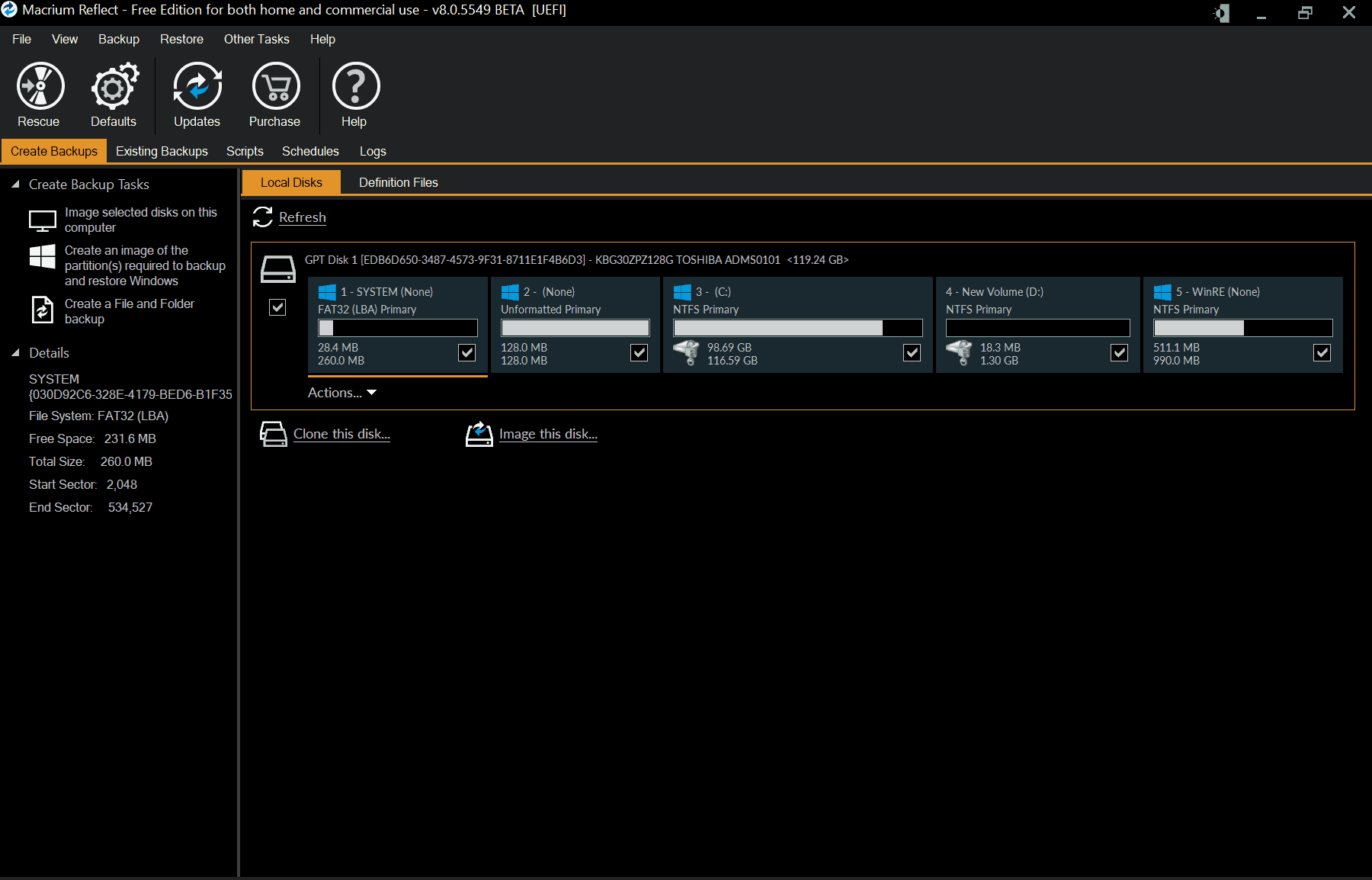






















is V8 stable? I find veeam and Gs Richcopy 360 more stable
Given up on Macrium Reflect. The Rescue Boot disk or Flash drive is created okay but when I try to boot with either of them my system bypassed them and loads Windows as per usual.
A while ago I acquired a giveaway copy of AOMEI Backupper and it’s boot rescue disk and flash both work fine. I’ve used it a couple of times to restore system backup images previously save to external hard drives.
While I don’t like the idea of having to use software that’s from China, at least it works when I need it. In any case, I’ve blocked it from all connection to the internet so it can’t phone home.
I’ve had Macrium Reflect 7 free for several years now and I’ve been very happy. It has helped me (together with Steve Gibson’s SpinRite) to recover data from a failing hard drive and to migrate to new storage media on my daily driver desktop-replacement laptop and on my husband’s desktop that now doubles as auxiliary backup storage for the laptop.
After having two hard drive failures in one year about a decade ago, I started doing regular backups. For a long time I used Softland’s Backup4All, because I was backing up my work laptop files and folders and wanted a backup that in an emergency could be accessed by colleagues without their having to install whatever software I had used to create them. But I am a packrat — I never throw anything away. Eventually, and especially after I bought a new-to-me refurbished laptop to join my stable at home, and was contemplating recovering from some future hard drive failure on machines with no-longer-supported operating systems and software, file and folder backups no longer scaled to my need.
Macrium Reflect was one of the first free imaging and cloning programs I tried, and it did everything I wanted it to. When I upgraded my laptop boot disk I was able to test its ability to restore an image to a bootable disk using a rescue disk, strengthening my confidence in it as a useful tool for recovering an OS that I would not be able to reinstall. The recovery of my husband’s old PC was fabulous. I currently run differential backups on one or more partitions on our two active computers just about every day of the week, to alternating destinations so that even if an external backup drive fails, I still have a backup that’s no more than a few days old.
I really like that in addition to having a rescue capability that I can navigate and have proven actually works, I can mount individual backups with drive letters and browse them in Windows, and then I can use Beyond Compare to compare a current file or folder to a backup, and I can use it to efficiently and reliably restore selected files and folders even though the free version of Macrium doesn’t support file and folder backups.
Years ago I was using Acronis True Image but then came across Macrium Reflect.
Never looked back.
We are now in May and still no Macrium Reflect 8. I want to buy it but seems there may be problems ? Makes me hesitant to buy the product if they are having so much problems with the release.
Do you have a March release date for Macrium Reflect 8?
Hopefully this major update will not be a messy disaster of a release that version 7 was when it initially came out. There were so many issues with version 7 at it’s launch date it was far from being called a final release. I did not upgrade to version 7 until a year later after seeing the progress Macrium made over the entire year with patching and fixing things up.
Perhaps I am not understanding your point about the sector copying being new in version 8 as intelligent sector copying is an element of version 7 at present. It results in copying only dissectors that are used by the file system and does not copy page file and hibernation files therefore it reduces the image size and backup time. What am I missing?
It is new for the two file systems mentioned :)
Do you have an estimated release date?
Used Windows Backup and Restore. Seemed to work ok but saw too many posts about Microsoft abandoning it so started looking for a replacement. Hoping this is it.
Dave, I started using Macrium 2-3 years ago for that very reason. My needs are simple: Usually once per week I create a system image. Nothing to do with files, folders, incremental, etc., just the whole disk drive. Plus, you can choose the image you want to restore (assuming you’re keeping more than one for a few periods (like my ‘week’)), unlike Windows. Never had a problem. I don’t spend a lot of time with the product, so I don’t have a long ‘whine’ list like Clairvaux.
I prefer the KISS approach to software with no bloat, Minitool Shadowmaker Free has been recommended by our IT guy for system images. Anyone out there used it? ease of use for a non-PC-techie?
https://www.minitool.com/backup/
Been using SyncbacPro for ages. Is Macrium Free any better?
I prefer AOMEI Backupper 3.1. Simple, not bloated, easy to use.
AOMEI Backupper Pro Editon 5.8.0 is the version I’m using.
Been using AOMEI Backupper Pro Editon (got it for free as a giveaway). It’s EASY to use, and always works. It’s saved by bacon a few times. Macrium Reflect may have tons of features and I did buy it but the Rescue Boot NEVER worked.
I use Acronis True Image.
Hi DAn
Same here for years I use True Image 2013. Fast mature, runs like a rocket. Now with Windows 10 I can not use 2013 any longer.
I use Ashampoo Backup Pro 15 once a month, incrementally to a full system backup, to an external hard drive.
A question: I have a hybrid ssd and hdd system. Will Macrium back up both in the same backup?
@DrJBHL yes it does.
I use it every day..keep my C drive small on purpose for quick backups. It has saved my bacon sooo many times. Once on the wife’s laptop and several times on mine.
I’ve looked at Paragon and Aoemei. If you need file by file change tracking during the day, you need to supplement this with another tool.
Looking forward to the new version.
I’m on Macrium 6 (paid), and I don’t intend to move. First of all, because Macrium is very expensive now (starts at 63 € — not dollars).
Also, have they hired an interface designer not out of a mental asylum yet ? Do they still have the stupidest menu bar in the world, where the very first menu on the left, called File, reveals a single command when you open it, which is… Exit ? This is a teenager joke which is funny for 5 minutes, but decades later ?
Is it still impossible (in practice) to manage your existing backups from within the program, because its embedded explorer has a crappy, ridiculous interface, and you need to toggle between Macrium and Windows Explorer to get any job done ?
Are the backup logs still unreadable because they cannot be bothered to design a proper layout ?
Now I see they have woken up to the trendy concept of a dark theme (I’m all for it), and it seems that they got this wrong, too : dark, to them, means a black background with a white typeface. How many decades will their UI department need to understand that a proper dark theme has a light coloured grey typeface on a dark grey coloured background ?
I read now that even the 7 version cannot mount a File & Folders backup larger than 4 GB. What the f… ? I haven’t noticed that limitation, because I don’t use the File & Folders feature a lot, but what use is it with that limitation ?
Clairvaux, I echo your sentiments. I have never used 6, but 7’s UI is appallingly clunky. Apart from File having only the option to Exit, View just has the option to display (or not display) the Toolbar.
Given the toolbar has just four icons (each being equally incomprehensible) this may be seen as positive feature, but I have always thought that simply removing the toolbar and the View menu item would have been a better option.
On the subject of intelligibility, does anyone know why Macrium appends the characters -00-00 to the name of each backup file it creates ? Even when you enter a desired filename when specifying the backup parameters, Macrium will append these (seemingly useless) characters.
My take on Macrium is that it’s very good at what it does, but it’s horrible to use.
“On the subject of intelligibility, does anyone know why Macrium appends the characters -00-00 to the name of each backup file it creates ? Even when you enter a desired filename when specifying the backup parameters, Macrium will append these (seemingly useless) characters.”
If all you do are full backups, the 00-00 will seem meaningless. The first number has meaning if you are doing differential or incremental backups. The second number has meaning if you are generating a large backup image that is being written to a number of smaller files, such as when backing up to DVDs or to a filesystem that doesn’t support files as large as your image.
From the support forum:
——————————–
Both pairs of numbers have a very specific purpose.
{IMAGEID}-xx-yy.mrimg
‘xx’ is the increment number.
00 – Full image
01 – first incremental/differential
02 – Second incremental/differential
….
‘yy’ is the file number and is always sequential. 00, 01, 02, 03… . Note: This will be different to the increment number if files have been split. This can happen if files larger than 4GB are saved to a FAT32 file system, you are saving an image to multiple DVDs or a ‘Maximum’ file size is specified when creating the image.
Clonezilla is free/open source and doesn’t require Windows (and doesn’t offer a $purchase$ option) in order to use it.
Clonezilla “100-prompts-to-make-a-simple-backup”, does not backup Dynamic Disks (used for Mirroring). The developer of Clonezilla said something to the effect, “Sorry, I don’t know much about Dynamic Disks… yawn…”. Good luck with that. Also, when you back any drive, and say it’s dev ‘SDA’, then it will only backup to future SDA’s you cannot pick SDB or SDC or NVME0N1 as a restore target! WTF???? You have to FIRST use a rename utility to rename SDA to NVME0N1 inside the image metadata file!!!???
I just use the ‘free’ version of Veeam.
Its enterprise class software and features for the common man.
@What About Bob:
All strong points in favor of Clonezilla, but the big advantage of Macrium Reflect (to me, at least), is that you can continue to use your computer once the cloning or imaging operation proper is underway. My last system-drive image to an external USB 3.0 drive took 4 hours 10 minutes.* I like being able to resume using my computer** as soon as the initial system-file check and volume-shadow-copy stages are done (which takes maybe two minutes). I’m pretty sure you can’t clone a running system using Clonezilla.
*And backing up the image to a second USB 3.0 drive took another 3½ hours. Setting up a halfway decent do-it-yourself NAS is on my list of things to do.
**I don’t install any updates or make any major configuration changes while the drive is being imaged, but apart from that I use the computer pretty much normally. I back up my data separately (and more frequently), so if I ever had to restore an image, any data files I worked on during the imaging process would get synced back after the restoration.
Macrium does not interrupt you one second while it’s doing backups, even if you’re imaging the system drive. It’s totally transparent.
Still not possible to exclude files and folders.
True that folders can’t be excluded, but they can be automatically moved to another drive, then automatically moved back. I use Robocopy in my batch files to do the moves.
::: Method to run commands before Macrium Reflect starts backing up.
:::
::: In the same folder as your backup definition xml file, create a batch file called:
::: _before_snapshot_wait.bat
::: Where ‘definition file name’ is the same name as your xml file (without .xml). When the backup runs it will execute the bat file
::: prior to the backup starting and wait until it finishes before continuing. You can also use .vbs or .ps1 rather than .bat if you wish.
::: More info here: http://knowledgebase.macrium.com/display/KNOW7/Stopping+a+SQL+Server+service+automatically+when+backing+up
::: Although the above KB is specific to stopping the Windows SQL service the same logic can be used to run any batch file.
:::  By jphughan – 10 August 2017 1:53 PM
::: Also requires Registry Edit, as follows
::: Key: HKEY_LOCAL_MACHINE\SOFTWARE\Macrium\Reflect\settings
::: Type: DWORD32, Name: EnablePrePostScripts
::: Value: Off = 0, On = 1
The filename above didn’t paste in. It should read
_before_snapshot_wait.bat
then I run
_after_snapshot.bat
@Frank: That would be a real time-saver. My laptop’s single drive takes a *long* time to image in its normal state, and being able to exclude folders like Documents, Music, and Videos would really speed things up. I back up all of my data files independently, so they wouldn’t be lost if I ever had to restore an image.
That’s a great reason to move those directories off to a separate partition.
I’m not calling Macrium Reflect ‘backup’ software, but I do use it to take a full image of my boot drive twice per month. I have scripted it on one computer so that it moves a large folder to another drive before it works out what to include.
I use Backup Maker (free version) for incremental backups of several networked computers. This replaces GenieSoft Backup Manager which no longer runs reliably under the latest Win10 version.
I use Macrium Reflect and it saved my bacon last week! Because of a minor problem, I decided to reset Win 10 and found out that one of the apps removed (as expected) was MS Money Plus Sunset Edition. No problem, I thought, I have my accounts backed up. Major problem – MS, in its wisdom, has removed all possible sources of downloading the program! No warning, no “by your leave”. Luckily, I had a recent Macrium mirror image, otherwise I would have lost all my financial records!
Perhaps, Martin, you could warn others about this MS trap?
A simple web search would have lead you to the Money Sunset edition installer on various other trustworthy sites, including archive.org, so what’s the big deal? Put some actual effort into solving the issue before making exaggerated claims about losing all your financial records.
Aomei Backupper .
AOMEI Backupper works fine for me. Restored system images a few times. Have never had a problem with the giveaway version I got.
Macrium Reflect: Bought it and could never get the rescue boot to work. Tried multiple times and contacted support etc., but would never work. Gave up on it.
It’s garbage. I bought the paid version and I got a refund, it’s terrible. It doesn’t even support 4Kn drives.
What about it?
“…supports the imaging and cloning of USB Flash drives”
Been waiting for this, there’s plenty of ways to clone a USB drive but ending up with an image that’s the same size as the USB drive sucked as it then had to be compressed, being able to create an image should save a lot of time and hassle.
I’ve been using Macrium Reflect for a couple of years and found it indispensable….especially for those like me who don’t have a high level of ability with the technical side of computers.
When I first started using Macrium I found it surprisingly easy to grasp the instructions. Even the GUI is well laid out and clear. I have used it to make full backups every 7-10 days and on two occasions I did full restores of my system…and it worked like a charm both times, saving me the heartache of losing my data. It’s fast and reliable and does exactly what it says. And, no, I don’t work for Macrium!! lol
This is written like an employee wrote it.
@Anonymous
“This is written like an employee wrote it.”
I have been using Reflect on my Laptop sinced 2016. I would have made the same comments as Funkyy.
If you have never used Reflect try it. You will be amazed how quickly you will want to praise the program instead of cynically accusing Funkyy of being a shill.
NB Macrium have a FREE version for personal use.
Reflect 7 user, you never know when you need a backup, but then – when it happens – you really realize how useful it may be.
Speaking from personal experience I’d say the opposite is true, you don’t realise how useful a backup may have been until you need one but don’t have one. :-)
“While you could create backups that exceeded 4 Gigabytes in previous versions, Macrium Reflect would split those backups in multiple parts and that prevented the backups from being mounted.”
“Macrium Reflect 8.0 introduces support for Oracle VirtualBox and users may switch between Hyper-V and VirtualBox modes.”
_______________________________________________________________________
The prominent feature of Macrium for us is ViBoot. Not sure what you refer to when mentioning the inability to mount images larger than 4GB or why VirtualBox is mentioned. ViBoot, even in the “free” edition, mounts any system image in its entirety for exploration.
If needed, one can boot from the BIOS or a DVD/USB, and restore a full image in much less than an hour. I don’t think VirtualBox offers such a feature, so . . . well . . . go figure . . . maybe we use a different product, or maybe I misread the post.
In any event, Macrium is “sweetness and light” when it comes to backups and restoration. We’ve had nothing but success with the program.
It refers specifically to the Files and Folders backup feature. ViBoot supports Hyper-V and VirtualBox now.