Hasleo Backup Suite 3.0 launches with file backups and other improvements

Hasleo Backup Suite 3.0 is the latest version of the free backup solution for Windows, which I reviewed back in mid-2021 for the first time. Just like previous versions, Hasleo Backup Suite is compatible with all versions of Windows starting with Windows Vista and Windows Server 2008.

The initial version of Hasleo Backup Suite supported the backing up of partitions and the cloning of disks only. It lacked features that other backup applications, like Paragon's Backup & Recovery Free or Macrium Reflect, offer. Among the features were backup scheduling, the ability to restore files and folders from backup images, or storing backups on network shares.
All of these features were introduced in updates. The latest update, which raises the version to 3.0, adds the last missing puzzle piece: file backups. When you open the Backup page of the application after installation, you find File Backup listed next to the already existing system backup and disk/partition backup options.
Selection of the feature allows users to backup folders or files. All important backup options, including support for encryption and compression, retention settings or splitting, are supported.
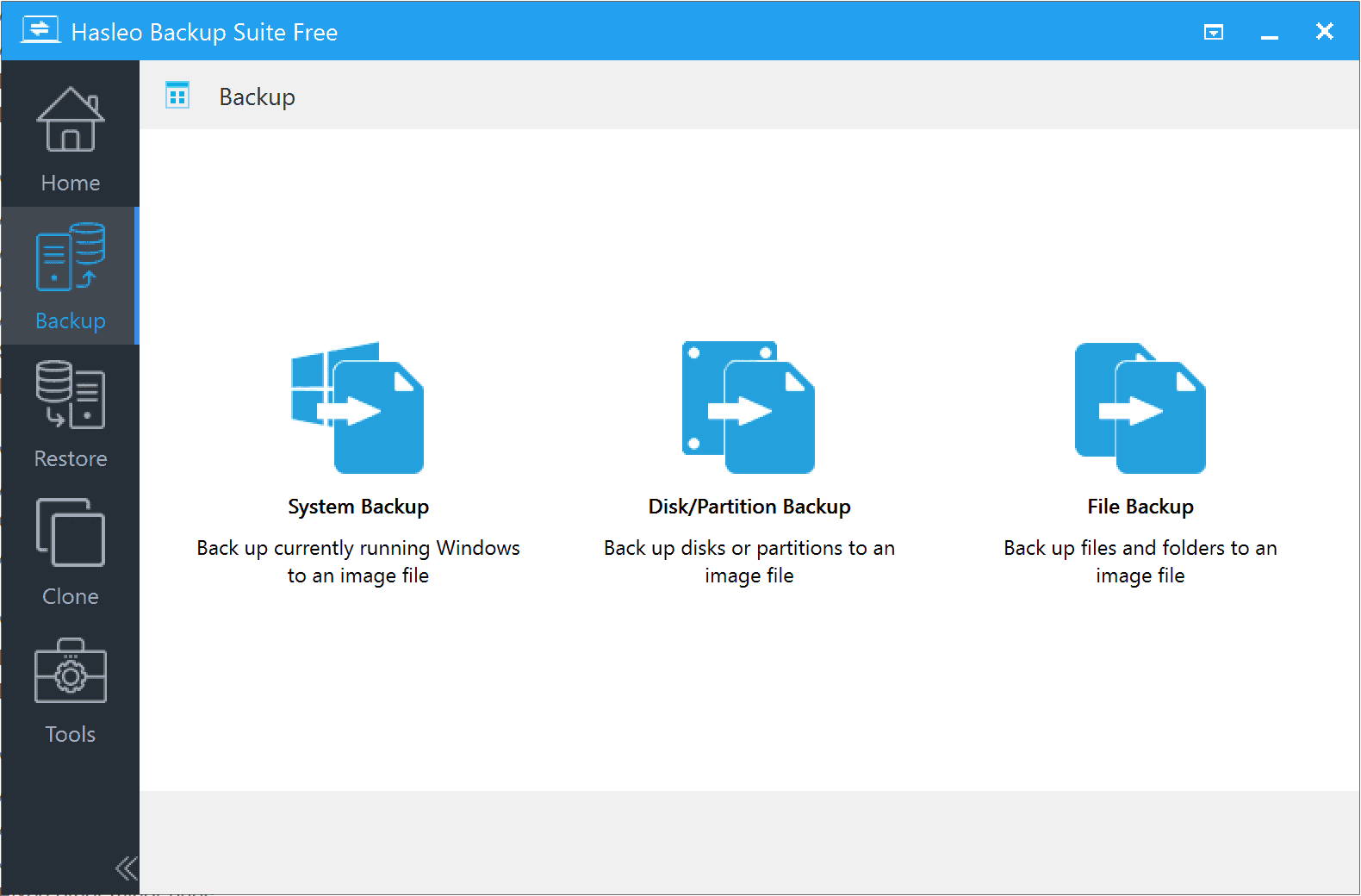
These backups are configured with just a few clicks. One click to select File Backup, several to select files and folders using a tree structure, another to set the destination folder for the backup, and that is it. Options and scheduling require more clicks, but these are optional.
Existing users of the backup program may notice performance improvements during backup jobs. The developers note also that backup scheduling is improved in version 3.0, but do not provide details on these improvement.
Another new feature in Hasleo Backup Suite is the ability to inject drivers into the WinPE image to support devices that would otherwise not be supported at all or supported only with basic feature sets. Just select Tools > Common Tools > Emergency Disk to add drivers to the recovery environment. It is a good idea to create such a recovery environment, as it may be needed to restore a system, partitions or files if the Windows operating system won't boot anymore.
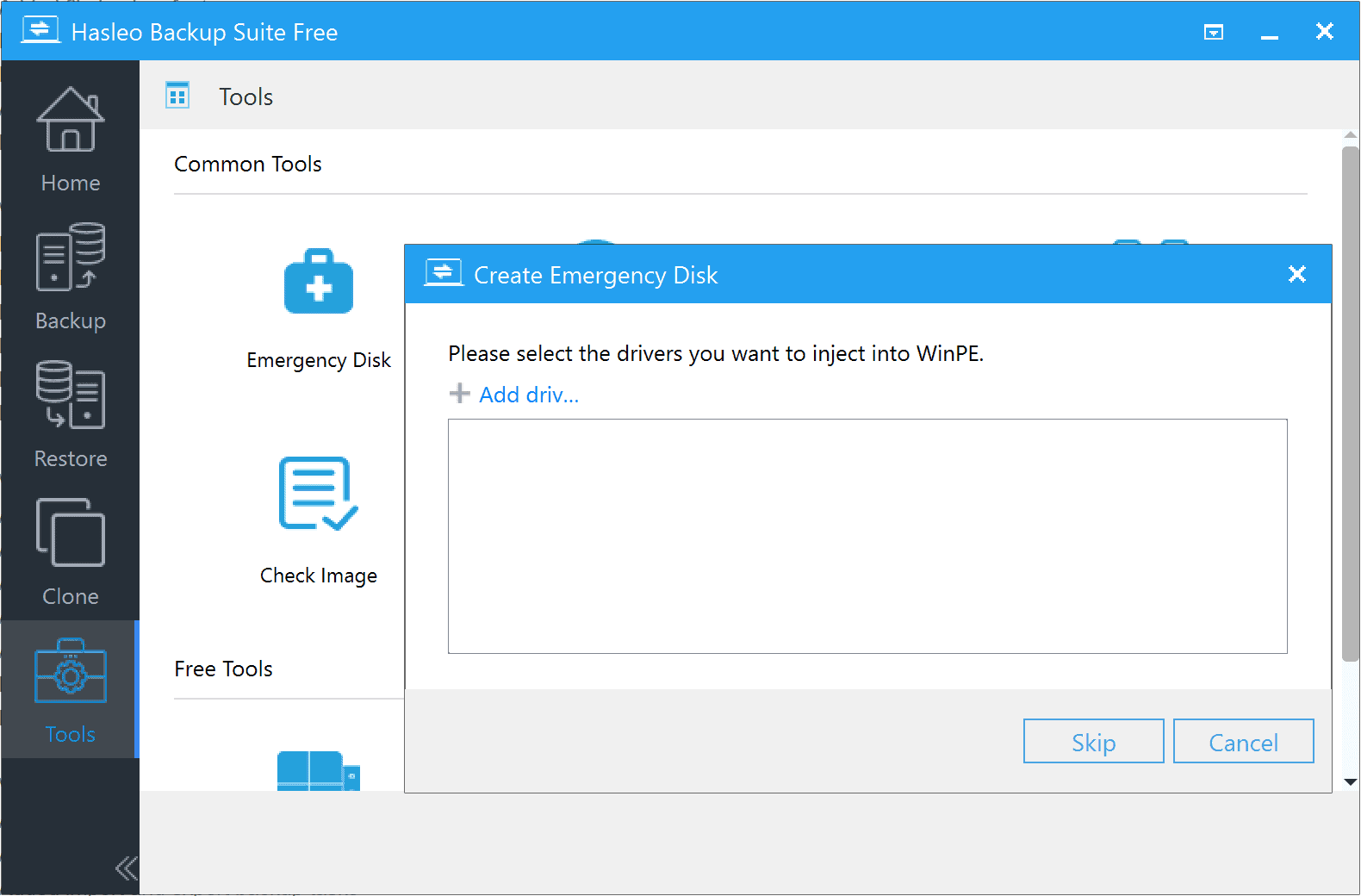
You can check out the full changelog and all previous changelogs here. The application is free to use.
Closing Words
Hasleo Backup Suite has been improved significantly since the initial release in mid-2021. The program performed as expected on a test system; it backed up and restored the system partition and non-system partitions without issues.
Now You: which backup apps do you use, if any? (via Deskmodder)








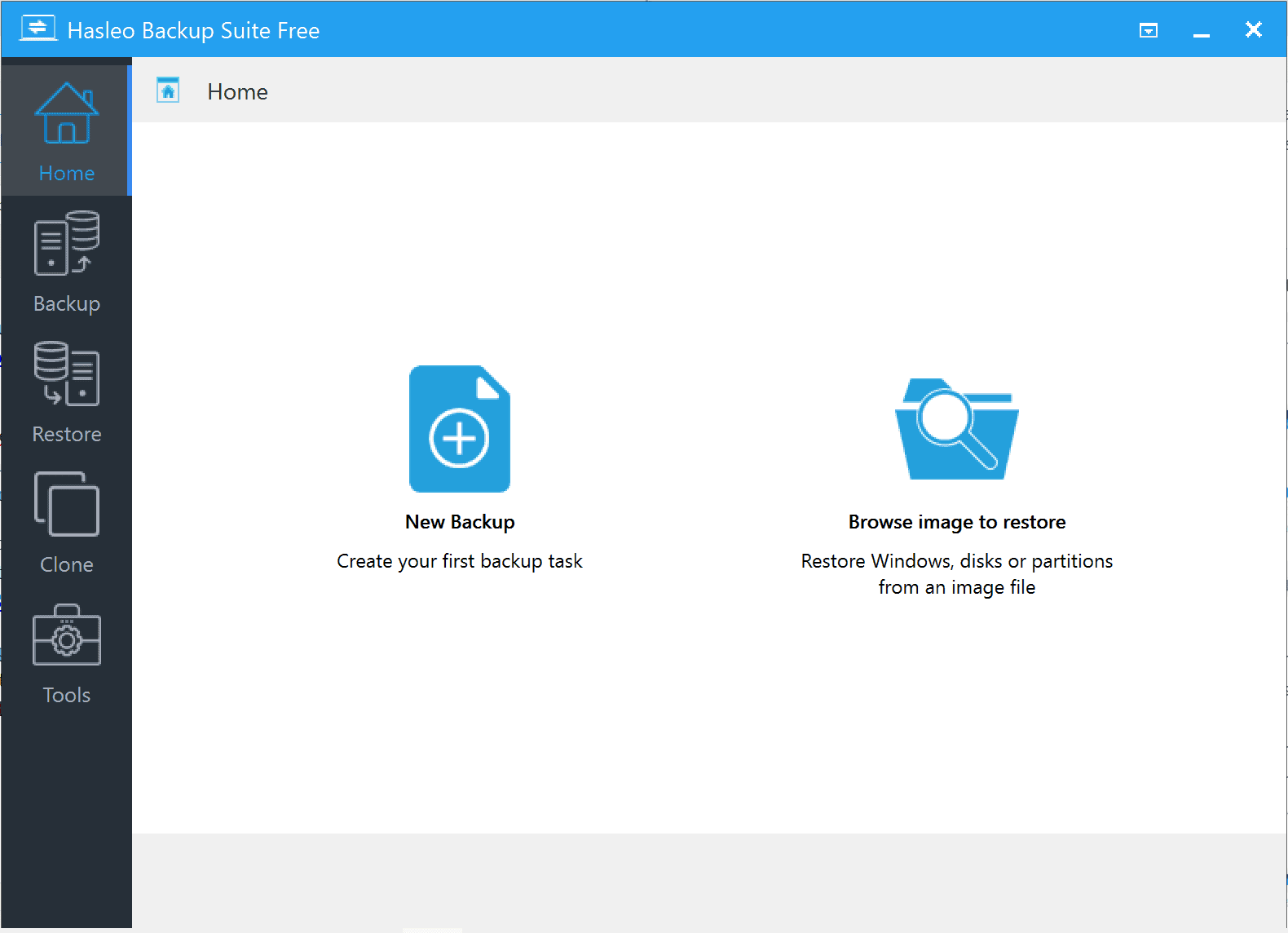
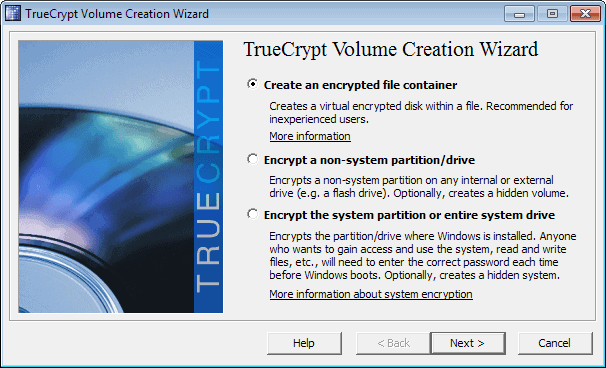
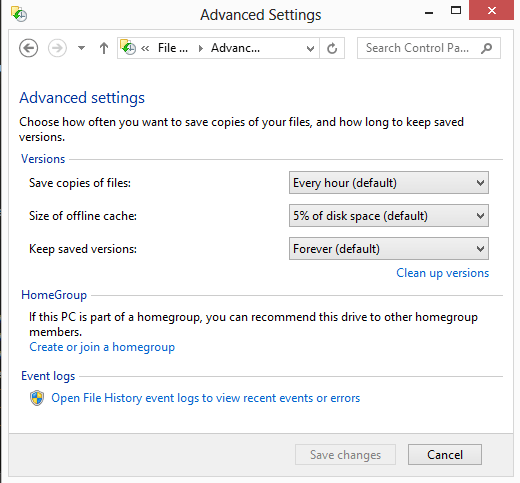
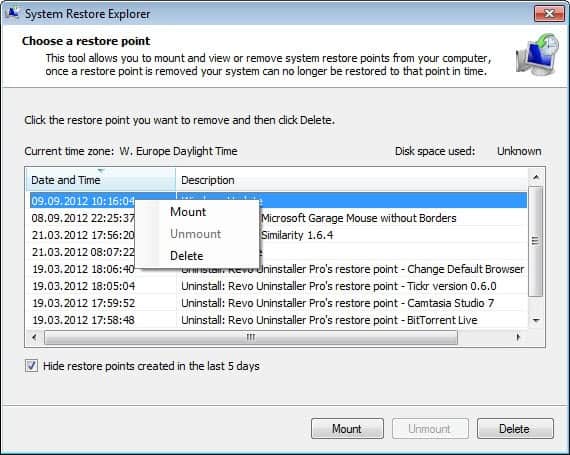











An interesting post here on an ‘anomaly’
https://www.wilderssecurity.com/threads/hasleo-backup-suite.449122/page-14#post-3134391
“….. the problem has been around since the beginning when using “Disk/Partition Mode” images…….During restoration of “Disk Mode” images, all partitions in the image are returned to the disk with new Serial #s and new Partition IDs, correctly mapped to their original LBA locations. This is not a good thing as discussed below…”
Contains a workaround.
Further to the above, I sent a report to the developers.
For those interested in testimony of a Macrium happy outcome: I successfully restored the entire drive image from a Macrium backup in 21 minutes using Macrium Reflect 7 (ver. 7.2.5107) and a Windows RE 5.0 (32-bit) usb stick that I had created in it. The usb booted the Win RE (not as previously posted, WinPE*) and restoring from a 15-20yo 2.5″ hdd over usb 2.0 to the internal 128MB pata SSD I had installed a few years back gave: Read: 616.2Mb/s and Write: 340.7Mb/s. This was the first time in the 15+ years I have owned the laptop that it actually booted off a usb stick without needing plop bm on a usb floppy. Nice to know it can, since the internal optical drive died many years ago, as is customary for this model.
*
https://blog.macrium.com/what-are-the-differences-between-winre-and-winpe-and-which-one-should-i-use-63175331f15
I very much hope Hasleo can test for and fix any emergency disk creation bug because that aside, at least the drive image creation appeared to complete successfully. (I know, the real proof is in the restore).
If you run into any problems, you should contact the developers of Hasleo Backup Suite, and I read in the wilderssecurity forum that developers are very responsive to issues that users have discovered.
As I stated in my post 2022-12-12 8:22 pm I did indeed do so and the current setup file is now a couple of point releases past the disastrous one I used.
I also have been reviewing the WildersSecurity reports and the program is indeed generating bug reports so imo not yet live time, though it has its attractions -vs- some backup suites people have proposed, including the fact it covers systems back to Vista iirc and also covers x32 plus some Linux filesystems (as does Macrium).
***WARNING – CATASTROPHIC DATA LOSS ON CREATING EMERGENCY DISK – PROBABLE BUG?***
I decided to give this a trial on an antique Sony Vaio VGNTX5-MN currently with dual boot via GRUB, Windows 8.1 (with plop Boot Manager also in Windows boot menu) and Debian 10.
Backup to a Sandisk 128GB memory stick went OK though took in excess of 3.5 hours. (I attribute this to the stick as the initial estimate for completion on the backup screen indicated 24 minutes.)
After backup completed and with the program still running, I elected to create an emergency disk using a second, smaller usb stick. The program could see this but complained it was unformatted whereas it had been freshly formatted to fat32 on another machine. (You have to select the disk to use for creating emergency disk and this is done via the disk label eg Verbatim rather than a drive letter, so accidentally creating emergency disk on wrong drive should not be possible if careful).
After electing to proceed, at this point the program crashed referring to a Windows kernel or driver error. It was now late so I switched off and resumed today.
Switching on gives GRUB error: no such partition, into GRUB rescue.
basically trying all three recovery methods given in
https://www.youtube.com/watch?v=OJTGpvZO8Oc
“How to Fix Grub Error: No Such Partition. Entering Rescue Mode. Grub Rescue”
failed because of error messages about missing elements; for the third method Windows 8.1 recovery disk could not see the (real) c: suggesting partition or worse deleted.
So now I need to try restoring from a Macrium backup using a previously created WinPE on a usb stick booted from plop bm on a usb floppy. If that fails then given the machine’s age and limited specs (1.3GHz celeron, 2GB RAM, but small size = useful when travelling) I may try installing just MX Linux Fluxbox.
Probably serious enough for me to inform the developers.
Word to the wise – when creating an emergency rescue disk with this program, have the USB drive already inserted in the PC before you start! I didn’t – and Hasleo reformatted and partitioned my D: drive (the one with all my data on it). Thank heaven I did a Macrium backup before trying Hasleo!
@Megatron – I can’t see this has been fixed yet:
https://github.com/rescuezilla/rescuezilla
“Note: Rescuezilla does NOT yet automatically shrink partitions to restore to disks smaller than original. This feature will be added in future version.”
Seems same for clonezilla – see August 2022 comments at
https://www.ghacks.net/2022/08/08/rescuezilla-open-source-backup-restore-and-recovery-environment/
Thanks for the info on Hasleo! At their site, I also found other free software, including a Win2Go that works with current Windows versions. A quick test showed it wrote the full, bootable OS for Windows 10 v. 21H2 from ISO with persistence, on an ordinary USB drive (original MS Win2Go required a special type drive), and it booted on the PC with which it was created. Access to the internal HDD or SSD is intentionally blocked for safety, but access can be enabled from CMD.
So far, I haven’t tried using it on another PC — drivers might be needed, or not. Also, the USB device’s life may be shortened by Windows frequent writes.
https://rescuezilla.com/
“Disk imaging for all
Rescuezilla is an open-source easy-to-use disk imaging app that’s fully compatible with Clonezilla — the industry-standard trusted by tens of millions.
Yes, Rescuezilla is the Clonezilla GUI (graphical user interface) that you might have been looking for. But Rescuezilla is more than a Clonezilla GUI!
Disk imaging makes a backup of your computer’s hard drive which is managed as files stored on an external hard drive. If your hard drive fails, you can restore your disk image and within a few minutes all your documents and settings will be restored to the exact same state they were in when the last snapshot was taken.
Rescuezilla lets you perform backup, restore and recovery actions, even if you aren’t able to boot into your regular operating system. It does not matter if you use Windows, Mac or Linux. It doesn’t matter if you can’t even login. Download and write the ISO to a USB stick, and reboot your machine. Your computer will load a complete mini operating system with a point-and-click user interface into your computer’s memory without writing any information to your hard drive.
Rescuezilla was forked from Redo Backup and Recovery (now called Redo Rescue) because it had been abandoned for 7 years. Rescuezilla is more than a trivial fork: it has been carefully rebuilt from the ground up to be fully compatible with the industry-standard Clonezilla.”
IT’S 100% FREE, UNLIKE PROPRIETARY SHIT THAT PEOPLE WASTE THEIR MONEY ON!
Friendship ended with Macrium Reflect Free, now Hasleo Backup Suite is my best friend
Recently I had an issue with Bitlocker deciding it wanted a key to give access to the system during boot. Windows 10 Home edition is supposed to not have that enabled. I tried my (Dell) laptop’s inbuilt restoration, which sits on a different petition to Windows but run access for it was blocked The solution ended up being a rest of the laptop. That would not run from the laptop either but had to be obtained from manufacturer and run from USB . Moral of the story: If you want the fastest possible recovery after a catastrophic failure, you may need to consider bare metal imaging, not just petition backup.
To get bare metal imaging free I switched from Macrium free to Veeam free. Some of the bells and whistles are absent on the free Veeam free version but I am able to create a rescue disk and run bare metal imaging. I have it configured to run any time the target USB is inserted. This is done once per month before installing Patch Tuesday patches. All data stored to cloud takes care of all the data. It does not create a fresh image each time but creates incremental change files. I cannot find a setting to change to replace the previous backup and eventually the USB fills with incremental change files. The solution is to format the USB and start afresh.
Just wondering how it is compared to “Veeam Agent for Microsoft Windows FREE”?
I used Veeam’s free solution for a long time on Win7/8/10 and it was solid.
Just wondering how it is compared to Veeam Agent for Microsoft Windows FREE?
I used Veeam for a long time on Win7/8/10 and it was solid.
@Mystique
Yes, definitely a minor crisis:
a) a paroxysmal attack of pain, distress, or disordered function
b) an emotionally significant event or radical change of status in a person’s life
c) an unstable or crucial time or state of affairs in which a decisive change is impending
d) all of the above
“Macrium Reflect Free v8.0.7167 is the last version to receive feature, compatibility, or bug fix updates.
Will future security vulnerabilities be fixed?
Yes, security patches will still be provided until 1st January 2024. After that date, we will no longer provide any changes to the v8 Free code base.
Can I continue to use Macrium Reflect Free?
Yes, you can continue to use the software in perpetuity, your license to use the software is unaffected.”
Year 2023; then, I don’t know. I guess I shall continue with a paid version. I will have to make sure I have the installation file securely saved in various places.
Macrium Reflect with the Boot Rescue feature and ViBoot beats anything else on the market [user opinion based on experience].
All of my system images were made with the software, so . . . thinking. Many alternatives exist.
Gosh, with ViBoot it was so easy to mount an old system image and find a lost file, etc. Now for the “crucial decision.”
The fact that the free version of Macirum Reflect is being retired is something people should be aware of also.